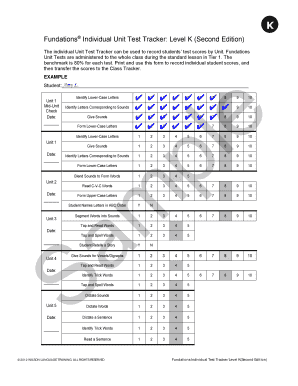
Scoring Fundations Unit Tests Form


Understanding the Scoring Fundations Unit Tests
The Scoring Fundations Unit Tests are designed to assess the literacy skills of students, particularly in early education settings. These tests evaluate key competencies such as phonemic awareness, phonics, and vocabulary development. Each test is structured to provide educators with a clear understanding of a student's progress and areas that may require additional support. By analyzing the results, teachers can tailor their instruction to meet the individual needs of each student, fostering a more effective learning environment.
Steps to Complete the Scoring Fundations Unit Tests
Completing the Scoring Fundations Unit Tests involves several straightforward steps. First, ensure that students are familiar with the test format to reduce anxiety. Next, administer the test in a quiet environment to minimize distractions. Each test typically includes a variety of activities, such as reading passages and answering comprehension questions. After the test is completed, collect the answer sheets and score them according to the provided guidelines. Finally, analyze the results to identify trends and areas for improvement.
Legal Use of the Scoring Fundations Unit Tests
When utilizing the Scoring Fundations Unit Tests, it is essential to adhere to legal and ethical standards. This includes ensuring that the tests are administered fairly and that student data is handled in compliance with privacy laws such as FERPA. Additionally, educators should be aware of any state-specific regulations that may impact how assessments are conducted and reported. Proper training for staff administering the tests can help ensure compliance and maintain the integrity of the assessment process.
Key Elements of the Scoring Fundations Unit Tests
Key elements of the Scoring Fundations Unit Tests include their alignment with educational standards and their focus on essential literacy skills. Each test is designed to measure specific competencies, such as decoding and comprehension, which are critical for reading success. The tests also incorporate a variety of question types, including multiple-choice and open-ended responses, allowing for a comprehensive assessment of student abilities. Additionally, scoring rubrics are provided to ensure consistency and fairness in evaluation.
How to Obtain the Scoring Fundations Unit Tests
To obtain the Scoring Fundations Unit Tests, educators can typically purchase them through authorized educational publishers or directly from the developers of the Fundations program. Many schools also have access to these tests through district-wide licenses. It is advisable to check with school administration for available resources. Additionally, training materials and administration guidelines are often included with the purchase, ensuring that educators are well-prepared to implement the tests effectively.
Examples of Using the Scoring Fundations Unit Tests
Examples of using the Scoring Fundations Unit Tests can be found in various classroom settings. For instance, a teacher might use the tests at the beginning of the school year to establish baseline literacy levels for each student. This data can inform instructional planning and help identify students who may need additional support. Furthermore, regular use of these assessments throughout the year allows educators to monitor progress and adjust teaching strategies accordingly, ensuring that all students have the opportunity to succeed in their literacy development.
Quick guide on how to complete scoring fundations unit tests
Effortlessly Prepare Scoring Fundations Unit Tests on Any Device
Managing documents online has gained traction among businesses and individuals alike. It serves as an ideal eco-friendly alternative to traditional printed and signed documents, allowing you to access the correct form and securely store it online. airSlate SignNow equips you with all the tools necessary to create, modify, and electronically sign your documents swiftly without delays. Handle Scoring Fundations Unit Tests on any device using airSlate SignNow's Android or iOS applications and simplify any document-related task today.
How to Modify and Electronically Sign Scoring Fundations Unit Tests with Ease
- Locate Scoring Fundations Unit Tests and click on Get Form to begin.
- Utilize the tools we provide to complete your form.
- Select pertinent sections of the documents or obscure sensitive information with tools specifically designed for that purpose by airSlate SignNow.
- Create your electronic signature using the Sign tool, which takes only seconds and carries the same legal validity as a conventional wet ink signature.
- Review the information thoroughly and click on the Done button to save your modifications.
- Choose how you wish to send your form, whether by email, SMS, or invitation link, or download it to your computer.
Eliminate concerns about lost or misplaced files, tedious form searching, or mistakes that require reprinting new document copies. airSlate SignNow addresses your document management needs in just a few clicks from any device you prefer. Modify and electronically sign Scoring Fundations Unit Tests to ensure outstanding communication at any stage of the form preparation process with airSlate SignNow.
Create this form in 5 minutes or less
Create this form in 5 minutes!
How to create an eSignature for the scoring fundations unit tests
How to create an electronic signature for a PDF online
How to create an electronic signature for a PDF in Google Chrome
How to create an e-signature for signing PDFs in Gmail
How to create an e-signature right from your smartphone
How to create an e-signature for a PDF on iOS
How to create an e-signature for a PDF on Android
People also ask
-
What is a fundations test paper, and how is it used?
A fundations test paper is a tool designed for assessing students' understanding of foundational skills in literacy. It can be used by educators to evaluate students’ progress and identify areas where they may need additional support. With its structured format, it allows for easy tracking of student performance.
-
How can I obtain a fundations test paper?
You can obtain a fundations test paper through educational resource websites or by communicating with your school's administration. Many platforms offer downloadable versions that can be printed for classroom use. It is critical to choose reputable sources to ensure the test papers align with current curriculum standards.
-
Is there a cost associated with fundations test papers?
Yes, some fundations test papers may come at a cost, especially those provided by educational publishers. However, many free resources are also available online for educators seeking budget-friendly options. Consider comparing prices or looking for bundled packages to save on costs.
-
What features should I look for in a fundations test paper?
When selecting a fundations test paper, look for clarity in instructions, alignment with educational standards, and a variety of question types to assess different skills. It’s also beneficial if the paper includes a scoring guide or rubric to make evaluation efficient. Incorporating diverse formats will help engage students effectively.
-
What are the benefits of using fundations test papers in the classroom?
Using fundations test papers helps teachers monitor student progress and adapt instruction accordingly. They provide a standardized method of assessment, allowing for comparisons among different student groups. Additionally, they help identify specific areas where individual students may struggle, leading to targeted intervention.
-
Can fundations test papers be integrated with digital assessment tools?
Yes, many fundations test papers can be integrated with digital platforms for enhanced accessibility and ease of use. By digitizing these assessments, educators can streamline grading processes and analyze results more effectively. Integration with tools like airSlate SignNow can also facilitate secure e-signatures for official documentation.
-
Are there any free resources for fundations test papers?
Absolutely! Numerous educational websites offer free fundations test papers that can be downloaded and printed. These resources may include sample questions and practice tests, making them ideal for teachers on a budget. Always verify that the materials are up-to-date and reflect current educational standards.
Get more for Scoring Fundations Unit Tests
- Affidavit of authorization form
- Skin surgery consent form docx
- County 4 h report form colfax county extension office colfaxextension nmsu
- Architecture of a mini lesson form
- Autoclave log sheet word doc template tracking guide form
- 20232024 standard verification worksheet form
- Paid parental leave application 6 09doc bmcc cuny form
- Haccp plan for soup form
Find out other Scoring Fundations Unit Tests
- How Can I Sign West Virginia Courts Quitclaim Deed
- Sign Courts Form Wisconsin Easy
- Sign Wyoming Courts LLC Operating Agreement Online
- How To Sign Wyoming Courts Quitclaim Deed
- eSign Vermont Business Operations Executive Summary Template Mobile
- eSign Vermont Business Operations Executive Summary Template Now
- eSign Virginia Business Operations Affidavit Of Heirship Mobile
- eSign Nebraska Charity LLC Operating Agreement Secure
- How Do I eSign Nevada Charity Lease Termination Letter
- eSign New Jersey Charity Resignation Letter Now
- eSign Alaska Construction Business Plan Template Mobile
- eSign Charity PPT North Carolina Now
- eSign New Mexico Charity Lease Agreement Form Secure
- eSign Charity PPT North Carolina Free
- eSign North Dakota Charity Rental Lease Agreement Now
- eSign Arkansas Construction Permission Slip Easy
- eSign Rhode Island Charity Rental Lease Agreement Secure
- eSign California Construction Promissory Note Template Easy
- eSign Colorado Construction LLC Operating Agreement Simple
- Can I eSign Washington Charity LLC Operating Agreement