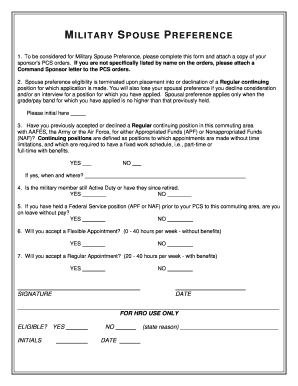
Military Spouse Form


What is the Military Spouse Form
The military spouse form is a crucial document designed for military spouses to update their personal information, particularly related to name changes due to marriage or divorce. This form is essential for ensuring that military spouses can access benefits and services that require accurate identification. It serves as a formal request to update records held by military institutions, ensuring that all information is current and reflects the spouse's legal name.
How to use the Military Spouse Form
Using the military spouse form involves several straightforward steps. Begin by downloading the form from an official military website or obtaining it from your local military installation. After filling out the required fields, ensure that all information is accurate and complete. Once completed, the form can be submitted electronically through a secure platform, such as signNow, or printed and mailed to the appropriate military office. It is important to keep a copy of the submitted form for your records.
Steps to complete the Military Spouse Form
Completing the military spouse form requires careful attention to detail. Follow these steps for successful completion:
- Download the form from an official source.
- Fill in your personal details, including your current name and the name you wish to use.
- Provide any necessary identification information, such as your Social Security number or military ID number.
- Review the form for accuracy, ensuring all sections are completed.
- Sign and date the form to validate your request.
Legal use of the Military Spouse Form
The military spouse form is legally recognized when it is filled out correctly and submitted through the appropriate channels. To ensure its legal standing, it is essential to comply with eSignature laws, which validate electronic submissions. Using a reliable eSigning platform, such as signNow, can enhance the legal acceptance of your form by providing a digital certificate and maintaining compliance with relevant regulations.
Key elements of the Military Spouse Form
Several key elements must be included in the military spouse form to ensure its effectiveness. These include:
- Your full legal name and any previous names.
- Your military spouse's details, including their rank and branch of service.
- Contact information, such as your phone number and email address.
- Details regarding the reason for the name change, if applicable.
- Your signature and the date of submission.
Form Submission Methods
The military spouse form can be submitted through various methods, offering flexibility based on your preferences. Options include:
- Online submission through secure eSigning platforms like signNow.
- Mailing a printed copy of the completed form to the designated military office.
- In-person submission at your local military installation, ensuring immediate processing.
Quick guide on how to complete military spouse form
Complete Military Spouse Form effortlessly on any device
Online document management has gained popularity among businesses and individuals. It offers an ideal eco-friendly alternative to traditional printed and signed documents, allowing you to easily find the correct form and securely store it online. airSlate SignNow equips you with all the necessary tools to create, modify, and eSign your documents swiftly and without delays. Manage Military Spouse Form on any platform using airSlate SignNow's Android or iOS applications, and streamline any document-related task today.
How to modify and eSign Military Spouse Form with ease
- Find Military Spouse Form and click Get Form to begin.
- Utilize the tools we provide to complete your document.
- Emphasize pertinent sections of your documents or obscure sensitive information with tools that airSlate SignNow supplies specifically for that purpose.
- Create your signature using the Sign tool, which takes mere seconds and carries the same legal validity as a conventional wet ink signature.
- Review the information and click the Done button to save your changes.
- Choose your preferred method to send your form, whether by email, SMS, invite link, or download it to your computer.
Say goodbye to lost or misplaced documents, tedious form navigation, or errors that necessitate printing new document copies. airSlate SignNow meets your document management needs with just a few clicks from any device you choose. Modify and eSign Military Spouse Form and ensure outstanding communication throughout the entire form preparation process with airSlate SignNow.
Create this form in 5 minutes or less
Create this form in 5 minutes!
How to create an eSignature for the military spouse form
How to create an electronic signature for a PDF online
How to create an electronic signature for a PDF in Google Chrome
How to create an e-signature for signing PDFs in Gmail
How to create an e-signature right from your smartphone
How to create an e-signature for a PDF on iOS
How to create an e-signature for a PDF on Android
People also ask
-
What is a military spouse form?
A military spouse form is a document designed specifically for military spouses to manage various administrative tasks easily. airSlate SignNow allows you to create, send, and eSign military spouse forms in a simple and efficient manner. This makes it easier for military families to ensure all necessary paperwork is completed swiftly, reducing stress and maximizing time.
-
How much does it cost to use airSlate SignNow for military spouse forms?
airSlate SignNow offers competitive pricing plans that are suitable for individual users and organizations alike. For military spouses needing to manage documents, airSlate SignNow's cost-effective solutions provide great value, especially considering features like eSigning and document storage. You can choose a plan that works best for your specific needs when handling military spouse forms.
-
What features does airSlate SignNow offer for military spouse forms?
airSlate SignNow provides a user-friendly platform for creating, editing, and eSigning military spouse forms. Key features include customizable templates, secure document storage, and real-time collaboration. These functionalities ensure that military spouses can efficiently complete all necessary forms without hassle.
-
How can airSlate SignNow benefit military spouses?
Using airSlate SignNow, military spouses can streamline their documentation process, saving time and reducing paperwork confusion. The platform's ease of use allows for quick eSigning and document sharing among needed parties. This is particularly beneficial for military families who often face time-sensitive requirements.
-
Can I integrate airSlate SignNow with other applications for military spouse forms?
Yes, airSlate SignNow supports integration with various applications to enhance the functionality of military spouse forms. Compatibility with tools like Google Drive, Dropbox, and CRM systems ensures seamless workflow management. This integration capability simplifies document handling and makes it easier for military spouses to organize their tasks.
-
Is airSlate SignNow secure for handling military spouse forms?
Absolutely! AirSlate SignNow prioritizes security and compliance, ensuring that all military spouse forms are handled with the highest safety standards. The platform features advanced encryption methods and adheres to industry regulations, providing peace of mind when managing sensitive documentation.
-
What types of documents can military spouses sign using airSlate SignNow?
Military spouses can use airSlate SignNow to sign a wide range of documents, including military spouse forms, contracts, and personal agreements. The platform supports various document types, ensuring flexibility regardless of your specific needs. This versatility enables military families to manage diverse paperwork efficiently.
Get more for Military Spouse Form
- Letter of intent city of naperville form
- Tooth eruption chart form
- Illinois statutory short form power of attorney for property
- Executive branch study guide pdf form
- Certified bteenb leader handbook university of georgia caes uga form
- Corrective action plan amarillo college actx form
- Admission and social history form
- Budget worksheet for students form
Find out other Military Spouse Form
- Sign Oregon Life Sciences LLC Operating Agreement Online
- Sign Texas Non-Profit LLC Operating Agreement Online
- Can I Sign Colorado Orthodontists Month To Month Lease
- How Do I Sign Utah Non-Profit Warranty Deed
- Help Me With Sign Colorado Orthodontists Purchase Order Template
- Sign Virginia Non-Profit Living Will Fast
- How To Sign Virginia Non-Profit Lease Agreement Template
- How To Sign Wyoming Non-Profit Business Plan Template
- How To Sign Wyoming Non-Profit Credit Memo
- Sign Wisconsin Non-Profit Rental Lease Agreement Simple
- Sign Wisconsin Non-Profit Lease Agreement Template Safe
- Sign South Dakota Life Sciences Limited Power Of Attorney Mobile
- Sign Alaska Plumbing Moving Checklist Later
- Sign Arkansas Plumbing Business Plan Template Secure
- Sign Arizona Plumbing RFP Mobile
- Sign Arizona Plumbing Rental Application Secure
- Sign Colorado Plumbing Emergency Contact Form Now
- Sign Colorado Plumbing Emergency Contact Form Free
- How Can I Sign Connecticut Plumbing LLC Operating Agreement
- Sign Illinois Plumbing Business Plan Template Fast