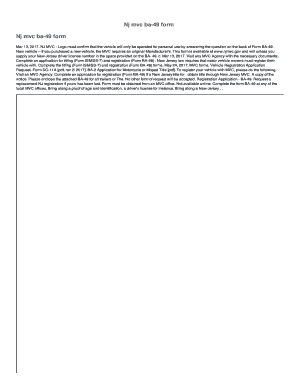
Form Ba 49


What is the Form Ba 49
The Form Ba 49 is a vehicle registration application form utilized in New Jersey. It is specifically designed for individuals who wish to register a vehicle with the New Jersey Motor Vehicle Commission (MVC). This form collects essential information about the vehicle and its owner, ensuring that the registration process complies with state regulations. The Ba 49 form is crucial for establishing legal ownership and is often required for obtaining license plates and vehicle titles.
How to use the Form Ba 49
Using the Form Ba 49 involves several steps to ensure accurate completion and submission. First, gather all necessary information, including the vehicle identification number (VIN), make, model, year, and the owner's personal details. Next, fill out the form carefully, ensuring that all sections are completed accurately. Once the form is filled out, it can be submitted online, by mail, or in person at a local MVC office. It is essential to keep a copy of the completed form for your records, as it serves as proof of registration.
Steps to complete the Form Ba 49
Completing the Form Ba 49 requires attention to detail. Follow these steps:
- Gather necessary documents, such as proof of identity and vehicle ownership.
- Access the Form Ba 49, which can be obtained online or at MVC offices.
- Fill in your personal information, including name, address, and contact details.
- Provide vehicle information, including the VIN, make, model, and year.
- Review the form for accuracy before submission.
After completing the form, submit it according to your preference: online, by mail, or in person.
Legal use of the Form Ba 49
The legal use of the Form Ba 49 is essential for ensuring that vehicle registration complies with New Jersey state laws. The form must be completed accurately to avoid any legal issues regarding vehicle ownership. In addition, eSignatures on the form are considered legally binding if they meet specific requirements under U.S. law, including compliance with the ESIGN and UETA acts. Using a secure and compliant platform for electronic submissions can further validate the legal standing of the form.
Key elements of the Form Ba 49
Several key elements must be included in the Form Ba 49 to ensure its validity:
- Owner Information: Full name, address, and contact information of the vehicle owner.
- Vehicle Information: Details such as VIN, make, model, and year of the vehicle.
- Signature: The owner's signature or eSignature to confirm the accuracy of the information provided.
- Date: The date of completion, which is important for processing the application.
Ensuring that all these elements are accurately filled out will facilitate a smoother registration process.
Form Submission Methods
The Form Ba 49 can be submitted through various methods, providing flexibility for users. The available submission methods include:
- Online: Submit the form electronically through the New Jersey MVC website, which may offer a quicker processing time.
- By Mail: Send the completed form to the designated MVC address using standard postal services.
- In Person: Visit a local MVC office to submit the form directly and receive immediate assistance.
Choosing the right submission method can depend on personal preference and urgency.
Quick guide on how to complete form ba 49
Prepare Form Ba 49 effortlessly on any device
Digital document management has gained traction among businesses and individuals alike. It offers an ideal eco-friendly substitute to conventional printed and signed documents, allowing you to obtain the right form and securely store it online. airSlate SignNow equips you with all the necessary tools to create, edit, and electronically sign your documents quickly and without complications. Manage Form Ba 49 on any device with airSlate SignNow's Android or iOS applications and streamline any document-related process today.
The easiest way to modify and electronically sign Form Ba 49 without breaking a sweat
- Obtain Form Ba 49 and then click Get Form to begin.
- Utilize the provided tools to complete your form.
- Highlight pertinent sections of the documents or conceal sensitive information using tools specifically designed for that purpose by airSlate SignNow.
- Create your signature with the Sign tool, which takes mere seconds and carries the same legal validity as a traditional wet ink signature.
- Review the information and then click the Done button to save your changes.
- Select your preferred method to send your form, whether by email, SMS, or invitation link, or download it to your computer.
Eliminate concerns about lost or mislaid documents, tedious form searches, or mistakes that necessitate printing new document copies. airSlate SignNow addresses all your document management needs in just a few clicks from any device you choose. Modify and electronically sign Form Ba 49 and ensure excellent communication at any stage of your form preparation journey with airSlate SignNow.
Create this form in 5 minutes or less
Create this form in 5 minutes!
How to create an eSignature for the form ba 49
How to create an electronic signature for a PDF online
How to create an electronic signature for a PDF in Google Chrome
How to create an e-signature for signing PDFs in Gmail
How to create an e-signature right from your smartphone
How to create an e-signature for a PDF on iOS
How to create an e-signature for a PDF on Android
People also ask
-
What is ba 49 New Jersey and how does airSlate SignNow assist with it?
BA 49 New Jersey refers to specific documentation and compliance requirements in the state. airSlate SignNow simplifies the process of sending and eSigning these documents, ensuring compliance and efficiency for businesses needing to manage BA 49 submissions.
-
How much does airSlate SignNow cost for managing ba 49 New Jersey documents?
Pricing for airSlate SignNow is competitive and varies based on plan selection. Our solution offers cost-effective options tailored to businesses needing to handle BA 49 New Jersey documentation efficiently, providing great value for essential features.
-
What features of airSlate SignNow are beneficial for ba 49 New Jersey?
AirSlate SignNow provides essential features like secure eSignature, document templates, and compliance tracking specifically beneficial for BA 49 New Jersey. These features ensure you can manage your documents efficiently while staying compliant with local regulations.
-
Can I track document status for ba 49 New Jersey submissions with airSlate SignNow?
Yes, airSlate SignNow offers tracking features that allow you to monitor the status of your BA 49 New Jersey submissions. You receive real-time updates when documents are sent, viewed, and signed, helping you stay organized and informed.
-
What benefits does airSlate SignNow offer for businesses dealing with ba 49 New Jersey?
Using airSlate SignNow enhances workflow efficiency for businesses dealing with BA 49 New Jersey by streamlining document management. The platform saves time and reduces errors while improving collaboration among teams focused on compliance.
-
Does airSlate SignNow integrate with other tools for handling ba 49 New Jersey?
AirSlate SignNow offers seamless integrations with popular business tools and software, making it easier to manage BA 49 New Jersey documents. This helps ensure smooth workflows and better productivity for your team.
-
Is airSlate SignNow secure for sensitive BA 49 New Jersey documents?
Absolutely, airSlate SignNow prioritizes security, offering advanced encryption and secure storage for your BA 49 New Jersey documents. This means that sensitive information remains protected throughout the eSigning process.
Get more for Form Ba 49
- Pershing llc joint transfer on death form
- Define deed of trust in real estate form
- Hold harmless agreement form to remove cut wood from property
- Application contract form
- The evil swirling darkness pdf form
- Form w 4na nebraska
- Ohio department of education rubric for scoring visual art form
- Computer hardware and software request form lle computer csg lle rochester
Find out other Form Ba 49
- Can I eSignature West Virginia Affidavit of Domicile
- eSignature Wyoming Affidavit of Domicile Online
- eSign Montana Safety Contract Safe
- How To eSign Arizona Course Evaluation Form
- How To eSign California Course Evaluation Form
- How To eSign Florida Course Evaluation Form
- How To eSign Hawaii Course Evaluation Form
- How To eSign Illinois Course Evaluation Form
- eSign Hawaii Application for University Free
- eSign Hawaii Application for University Secure
- eSign Hawaii Medical Power of Attorney Template Free
- eSign Washington Nanny Contract Template Free
- eSignature Ohio Guaranty Agreement Myself
- eSignature California Bank Loan Proposal Template Now
- Can I eSign Indiana Medical History
- eSign Idaho Emergency Contract Form Myself
- eSign Hawaii General Patient Information Fast
- Help Me With eSign Rhode Island Accident Medical Claim Form
- eSignature Colorado Demand for Payment Letter Mobile
- eSignature Colorado Demand for Payment Letter Secure