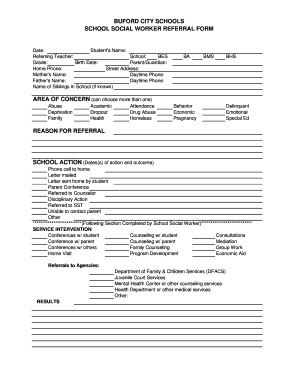
School Social Work Referral Form Template


What is the school social work referral form template
The school social work referral form template is a structured document used by educational institutions to facilitate the referral process for students needing social work services. This form serves as a communication tool between teachers, parents, and social workers, ensuring that students receive the necessary support for their emotional and social development. It typically includes sections for student information, the reason for referral, and any relevant background information that can assist social workers in understanding the student’s needs.
How to use the school social work referral form template
Using the school social work referral form template involves several straightforward steps. First, gather all pertinent information about the student, including their name, grade, and contact details. Next, clearly outline the concerns that prompted the referral, providing specific examples where possible. After completing the form, it should be submitted to the designated school social worker or counselor. This ensures that the referral is processed efficiently and that the student receives timely support.
Key elements of the school social work referral form template
The key elements of the school social work referral form template typically include:
- Student Information: Name, age, grade, and contact details.
- Referral Source: Information about the person making the referral, such as a teacher or parent.
- Reason for Referral: Detailed description of the concerns or issues prompting the referral.
- Background Information: Any relevant history that may assist the social worker.
- Consent: A section for obtaining necessary permissions from parents or guardians.
Steps to complete the school social work referral form template
Completing the school social work referral form template involves the following steps:
- Collect student information, ensuring accuracy.
- Identify the concerns that warrant the referral.
- Fill out each section of the form, providing detailed and relevant information.
- Review the form for completeness and clarity.
- Submit the form to the appropriate school personnel.
Legal use of the school social work referral form template
The legal use of the school social work referral form template is governed by various regulations that protect student privacy and ensure the ethical handling of sensitive information. Compliance with the Family Educational Rights and Privacy Act (FERPA) is crucial, as it mandates that educational institutions maintain confidentiality regarding student records. Additionally, obtaining consent from parents or guardians before sharing information is essential to uphold legal standards and ethical practices.
Examples of using the school social work referral form template
Examples of using the school social work referral form template include:
- A teacher noticing a decline in a student's academic performance and referring them for social work support.
- A parent expressing concerns about their child's social interactions, prompting a referral for evaluation.
- School staff identifying behavioral issues that may require intervention from a social worker.
How to obtain the school social work referral form template
The school social work referral form template can typically be obtained through the school’s administrative office or the school district's website. Many schools provide digital versions of the form that can be downloaded and filled out electronically. Alternatively, physical copies may be available for those who prefer to complete the form by hand. Ensuring that the most current version of the template is used is important for compliance and effectiveness.
Quick guide on how to complete school social work referral form template
Prepare School Social Work Referral Form Template easily on any device
Digital document management has gained popularity among businesses and individuals. It serves as an ideal eco-friendly alternative to conventional printed and signed documents, allowing you to locate the necessary form and securely archive it online. airSlate SignNow offers you all the tools required to create, modify, and eSign your documents quickly and efficiently. Handle School Social Work Referral Form Template on any device using airSlate SignNow's Android or iOS applications and simplify any document-related task today.
How to modify and eSign School Social Work Referral Form Template with ease
- Find School Social Work Referral Form Template and click Get Form to begin.
- Utilize the tools we provide to complete your form.
- Emphasize relevant sections of the documents or obscure sensitive information with tools that airSlate SignNow specifically offers for this purpose.
- Generate your signature using the Sign tool, which takes seconds and carries the same legal validity as a traditional wet ink signature.
- Review the details and click on the Done button to save your changes.
- Choose how you would like to send your form, by email, text message (SMS), or invitation link, or download it to your computer.
Eliminate the hassle of missing or lost files, tedious form searches, or errors that require printing new document copies. airSlate SignNow fulfills all your document management needs in just a few clicks from any device of your choice. Modify and eSign School Social Work Referral Form Template and ensure excellent communication at every stage of the form preparation process with airSlate SignNow.
Create this form in 5 minutes or less
Create this form in 5 minutes!
How to create an eSignature for the school social work referral form template
How to create an electronic signature for a PDF online
How to create an electronic signature for a PDF in Google Chrome
How to create an e-signature for signing PDFs in Gmail
How to create an e-signature right from your smartphone
How to create an e-signature for a PDF on iOS
How to create an e-signature for a PDF on Android
People also ask
-
What is a social worker referral form?
A social worker referral form is a document used by social workers to refer clients to appropriate services or professionals. This form typically includes essential client details, specific needs, and any other relevant information to ensure successful referrals. By utilizing a social worker referral form, social workers can streamline the referral process and enhance client support.
-
How can I create a social worker referral form using airSlate SignNow?
Creating a social worker referral form with airSlate SignNow is straightforward. You can use our intuitive drag-and-drop editor to design your form, adding fields for client information, service details, and necessary signatures. Once your form is ready, easily share it with your clients or colleagues for quick access and completion.
-
Is there a cost associated with using the social worker referral form feature?
Yes, airSlate SignNow offers various pricing plans that accommodate different needs. Depending on the features you require, you can choose a plan that allows you to utilize the social worker referral form without breaking the bank. We provide cost-effective solutions that empower organizations to manage their documentation efficiently.
-
What are the key features of the airSlate SignNow social worker referral form?
The airSlate SignNow social worker referral form includes features like customizable templates, electronic signatures, and secure cloud storage. Additionally, you can track the status of your referral forms in real-time and ensure that all sensitive information is protected. This combination of features simplifies the referral process and enhances overall productivity.
-
Are there integrations available for the social worker referral form?
Absolutely! airSlate SignNow seamlessly integrates with various applications and tools, such as CRM systems, email platforms, and project management software. This integration capability ensures that your social worker referral form can fit into your existing workflow and enhances efficiency across your organization.
-
How does using a social worker referral form benefit my agency?
Utilizing a social worker referral form allows your agency to standardize the referral process, making it more efficient and consistent. It reduces the chances of errors and omissions while ensuring that critical information is meticulously captured. Ultimately, this leads to improved client outcomes and enhances overall service delivery.
-
Can clients fill out the social worker referral form online?
Yes, clients can easily fill out the social worker referral form online using airSlate SignNow. Our platform provides a user-friendly interface that allows clients to complete and submit the form from any device with internet access. This feature not only improves convenience but also increases the likelihood of timely submissions.
Get more for School Social Work Referral Form Template
Find out other School Social Work Referral Form Template
- Sign South Dakota Non-Profit Business Plan Template Myself
- Sign Rhode Island Non-Profit Residential Lease Agreement Computer
- Sign South Carolina Non-Profit Promissory Note Template Mobile
- Sign South Carolina Non-Profit Lease Agreement Template Online
- Sign Oregon Life Sciences LLC Operating Agreement Online
- Sign Texas Non-Profit LLC Operating Agreement Online
- Can I Sign Colorado Orthodontists Month To Month Lease
- How Do I Sign Utah Non-Profit Warranty Deed
- Help Me With Sign Colorado Orthodontists Purchase Order Template
- Sign Virginia Non-Profit Living Will Fast
- How To Sign Virginia Non-Profit Lease Agreement Template
- How To Sign Wyoming Non-Profit Business Plan Template
- How To Sign Wyoming Non-Profit Credit Memo
- Sign Wisconsin Non-Profit Rental Lease Agreement Simple
- Sign Wisconsin Non-Profit Lease Agreement Template Safe
- Sign South Dakota Life Sciences Limited Power Of Attorney Mobile
- Sign Alaska Plumbing Moving Checklist Later
- Sign Arkansas Plumbing Business Plan Template Secure
- Sign Arizona Plumbing RFP Mobile
- Sign Arizona Plumbing Rental Application Secure