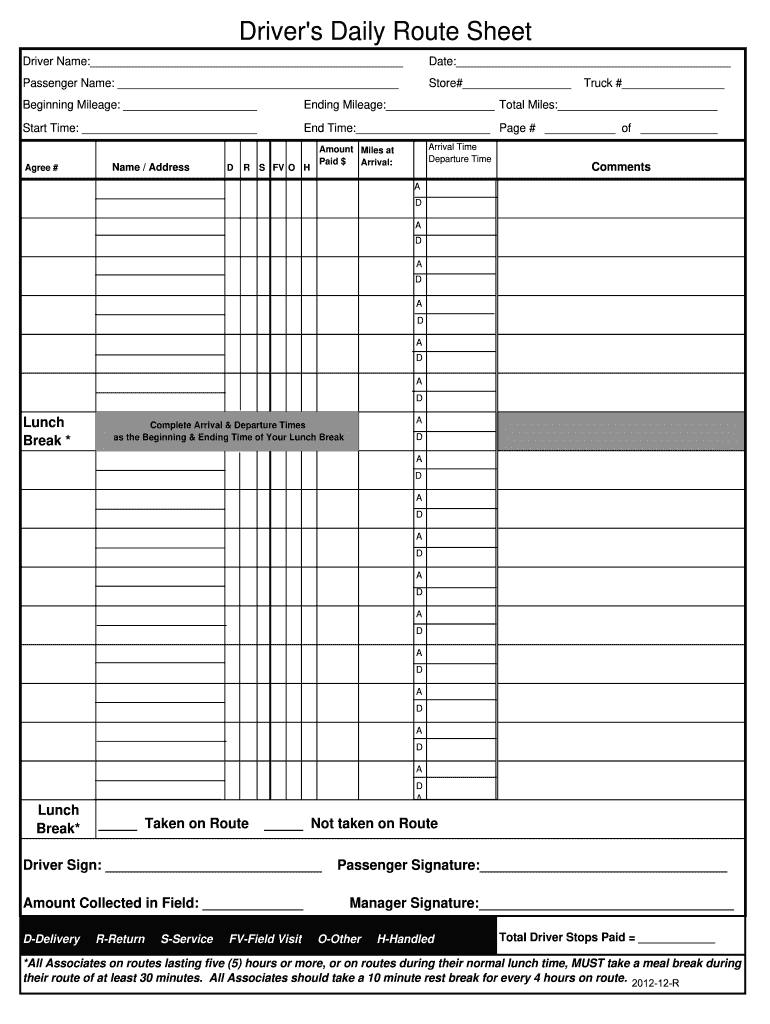
Route Sheet PDF Form


What is the Route Sheet PDF?
The route sheet PDF is a document that outlines the specific details and instructions for a delivery or transportation route. It serves as a vital tool for drivers, logistics managers, and businesses involved in transportation. This document typically includes information such as the starting point, destination, stops along the way, estimated time of arrival, and any special instructions related to the delivery. The route sheet PDF can be customized to fit various needs, ensuring that all necessary details are captured for efficient route planning.
How to Use the Route Sheet PDF
Using the route sheet PDF involves several key steps to ensure it effectively meets your needs. First, download the template from a reliable source. Next, fill in the required fields, including the driver's name, vehicle details, and the specific route information. It is essential to review the completed document for accuracy before printing or sharing it electronically. Once finalized, the route sheet can be used by the driver to navigate their deliveries, ensuring all stops are made in an organized manner.
Key Elements of the Route Sheet PDF
A well-structured route sheet PDF contains several important elements that enhance its functionality. Key components include:
- Driver Information: Name, contact details, and vehicle information.
- Route Details: Starting point, destination, and any intermediate stops.
- Delivery Instructions: Special requirements or notes for each stop.
- Time Estimates: Expected arrival times at each location.
- Signatures: Space for driver and supervisor signatures to confirm completion.
Steps to Complete the Route Sheet PDF
Completing the route sheet PDF involves a straightforward process. Follow these steps for effective completion:
- Download the route sheet template in PDF format.
- Open the document using a PDF editor or print it out for manual completion.
- Fill in the driver’s information and vehicle details at the top of the sheet.
- Enter the route information, including all stops and any specific instructions.
- Review the document for any missing information or errors.
- Save the completed document or print it for the driver to use.
Legal Use of the Route Sheet PDF
The legal use of the route sheet PDF is crucial for ensuring compliance with regulations in the transportation industry. This document can serve as evidence of delivery and route adherence. To maintain its legal standing, it is important to ensure that all information is accurate and that the document is signed by the appropriate parties. Additionally, using a secure platform for electronic signatures can enhance the document's validity, making it easier to reference in case of disputes or audits.
Examples of Using the Route Sheet PDF
There are various scenarios where the route sheet PDF is utilized effectively. For instance:
- A delivery service uses the route sheet to plan daily routes for drivers, ensuring timely deliveries.
- A logistics company employs the document to track shipments and confirm that all stops are made as scheduled.
- In manufacturing, the route sheet can help manage the distribution of products from the factory to retail locations.
Quick guide on how to complete route sheet pdf
Complete Route Sheet Pdf effortlessly on any device
Digital document management has become increasingly favored by businesses and individuals. It offers an ideal environmentally friendly substitute for conventional printed and signed agreements, as you can access the right form and securely store it online. airSlate SignNow equips you with all the resources you need to create, modify, and electronically sign your documents quickly without delays. Manage Route Sheet Pdf on any device using airSlate SignNow's Android or iOS applications and enhance any document-centered process today.
The easiest way to alter and electronically sign Route Sheet Pdf without hassle
- Find Route Sheet Pdf and click Get Form to begin.
- Utilize the tools we offer to complete your form.
- Highlight important sections of the documents or obscure sensitive information with tools that airSlate SignNow offers specifically for that purpose.
- Create your signature using the Sign feature, which takes only seconds and holds the same legal validity as a traditional handwritten signature.
- Review all the details and click the Done button to save your changes.
- Select how you wish to send your form, whether by email, SMS, or invitation link, or download it to your computer.
Forget about lost or misplaced documents, tedious form searches, or errors that require printing new document copies. airSlate SignNow meets all your document management needs in just a few clicks from any device of your choice. Alter and electronically sign Route Sheet Pdf and ensure excellent communication at every stage of the form preparation process with airSlate SignNow.
Create this form in 5 minutes or less
Create this form in 5 minutes!
How to create an eSignature for the route sheet pdf
How to create an electronic signature for a PDF online
How to create an electronic signature for a PDF in Google Chrome
How to create an e-signature for signing PDFs in Gmail
How to create an e-signature right from your smartphone
How to create an e-signature for a PDF on iOS
How to create an e-signature for a PDF on Android
People also ask
-
How to print treatment plan Eaglesoft?
Click on File | Printer Administration. Under the option for Treatment Plan, make sure the correct printer is listed. Pre-Authorization: After clicking the Process button in Treatment Plan, and while in the Treatment Plan Processing window, place the checkmark in the "Print/Submit Pre-Authorization" checkbox.
-
How to print route sheet in EagleSoft?
0:07 0:51 Schedule. I think we've covered just about all of them. But if not we can customize the routeMoreSchedule. I think we've covered just about all of them. But if not we can customize the route schedule for you select which one you want to see and hit print. This will show you the route schedule.
-
How do I print statements from Eaglesoft?
Go to Activities | Account for the person you need a Statement for. Right-click on Resp. Party. Select Print Statement or Reprint Last Statement.
-
What is the difference between route sheet and operation sheet?
Route sheets are useful for Production planning. An example of a route sheet is in Figure 1. Routing sheet. An operations sheet is a document that lists all details of the operations needed to complete the part or assembly.
-
What is the route sheet?
A route sheet is a document used in production planning to show the exact pattern that should be followed to complete a task. A route sheet equips material handlers with information on how to move items to the next work center, especially in manufacturing.
-
How to print daily route slips in Dentrix?
In the Office Manager, click Reports. Point to Lists, and then click Daily Appointment List. Select the Provider, Appointment Provider, Operatory, and Appointment Date options. Under Select Report Types, check the box next to Patient Route Slips, and click OK.
Get more for Route Sheet Pdf
- Where do you at mineral area college to turn in transcript request forms
- Dmv 14 r5 change of address index ready this form is used to notify the department of motor vehicles of a change of residence
- A 03 form
- Third party mandate rbs form
- Food truck event contract form
- Sample idp v2 form
- Tree trimm contract template form
- Tree work contract template form
Find out other Route Sheet Pdf
- Electronic signature New Jersey Non-Profit Business Plan Template Online
- Electronic signature Massachusetts Legal Resignation Letter Now
- Electronic signature Massachusetts Legal Quitclaim Deed Easy
- Electronic signature Minnesota Legal LLC Operating Agreement Free
- Electronic signature Minnesota Legal LLC Operating Agreement Secure
- Electronic signature Louisiana Life Sciences LLC Operating Agreement Now
- Electronic signature Oregon Non-Profit POA Free
- Electronic signature South Dakota Non-Profit Business Plan Template Now
- Electronic signature South Dakota Non-Profit Lease Agreement Template Online
- Electronic signature Legal Document Missouri Online
- Electronic signature Missouri Legal Claim Online
- Can I Electronic signature Texas Non-Profit Permission Slip
- Electronic signature Missouri Legal Rental Lease Agreement Simple
- Electronic signature Utah Non-Profit Cease And Desist Letter Fast
- Electronic signature Missouri Legal Lease Agreement Template Free
- Electronic signature Non-Profit PDF Vermont Online
- Electronic signature Non-Profit PDF Vermont Computer
- Electronic signature Missouri Legal Medical History Mobile
- Help Me With Electronic signature West Virginia Non-Profit Business Plan Template
- Electronic signature Nebraska Legal Living Will Simple