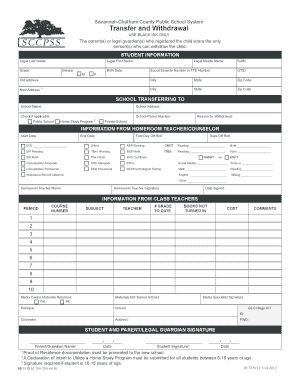
Withdrawal Form School


What is the withdrawal form from school?
The withdrawal form from school is an official document used by students and their guardians to formally notify an educational institution of a student's intention to leave. This form serves as a record of the withdrawal process and is essential for ensuring that the student's academic and administrative records are updated accordingly. It typically includes information such as the student's name, grade level, reason for withdrawal, and the date of withdrawal. Understanding the purpose of this form is crucial for both students and parents to ensure a smooth transition out of the school system.
How to use the withdrawal form from school
Using the withdrawal form from school involves several key steps. First, it is important to obtain the correct form from the school’s administration office or website. Once you have the form, fill it out completely, providing accurate information about the student and the reason for withdrawal. After completing the form, submit it according to the school's specified submission methods, which may include online submission, mailing, or delivering it in person. Ensure that you keep a copy of the completed form for your records, as it may be needed for future reference.
Steps to complete the withdrawal form from school
Completing the withdrawal form from school involves a systematic approach to ensure all necessary information is provided. Follow these steps:
- Obtain the official withdrawal form from the school.
- Fill in the student's full name, grade level, and date of birth.
- Provide the reason for withdrawal, which may include relocation, personal reasons, or transferring to another school.
- Include the date of withdrawal and any additional details required by the school.
- Review the form for accuracy and completeness.
- Sign and date the form, ensuring that a parent or guardian also signs if the student is a minor.
- Submit the form as directed by the school.
Legal use of the withdrawal form from school
The legal use of the withdrawal form from school is vital to ensure that the withdrawal process is recognized by the educational institution and complies with state regulations. This form serves as a formal notification and protects the rights of the student and family. It is important to ensure that the form is completed accurately and submitted in a timely manner to avoid any potential complications regarding the student's academic record or obligations. Adhering to legal requirements helps facilitate a smooth transition for the student.
Key elements of the withdrawal form from school
Key elements of the withdrawal form from school typically include:
- Student Information: Full name, grade level, and date of birth.
- Reason for Withdrawal: A clear explanation for leaving the school.
- Date of Withdrawal: The effective date when the student will no longer be enrolled.
- Parent or Guardian Signature: Required for minors to validate the withdrawal.
- School Official Signature: May be needed to acknowledge receipt of the form.
Form submission methods
The withdrawal form from school can typically be submitted through various methods, depending on the school's policies. Common submission methods include:
- Online Submission: Many schools offer an electronic submission option through their website.
- Mail: The completed form can be sent via postal service to the school’s administrative office.
- In-Person Delivery: Parents or guardians may choose to deliver the form directly to the school.
Quick guide on how to complete withdrawal form school
Effortlessly Prepare Withdrawal Form School on Any Device
Digital document management has become increasingly favored by businesses and individuals alike. It offers an excellent environmentally-friendly substitute to traditional printed and signed documents, as you can easily locate the appropriate form and securely store it online. airSlate SignNow equips you with all the tools necessary to create, modify, and eSign your documents swiftly without any delays. Manage Withdrawal Form School on any device using airSlate SignNow’s Android or iOS applications and streamline your document-driven tasks today.
How to Modify and eSign Withdrawal Form School with Ease
- Find Withdrawal Form School and click on Get Form to begin.
- Utilize the tools we offer to fill out your form.
- Highlight pertinent sections of the documents or obscure sensitive information with tools specifically provided by airSlate SignNow for that purpose.
- Generate your eSignature using the Sign tool, which only takes seconds and carries the same legal validity as a conventional wet ink signature.
- Review the information and click on the Done button to save your modifications.
- Choose your preferred method for sending your form, whether by email, SMS, an invite link, or download it to your computer.
Say goodbye to lost or misplaced files, tedious document searches, or errors that require printing new document copies. airSlate SignNow addresses your document management needs in just a few clicks from any device of your choosing. Modify and eSign Withdrawal Form School and ensure exceptional communication throughout your document preparation process with airSlate SignNow.
Create this form in 5 minutes or less
Create this form in 5 minutes!
How to create an eSignature for the withdrawal form school
How to create an electronic signature for a PDF online
How to create an electronic signature for a PDF in Google Chrome
How to create an e-signature for signing PDFs in Gmail
How to create an e-signature right from your smartphone
How to create an e-signature for a PDF on iOS
How to create an e-signature for a PDF on Android
People also ask
-
What is a withdrawal form from school?
A withdrawal form from school is a formal document that students must complete to officially withdraw from their educational institution. This form typically includes essential information such as the student's name, reason for withdrawal, and date. Properly filling out this form is crucial to ensure that all administrative processes are completed efficiently.
-
How can airSlate SignNow help with my withdrawal form from school?
airSlate SignNow provides an efficient way to create, send, and eSign your withdrawal form from school. With our user-friendly platform, you can easily customize the form and gather the necessary signatures electronically. This streamlines the withdrawal process, making it hassle-free and quick.
-
Is there a cost associated with using airSlate SignNow for my withdrawal form from school?
Yes, airSlate SignNow offers various pricing plans to accommodate different needs for handling documents like your withdrawal form from school. We provide an affordable solution with a range of features, ensuring that you get great value for your investment in managing your documents.
-
What features does airSlate SignNow offer for managing a withdrawal form from school?
airSlate SignNow includes features such as customizable templates, eSigning capabilities, and document tracking. These tools are particularly useful when preparing a withdrawal form from school, as they simplify the process and ensure that all parties involved can interact seamlessly with the document.
-
Can I integrate airSlate SignNow with other applications when managing my withdrawal form from school?
Absolutely! airSlate SignNow offers integrations with multiple applications, such as CRM systems and cloud storage services. This means you can easily manage your withdrawal form from school along with other documents across different platforms without any hassle.
-
What are the benefits of using airSlate SignNow for school withdrawal forms?
By using airSlate SignNow for your withdrawal form from school, you gain speed, efficiency, and security. Our platform enables you to complete the process online, reducing the time spent on paperwork and ensuring that your information remains confidential. You'll also receive notifications when your document is viewed or signed.
-
Is airSlate SignNow compliant with legal standards for withdrawal forms from school?
Yes, airSlate SignNow ensures compliance with legal regulations when it comes to eSigning and managing documents such as a withdrawal form from school. Our platform adheres to industry standards, which means your signed documents are legally binding and secure.
Get more for Withdrawal Form School
- Form 1041 u s income tax return for estates and trusts irs
- Uct 7878 wage adjustment report dwd wisconsin form
- Western union financial services inc form
- Ddaf org form
- Tips on using a pc power supply for projects letu form
- Pharmacy use and costs in employer provided health plans rand form
- Two party contract template form
- Two parties legal contract template form
Find out other Withdrawal Form School
- How To Electronic signature West Virginia Sports Arbitration Agreement
- Electronic signature Wisconsin Sports Residential Lease Agreement Myself
- Help Me With Sign Arizona Banking Document
- How Do I Sign Arizona Banking Form
- How Can I Sign Arizona Banking Form
- How Can I Sign Arizona Banking Form
- Can I Sign Colorado Banking PPT
- How Do I Sign Idaho Banking Presentation
- Can I Sign Indiana Banking Document
- How Can I Sign Indiana Banking PPT
- How To Sign Maine Banking PPT
- Help Me With Sign Massachusetts Banking Presentation
- Can I Sign Michigan Banking PDF
- Can I Sign Michigan Banking PDF
- Help Me With Sign Minnesota Banking Word
- How To Sign Missouri Banking Form
- Help Me With Sign New Jersey Banking PDF
- How Can I Sign New Jersey Banking Document
- Help Me With Sign New Mexico Banking Word
- Help Me With Sign New Mexico Banking Document