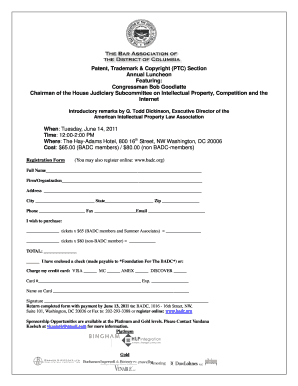
Army Application Form


What is the Army Application
The Army application is a formal document used by individuals seeking to enlist in the military. This application captures essential personal information, including identification details, education history, and prior military experience, if applicable. It serves as the first step in the recruitment process, allowing the Army to assess the eligibility and suitability of candidates for military service. The application is designed to ensure that all necessary information is collected for a thorough evaluation of each applicant.
Steps to Complete the Army Application
Completing the Army application involves several key steps to ensure accuracy and compliance with military standards. Begin by gathering all required personal information, including your Social Security number, contact information, and educational background. Next, fill out the application form meticulously, ensuring that all fields are completed. After submitting the application, prepare for any required assessments or interviews, which may include physical fitness tests and background checks. Finally, monitor the status of your application through the designated channels to stay informed about the next steps in the recruitment process.
Legal Use of the Army Application
The Army application must be completed in accordance with legal standards to ensure its validity. This includes adhering to regulations set forth by the Department of Defense and other governing bodies. An electronic signature may be used to authenticate the application, provided it meets the criteria established by the ESIGN Act and UETA. It is essential to ensure that all information provided is truthful and accurate, as any discrepancies can lead to disqualification or legal repercussions.
Key Elements of the Army Application
Several key elements are crucial for a complete Army application. These include:
- Personal Information: Full name, date of birth, and Social Security number.
- Educational Background: Details of high school and any post-secondary education.
- Employment History: A record of previous jobs and military experience, if any.
- Health Information: Disclosure of any medical conditions that may affect service.
- References: Contact information for individuals who can vouch for your character and qualifications.
Form Submission Methods
The Army application can be submitted through various methods to accommodate different preferences and situations. Applicants may choose to submit their forms online via the official Army recruitment website, ensuring a quick and efficient process. Alternatively, forms can be mailed to designated recruitment offices or submitted in person during recruitment events or appointments. Each method has its own advantages, so applicants should select the one that best fits their needs.
Eligibility Criteria
Eligibility criteria for the Army application include several important factors. Applicants must be U.S. citizens or legal residents and meet age requirements, typically between seventeen and thirty-four years. Additionally, candidates must pass physical and medical examinations to ensure they are fit for service. Educational qualifications, such as a high school diploma or equivalent, are also necessary. Each applicant's background will be reviewed to confirm that they meet all necessary standards for enlistment.
Quick guide on how to complete army application form
Prepare army application form effortlessly on any gadget
Digital document organization has gained immense traction among businesses and individuals alike. It serves as an ideal eco-friendly alternative to conventional printed and signed materials, as you can access the appropriate form and securely keep it online. airSlate SignNow provides you with all the necessary tools to create, modify, and eSign your documents quickly without hindrances. Manage army sign on any device with airSlate SignNow Android or iOS applications and enhance any document-driven process today.
How to alter and eSign army recruitment online form without any hassle
- Find british army application form and then click Get Form to begin.
- Utilize the tools we provide to complete your form.
- Emphasize essential sections of your documents or obscure sensitive information with tools that airSlate SignNow specifically offers for that purpose.
- Generate your signature using the Sign tool, which takes mere moments and carries the same legal validity as a conventional wet ink signature.
- Review all the information and then click on the Done button to save your changes.
- Select your preferred method for sending your form, whether by email, SMS, invite link, or download it to your computer.
Forget about lost or misplaced documents, tedious form searches, or errors that necessitate printing new copies. airSlate SignNow meets all your document management needs in just a few clicks from any device you choose. Modify and eSign recruitment form for army and ensure seamless communication at every step of the form preparation process with airSlate SignNow.
Create this form in 5 minutes or less
Related searches to british army recruitment application form
Create this form in 5 minutes!
How to create an eSignature for the army recruitment form
How to create an electronic signature for a PDF online
How to create an electronic signature for a PDF in Google Chrome
How to create an e-signature for signing PDFs in Gmail
How to create an e-signature right from your smartphone
How to create an e-signature for a PDF on iOS
How to create an e-signature for a PDF on Android
People also ask army application
-
What is the british army application process?
The british army application process involves several steps, including filling out an online form, attending an assessment center, and undergoing medical examinations. Applicants can find detailed information and guidance on the official army website, ensuring they are well-prepared for each stage of the process. Make sure to have all required documents ready when starting your british army application.
-
What are the key benefits of applying to the british army?
Applying to the british army offers numerous benefits, including structured training, career advancement opportunities, and a chance to serve your country. Additionally, candidates can enjoy various support services, such as financial assistance and educational benefits. It's a chance to develop valuable skills while completing your british army application.
-
Are there any costs associated with the british army application?
The british army application is free of charge, with no application fees required to pursue your military career. However, applicants should be aware of potential costs related to travel for assessments or preparatory courses. Overall, the financial barrier for the british army application is minimal, allowing more individuals to participate.
-
What qualifications do I need for the british army application?
To qualify for the british army application, candidates typically need to meet certain educational and physical fitness standards. These requirements can vary depending on the specific role you are interested in, with options available for different skill levels. Ensure you review the role specifications when preparing your british army application.
-
How long does the british army application process take?
The duration of the british army application process can vary, but it generally takes a few weeks to a couple of months from the initial application submission to receiving a conditional offer. Factors that may influence the timeline include the volume of applications and scheduling availability for assessment tests. Patience is key during your british army application journey.
-
What features are included in the british army application portal?
The british army application portal features an intuitive interface for submitting applications, tracking progress, and accessing valuable resources. Users can benefit from informative guides, FAQs, and support from recruitment staff. These features enhance the overall experience of the british army application process.
-
Can I integrate my existing documents into the british army application?
Yes, applicants can often integrate essential documents into their british army application through the online portal, making the process more efficient. This capability allows users to upload identification, educational certificates, and other required documentation easily. Streamlining documentation can signNowly improve your experience with the british army application.
Get more for army application form download
- Castle rock news press 0929 by colorado community media form
- Zoned properties ampampamp duke rodriguezarizona medical form
- Accordance with the applicable laws of the state of colorado form
- Two 2 individuals husband and wife form
- Small claims court colorado judicial branch home form
- Memorandum of contractcorporation or llc form
- Sale agreement by marriott vacations worldwide corp form
- Affidavit of chairman form
Find out other british army application form 2021 fiji
- eSignature Arizona Generic lease agreement Free
- eSignature Illinois House rental agreement Free
- How To eSignature Indiana House rental agreement
- Can I eSignature Minnesota House rental lease agreement
- eSignature Missouri Landlord lease agreement Fast
- eSignature Utah Landlord lease agreement Simple
- eSignature West Virginia Landlord lease agreement Easy
- How Do I eSignature Idaho Landlord tenant lease agreement
- eSignature Washington Landlord tenant lease agreement Free
- eSignature Wisconsin Landlord tenant lease agreement Online
- eSignature Wyoming Landlord tenant lease agreement Online
- How Can I eSignature Oregon lease agreement
- eSignature Washington Lease agreement form Easy
- eSignature Alaska Lease agreement template Online
- eSignature Alaska Lease agreement template Later
- eSignature Massachusetts Lease agreement template Myself
- Can I eSignature Arizona Loan agreement
- eSignature Florida Loan agreement Online
- eSignature Florida Month to month lease agreement Later
- Can I eSignature Nevada Non-disclosure agreement PDF