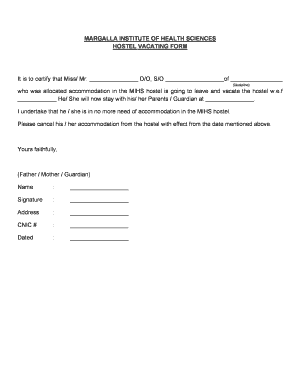
Hostel Vacating Letter Form


What is the hostel vacating letter?
A hostel vacating letter is a formal document submitted by a resident to the hostel management, indicating the intention to vacate the premises. This letter serves as a notification that the resident will be leaving the hostel, typically including the intended move-out date. It is essential for ensuring that both the resident and the management are on the same page regarding the departure process, which can help avoid misunderstandings or disputes.
Key elements of the hostel vacating letter
When drafting a hostel vacating letter, several key elements should be included to ensure clarity and completeness:
- Sender's Information: Include your full name, room number, and contact information.
- Date: The date on which the letter is written.
- Recipient's Information: Address the letter to the hostel management or specific individual in charge.
- Subject Line: Clearly state the purpose, such as "Notice of Intent to Vacate."
- Body of the Letter: Include a brief explanation of your intention to vacate, the expected move-out date, and any requests for final inspections or return of deposits.
- Signature: Conclude with your signature and printed name.
Steps to complete the hostel vacating letter
Completing a hostel vacating letter involves several straightforward steps:
- Gather necessary information, including your personal details and the hostel's contact information.
- Choose a clear and professional format for your letter.
- Draft the letter, ensuring all key elements are included.
- Review the letter for any errors or omissions.
- Sign the letter and make a copy for your records.
- Submit the letter to the hostel management, either in person or via email, depending on the hostel's policies.
How to use the hostel vacating letter
The hostel vacating letter is used to formally notify the management of your intention to leave. It is advisable to submit this letter well in advance of your planned move-out date, typically at least thirty days prior. This allows the management to prepare for your departure and conduct any necessary inspections. Ensure you keep a copy of the letter for your records, as it may be required for future reference, especially regarding the return of any security deposits.
Legal use of the hostel vacating letter
For a hostel vacating letter to be legally binding, it must comply with the terms outlined in your rental agreement or hostel policy. This includes providing sufficient notice and adhering to any specific procedures for vacating. In the United States, electronic signatures are generally recognized as valid, provided they meet legal standards. Utilizing a reliable eSignature platform can enhance the legitimacy of your vacating letter, ensuring it is properly documented and acknowledged by the hostel management.
Examples of using the hostel vacating letter
There are various scenarios in which a hostel vacating letter may be necessary:
- A student completing their academic term and needing to vacate the hostel.
- A resident who has secured alternative accommodation and wishes to notify the management.
- A guest who has experienced issues with their stay and decides to leave early.
In each case, a well-written vacating letter helps ensure a smooth transition and clarifies the intentions of the resident to the management.
Quick guide on how to complete hostel vacating letter
Effortlessly prepare Hostel Vacating Letter on any device
Digital document management has become increasingly popular among businesses and individuals. It offers an ideal eco-friendly substitute for conventional printed and signed papers, allowing you to easily find the correct form and securely store it online. airSlate SignNow provides all the tools necessary to create, modify, and electronically sign your documents swiftly without delays. Manage Hostel Vacating Letter on any device utilizing the airSlate SignNow Android or iOS applications and simplify your document-based processes today.
How to adjust and electronically sign Hostel Vacating Letter with ease
- Find Hostel Vacating Letter and click Get Form to begin.
- Use the tools we provide to complete your document.
- Highlight important sections of the paperwork or obscure sensitive details with tools specifically designed for that purpose by airSlate SignNow.
- Create your signature using the Sign feature, which takes mere seconds and carries the same legal validity as a conventional wet ink signature.
- Review the details and click on the Done button to save your changes.
- Choose your preferred method to send your form, whether by email, SMS, or invite link, or download it to your computer.
Eliminate worries about lost or misplaced documents, tedious form searches, or errors that require printing new copies. airSlate SignNow meets your document management needs with just a few clicks from any device you choose. Adjust and electronically sign Hostel Vacating Letter to ensure excellent communication throughout your form preparation process with airSlate SignNow.
Create this form in 5 minutes or less
Create this form in 5 minutes!
How to create an eSignature for the hostel vacating letter
How to create an electronic signature for a PDF online
How to create an electronic signature for a PDF in Google Chrome
How to create an e-signature for signing PDFs in Gmail
How to create an e-signature right from your smartphone
How to create an e-signature for a PDF on iOS
How to create an e-signature for a PDF on Android
People also ask
-
What is a vacating letter from hostel?
A vacating letter from hostel is a formal document that a resident submits to inform the management of their intent to leave the hostel. This letter typically includes essential details such as the move-out date and any reasons for leaving. Creating a vacating letter from hostel ensures a smooth transition and maintains a good relationship with the hostel administration.
-
What information should be included in a vacating letter from hostel?
A vacating letter from hostel should include your name, room number, the date you're planning to vacate, and any relevant reasons for your departure. It's also courteous to express gratitude for the accommodation provided during your stay. By including these details, you ensure all necessary information is communicated to the hostel management.
-
How can airSlate SignNow assist in creating a vacating letter from hostel?
AirSlate SignNow provides a user-friendly platform for creating and electronically signing your vacating letter from hostel. With customizable templates, you can easily fill in your details and send the letter directly to your hostel management. This streamlines the process and ensures that your vacating letter is both professional and timely.
-
Is there a cost associated with using airSlate SignNow for a vacating letter from hostel?
AirSlate SignNow offers various pricing plans, including a free trial for new users. Depending on the features you need, you can choose a plan that fits your budget. The cost-effective solution allows you to manage your documents, like a vacating letter from hostel, without breaking the bank.
-
What are the benefits of using airSlate SignNow for signing a vacating letter from hostel?
Using airSlate SignNow to sign your vacating letter from hostel offers several benefits, including quick electronic signing, document tracking, and secure storage. This ensures that both you and the hostel management have a record of the agreement. Moreover, it saves time compared to traditional paper signing processes.
-
Can I integrate airSlate SignNow with other applications for managing my vacating letter from hostel?
Yes, airSlate SignNow allows integration with various applications like Google Drive, Dropbox, and more. This makes managing your documents, including a vacating letter from hostel, efficient and accessible across platforms. You can easily save, share, and access your letter wherever you need it.
-
What if I need to make changes to my vacating letter from hostel after sending it?
With airSlate SignNow, you can easily amend your vacating letter from hostel even after it's been sent. Simply access your document, make the necessary changes, and resend it with updated information. This flexibility ensures effective communication and prevents any misunderstandings.
Get more for Hostel Vacating Letter
- Personnel questionnaire form
- Chapter 5 lesson 4 mental and emotional problems form
- Change of ownership form 27725 lincoln
- Concealed handgun permit application form 12 299a alaska
- Dpp document submission form commission on teacher ctc ca
- Printable eyewash station checklist 12030016 form
- Ias gap insurance phone number form
- Website support contract template form
Find out other Hostel Vacating Letter
- eSign Massachusetts Basic rental agreement or residential lease Now
- How To eSign Delaware Business partnership agreement
- How Do I eSign Massachusetts Business partnership agreement
- Can I eSign Georgia Business purchase agreement
- How Can I eSign Idaho Business purchase agreement
- How To eSign Hawaii Employee confidentiality agreement
- eSign Idaho Generic lease agreement Online
- eSign Pennsylvania Generic lease agreement Free
- eSign Kentucky Home rental agreement Free
- How Can I eSign Iowa House rental lease agreement
- eSign Florida Land lease agreement Fast
- eSign Louisiana Land lease agreement Secure
- How Do I eSign Mississippi Land lease agreement
- eSign Connecticut Landlord tenant lease agreement Now
- eSign Georgia Landlord tenant lease agreement Safe
- Can I eSign Utah Landlord lease agreement
- How Do I eSign Kansas Landlord tenant lease agreement
- How Can I eSign Massachusetts Landlord tenant lease agreement
- eSign Missouri Landlord tenant lease agreement Secure
- eSign Rhode Island Landlord tenant lease agreement Later