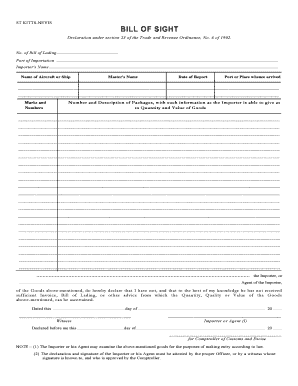
Bill of Sight Form


What is the Bill of Sight
The bill of sight is a legal document used primarily in customs and trade contexts. It serves as a declaration of goods that are being imported or exported, allowing customs officials to assess the contents of a shipment without requiring a full inspection. This form is particularly useful for businesses that frequently engage in international trade, as it streamlines the process of customs clearance. By providing a detailed description of the goods, the bill of sight helps ensure compliance with regulations while facilitating efficient movement across borders.
How to Use the Bill of Sight
Using the bill of sight involves several key steps to ensure that the document serves its intended purpose effectively. First, gather all necessary information about the goods being transported, including descriptions, quantities, and values. Next, accurately fill out the form, ensuring that all details are complete and correct. Once completed, submit the bill of sight to the appropriate customs authority along with any required supporting documents. Maintaining a copy for your records is also advisable, as it may be needed for future reference or audits.
Steps to Complete the Bill of Sight
Completing the bill of sight requires careful attention to detail. Follow these steps to ensure accuracy:
- Gather information about the goods, including their nature, quantity, and value.
- Obtain the official bill of sight form from the relevant customs authority or online.
- Fill in the required fields, ensuring clarity and precision in your descriptions.
- Review the completed form for any errors or omissions.
- Submit the form to customs, along with any necessary documentation.
Legal Use of the Bill of Sight
The legal use of the bill of sight is governed by customs regulations, which vary by jurisdiction. In the United States, the bill of sight must comply with the requirements set forth by U.S. Customs and Border Protection (CBP). This includes providing accurate and truthful information about the goods. Failure to adhere to these regulations can result in penalties, including fines or delays in the clearance process. Therefore, understanding the legal implications of the bill of sight is crucial for businesses engaged in international trade.
Key Elements of the Bill of Sight
Several key elements must be included in the bill of sight to ensure its validity and effectiveness:
- Description of Goods: A detailed account of the items being imported or exported.
- Quantity: The exact number of items in the shipment.
- Value: The monetary worth of the goods, which may affect duties and taxes.
- Origin: The country from which the goods are being shipped.
- Destination: The final location where the goods will be delivered.
Examples of Using the Bill of Sight
Examples of the bill of sight in action can be seen in various trade scenarios. For instance, a company importing electronics from Asia may use the bill of sight to declare the contents of a shipping container. Similarly, a business exporting agricultural products to Europe would complete the bill of sight to facilitate customs clearance. In both cases, the document serves to provide transparency and compliance with international trade regulations.
Quick guide on how to complete bill of sight
Effortlessly prepare Bill Of Sight on any device
Digital document management has gained signNow traction among businesses and individuals alike. It serves as an ideal environmentally friendly alternative to traditional printed and signed documents, allowing you to find the appropriate form and securely store it online. airSlate SignNow equips you with all the necessary tools to create, modify, and electronically sign your documents quickly and efficiently. Handle Bill Of Sight on any device using airSlate SignNow's Android or iOS applications and streamline any document-related process today.
How to modify and electronically sign Bill Of Sight with ease
- Obtain Bill Of Sight and click on Get Form to begin.
- Utilize the tools we provide to complete your document.
- Emphasize important sections of your documents or conceal sensitive information with tools specifically designed by airSlate SignNow for this purpose.
- Generate your signature using the Sign tool, which takes mere seconds and holds the same legal validity as a conventional ink signature.
- Review all the details and then click the Done button to save your changes.
- Choose your preferred method to share your form, whether via email, SMS, invitation link, or download it to your computer.
Eliminate concerns about lost or misplaced documents, tedious form searches, or mistakes that necessitate printing new document copies. airSlate SignNow fulfills your document management needs in just a few clicks from any device you prefer. Modify and electronically sign Bill Of Sight to ensure excellent communication throughout the document preparation process with airSlate SignNow.
Create this form in 5 minutes or less
Create this form in 5 minutes!
How to create an eSignature for the bill of sight
How to create an electronic signature for a PDF online
How to create an electronic signature for a PDF in Google Chrome
How to create an e-signature for signing PDFs in Gmail
How to create an e-signature right from your smartphone
How to create an e-signature for a PDF on iOS
How to create an e-signature for a PDF on Android
People also ask
-
What is a bill of sight and how is it used in airSlate SignNow?
A bill of sight is a legal document that outlines the details of a shipment or goods. In airSlate SignNow, this document can be easily created, sent, and signed electronically, ensuring that all parties have quick access to vital information and can streamline their operations efficiently.
-
How can airSlate SignNow help with managing bills of sight?
airSlate SignNow allows users to manage bills of sight by providing a platform to create, edit, and track these documents efficiently. The solution's robust eSignature capabilities ensure that all parties can sign quickly, enhancing the workflow and reducing delays associated with traditional paperwork.
-
Is there a cost associated with using airSlate SignNow for bills of sight?
Yes, airSlate SignNow offers competitive pricing plans that cater to businesses of all sizes. These plans include features that support the creation and management of bills of sight, ensuring that you receive excellent value while streamlining your document workflows.
-
Can I integrate airSlate SignNow with other tools for managing bills of sight?
Absolutely! airSlate SignNow integrates seamlessly with various business software, enabling you to manage bills of sight alongside your existing tools. This means you can easily sync data and improve your overall workflow without disrupting your current systems.
-
What are the benefits of using airSlate SignNow for bills of sight?
By using airSlate SignNow for bills of sight, businesses can enjoy faster processing times, reduced paper usage, and improved accuracy in documentation. The platform's intuitive interface and eSignature capabilities make it easy for teams to collaborate and finalize important shipments swiftly.
-
Is it secure to use airSlate SignNow for signing bills of sight?
Yes, airSlate SignNow prioritizes security, employing encryption and authentication measures to protect your bills of sight and sensitive information. This ensures that all documents are safely stored and that only authorized individuals can access or sign them.
-
What types of businesses can benefit from using airSlate SignNow for bills of sight?
Businesses of all types can benefit from airSlate SignNow for managing bills of sight, especially those involved in logistics, shipping, and freight. The platform's flexibility and ease of use make it an ideal solution for any organization looking to enhance their documentation processes.
Get more for Bill Of Sight
- Cf2r alt sample form
- The virtual cell worksheet answer key form
- Pampg affidavit of domicile instructions form
- Ubo form
- Instructions for filling out morgan stanley new account forms
- 9 year old well child check template form
- Wasteful spending does not stop at earmarks and mercatus form
- Website service contract template form
Find out other Bill Of Sight
- How To Electronic signature Tennessee Standard residential lease agreement
- How To Electronic signature Alabama Tenant lease agreement
- Electronic signature Maine Contract for work Secure
- Electronic signature Utah Contract Myself
- How Can I Electronic signature Texas Electronic Contract
- How Do I Electronic signature Michigan General contract template
- Electronic signature Maine Email Contracts Later
- Electronic signature New Mexico General contract template Free
- Can I Electronic signature Rhode Island Email Contracts
- How Do I Electronic signature California Personal loan contract template
- Electronic signature Hawaii Personal loan contract template Free
- How To Electronic signature Hawaii Personal loan contract template
- Electronic signature New Hampshire Managed services contract template Computer
- Electronic signature Alabama Real estate sales contract template Easy
- Electronic signature Georgia Real estate purchase contract template Secure
- Electronic signature South Carolina Real estate sales contract template Mobile
- Can I Electronic signature Kentucky Residential lease contract
- Can I Electronic signature Nebraska Residential lease contract
- Electronic signature Utah New hire forms Now
- Electronic signature Texas Tenant contract Now