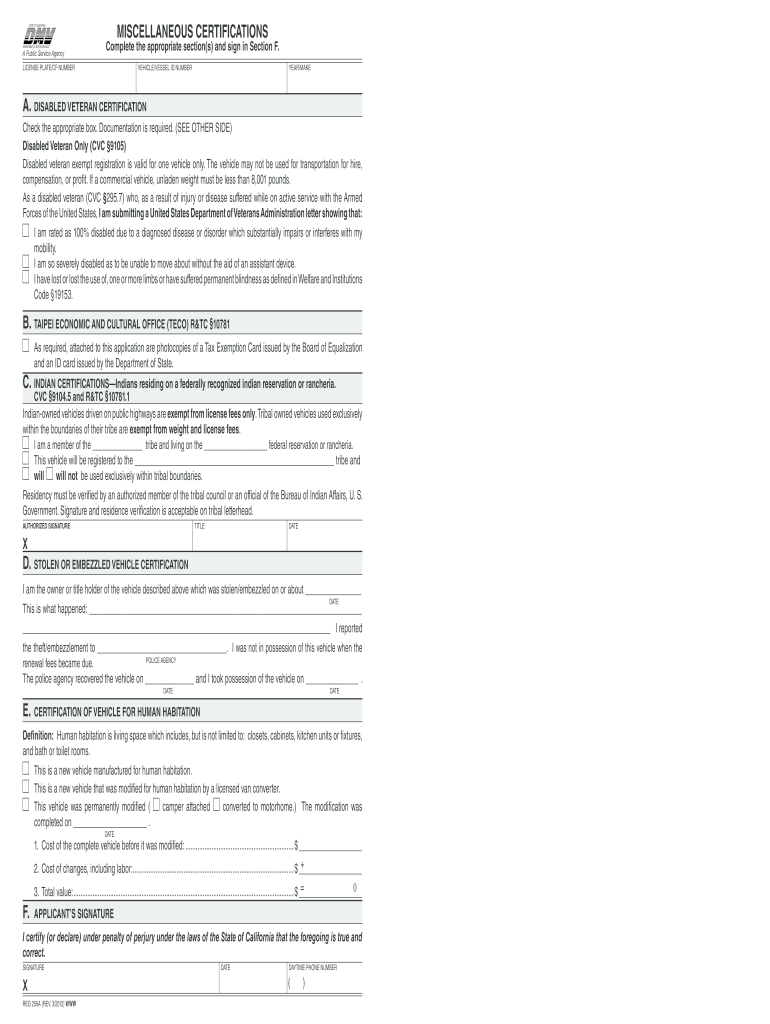
Dmv Form Reg 256a


Understanding the DMV Form Reg 256a
The DMV Form Reg 256a is an essential document used in California for various vehicle registration purposes. This form is primarily utilized when a vehicle is being registered for the first time, or when ownership is being transferred. It serves as a declaration of the vehicle's details, including its make, model, year, and Vehicle Identification Number (VIN). Understanding the purpose and requirements of this form is crucial for ensuring a smooth registration process.
Steps to Complete the DMV Form Reg 256a
Completing the DMV Form Reg 256a involves several key steps to ensure accuracy and compliance with state regulations. Begin by gathering all necessary information about the vehicle, including the VIN, odometer reading, and details of the previous owner if applicable. Next, fill out the form with the required information, ensuring that all sections are completed accurately. After filling out the form, review it for any errors before submitting it to the DMV. This careful approach helps avoid delays in the registration process.
Legal Use of the DMV Form Reg 256a
The DMV Form Reg 256a is legally binding when completed correctly and submitted to the appropriate authorities. It is important to understand that any misrepresentation or incomplete information can lead to legal complications. The form must be signed by the applicant, affirming that the information provided is true and accurate. Compliance with California state laws regarding vehicle registration is essential to avoid penalties or issues with ownership claims.
How to Obtain the DMV Form Reg 256a
The DMV Form Reg 256a can be obtained through several convenient methods. It is available for download directly from the California DMV website, where users can access the form in PDF format. Additionally, physical copies can be requested at local DMV offices. It's advisable to ensure that you are using the most current version of the form to avoid any issues during the registration process.
Key Elements of the DMV Form Reg 256a
Several key elements must be included when filling out the DMV Form Reg 256a. These include the vehicle's make, model, year, and VIN, as well as the owner's information. The form also requires details regarding the previous registration status of the vehicle, if applicable. Ensuring that all required fields are completed accurately is crucial for the form's acceptance by the DMV.
Form Submission Methods
The DMV Form Reg 256a can be submitted through various methods to accommodate different preferences. Individuals can submit the form in person at their local DMV office, which allows for immediate processing. Alternatively, the form can be mailed to the DMV, although this method may result in longer processing times. It's important to choose a submission method that aligns with your timeline and needs.
Examples of Using the DMV Form Reg 256a
There are several scenarios in which the DMV Form Reg 256a is utilized. For example, when a person purchases a used vehicle from a private seller, they must complete this form to register the vehicle in their name. Similarly, if a vehicle is being brought into California from another state, the form is required for registration purposes. Understanding these examples can help clarify when and why this form is necessary.
Quick guide on how to complete dmv form reg 256a
Complete Dmv Form Reg 256a effortlessly on any device
Online document management has become increasingly favored by businesses and individuals alike. It offers an ideal eco-friendly alternative to traditional printed and signed documents, allowing you to find the appropriate form and securely store it online. airSlate SignNow equips you with all the resources necessary to create, modify, and eSign your documents swiftly and without interruptions. Manage Dmv Form Reg 256a on any platform using airSlate SignNow's Android or iOS applications and enhance any document-centric operation today.
The simplest way to modify and eSign Dmv Form Reg 256a without hassle
- Find Dmv Form Reg 256a and click Get Form to begin.
- Utilize the tools we provide to complete your document.
- Mark important sections of your documents or conceal sensitive information using the tools specifically offered by airSlate SignNow for that purpose.
- Create your eSignature using the Sign feature, which takes mere seconds and carries the same legal validity as a conventional wet ink signature.
- Review the details and click on the Done button to save your modifications.
- Select your preferred method to send your form, whether by email, SMS, or invite link, or download it to your computer.
Say goodbye to lost or misplaced documents, tedious form searches, or mistakes that necessitate printing new copies. airSlate SignNow meets your documentation management needs in just a few clicks from any device of your choice. Modify and eSign Dmv Form Reg 256a and guarantee excellent communication at any stage of the form preparation process with airSlate SignNow.
Create this form in 5 minutes or less
Create this form in 5 minutes!
How to create an eSignature for the dmv form reg 256a
How to create an electronic signature for a PDF online
How to create an electronic signature for a PDF in Google Chrome
How to create an e-signature for signing PDFs in Gmail
How to create an e-signature right from your smartphone
How to create an e-signature for a PDF on iOS
How to create an e-signature for a PDF on Android
People also ask
-
What is the DMV form 256A and why is it important?
The DMV form 256A is a critical document used for specific vehicle-related transactions, including registration and titling. Completing this form accurately ensures compliance with state regulations and can expedite processing times at the DMV.
-
How can airSlate SignNow help me with the DMV form 256A?
airSlate SignNow simplifies the process of completing the DMV form 256A by allowing users to fill out and eSign the document online. This eliminates the need for printing and mailing, making it more efficient and convenient.
-
Is there a cost associated with using airSlate SignNow for the DMV form 256A?
Yes, while airSlate SignNow offers various pricing plans, the costs are typically competitive and provide great value for businesses needing to manage documents like the DMV form 256A. Additionally, the time saved can result in long-term cost savings.
-
What features does airSlate SignNow offer for processing DMV form 256A?
airSlate SignNow offers several features for processing the DMV form 256A, including cloud storage, real-time collaboration, and customizable templates. These tools make it easy to manage your documents efficiently.
-
Can I track the status of my DMV form 256A once sent through airSlate SignNow?
Absolutely! airSlate SignNow provides tracking capabilities that allow users to monitor the status of the DMV form 256A after it has been sent. You will receive notifications when it has been viewed and signed, ensuring you stay informed.
-
Does airSlate SignNow integrate with other software I use for handling DMV form 256A?
Yes, airSlate SignNow integrates seamlessly with various software tools, enabling users to streamline their workflows. This can include CRM systems, cloud storage platforms, and other applications that might be used for managing the DMV form 256A.
-
What are the benefits of using airSlate SignNow for the DMV form 256A?
Using airSlate SignNow for the DMV form 256A offers numerous benefits including reduced paperwork, faster processing times, and enhanced security for your documentation. Additionally, the user-friendly interface ensures a hassle-free experience.
Get more for Dmv Form Reg 256a
Find out other Dmv Form Reg 256a
- Can I Sign Vermont Real Estate Document
- How To Sign Wyoming Orthodontists Document
- Help Me With Sign Alabama Courts Form
- Help Me With Sign Virginia Police PPT
- How To Sign Colorado Courts Document
- Can I eSign Alabama Banking PPT
- How Can I eSign California Banking PDF
- How To eSign Hawaii Banking PDF
- How Can I eSign Hawaii Banking Document
- How Do I eSign Hawaii Banking Document
- How Do I eSign Hawaii Banking Document
- Help Me With eSign Hawaii Banking Document
- How To eSign Hawaii Banking Document
- Can I eSign Hawaii Banking Presentation
- Can I Sign Iowa Courts Form
- Help Me With eSign Montana Banking Form
- Can I Sign Kentucky Courts Document
- How To eSign New York Banking Word
- Can I eSign South Dakota Banking PPT
- How Can I eSign South Dakota Banking PPT