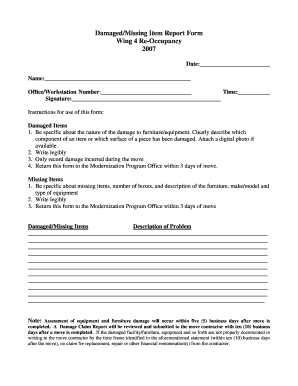
How to Write a Report on Missing Items Form


Understanding the Report on Missing Items
A report on missing items serves as a formal document that outlines the details surrounding lost property. This type of report is crucial in various contexts, including workplaces, schools, and public venues. It provides a clear account of the circumstances under which the items were lost and helps organizations track and recover lost property. The report typically includes information such as the description of the missing items, the date and time of loss, the location where the items were last seen, and any witnesses who may have relevant information.
Key Elements of a Missing Items Report
When writing a report on missing items, certain key elements should be included to ensure clarity and completeness. These elements typically consist of:
- Description of the item: Include specific details such as brand, model, color, and any unique identifiers.
- Date and time of loss: Provide the exact date and time when the item was last seen.
- Location of loss: Specify where the item was lost, including any relevant details about the surroundings.
- Witness information: List any individuals who may have seen the item or have information regarding its loss.
- Contact information: Include your name, phone number, and email address for follow-up.
Steps to Complete a Missing Items Report
To effectively complete a report on missing items, follow these steps:
- Gather information: Collect all relevant details about the missing item and the circumstances of its loss.
- Use a structured format: Organize the report in a clear and logical manner, using headings and bullet points where necessary.
- Be concise and factual: Stick to the facts and avoid including personal opinions or emotional language.
- Review for accuracy: Double-check the information for any errors or omissions before finalizing the report.
- Submit the report: Send the completed report to the appropriate authority, such as a supervisor or lost and found department.
Legal Use of the Missing Items Report
In the United States, a report on missing items can have legal implications, especially if the items are of significant value or if the loss occurs in a professional setting. Such reports may be used as evidence in investigations or disputes. It is essential to ensure that the report is factual and well-documented, as inaccuracies could lead to complications. Additionally, maintaining a copy of the report for personal records is advisable in case further action is required.
Examples of Missing Items Reports
Providing examples can help clarify how to structure a report on missing items. Here are a few scenarios:
- Example one: A student reports a lost laptop at school, detailing the make, model, and last known location.
- Example two: An employee files a report for a missing company phone, including the time it was last seen and any witnesses.
- Example three: A visitor at a public event submits a report for a lost wallet, specifying the contents and the area where it was misplaced.
Filing Methods for the Missing Items Report
There are various methods to file a report on missing items, depending on the organization or institution involved. Common filing methods include:
- Online submission: Many organizations offer digital forms that can be filled out and submitted electronically.
- In-person submission: Reports can often be submitted directly to the lost and found department or a designated authority.
- Mail submission: Some organizations may require reports to be sent via postal mail, especially for formal documentation.
Quick guide on how to complete how to write a report on missing items
Effortlessly Prepare How To Write A Report On Missing Items on Any Device
Digital document management has gained traction among businesses and individuals alike. It serves as an ideal sustainable alternative to conventional printed and signed documents, allowing you to obtain the correct template and securely store it online. airSlate SignNow equips you with all the necessary tools to create, modify, and electronically sign your documents swiftly without complications. Manage How To Write A Report On Missing Items on any platform using the airSlate SignNow apps for Android or iOS and enhance any document-centric workflow today.
How to Modify and Electronically Sign How To Write A Report On Missing Items Smoothly
- Obtain How To Write A Report On Missing Items and click Get Form to begin.
- Utilize the tools available to complete your form.
- Emphasize important sections of the documents or obscure sensitive information with the features that airSlate SignNow offers specifically for this purpose.
- Create your signature using the Sign tool, which takes just seconds and carries the same legal validity as a standard wet ink signature.
- Review the details and then click on the Done button to save your edits.
- Select your preferred method to share your form, whether by email, SMS, invitation link, or download it to your computer.
Eliminate concerns about lost or misplaced documents, tedious searching for forms, or errors necessitating the printing of new copies. airSlate SignNow addresses your document management needs with just a few clicks from any device of your choice. Edit and electronically sign How To Write A Report On Missing Items to ensure effective communication at every stage of your form preparation process with airSlate SignNow.
Create this form in 5 minutes or less
Create this form in 5 minutes!
How to create an eSignature for the how to write a report on missing items
How to create an electronic signature for a PDF online
How to create an electronic signature for a PDF in Google Chrome
How to create an e-signature for signing PDFs in Gmail
How to create an e-signature right from your smartphone
How to create an e-signature for a PDF on iOS
How to create an e-signature for a PDF on Android
People also ask
-
What is an incident report for lost item sample letter?
An incident report for lost item sample letter is a formal document used to report a lost item, providing details about the circumstances of its loss. This letter can serve as a tool in recovery efforts or for insurance purposes. Using our services, you can easily create and customize this document to meet your specific needs.
-
How can airSlate SignNow help with incident reports?
AirSlate SignNow allows you to create and eSign your incident report for lost item sample letter quickly and efficiently. Our platform offers customizable templates and a user-friendly interface, making it easy for anyone to generate professional reports. Streamlining this process not only saves you time but also ensures accuracy in reporting.
-
Is there a cost associated with creating an incident report for lost item sample letter using airSlate SignNow?
Yes, there are various pricing plans available that fit different business needs when using airSlate SignNow for creating an incident report for lost item sample letter. We provide a cost-effective solution that allows you to sign and send documents online securely. Detailed pricing information is available on our website, tailored to suit both individuals and organizations.
-
Can I customize the incident report for lost item sample letter template?
Absolutely! With airSlate SignNow, you can fully customize your incident report for lost item sample letter. You can edit the text, add your company logo, and include specific details pertinent to your report, ensuring that it reflects your unique requirements and branding.
-
What features does airSlate SignNow offer for document management?
AirSlate SignNow offers a range of features for efficient document management, including electronic signatures, customizable templates, and secure cloud storage. You can effortlessly manage your incident report for lost item sample letter with collaboration tools that allow multiple stakeholders to review and approve documents. This enhances workflow efficiency and keeps everything organized.
-
Is airSlate SignNow easy to use for someone not tech-savvy?
Yes, airSlate SignNow is designed to be user-friendly and intuitive, making it accessible even for those who are not tech-savvy. Creating your incident report for lost item sample letter involves a few simple steps, with helpful prompts throughout the process. Our user support team is also available to assist if needed.
-
Does airSlate SignNow offer integrations with other software?
Yes, airSlate SignNow integrates seamlessly with various other software applications like Google Drive, Dropbox, and CRM tools. These integrations enhance your ability to manage documents like your incident report for lost item sample letter within your existing workflows. This connectivity allows for better collaboration and data management.
Get more for How To Write A Report On Missing Items
- Massachusetts health care proxy instructions and form honoring
- Authorization for release of medical records medical form
- Notice of intent to practice minnesota gov mn form
- Excavation grading handbook pdf form
- Dental claim form dc9 dc9
- Cf fsp 5337 form
- Contractual between two parties agreement template form
- Contractual joint venture agreement template form
Find out other How To Write A Report On Missing Items
- How Can I Electronic signature Alabama Legal PDF
- How To Electronic signature Alaska Legal Document
- Help Me With Electronic signature Arkansas Legal PDF
- How Can I Electronic signature Arkansas Legal Document
- How Can I Electronic signature California Legal PDF
- Can I Electronic signature Utah High Tech PDF
- How Do I Electronic signature Connecticut Legal Document
- How To Electronic signature Delaware Legal Document
- How Can I Electronic signature Georgia Legal Word
- How Do I Electronic signature Alaska Life Sciences Word
- How Can I Electronic signature Alabama Life Sciences Document
- How Do I Electronic signature Idaho Legal Form
- Help Me With Electronic signature Arizona Life Sciences PDF
- Can I Electronic signature Colorado Non-Profit Form
- How To Electronic signature Indiana Legal Form
- How To Electronic signature Illinois Non-Profit Document
- Can I Electronic signature Kentucky Legal Document
- Help Me With Electronic signature New Jersey Non-Profit PDF
- Can I Electronic signature New Jersey Non-Profit Document
- Help Me With Electronic signature Michigan Legal Presentation