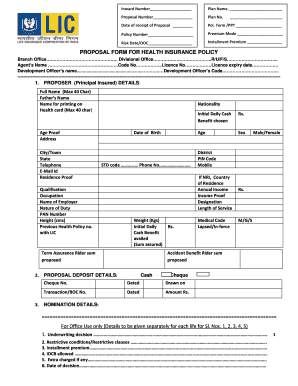
Lic Plo 21 Form


What is the Lic Plo 21 Form
The Lic Plo 21 form is a document used primarily for the collection of customer data by Life Insurance Corporation (LIC) agents. This form is essential for gathering necessary information to facilitate the processing of insurance applications and proposals. The data collected through the Lic Plo 21 form includes personal details, contact information, and other relevant data that aids in assessing the applicant's eligibility for various LIC products.
Steps to complete the Lic Plo 21 Form
Completing the Lic Plo 21 form involves several straightforward steps to ensure accuracy and compliance. Begin by downloading the form in PDF format. Fill in your personal information, including your name, address, and contact details. Next, provide any additional information required, such as your financial details and insurance preferences. After filling out the form, review all entries for accuracy before signing. Finally, submit the completed form through the designated channels, whether online or via mail.
Legal use of the Lic Plo 21 Form
The Lic Plo 21 form holds legal significance as it serves as a formal request for insurance services. To be considered legally binding, the form must be completed accurately and signed by the applicant. Compliance with relevant regulations, such as the ESIGN Act, ensures that electronic signatures on the form are valid. This legal framework allows for the secure processing of the form, making it essential for both the applicant and the insurance provider.
How to obtain the Lic Plo 21 Form
The Lic Plo 21 form can be obtained easily through various channels. It is available for download in PDF format from official LIC websites or authorized agents. Additionally, physical copies of the form can often be acquired at LIC offices or through licensed insurance agents. Ensure that you are using the most current version of the form to avoid any potential issues during submission.
Key elements of the Lic Plo 21 Form
Understanding the key elements of the Lic Plo 21 form is crucial for effective completion. The form typically includes sections for personal identification, contact information, financial details, and insurance preferences. Each section is designed to collect specific information necessary for processing insurance applications. Providing accurate and complete information in these sections is vital for the timely approval of insurance requests.
Form Submission Methods (Online / Mail / In-Person)
Submitting the Lic Plo 21 form can be done through various methods to accommodate different preferences. Online submission is often the most efficient option, allowing applicants to fill out and send the form electronically. Alternatively, the completed form can be mailed to the designated LIC office or submitted in person at a local LIC branch. Each method has its own advantages, and applicants should choose the one that best fits their needs.
Quick guide on how to complete lic plo 21 form
Complete Lic Plo 21 Form seamlessly on any device
Online document management has become popular among businesses and individuals. It presents an ideal eco-friendly alternative to traditional printed and signed documents, as you can access the required form and securely save it online. airSlate SignNow offers you all the tools necessary to create, modify, and eSign your documents quickly without delays. Manage Lic Plo 21 Form on any platform using airSlate SignNow's Android or iOS apps and enhance any document-related process today.
How to adjust and eSign Lic Plo 21 Form effortlessly
- Find Lic Plo 21 Form and click on Get Form to begin.
- Use the tools we offer to complete your document.
- Highlight pertinent sections of your documents or redact sensitive information with tools that airSlate SignNow provides specifically for that purpose.
- Generate your eSignature with the Sign tool, which takes moments and holds the same legal significance as a conventional wet ink signature.
- Review all the details and click on the Done button to save your adjustments.
- Choose your preferred method to send your form, whether by email, SMS, or invite link, or download it to your computer.
No more worries about lost or misplaced documents, tedious form searching, or errors that necessitate printing new document copies. airSlate SignNow meets all your document management needs in just a few clicks from any device you prefer. Adjust and eSign Lic Plo 21 Form and ensure excellent communication at any stage of your form preparation process with airSlate SignNow.
Create this form in 5 minutes or less
Create this form in 5 minutes!
How to create an eSignature for the lic plo 21 form
How to create an electronic signature for a PDF online
How to create an electronic signature for a PDF in Google Chrome
How to create an e-signature for signing PDFs in Gmail
How to create an e-signature right from your smartphone
How to create an e-signature for a PDF on iOS
How to create an e-signature for a PDF on Android
People also ask
-
What is the lic plo 21 form and its significance?
The lic plo 21 form is a crucial document for insurance policyholders, primarily used to maintain records of their insurance payments and policy details. Understanding this form is essential for effective management of your insurance documents.
-
How can airSlate SignNow help with the lic plo 21 form?
airSlate SignNow offers an efficient platform to electronically sign and manage your lic plo 21 form. This service simplifies the process by allowing you to send, sign, and store your documents securely online, saving you time and hassle.
-
What are the pricing plans for using airSlate SignNow for the lic plo 21 form?
airSlate SignNow provides flexible pricing options to suit various business needs, including plans specifically tailored for managing forms like the lic plo 21 form. You can choose a plan based on your usage and team size, ensuring cost-effectiveness for your document management.
-
Is it safe to use airSlate SignNow for the lic plo 21 form?
Yes, airSlate SignNow prioritizes security, using advanced encryption to protect your data when managing the lic plo 21 form. With robust security features, your sensitive information remains secure throughout the signing and storage process.
-
Can I integrate airSlate SignNow with other applications for handling the lic plo 21 form?
Absolutely! airSlate SignNow easily integrates with various applications, allowing you to streamline the process of managing the lic plo 21 form. Whether it's CRM systems or cloud storage solutions, integration enhances efficiency and reduces manual work.
-
What features does airSlate SignNow offer specifically for the lic plo 21 form?
AirSlate SignNow offers features like customizable templates, real-time tracking, and automated reminders tailored for the lic plo 21 form. These features enhance usability and help you stay organized, ensuring timely management of your insurance documents.
-
How does eSigning the lic plo 21 form work with airSlate SignNow?
eSigning the lic plo 21 form with airSlate SignNow is straightforward. Simply upload your document, add the necessary fields for signatures, and send it to recipients electronically, who can sign from anywhere, improving efficiency and speed.
Get more for Lic Plo 21 Form
- Bldg permitsgreen sheet briny breezes fl brinybreezes form
- Form 794 397348225
- Taxes form
- Renters quote form
- Caedrs 207592140 form
- Robinson contract addendum and carrier load confirmation 256525252 form
- Town of acton hard drive destruction release form
- Public record request2010 2 township of parsippany form
Find out other Lic Plo 21 Form
- Electronic signature Oklahoma Business Operations Stock Certificate Mobile
- Electronic signature Pennsylvania Business Operations Promissory Note Template Later
- Help Me With Electronic signature North Dakota Charity Resignation Letter
- Electronic signature Indiana Construction Business Plan Template Simple
- Electronic signature Wisconsin Charity Lease Agreement Mobile
- Can I Electronic signature Wisconsin Charity Lease Agreement
- Electronic signature Utah Business Operations LLC Operating Agreement Later
- How To Electronic signature Michigan Construction Cease And Desist Letter
- Electronic signature Wisconsin Business Operations LLC Operating Agreement Myself
- Electronic signature Colorado Doctors Emergency Contact Form Secure
- How Do I Electronic signature Georgia Doctors Purchase Order Template
- Electronic signature Doctors PDF Louisiana Now
- How To Electronic signature Massachusetts Doctors Quitclaim Deed
- Electronic signature Minnesota Doctors Last Will And Testament Later
- How To Electronic signature Michigan Doctors LLC Operating Agreement
- How Do I Electronic signature Oregon Construction Business Plan Template
- How Do I Electronic signature Oregon Construction Living Will
- How Can I Electronic signature Oregon Construction LLC Operating Agreement
- How To Electronic signature Oregon Construction Limited Power Of Attorney
- Electronic signature Montana Doctors Last Will And Testament Safe