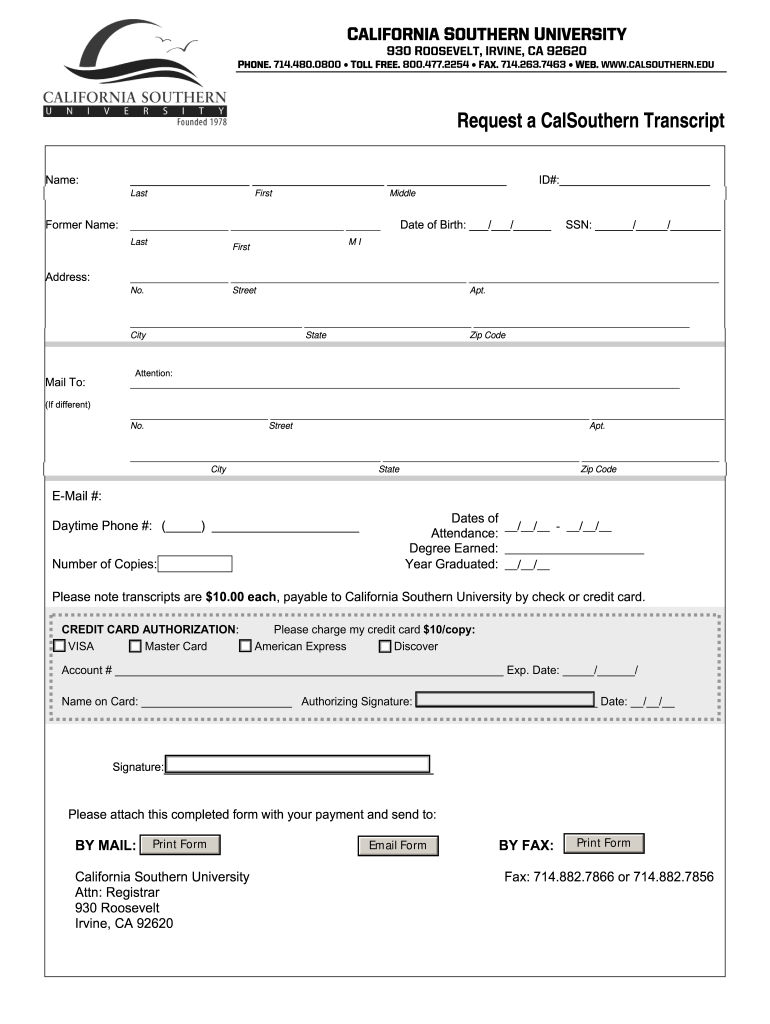
California Southern Transcript Form


What is the California Southern Transcript
The California Southern University transcript is an official academic record that details a student's courses, grades, and overall performance during their time at the institution. This document serves as a vital component for various academic and professional purposes, including applications for further education, job opportunities, and licensing requirements. It is essential for students to understand the contents and significance of their transcripts, as they reflect their educational achievements and can influence future opportunities.
How to Obtain the California Southern Transcript
To obtain a California Southern University transcript, students must follow a specific process. This typically involves submitting a transcript request form, which can often be completed online. Students may need to provide personal identification information, such as their student ID number and date of birth, to verify their identity. There may also be a fee associated with the request. Once the request is submitted, the university will process it and send the transcript to the designated recipient or the student, depending on the request details.
Steps to Complete the California Southern Transcript
Completing the California Southern transcript request involves several key steps:
- Visit the official California Southern University website.
- Locate the transcript request section, usually found under student services.
- Fill out the required transcript request form with accurate personal information.
- Specify the delivery method, whether electronic or physical.
- Submit the form and any applicable payment.
After submission, students should receive confirmation of their request, and they can track the status through the university's portal.
Legal Use of the California Southern Transcript
The California Southern transcript holds legal significance as it serves as an official record of a student's academic history. It can be used in various legal contexts, such as verifying educational qualifications for employment or professional licensing. To ensure its legal validity, the transcript must be issued directly from the university and should include necessary authentication features, such as a seal or signature. Understanding the legal implications of using this document is crucial for students and professionals alike.
Key Elements of the California Southern Transcript
A California Southern transcript typically includes several key elements that provide a comprehensive overview of a student's academic journey. These elements include:
- Student's full name and identification number
- Course titles and descriptions
- Grades received for each course
- Credit hours earned
- Cumulative GPA
- Degree awarded and date of graduation, if applicable
These components are essential for accurately representing a student's academic performance and achievements.
Examples of Using the California Southern Transcript
The California Southern transcript can be utilized in various scenarios, such as:
- Applying for graduate programs at other universities
- Seeking employment in fields that require proof of education
- Meeting requirements for professional licensing or certification
- Transferring credits to another institution
Each of these situations highlights the importance of having an accurate and up-to-date transcript readily available.
Quick guide on how to complete request a calsouthern transcript california southern university calsouthern
Effortlessly Prepare California Southern Transcript on Any Device
Managing documents online has gained traction among businesses and individuals alike. It offers an excellent environmentally friendly substitute for conventional printed and signed documents, allowing you to access the necessary forms and securely store them online. airSlate SignNow provides all the resources you require to create, modify, and electronically sign your documents promptly without delays. Manage California Southern Transcript on any device with airSlate SignNow's Android or iOS applications and enhance any document-focused process today.
The Easiest Way to Modify and Electrically Sign California Southern Transcript
- Find California Southern Transcript and select Get Form to commence.
- Utilize the tools we offer to complete your document.
- Emphasize important sections of your documents or obscure sensitive information with dedicated tools that airSlate SignNow provides for this purpose.
- Generate your electronic signature with the Sign tool, which takes moments and carries the same legal validity as a conventional wet ink signature.
- Review all the details and click on the Done button to preserve your changes.
- Choose how you wish to send your form: via email, text message (SMS), invite link, or download it to your computer.
Eliminate concerns about lost or misplaced files, tedious form searches, or mistakes that necessitate printing new document copies. airSlate SignNow fulfills all your document management needs in just a few clicks from any device you prefer. Modify and electronically sign California Southern Transcript and ensure exceptional communication at any stage of the document preparation journey with airSlate SignNow.
Create this form in 5 minutes or less
FAQs
-
How do I respond to a request for a restraining order? Do I need to fill out a form?
As asked of me specifically;The others are right, you will likely need a lawyer. But to answer your question, there is a response form to respond to a restraining order or order of protection. Worst case the form is available at the courthouse where your hearing is set to be heard in, typically at the appropriate clerk's window, which may vary, so ask any of the clerk's when you get there.You only have so many days to respond, and it will specify in the paperwork.You will also have to appear in court on the date your hearing is scheduled.Most courts have a department that will help you respond to forms at no cost. I figure you are asking because you can't afford an attorney which is completely understandable.The problem is that if you aren't represented and the other person is successful in getting a temporary restraining order made permanent in the hearing you will not be allowed at any of the places the petitioner goes, without risking arrest.I hope this helps.Not given as legal advice-
-
How do I fill out the form for admission to a BA (Honours) in English at Allahabad University?
English is an arts subject,Shruty.As you're applying for Bachelor of Arts programme, it will definitely come under arts. In a central university, every subject is having a separate department and that doesn't mean it will change the subject's credibility.
-
Which forms do I fill out for taxes in California? I have a DBA/sole proprietorship company with less than $1000 in profit. How many forms do I fill out? This is really overwhelming. Do I need to fill the Form 1040-ES? Did the deadline pass?
You need to file two tax returns- one Federal Tax Form and another California State income law.My answer to your questions are for Tax Year 2018The limitation date for tax year 15.04.2018Federal Tax return for Individual is Form 1040 . Since you are carrying on proprietorship business, you will need to fill the Schedule C in Form 1040Form 1040 -ES , as the name suggests is for paying estimated tax for the current year. This is not the actual tax return form. Please note that while Form 1040, which is the return form for individuals, relates to the previous year, the estimated tax form (Form 1040-EZ ) calculates taxes for the current year.As far as , the tax return under tax laws of Californa State is concerned, the Schedule CA (540) Form is to be used for filing state income tax return . You use your federal information (forms 1040) to fill out your 540 FormPrashanthttp://irstaxapp.com
-
How do I get a B Pharm admission at Jamia Hamdard University? Do I need to fill out a form or is it through NEET?
Both who have given NEET or not given NEET are eligible for applying for b pharm in Jamia Hamdard. You can apply for the course through the given link:Jamia Hamdard Admissions 2018://admissions.jamiahamdard.eduAdmission in b pharm in Jamia Hamdard is based upon the personal interview conducted by the officials. The call for the interview is based upon the of aggregate of marks in PCB.
Create this form in 5 minutes!
How to create an eSignature for the request a calsouthern transcript california southern university calsouthern
How to create an electronic signature for the Request A Calsouthern Transcript California Southern University Calsouthern in the online mode
How to create an electronic signature for your Request A Calsouthern Transcript California Southern University Calsouthern in Chrome
How to generate an electronic signature for putting it on the Request A Calsouthern Transcript California Southern University Calsouthern in Gmail
How to make an eSignature for the Request A Calsouthern Transcript California Southern University Calsouthern right from your smartphone
How to create an electronic signature for the Request A Calsouthern Transcript California Southern University Calsouthern on iOS
How to make an eSignature for the Request A Calsouthern Transcript California Southern University Calsouthern on Android devices
People also ask
-
How do I request my California Southern University transcript?
To request your California Southern University transcript, visit the official university website and navigate to the transcript request section. You will typically need to provide your student information and pay a small fee. For ease, consider using airSlate SignNow to digitally sign any required forms.
-
What is the cost of obtaining a California Southern University transcript?
The cost of obtaining a California Southern University transcript may vary depending on the delivery method you choose. For electronic transcripts, the fee is generally lower than for physical copies. Make sure to review the information provided by the university for the most accurate pricing.
-
How long does it take to receive my California Southern University transcript?
Typically, it takes about 5-7 business days to receive your California Southern University transcript after submitting your request. However, delays can occur during peak periods, so plan accordingly. Using airSlate SignNow can help expedite the process by allowing you to eSign documents quickly.
-
Can I track the status of my California Southern University transcript request?
Yes, many universities, including California Southern University, offer a tracking system for your transcript request. After you've submitted your request, you should receive details on how to check the status online. This can help you stay informed about when to expect your transcript.
-
What are the benefits of ordering an electronic California Southern University transcript?
Ordering an electronic California Southern University transcript offers several benefits, including faster delivery and the ability to easily share your transcript with institutions. Additionally, electronic transcripts are often more secure. airSlate SignNow can facilitate the eSigning of necessary documents, further simplifying the process.
-
Are there any integration options for ordering a California Southern University transcript?
Yes, there are integration options available for ordering a California Southern University transcript through various platforms. Services like airSlate SignNow can enhance your experience by allowing you to manage the eSigning of the transcript request forms efficiently. Check with your chosen service for specific integration details.
-
How can airSlate SignNow assist me in obtaining my California Southern University transcript?
airSlate SignNow can assist you in obtaining your California Southern University transcript by providing an easy-to-use platform for eSigning necessary documents. This saves you time and ensures that your requests are processed quickly. The service is cost-effective, making it a great choice for students.
Get more for California Southern Transcript
- Sheetrock drywall contractor package wisconsin form
- Flooring contractor package wisconsin form
- Trim carpentry contractor package wisconsin form
- Fencing contractor package wisconsin form
- Hvac contractor package wisconsin form
- Landscaping contractor package wisconsin form
- Commercial contractor package wisconsin form
- Excavation contractor package wisconsin form
Find out other California Southern Transcript
- Electronic signature North Carolina Insurance Profit And Loss Statement Secure
- Help Me With Electronic signature Oklahoma Insurance Contract
- Electronic signature Pennsylvania Insurance Letter Of Intent Later
- Electronic signature Pennsylvania Insurance Quitclaim Deed Now
- Electronic signature Maine High Tech Living Will Later
- Electronic signature Maine High Tech Quitclaim Deed Online
- Can I Electronic signature Maryland High Tech RFP
- Electronic signature Vermont Insurance Arbitration Agreement Safe
- Electronic signature Massachusetts High Tech Quitclaim Deed Fast
- Electronic signature Vermont Insurance Limited Power Of Attorney Easy
- Electronic signature Washington Insurance Last Will And Testament Later
- Electronic signature Washington Insurance Last Will And Testament Secure
- Electronic signature Wyoming Insurance LLC Operating Agreement Computer
- How To Electronic signature Missouri High Tech Lease Termination Letter
- Electronic signature Montana High Tech Warranty Deed Mobile
- Electronic signature Florida Lawers Cease And Desist Letter Fast
- Electronic signature Lawers Form Idaho Fast
- Electronic signature Georgia Lawers Rental Lease Agreement Online
- How Do I Electronic signature Indiana Lawers Quitclaim Deed
- How To Electronic signature Maryland Lawers Month To Month Lease