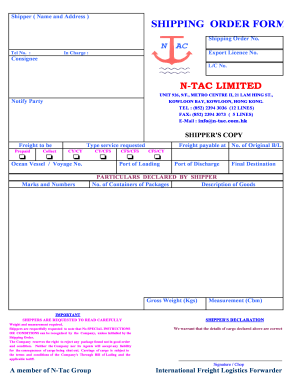
Shipping Order Form


What is the Shipping Order Form
The shipping order form is a crucial document used by businesses and individuals to request the shipment of goods. This form captures essential information such as the sender's and recipient's details, shipping address, item descriptions, and any special instructions related to the shipment. It serves as a formal request to initiate the shipping process and helps ensure that all parties involved have a clear understanding of the shipment's specifics.
How to use the Shipping Order Form
Using the shipping order form involves several straightforward steps. First, gather all necessary information, including sender and recipient names, addresses, and contact details. Next, accurately describe the items being shipped, including quantity, weight, and dimensions. If applicable, include any special handling instructions. Once the form is filled out, review it for accuracy before submitting it to the shipping provider. This ensures that your shipment proceeds smoothly and without delays.
Steps to complete the Shipping Order Form
Completing the shipping order form requires attention to detail. Follow these steps:
- Begin by entering the sender's information, including name, address, and contact number.
- Fill in the recipient's details, ensuring the shipping address is complete and accurate.
- List the items being shipped, including descriptions, quantities, and values.
- Specify any special instructions for handling or delivery, if necessary.
- Review the entire form for errors before submission.
Legal use of the Shipping Order Form
The shipping order form is legally binding once completed and signed. It is essential to ensure that all information is accurate and truthful to avoid any legal complications. Depending on the nature of the shipment, additional documentation may be required to comply with federal or state regulations. Utilizing a trusted electronic signature platform can enhance the legal validity of the form, ensuring compliance with applicable laws such as the ESIGN Act and UETA.
Key elements of the Shipping Order Form
Several key elements must be included in the shipping order form to ensure its effectiveness:
- Sender and recipient details, including full names and addresses.
- Detailed descriptions of the items being shipped, including weight and dimensions.
- Shipping method and service level (e.g., standard, expedited).
- Payment information, if applicable, to cover shipping costs.
- Signature of the sender to authorize the shipment.
Examples of using the Shipping Order Form
There are various scenarios in which a shipping order form is utilized. For instance, a small business may use it to send products to customers, while an individual might use it to send personal items to friends or family. Additionally, companies often rely on this form for bulk shipments, ensuring that all details are documented for tracking and accountability. Each example highlights the form's versatility in facilitating different types of shipments.
Quick guide on how to complete shipping order form 252850518
Complete Shipping Order Form effortlessly on any device
Online document management has gained traction among businesses and individuals. It offers a superb eco-friendly substitute for traditional printed and signed papers, as you can easily find the right form and securely store it online. airSlate SignNow equips you with all the tools necessary to create, modify, and electronically sign your documents swiftly without complications. Manage Shipping Order Form on any device using airSlate SignNow's Android or iOS applications and streamline any document-related task today.
The simplest way to modify and electronically sign Shipping Order Form without hassle
- Find Shipping Order Form and click on Get Form to begin.
- Utilize the tools we offer to complete your form.
- Emphasize pertinent sections of the documents or redact sensitive information with tools that airSlate SignNow provides specifically for that purpose.
- Create your signature using the Sign tool, which takes mere seconds and carries the same legal validity as a conventional wet ink signature.
- Review the information and click on the Done button to save your changes.
- Select how you wish to send your form, whether by email, SMS, invitation link, or download it to your computer.
Eliminate concerns about lost or misplaced documents, tedious form searches, or errors that necessitate printing new document copies. airSlate SignNow caters to your document management needs in just a few clicks from any device you prefer. Modify and electronically sign Shipping Order Form and ensure excellent communication at every step of the form preparation process with airSlate SignNow.
Create this form in 5 minutes or less
Create this form in 5 minutes!
How to create an eSignature for the shipping order form 252850518
How to create an electronic signature for a PDF online
How to create an electronic signature for a PDF in Google Chrome
How to create an e-signature for signing PDFs in Gmail
How to create an e-signature right from your smartphone
How to create an e-signature for a PDF on iOS
How to create an e-signature for a PDF on Android
People also ask
-
What is a shipping order form and how does it work?
A shipping order form is a document used to instruct carriers on the delivery of goods. It typically includes details such as the destination, items being shipped, and recipient information. With airSlate SignNow, you can create, send, and eSign shipping order forms seamlessly, ensuring accuracy and efficiency in your logistics.
-
How can airSlate SignNow enhance my shipping order form process?
airSlate SignNow streamlines the creation and management of shipping order forms by allowing you to easily design, fill, and send forms electronically. This reduces paperwork and speeds up the approval process, making it faster to get shipments out. Plus, electronic signatures ensure that your orders are legally binding and processed quickly.
-
Is there a pricing plan for using the shipping order form feature?
Yes, airSlate SignNow offers various pricing plans that include features for creating and managing shipping order forms. Each plan is designed to cater to different business needs, whether you're a small startup or a large enterprise. We recommend checking our pricing page to find the best option for your usage.
-
What are the benefits of using an electronic shipping order form?
Using an electronic shipping order form with airSlate SignNow brings numerous benefits, such as reduced processing time and improved accuracy. It eliminates manual data entry errors and allows for instant tracking of order statuses. Additionally, the secure eSigning feature enhances the overall reliability of your shipping processes.
-
Can I integrate airSlate SignNow with other software for my shipping order forms?
Yes, airSlate SignNow offers integrations with a variety of applications, making it easy to connect your shipping order forms with existing business systems. Whether it's your CRM, ERP, or e-commerce platform, you can automate workflows and improve data transfer efficiency across applications to streamline your shipping operations.
-
Are templates available for shipping order forms in airSlate SignNow?
Absolutely! airSlate SignNow provides customizable templates for shipping order forms that you can easily modify to suit your business needs. These templates help save time and ensure consistency across your shipping documents, allowing for quick setup and deployment.
-
How secure is the information on my shipping order form?
Safety is a top priority at airSlate SignNow. We use industry-standard encryption to protect the data on your shipping order forms. This ensures that all sensitive information remains confidential and secure, providing peace of mind as you manage your shipments.
Get more for Shipping Order Form
- Massey bedside swallowing screen form
- Stuy absence note form
- New jersey association of realtors standard form of residential lease new jersey association of realtors inc
- Evidence of property insurance nh gov form
- Renasa property loss claim form
- Model 1440 microprocessor based temperature dynisco form
- Non standard grievance form
- Ssa 159current gso website registration form
Find out other Shipping Order Form
- Electronic signature Oklahoma Business Operations Stock Certificate Mobile
- Electronic signature Pennsylvania Business Operations Promissory Note Template Later
- Help Me With Electronic signature North Dakota Charity Resignation Letter
- Electronic signature Indiana Construction Business Plan Template Simple
- Electronic signature Wisconsin Charity Lease Agreement Mobile
- Can I Electronic signature Wisconsin Charity Lease Agreement
- Electronic signature Utah Business Operations LLC Operating Agreement Later
- How To Electronic signature Michigan Construction Cease And Desist Letter
- Electronic signature Wisconsin Business Operations LLC Operating Agreement Myself
- Electronic signature Colorado Doctors Emergency Contact Form Secure
- How Do I Electronic signature Georgia Doctors Purchase Order Template
- Electronic signature Doctors PDF Louisiana Now
- How To Electronic signature Massachusetts Doctors Quitclaim Deed
- Electronic signature Minnesota Doctors Last Will And Testament Later
- How To Electronic signature Michigan Doctors LLC Operating Agreement
- How Do I Electronic signature Oregon Construction Business Plan Template
- How Do I Electronic signature Oregon Construction Living Will
- How Can I Electronic signature Oregon Construction LLC Operating Agreement
- How To Electronic signature Oregon Construction Limited Power Of Attorney
- Electronic signature Montana Doctors Last Will And Testament Safe