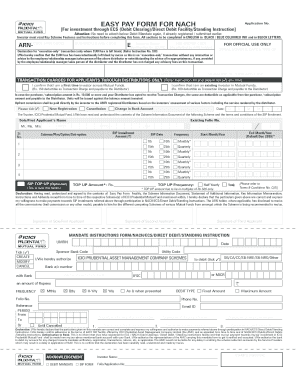
Icici Nach Mandate Form PDF


What is the ICICI NACH Mandate Form PDF?
The ICICI NACH Mandate Form PDF is a document that allows customers to authorize ICICI Bank to debit their bank account for recurring payments. This form is essential for setting up automated transactions, such as loan repayments, utility bills, or subscription services. The NACH (National Automated Clearing House) system facilitates these electronic payments, ensuring efficiency and reliability in fund transfers.
Steps to Complete the ICICI NACH Mandate Form PDF
Completing the ICICI NACH Mandate Form PDF involves several straightforward steps:
- Download the ICICI NACH Mandate Form PDF from the official ICICI Bank website.
- Fill in your personal details, including your name, address, and bank account information.
- Specify the type of payment you are authorizing, including the amount and frequency of the transactions.
- Sign the form to validate your authorization.
- Submit the completed form to your service provider or directly to ICICI Bank, as required.
Legal Use of the ICICI NACH Mandate Form PDF
The ICICI NACH Mandate Form PDF is legally binding once it is filled out and signed by the account holder. This document complies with the Electronic Signature in Global and National Commerce (ESIGN) Act and the Uniform Electronic Transactions Act (UETA), ensuring that electronic signatures are recognized as valid. It is crucial that all information provided is accurate to avoid any legal complications regarding unauthorized transactions.
How to Obtain the ICICI NACH Mandate Form PDF
The ICICI NACH Mandate Form PDF can be easily obtained through the following methods:
- Visit the official ICICI Bank website and navigate to the forms section.
- Request a physical copy from your nearest ICICI Bank branch.
- Contact customer service for assistance in acquiring the form.
Key Elements of the ICICI NACH Mandate Form PDF
Understanding the key elements of the ICICI NACH Mandate Form PDF is essential for proper completion. The form typically includes:
- Account holder's name and address.
- Bank account number and IFSC code.
- Details of the payment, including the amount and frequency.
- Signature of the account holder to authorize the mandate.
Examples of Using the ICICI NACH Mandate Form PDF
The ICICI NACH Mandate Form PDF can be utilized in various scenarios, such as:
- Setting up automatic monthly payments for utility bills.
- Authorizing recurring loan repayments to ensure timely payments.
- Enabling subscription services, such as streaming platforms or gym memberships.
Quick guide on how to complete icici nach mandate form pdf
Complete Icici Nach Mandate Form Pdf effortlessly on any device
Web-based document administration has gained popularity among businesses and individuals. It offers a superb eco-friendly substitute for conventional printed and signed documents, allowing you to find the right form and securely store it online. airSlate SignNow provides you with all the tools necessary to create, modify, and eSign your documents quickly without delay. Manage Icici Nach Mandate Form Pdf on any device using airSlate SignNow's Android or iOS applications and simplify any document-related task today.
The easiest way to modify and eSign Icici Nach Mandate Form Pdf without hassle
- Find Icici Nach Mandate Form Pdf and click on Get Form to begin.
- Use the tools we provide to complete your document.
- Mark important sections of your documents or redact sensitive information with tools that airSlate SignNow has specifically available for that purpose.
- Create your eSignature using the Sign tool, which takes mere seconds and holds the same legal authority as a traditional handwritten signature.
- Verify all the details and click the Done button to save your changes.
- Choose how to send your form, via email, text message (SMS), invitation link, or download it to your computer.
Eliminate concerns about lost or misplaced documents, tedious form searches, or errors that require printing new document copies. airSlate SignNow addresses all your document management needs in just a few clicks from any device you prefer. Alter and eSign Icici Nach Mandate Form Pdf and ensure exceptional communication at every stage of the form preparation process with airSlate SignNow.
Create this form in 5 minutes or less
Create this form in 5 minutes!
How to create an eSignature for the icici nach mandate form pdf
How to create an electronic signature for a PDF online
How to create an electronic signature for a PDF in Google Chrome
How to create an e-signature for signing PDFs in Gmail
How to create an e-signature right from your smartphone
How to create an e-signature for a PDF on iOS
How to create an e-signature for a PDF on Android
People also ask
-
What is icicinach and how does it relate to airSlate SignNow?
Icicinach is a comprehensive solution for electronic signatures and document management, and airSlate SignNow is a leading platform that embodies this concept. With airSlate SignNow, businesses can simplify their document workflows and ensure compliance through efficient eSigning. The platform focuses on enhancing productivity while maintaining security.
-
What features does airSlate SignNow offer that are relevant to icicinach?
AirSlate SignNow provides a variety of features essential for icicinach, including customizable document templates, in-person signing, and multi-party signing capabilities. These features ensure that users can efficiently manage their eSigning needs while enhancing collaboration. Additionally, airSlate SignNow's user-friendly interface makes it accessible for all team members.
-
How does pricing for airSlate SignNow compare with other icicinach solutions?
AirSlate SignNow offers competitive pricing plans that cater to diverse business needs without compromising on functionalities typical of icicinach solutions. Users can choose from various subscription options, ensuring they pay only for what they need. This cost-effective approach allows businesses to streamline their document processes without breaking the bank.
-
Is airSlate SignNow suitable for small businesses looking for icicinach solutions?
Absolutely! AirSlate SignNow is designed to cater to businesses of all sizes, making it an ideal choice for small businesses seeking icicinach capabilities. The platform’s affordability and ease of use allow small teams to implement electronic signatures without extensive training or upfront costs.
-
What are the benefits of using airSlate SignNow for icicinach?
Using airSlate SignNow for icicinach offers numerous benefits, such as improved turnaround times for document signing, enhanced security features, and seamless integration with other business tools. The platform ensures that important documents are signed quickly, reducing delays and increasing operational efficiency. Furthermore, its cloud-based nature allows for easy access from anywhere.
-
Can I integrate airSlate SignNow with my existing software solutions as part of icicinach?
Yes, airSlate SignNow supports a wide range of integrations with popular software, enhancing its icicinach capabilities. You can connect it with applications like Salesforce, Google Drive, and Microsoft Office, allowing for a smoother workflow across different platforms. This flexibility ensures that you can incorporate eSigning into your existing processes seamlessly.
-
What security measures does airSlate SignNow implement for icicinach?
AirSlate SignNow takes security seriously, implementing multiple measures to protect your documents as part of its icicinach offering. Features like secure SSL encryption, multi-factor authentication, and compliance with regulations like GDPR and HIPAA ensure that your data remains safe. Users can confidently manage their eSignatures, knowing that their information is protected.
Get more for Icici Nach Mandate Form Pdf
- Withdrawal request upromise form
- Judicial qualifications commission 8206 new phone form
- Parking ticket appeal form city of decatur decaturil
- Work at heights checklist mft security ottawa mftsecurity form
- Idaho vendor form
- 87th annual emmett cherry festival form
- Fairbanks city finance department 800 cushman st fairbanks form
- Alaska department of commerce community and economic development form
Find out other Icici Nach Mandate Form Pdf
- eSign Vermont Sports Stock Certificate Secure
- eSign Tennessee Police Cease And Desist Letter Now
- Help Me With eSign Texas Police Promissory Note Template
- eSign Utah Police LLC Operating Agreement Online
- eSign West Virginia Police Lease Agreement Online
- eSign Wyoming Sports Residential Lease Agreement Online
- How Do I eSign West Virginia Police Quitclaim Deed
- eSignature Arizona Banking Moving Checklist Secure
- eSignature California Banking Warranty Deed Later
- eSignature Alabama Business Operations Cease And Desist Letter Now
- How To eSignature Iowa Banking Quitclaim Deed
- How To eSignature Michigan Banking Job Description Template
- eSignature Missouri Banking IOU Simple
- eSignature Banking PDF New Hampshire Secure
- How Do I eSignature Alabama Car Dealer Quitclaim Deed
- eSignature Delaware Business Operations Forbearance Agreement Fast
- How To eSignature Ohio Banking Business Plan Template
- eSignature Georgia Business Operations Limited Power Of Attorney Online
- Help Me With eSignature South Carolina Banking Job Offer
- eSignature Tennessee Banking Affidavit Of Heirship Online