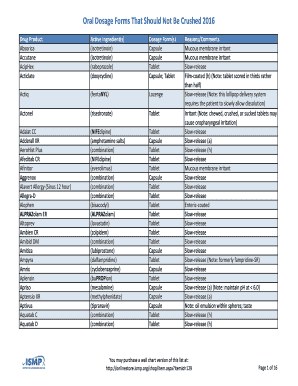
Do Not Crush List Form


What is the Do Not Crush List
The Do Not Crush List is a compilation of oral dosage forms that should not be crushed due to safety and efficacy concerns. Crushing certain medications can alter their intended effects, potentially leading to adverse reactions or reduced therapeutic benefits. This list is crucial for healthcare providers, caregivers, and patients to ensure that medications are administered safely and correctly.
How to Use the Do Not Crush List
To effectively use the Do Not Crush List, individuals should first familiarize themselves with the medications they are prescribed. It is essential to review the list before administering any oral medication to determine if it is safe to crush. If a medication appears on the list, alternative administration methods should be explored, such as using liquid formulations or discussing options with a healthcare provider.
How to Obtain the Do Not Crush List
The Do Not Crush List can typically be obtained through various healthcare resources, including hospitals, pharmacies, and professional organizations. Many healthcare facilities provide printed copies or digital versions that can be accessed online. Additionally, the list may be available in PDF format for easy printing and reference.
Key Elements of the Do Not Crush List
Key elements of the Do Not Crush List include the names of medications, their formulations, and specific reasons why they should not be crushed. Each entry often includes information about the potential risks associated with crushing the medication, such as altered absorption rates or harmful side effects. This information aids in making informed decisions regarding medication administration.
Legal Use of the Do Not Crush List
The legal use of the Do Not Crush List is supported by regulations that emphasize patient safety and medication management. Healthcare professionals are required to adhere to these guidelines to avoid liability issues. Proper documentation and compliance with the list can also protect healthcare providers from legal repercussions related to medication errors.
Examples of Using the Do Not Crush List
Examples of using the Do Not Crush List can include scenarios where a caregiver must administer medication to a patient with swallowing difficulties. In such cases, the caregiver would reference the list to ensure that the prescribed medication is not on the Do Not Crush List. If it is, they would consult with a healthcare professional for alternative options, ensuring the patient receives safe and effective treatment.
Quick guide on how to complete do not crush list
Easily Prepare Do Not Crush List on Any Device
Digital document management has become increasingly favored by businesses and individuals alike. It offers an excellent environmentally friendly substitute for traditional printed and signed papers, as you can easily locate the appropriate form and securely store it online. airSlate SignNow equips you with all the necessary tools to create, modify, and eSign your documents promptly without any delays. Manage Do Not Crush List on any platform with airSlate SignNow's Android or iOS applications and enhance any document-centric operation today.
The Easiest Way to Modify and eSign Do Not Crush List Effortlessly
- Acquire Do Not Crush List and then click Get Form to begin.
- Use the tools we provide to fill out your form.
- Emphasize essential sections of the documents or mask sensitive information with tools that airSlate SignNow specifically offers for that purpose.
- Create your eSignature using the Sign tool, which takes only seconds and possesses the same legal validity as a traditional handwritten signature.
- Review the information and then click on the Done button to save your changes.
- Select your preferred method to send your form, whether by email, text message (SMS), invitation link, or download it to your computer.
Forget about misplaced or lost files, tedious form searching, or errors that require printing new document copies. airSlate SignNow addresses all your document management needs in just a few clicks from any device of your choice. Modify and eSign Do Not Crush List to ensure exceptional communication at every stage of the form preparation process with airSlate SignNow.
Create this form in 5 minutes or less
Create this form in 5 minutes!
How to create an eSignature for the do not crush list
How to create an electronic signature for a PDF online
How to create an electronic signature for a PDF in Google Chrome
How to create an e-signature for signing PDFs in Gmail
How to create an e-signature right from your smartphone
How to create an e-signature for a PDF on iOS
How to create an e-signature for a PDF on Android
People also ask
-
What is the do not crush medication list 2020 PDF and why is it important?
The do not crush medication list 2020 PDF is a crucial document that informs healthcare professionals and caregivers about medications that should not be crushed for safety reasons. Crushing these medications can alter their effectiveness, lead to negative side effects, or cause harm to patients. Having access to this list ensures safe medication practices and improves patient care.
-
How can I obtain the do not crush medication list 2020 PDF?
You can obtain the do not crush medication list 2020 PDF through various healthcare websites, pharmacies, or by contacting healthcare providers directly. Additionally, some hospitals and clinics may provide access to this document through their patient resources. Make sure to use a reliable source to obtain the most current version.
-
What features does airSlate SignNow offer for document management?
airSlate SignNow provides features like electronic signatures, templates, and secure sharing, making document management efficient and simple. Users can easily create, send, and store documents, including important files like the do not crush medication list 2020 PDF. This functionality helps streamline communication between healthcare professionals.
-
Is airSlate SignNow cost-effective for small businesses?
Yes, airSlate SignNow offers competitive pricing plans that cater to various business sizes, making it an affordable solution for small businesses. With its features designed to enhance productivity, including the ability to manage documents like the do not crush medication list 2020 PDF, it provides signNow value without breaking the bank.
-
Can I integrate other software with airSlate SignNow?
Absolutely! airSlate SignNow offers integrations with various software programs including CRMs and cloud storage solutions. This allows you to easily manage all documents, including critical lists like the do not crush medication list 2020 PDF, while streamlining workflows across different platforms.
-
What are the benefits of using airSlate SignNow for healthcare providers?
For healthcare providers, airSlate SignNow simplifies the eSigning process and document management, ensuring compliance with regulations. Being able to quickly send and sign documents, including the do not crush medication list 2020 PDF, saves time and reduces errors, ultimately enhancing patient safety and care.
-
How secure is airSlate SignNow for handling sensitive documents?
airSlate SignNow prioritizes security and compliance with industry standards, providing features like encryption and secure storage. This is essential for handling sensitive documents, such as the do not crush medication list 2020 PDF, ensuring that patient information remains protected at all times.
Get more for Do Not Crush List
- Direction of the play rumors scholarworkscwu central form
- How does dna work reinforcement activity answers form
- 7 2 practice a geometry answers form
- Ann arbor domestic partnership form
- Hpj1 nys wcb form
- Medicare part d direct member claim form
- Gift of warmth application form
- Electrical permit form final xlsx
Find out other Do Not Crush List
- Sign Tennessee Courts Residential Lease Agreement Online
- How Do I eSign Arkansas Charity LLC Operating Agreement
- eSign Colorado Charity LLC Operating Agreement Fast
- eSign Connecticut Charity Living Will Later
- How Can I Sign West Virginia Courts Quitclaim Deed
- Sign Courts Form Wisconsin Easy
- Sign Wyoming Courts LLC Operating Agreement Online
- How To Sign Wyoming Courts Quitclaim Deed
- eSign Vermont Business Operations Executive Summary Template Mobile
- eSign Vermont Business Operations Executive Summary Template Now
- eSign Virginia Business Operations Affidavit Of Heirship Mobile
- eSign Nebraska Charity LLC Operating Agreement Secure
- How Do I eSign Nevada Charity Lease Termination Letter
- eSign New Jersey Charity Resignation Letter Now
- eSign Alaska Construction Business Plan Template Mobile
- eSign Charity PPT North Carolina Now
- eSign New Mexico Charity Lease Agreement Form Secure
- eSign Charity PPT North Carolina Free
- eSign North Dakota Charity Rental Lease Agreement Now
- eSign Arkansas Construction Permission Slip Easy