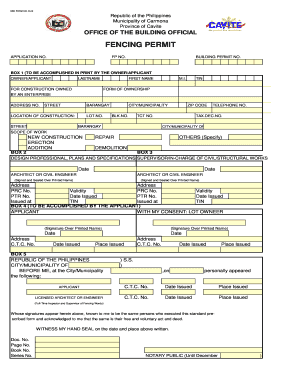
Fencing Permit Form


What is the Fencing Permit Form
The fencing permit form is a legal document required by local authorities to ensure that the construction of fences complies with zoning laws and safety regulations. This form typically outlines the specifications for the fence, including height, materials, and location. Obtaining a fencing permit is essential for homeowners and businesses planning to erect a fence, as it helps prevent disputes with neighbors and ensures adherence to local building codes.
How to use the Fencing Permit Form
Using the fencing permit form involves several steps to ensure that all necessary information is accurately provided. First, gather details about the proposed fence, such as its dimensions and materials. Next, fill out the form with accurate information, including your contact details and the location of the property. After completing the form, submit it to the appropriate local authority for review. It is important to keep a copy of the submitted form for your records.
Steps to complete the Fencing Permit Form
Completing the fencing permit form requires attention to detail. Follow these steps:
- Review local regulations to understand specific requirements.
- Measure the area where the fence will be installed.
- Choose the materials and design for the fence.
- Fill in your personal information and property details on the form.
- Attach any required documents, such as site plans or property surveys.
- Submit the completed form to the local building department.
Legal use of the Fencing Permit Form
The fencing permit form serves a legal purpose by ensuring that all fence installations comply with local laws. By obtaining this permit, property owners protect themselves from potential legal issues that may arise from unauthorized construction. Additionally, having a permit can be beneficial in case of disputes with neighbors or if the property is sold, as it demonstrates compliance with local regulations.
Required Documents
When applying for a fencing permit, certain documents may be necessary to support your application. Commonly required documents include:
- A completed fencing permit application form.
- Site plans showing the proposed location of the fence.
- Proof of property ownership or authorization from the property owner.
- Photographs of the area where the fence will be installed.
Who Issues the Form
The fencing permit form is typically issued by the local building department or zoning office. These authorities are responsible for reviewing applications to ensure compliance with local building codes and zoning laws. It is advisable to contact your local office to confirm the specific requirements and procedures for obtaining a fencing permit in your area.
Quick guide on how to complete fencing permit form 293897177
Manage Fencing Permit Form effortlessly on any device
Web-based document management has gained traction among businesses and individuals alike. It serves as an ideal environmentally-friendly alternative to conventional printed and signed documents, allowing you to access the necessary form and securely store it online. airSlate SignNow equips you with all the resources required to create, modify, and electronically sign your documents swiftly without any holdups. Process Fencing Permit Form on any device using the airSlate SignNow apps for Android or iOS and enhance any document-related task today.
How to edit and electronically sign Fencing Permit Form without difficulty
- Locate Fencing Permit Form and click Get Form to begin.
- Utilize the tools we provide to fill out your form.
- Emphasize important sections of your documents or conceal sensitive information with features specifically designed by airSlate SignNow for this purpose.
- Create your signature with the Sign tool, which takes seconds and holds the same legal validity as a conventional wet ink signature.
- Verify the information and click on the Done button to save your modifications.
- Choose your preferred method to send your form: via email, SMS, invitation link, or download it to your computer.
Eliminate concerns about lost or misfiled documents, tedious form searches, or mistakes that necessitate printing new copies. airSlate SignNow addresses all your document management requirements in just a few clicks from any device you select. Edit and electronically sign Fencing Permit Form and ensure outstanding communication at every step of the form preparation process with airSlate SignNow.
Create this form in 5 minutes or less
Create this form in 5 minutes!
How to create an eSignature for the fencing permit form 293897177
How to create an electronic signature for a PDF online
How to create an electronic signature for a PDF in Google Chrome
How to create an e-signature for signing PDFs in Gmail
How to create an e-signature right from your smartphone
How to create an e-signature for a PDF on iOS
How to create an e-signature for a PDF on Android
People also ask
-
What is formhot and how can it benefit my business?
Formhot is an innovative feature within airSlate SignNow that allows businesses to create and manage digital forms seamlessly. By utilizing formhot, companies can streamline their workflow and ensure they capture essential data efficiently, ultimately boosting productivity.
-
How does pricing work for formhot with airSlate SignNow?
The pricing for formhot integrated with airSlate SignNow is competitive and tailored to fit various business needs. Our plans offer flexible options, ensuring that you only pay for what you need and can scale as your business grows. Visit our pricing page for detailed information.
-
Can I integrate formhot with other applications?
Yes, airSlate SignNow’s formhot feature integrates seamlessly with a variety of applications, including CRMs and productivity tools. This integration enables you to enhance your workflows, ensuring that data flows smoothly across platforms and enhances overall efficiency.
-
Is formhot suitable for all types of businesses?
Absolutely! Formhot is designed to cater to businesses of all sizes, from startups to large enterprises. Regardless of your industry, formhot can adapt to your specific needs, making it a versatile solution for document management.
-
What features does formhot offer?
Formhot includes an array of features such as customizable templates, automated workflows, and real-time analytics. These features are specifically crafted to enhance user experience and ensure smooth document collaboration, driving better results for your business.
-
How can formhot improve my document signing process?
Utilizing formhot within airSlate SignNow signNowly speeds up the document signing process by enabling eSignatures and reducing the time spent on manual handling. This means you can focus on more critical tasks while ensuring that documents are signed quickly and securely.
-
Can I try formhot before committing to a subscription?
Yes, airSlate SignNow offers a free trial that allows you to experience formhot's capabilities firsthand. This trial period is a perfect opportunity to evaluate how formhot can enhance your document management workflows before making a long-term commitment.
Get more for Fencing Permit Form
- Letter from tenant to landlord about landlords failure to make repairs ohio form
- Oh landlord notice form
- Letter from tenant to landlord about landlord using unlawful self help to gain possession ohio form
- Letter from tenant to landlord about illegal entry by landlord ohio form
- Letter from landlord to tenant about time of intent to enter premises ohio form
- Letter landlord notice sample form
- Letter from tenant to landlord about sexual harassment ohio form
- Letter from tenant to landlord about fair housing reduction or denial of services to family with children ohio form
Find out other Fencing Permit Form
- How To eSign Hawaii Construction Word
- How Can I eSign Hawaii Construction Word
- How Can I eSign Hawaii Construction Word
- How Do I eSign Hawaii Construction Form
- How Can I eSign Hawaii Construction Form
- How To eSign Hawaii Construction Document
- Can I eSign Hawaii Construction Document
- How Do I eSign Hawaii Construction Form
- How To eSign Hawaii Construction Form
- How Do I eSign Hawaii Construction Form
- How To eSign Florida Doctors Form
- Help Me With eSign Hawaii Doctors Word
- How Can I eSign Hawaii Doctors Word
- Help Me With eSign New York Doctors PPT
- Can I eSign Hawaii Education PDF
- How To eSign Hawaii Education Document
- Can I eSign Hawaii Education Document
- How Can I eSign South Carolina Doctors PPT
- How Can I eSign Kansas Education Word
- How To eSign Kansas Education Document