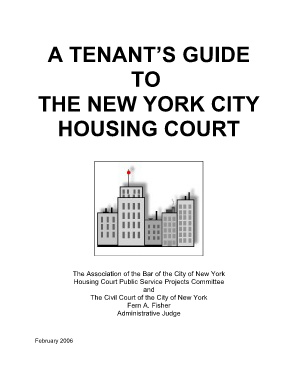
Nycha Forms Download


What is the Nycha Forms Download
The Nycha Forms Download refers to a collection of official forms provided by the New York City Housing Authority (NYCHA) for various purposes, including housing applications, income verification, and other administrative needs. One of the key forms in this collection is the income summary of earnings statement MD 34, which is essential for applicants to report their income accurately. These forms are crucial for maintaining transparency and ensuring compliance with housing regulations.
How to use the Nycha Forms Download
Using the Nycha Forms Download is straightforward. Users can access the forms directly from the NYCHA website or designated platforms. Once downloaded, the forms can be filled out electronically or printed for manual completion. It is important to ensure that all required fields are completed accurately to avoid delays in processing. After filling out the forms, they can be submitted online, by mail, or in person, depending on the specific requirements of the form.
Steps to complete the Nycha Forms Download
Completing the Nycha Forms Download involves several steps:
- Access the NYCHA website to find the relevant forms.
- Select the income summary of earnings statement MD 34 or any other required form.
- Download the form in PDF format.
- Fill in the required information, ensuring accuracy and completeness.
- Review the form for any errors or omissions.
- Submit the completed form as per the instructions provided.
Legal use of the Nycha Forms Download
The legal use of the Nycha Forms Download is governed by various regulations that ensure the information provided is truthful and accurate. The income summary of earnings statement MD 34 must be completed in compliance with NYCHA guidelines. Misrepresentation of information can lead to penalties, including denial of housing assistance or legal action. Therefore, it is vital to understand the legal implications of the information submitted through these forms.
Required Documents
To complete the income summary of earnings statement MD 34, applicants typically need to provide several supporting documents. These may include:
- Proof of income, such as pay stubs or tax returns.
- Identification documents, like a driver's license or social security card.
- Any additional documentation requested by NYCHA to verify the information provided.
Gathering these documents in advance can streamline the application process and help ensure that all necessary information is included.
Form Submission Methods
The income summary of earnings statement MD 34 can be submitted through various methods, depending on the applicant's preference and the specific requirements of NYCHA. Common submission methods include:
- Online submission through the NYCHA portal, which may require creating an account.
- Mailing the completed form to the designated NYCHA office.
- In-person submission at a local NYCHA office, where applicants can receive assistance if needed.
Choosing the right submission method can help ensure timely processing of the form.
Quick guide on how to complete nycha forms download
Complete Nycha Forms Download effortlessly on any device
Digital document management has gained traction among organizations and individuals alike. It serves as an ideal environmentally friendly substitute for conventional printed and signed papers, allowing you to find the correct form and secure it online. airSlate SignNow equips you with everything necessary to create, modify, and eSign your documents quickly and without complications. Manage Nycha Forms Download on any device using airSlate SignNow's Android or iOS applications and enhance any document-related process today.
The easiest way to modify and eSign Nycha Forms Download with minimal effort
- Find Nycha Forms Download and click Get Form to begin.
- Utilize the tools at your disposal to complete your form.
- Emphasize important sections of the documents or obscure confidential information with tools that airSlate SignNow offers specifically for this purpose.
- Create your signature using the Sign tool, which takes moments and carries the same legal significance as a traditional wet ink signature.
- Verify all the details and click on the Done button to save your changes.
- Choose how you wish to send your form, whether by email, SMS, or invitation link, or download it to your computer.
No more dealing with lost files, tedious document searches, or mistakes necessitating the printing of new copies. airSlate SignNow meets your document management needs in just a few clicks from any device you prefer. Modify and eSign Nycha Forms Download and assure outstanding communication at every step of the form preparation process with airSlate SignNow.
Create this form in 5 minutes or less
Create this form in 5 minutes!
How to create an eSignature for the nycha forms download
How to create an electronic signature for a PDF online
How to create an electronic signature for a PDF in Google Chrome
How to create an e-signature for signing PDFs in Gmail
How to create an e-signature right from your smartphone
How to create an e-signature for a PDF on iOS
How to create an e-signature for a PDF on Android
People also ask
-
What is an income summary of earnings statement md 34?
The income summary of earnings statement md 34 is a detailed report that outlines your business's earnings over a specific period. It provides insights into your revenue, expenses, and overall profitability, helping businesses make informed financial decisions. Understanding this statement is crucial for effective financial management.
-
How can airSlate SignNow assist me with the income summary of earnings statement md 34?
airSlate SignNow allows you to easily create, manage, and eSign your income summary of earnings statement md 34. With its user-friendly interface, you can streamline the documentation process, ensuring accurate tracking of your earnings and comprehensive record-keeping. The platform enhances collaboration by allowing multiple stakeholders to access and sign documents.
-
Is airSlate SignNow cost-effective for managing income summaries?
Yes, airSlate SignNow is a cost-effective solution for managing your income summary of earnings statement md 34. The service offers various pricing plans to cater to businesses of all sizes, ensuring that you only pay for what you need. This affordability allows companies to optimize their documentation process without excessive costs.
-
What features does airSlate SignNow offer for the income summary of earnings statement md 34?
airSlate SignNow provides a range of features for effectively managing your income summary of earnings statement md 34, including customizable templates, secure eSigning, and real-time collaboration tools. These features facilitate quick document generation and ensure compliance with legal standards, making it easier to handle your business's financial documents.
-
Can I integrate airSlate SignNow with other financial tools for income summaries?
Absolutely! airSlate SignNow offers integrations with various financial software and tools, allowing you to import or export your income summary of earnings statement md 34 seamlessly. This integration capability enhances your workflow by combining document signing with your existing financial management systems, ensuring efficiency and accuracy.
-
How secure is the income summary of earnings statement md 34 information with airSlate SignNow?
Security is a top priority at airSlate SignNow. Your income summary of earnings statement md 34 information is protected through industry-standard encryption and secure storage measures. This ensures that sensitive financial data remains private and accessible only to authorized users.
-
What are the benefits of using airSlate SignNow for income summary documentation?
Using airSlate SignNow for your income summary of earnings statement md 34 offers numerous benefits, such as enhanced efficiency, reduced paper usage, and faster processing times. The ability to eSign documents from anywhere streamlines operations, allowing for quicker decision-making and improved productivity within your team.
Get more for Nycha Forms Download
- Eritrean embassy tax form 77393790
- Westpac notification of death funds distribution indemnity form
- Holy family roman catholic separate school division no 140 form
- Sbr form
- Keystone labs sample submission chain of custody controlled substances doc form
- Bookkeeping client check list form
- Elite performers in coquitlam program epic secondary school information
- Jeld wen warranty claim form
Find out other Nycha Forms Download
- How To Integrate Sign in Banking
- How To Use Sign in Banking
- Help Me With Use Sign in Banking
- Can I Use Sign in Banking
- How Do I Install Sign in Banking
- How To Add Sign in Banking
- How Do I Add Sign in Banking
- How Can I Add Sign in Banking
- Can I Add Sign in Banking
- Help Me With Set Up Sign in Government
- How To Integrate eSign in Banking
- How To Use eSign in Banking
- How To Install eSign in Banking
- How To Add eSign in Banking
- How To Set Up eSign in Banking
- How To Save eSign in Banking
- How To Implement eSign in Banking
- How To Set Up eSign in Construction
- How To Integrate eSign in Doctors
- How To Use eSign in Doctors