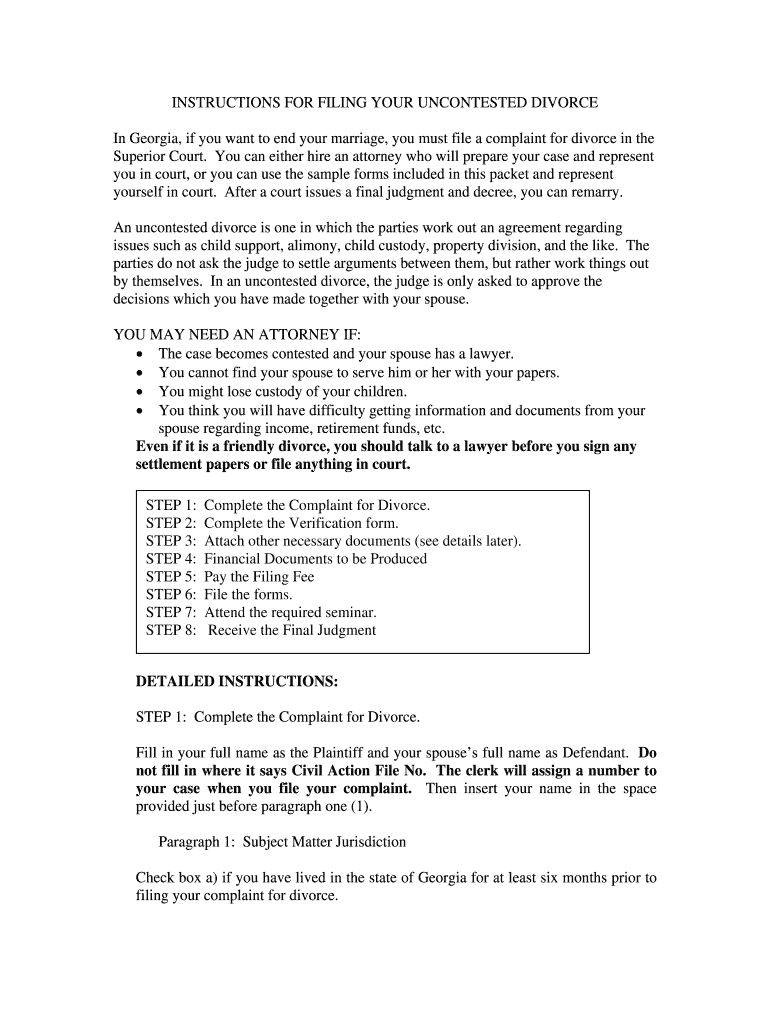
Dougherty County Divorce Forms


Understanding Dougherty County Divorce Forms
The Dougherty County divorce forms are essential legal documents used to initiate and finalize the divorce process within the Southern Judicial Circuit. These forms are designed to ensure that both parties can navigate the legal requirements of an uncontested divorce efficiently. They typically include information regarding the marriage, grounds for divorce, and any agreements related to property division, child custody, and support. Understanding these forms is crucial for a smooth divorce process.
How to Complete the Dougherty County Divorce Forms
Completing the Dougherty County divorce forms involves several key steps. First, ensure that you have all necessary information, including personal details, marriage history, and any agreements made between spouses. Carefully fill out each section of the forms, ensuring accuracy and clarity. It is important to read the instructions provided with the forms to ensure compliance with local requirements. Once completed, review the forms for any errors before submission.
Obtaining Dougherty County Divorce Forms
Dougherty County divorce forms can be obtained through various channels. They are often available at the Dougherty County Law Library, where you can access the necessary paperwork for your uncontested divorce. Additionally, these forms may be available online through the county's official website or other legal resources. It is advisable to ensure you are using the most current version of the forms to avoid any issues during the filing process.
Legal Use of Dougherty County Divorce Forms
For Dougherty County divorce forms to be legally binding, they must be filled out correctly and submitted according to state regulations. This includes ensuring that both parties have signed the documents where required. The forms must also comply with the legal standards set forth by the Southern Judicial Circuit. Utilizing a reliable eSignature platform can enhance the legal validity of your forms by providing necessary authentication and compliance with eSignature laws.
Required Documents for Dougherty County Divorce Forms
When filing for an uncontested divorce in Dougherty County, certain documents are required alongside the divorce forms. These may include proof of residency, marriage certificates, and any agreements regarding child custody or property division. It is important to gather all necessary documents before submission to ensure a smooth process. Missing documents can lead to delays in the divorce proceedings.
Filing Methods for Dougherty County Divorce Forms
Dougherty County divorce forms can be submitted through various methods, including online, by mail, or in-person at the courthouse. Each method has its own set of requirements and processing times. Online submissions may offer the quickest processing, while in-person filing allows for immediate confirmation of receipt. It is essential to choose the method that best suits your needs and ensures compliance with local regulations.
Quick guide on how to complete dougherty county divorce forms
Prepare Dougherty County Divorce Forms effortlessly on any gadget
Digital document management has become increasingly favored by businesses and individuals alike. It serves as an ideal sustainable substitute for conventional printed and signed documents, allowing you to obtain the necessary form and securely store it online. airSlate SignNow equips you with all the tools necessary to create, edit, and electronically sign your documents rapidly without delays. Administer Dougherty County Divorce Forms on any gadget with airSlate SignNow Android or iOS applications and enhance any document-related process today.
How to modify and electronically sign Dougherty County Divorce Forms with ease
- Retrieve Dougherty County Divorce Forms and click on Get Form to commence.
- Employ the tools we provide to complete your form.
- Emphasize pertinent sections of the documents or redact sensitive information with tools that airSlate SignNow offers specifically for that purpose.
- Create your signature using the Sign tool, which takes mere seconds and holds the same legal validity as a conventional handwritten signature.
- Verify the details and click on the Done button to save your modifications.
- Select your preferred method to deliver your form, whether by email, SMS, invite link, or download it to your computer.
Forget about lost or misplaced documents, tedious form searching, or errors that necessitate printing new document copies. airSlate SignNow fulfills all your document management needs in just a few clicks from any device you choose. Modify and electronically sign Dougherty County Divorce Forms and ensure exceptional communication at every stage of your form preparation process with airSlate SignNow.
Create this form in 5 minutes or less
Create this form in 5 minutes!
How to create an eSignature for the dougherty county divorce forms
How to create an electronic signature for a PDF online
How to create an electronic signature for a PDF in Google Chrome
How to create an e-signature for signing PDFs in Gmail
How to create an e-signature right from your smartphone
How to create an e-signature for a PDF on iOS
How to create an e-signature for a PDF on Android
People also ask
-
What are Dougherty County divorce forms?
Dougherty County divorce forms are legal documents required to file for a divorce in Dougherty County, Georgia. These forms typically include a petition for divorce, a financial affidavit, and other related documents. Using airSlate SignNow, you can easily complete and eSign these forms, ensuring a smooth and efficient divorce process.
-
How can I obtain Dougherty County divorce forms?
You can obtain Dougherty County divorce forms from the Dougherty County Clerk of Court's website or through legal aid services. Additionally, airSlate SignNow offers a streamlined solution to access these forms online, fill them out, and eSign them effortlessly, saving you time and hassle.
-
Are Dougherty County divorce forms free to use?
While the forms themselves may be available for free, the process of filing and eSigning Dougherty County divorce forms through airSlate SignNow does entail a minimal fee for using our platform. However, this cost-effective solution can save you time and reduce overall legal expenses.
-
What features does airSlate SignNow offer for Dougherty County divorce forms?
airSlate SignNow provides several features to enhance your experience with Dougherty County divorce forms. These include intuitive document editing tools, secure eSigning capabilities, and the ability to track document status in real-time. Our platform ensures that you can complete your divorce paperwork efficiently.
-
Is airSlate SignNow secure for handling Dougherty County divorce forms?
Yes, airSlate SignNow prioritizes the security of your documents, including Dougherty County divorce forms. We employ industry-standard encryption protocols and secure data storage to ensure that your sensitive information remains protected throughout the eSigning process.
-
Can I integrate airSlate SignNow with other applications for Dougherty County divorce forms?
Absolutely! airSlate SignNow offers integration capabilities with various third-party applications, making it easier to manage your Dougherty County divorce forms alongside your existing workflows. This ensures a seamless transition and enhanced efficiency in handling your documents.
-
What are the benefits of using airSlate SignNow for Dougherty County divorce forms?
Using airSlate SignNow for your Dougherty County divorce forms offers numerous benefits, including streamlined document preparation, reduced paperwork errors, and a quick eSigning process. Our solution enables you to manage your divorce documentation easily, allowing you to focus more on your personal matters.
Get more for Dougherty County Divorce Forms
Find out other Dougherty County Divorce Forms
- Sign Nevada Education LLC Operating Agreement Now
- Sign New York Education Business Plan Template Free
- Sign Education Form North Carolina Safe
- Sign North Carolina Education Purchase Order Template Safe
- Sign North Dakota Education Promissory Note Template Now
- Help Me With Sign North Carolina Education Lease Template
- Sign Oregon Education Living Will Easy
- How To Sign Texas Education Profit And Loss Statement
- Sign Vermont Education Residential Lease Agreement Secure
- How Can I Sign Washington Education NDA
- Sign Wisconsin Education LLC Operating Agreement Computer
- Sign Alaska Finance & Tax Accounting Purchase Order Template Computer
- Sign Alaska Finance & Tax Accounting Lease Termination Letter Free
- Can I Sign California Finance & Tax Accounting Profit And Loss Statement
- Sign Indiana Finance & Tax Accounting Confidentiality Agreement Later
- Sign Iowa Finance & Tax Accounting Last Will And Testament Mobile
- Sign Maine Finance & Tax Accounting Living Will Computer
- Sign Montana Finance & Tax Accounting LLC Operating Agreement Computer
- How Can I Sign Montana Finance & Tax Accounting Residential Lease Agreement
- Sign Montana Finance & Tax Accounting Residential Lease Agreement Safe