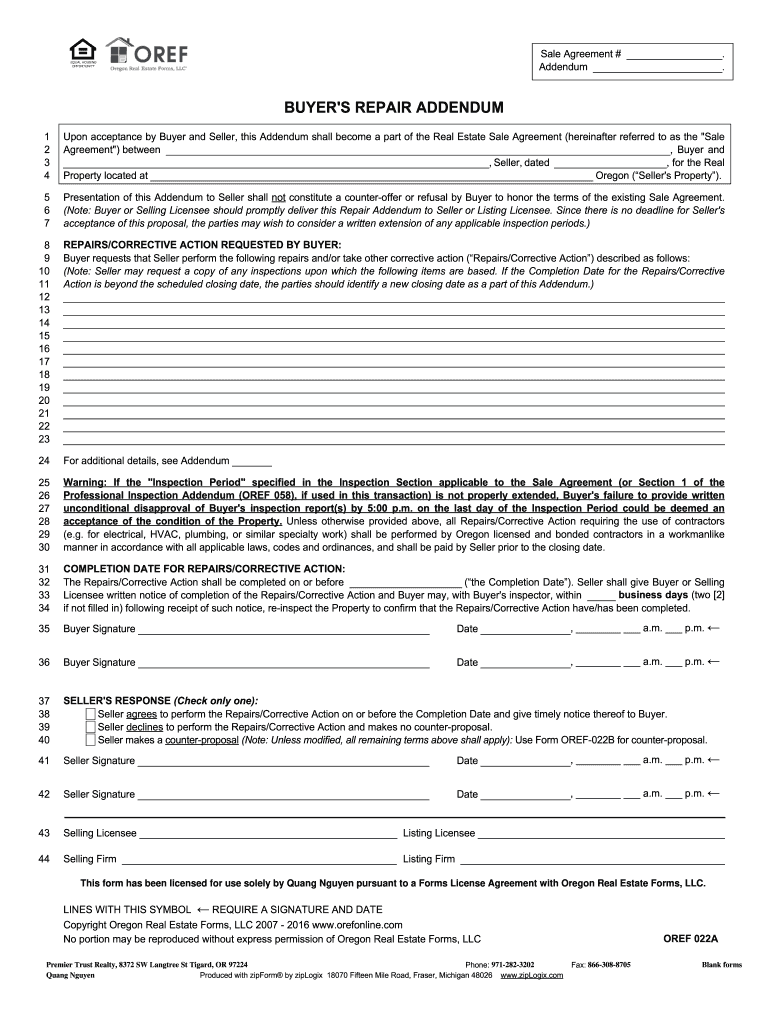
Real Estate Repair Addendum Form


What is the Real Estate Repair Addendum
The real estate repair addendum is a crucial document used in real estate transactions to outline specific repairs that a seller agrees to make before closing. This addendum serves as an amendment to the original purchase agreement, detailing the scope of work, timelines, and any financial considerations associated with the repairs. It is particularly important in transactions where the condition of the property may affect the buyer's decision to proceed with the purchase.
How to Use the Real Estate Repair Addendum
To effectively use the real estate repair addendum, both the buyer and seller should clearly outline the repairs needed. This includes specifying which repairs are mandatory and any that are negotiable. It is essential to document the agreement in writing and ensure both parties sign the addendum to make it legally binding. The addendum should be attached to the original purchase agreement and kept with other transaction documents for reference.
Steps to Complete the Real Estate Repair Addendum
Completing the real estate repair addendum involves several key steps:
- Identify necessary repairs: The buyer should conduct a thorough inspection of the property to determine what repairs are required.
- Discuss with the seller: Engage in discussions with the seller to agree on which repairs will be made and the timeline for completion.
- Draft the addendum: Clearly outline the agreed-upon repairs, including specific details and any financial implications.
- Obtain signatures: Both parties should sign the addendum to ensure it is legally enforceable.
- Attach to the purchase agreement: Ensure the addendum is included with the original purchase agreement for future reference.
Legal Use of the Real Estate Repair Addendum
The legal use of the real estate repair addendum is governed by state laws and regulations. To ensure its validity, it is important that the addendum is completed accurately and signed by both parties. The document must also comply with any local real estate laws, which may vary by state. Utilizing a reliable electronic signature platform can enhance the legal standing of the document, providing a digital certificate that confirms the authenticity of the signatures.
Key Elements of the Real Estate Repair Addendum
Several key elements should be included in the real estate repair addendum to ensure clarity and enforceability:
- Description of Repairs: A detailed list of the repairs to be made.
- Timeline: A specific timeframe for when the repairs will be completed.
- Financial Considerations: Any costs associated with the repairs, including who will bear the expenses.
- Inspection Rights: Provisions for the buyer to inspect the repairs upon completion.
Examples of Using the Real Estate Repair Addendum
Examples of situations where a real estate repair addendum may be used include:
- A buyer requests that the seller repair a leaky roof before closing.
- Negotiating repairs for plumbing issues discovered during a home inspection.
- Agreeing on cosmetic repairs, such as painting or flooring updates, as part of the sale.
Quick guide on how to complete real estate repair addendum
Accomplish Real Estate Repair Addendum effortlessly on any device
Digital document management has gained popularity among businesses and individuals alike. It offers an ideal environmentally friendly alternative to traditional printed and signed documents, as you can locate the correct form and securely save it online. airSlate SignNow equips you with all the tools necessary to create, edit, and electronically sign your documents quickly without delays. Manage Real Estate Repair Addendum on any device with airSlate SignNow Android or iOS applications and streamline any document-related process today.
How to edit and electronically sign Real Estate Repair Addendum with ease
- Obtain Real Estate Repair Addendum and then click Get Form to begin.
- Utilize the tools we offer to complete your form.
- Emphasize relevant sections of the documents or redact sensitive data with tools that airSlate SignNow provides specifically for that purpose.
- Create your eSignature using the Sign feature, which takes mere seconds and holds the same legal validity as a conventional wet ink signature.
- Review the information and then click the Done button to save your changes.
- Select how you wish to send your form, via email, SMS, or invitation link, or download it to your computer.
Say goodbye to lost or misplaced documents, tedious form searching, or errors that necessitate printing new document copies. airSlate SignNow fulfills your requirements in document management in just a few clicks from a device of your choice. Edit and electronically sign Real Estate Repair Addendum and ensure effective communication at every stage of the form preparation process with airSlate SignNow.
Create this form in 5 minutes or less
Create this form in 5 minutes!
How to create an eSignature for the real estate repair addendum
How to create an electronic signature for a PDF online
How to create an electronic signature for a PDF in Google Chrome
How to create an e-signature for signing PDFs in Gmail
How to create an e-signature right from your smartphone
How to create an e-signature for a PDF on iOS
How to create an e-signature for a PDF on Android
People also ask
-
What is a repair addendum and how is it used?
A repair addendum is a legal document that outlines specific repairs or modifications agreed upon between parties during a real estate transaction. It helps clarify the terms related to repairs, ensuring all parties are on the same page. Utilize airSlate SignNow to easily create, sign, and manage your repair addendum electronically.
-
How can airSlate SignNow simplify the process of creating a repair addendum?
airSlate SignNow offers user-friendly templates that enable you to create a repair addendum quickly and efficiently. With drag-and-drop functionality, you can easily customize the document to fit your specific needs. Additionally, you can seamlessly share and collaborate on the repair addendum with all parties involved.
-
Is there a cost associated with using airSlate SignNow for a repair addendum?
Yes, airSlate SignNow provides a range of pricing plans designed to fit different business needs. Our plans offer cost-effective solutions for creating and managing repair addendums, with no hidden fees. Explore our subscription options to find the one that best suits your workflow.
-
What features does airSlate SignNow offer for managing a repair addendum?
airSlate SignNow includes features such as eSignature capabilities, real-time document tracking, and notifications to ensure all signers are informed. You can also integrate various tools to streamline your workflow while managing your repair addendum. This makes the entire process efficient and organized.
-
Can I integrate airSlate SignNow with other software for my repair addendum?
Yes, airSlate SignNow seamlessly integrates with various software and platforms, including CRM systems and cloud storage services. This allows you to manage your repair addendum alongside your existing tools easily. Integration enhances efficiency and helps maintain an organized approach to document management.
-
What are the benefits of using airSlate SignNow for a repair addendum?
Using airSlate SignNow for your repair addendum streamlines the signing process, saving you time and reducing paperwork. It also provides a secure way to store and manage your documents, ensuring accessibility anytime and anywhere. The ease of use and cost-effectiveness make it an optimal solution for real estate professionals.
-
How does airSlate SignNow ensure the security of my repair addendum?
airSlate SignNow employs industry-standard encryption and security protocols to protect your repair addendum and sensitive information. Our platform ensures that only authorized parties can access and sign documents. This commitment to security gives you peace of mind when handling important agreements.
Get more for Real Estate Repair Addendum
Find out other Real Estate Repair Addendum
- Can I eSignature Alaska Orthodontists PDF
- How Do I eSignature New York Non-Profit Form
- How To eSignature Iowa Orthodontists Presentation
- Can I eSignature South Dakota Lawers Document
- Can I eSignature Oklahoma Orthodontists Document
- Can I eSignature Oklahoma Orthodontists Word
- How Can I eSignature Wisconsin Orthodontists Word
- How Do I eSignature Arizona Real Estate PDF
- How To eSignature Arkansas Real Estate Document
- How Do I eSignature Oregon Plumbing PPT
- How Do I eSignature Connecticut Real Estate Presentation
- Can I eSignature Arizona Sports PPT
- How Can I eSignature Wisconsin Plumbing Document
- Can I eSignature Massachusetts Real Estate PDF
- How Can I eSignature New Jersey Police Document
- How Can I eSignature New Jersey Real Estate Word
- Can I eSignature Tennessee Police Form
- How Can I eSignature Vermont Police Presentation
- How Do I eSignature Pennsylvania Real Estate Document
- How Do I eSignature Texas Real Estate Document