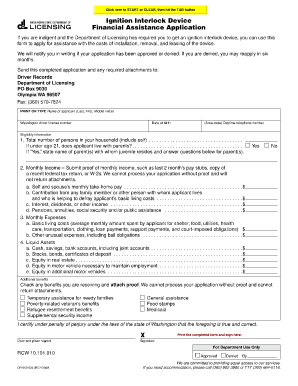
Dol Financial Assistance Application Form


What is the DOL Financial Assistance Application
The DOL financial assistance application is a formal request for funding to help individuals cover the costs associated with ignition interlock devices. These devices are often mandated by courts for individuals convicted of driving under the influence. The application aims to alleviate the financial burden of obtaining and maintaining these devices, which can be significant. By submitting this application, eligible individuals can receive financial support to ensure compliance with legal requirements while promoting safer driving practices.
Eligibility Criteria
To qualify for the DOL financial assistance application, applicants must meet specific criteria set forth by state regulations. Generally, eligibility may include:
- Having a valid driver's license or permit.
- Being required to install an ignition interlock device due to a DUI conviction.
- Demonstrating financial need, which may involve providing income documentation.
- Complying with any state-specific requirements related to the application process.
It is essential for applicants to review their state's guidelines to ensure they meet all necessary conditions before proceeding with the application.
Steps to Complete the DOL Financial Assistance Application
Completing the DOL financial assistance application involves several key steps to ensure accuracy and compliance. Follow these steps for a smooth application process:
- Gather necessary documentation, including proof of income, identification, and any court orders related to the ignition interlock requirement.
- Access the application form, which can typically be found on the state Department of Labor website or through relevant agencies.
- Fill out the application thoroughly, ensuring all required fields are completed and accurate.
- Review the application for any errors or omissions before submission.
- Submit the application as directed, whether online, by mail, or in person, depending on state guidelines.
By following these steps, applicants can enhance their chances of a successful application outcome.
Required Documents
When applying for financial assistance for ignition interlock devices, applicants must provide specific documentation to support their request. Commonly required documents include:
- Proof of identity, such as a driver's license or state ID.
- Income verification, which may include pay stubs, tax returns, or bank statements.
- Documentation of the ignition interlock requirement, such as court orders or notices from the Department of Motor Vehicles.
- Any additional forms or documents specified by the state’s application guidelines.
Having these documents ready can streamline the application process and improve the likelihood of approval.
Form Submission Methods
The DOL financial assistance application can typically be submitted through various methods, depending on state regulations. Common submission methods include:
- Online submission through the state Department of Labor's website, which may offer a secure portal for electronic applications.
- Mailing a completed paper application to the designated office, ensuring it is sent to the correct address.
- In-person submission at local Department of Labor offices or other designated locations.
Applicants should check their state’s specific guidelines for the preferred submission method and any associated deadlines.
Legal Use of the DOL Financial Assistance Application
The DOL financial assistance application is legally binding when completed and submitted according to state regulations. To ensure the application is legally recognized:
- All information provided must be truthful and accurate, as falsifying information can lead to penalties.
- Signatures must be obtained where required, and electronic signatures may be valid if compliant with eSignature laws.
- Maintain copies of all submitted documents for personal records and future reference.
Understanding the legal implications of the application process helps protect applicants from potential issues.
Quick guide on how to complete dol financial assistance application
Effortlessly prepare Dol Financial Assistance Application on any device
Managing documents online has become increasingly favored by both businesses and individuals. It presents a perfect eco-friendly substitute for conventional printed and signed documents, allowing you to find the necessary form and safely store it online. airSlate SignNow provides all the tools required to create, modify, and electronically sign your documents swiftly and without delays. Manage Dol Financial Assistance Application on any device using the airSlate SignNow applications for Android or iOS, and enhance any document-related process today.
The simplest method to modify and electronically sign Dol Financial Assistance Application with ease
- Locate Dol Financial Assistance Application and click Get Form to begin.
- Utilize the tools we offer to complete your document.
- Emphasize key sections of your documents or conceal sensitive information using the tools specifically provided by airSlate SignNow.
- Create your signature with the Sign tool, which takes only seconds and carries the same legal validity as a traditional handwritten signature.
- Review all the details and click on the Done button to save your modifications.
- Choose your preferred method to send your form, whether by email, SMS, or invite link, or download it to your computer.
Eliminate the hassle of lost or mislaid documents, monotonous form searching, or errors that necessitate printing new copies. airSlate SignNow fulfills all your document management needs in just a few clicks from any device you prefer. Edit and electronically sign Dol Financial Assistance Application to guarantee excellent communication throughout every stage of the form preparation process with airSlate SignNow.
Create this form in 5 minutes or less
Create this form in 5 minutes!
How to create an eSignature for the dol financial assistance application
How to create an electronic signature for a PDF online
How to create an electronic signature for a PDF in Google Chrome
How to create an e-signature for signing PDFs in Gmail
How to create an e-signature right from your smartphone
How to create an e-signature for a PDF on iOS
How to create an e-signature for a PDF on Android
People also ask
-
What is the ignition interlock device financial assistance application process?
The ignition interlock device financial assistance application process typically involves completing a form that details your financial situation. Once submitted, you may receive approval based on your qualifications, which are designed to assist individuals in affording the device and related fees. Having all necessary documentation ready can expedite your application.
-
How much does the ignition interlock device financial assistance application cost?
Most ignition interlock device financial assistance applications are free to submit. However, it's essential to review your state's specific program details, as some may impose a minimal processing fee. Understanding the costs involved helps you prepare your budget for the installation and maintenance of the device.
-
Who is eligible for the ignition interlock device financial assistance application?
Eligibility for the ignition interlock device financial assistance application usually includes individuals who have been mandated to install such a device due to a DUI or similar offense. Factors such as income level and financial need are also considered to determine suitability. Check with your local program for specific criteria that applies to your case.
-
What are the benefits of applying for ignition interlock device financial assistance?
Applying for ignition interlock device financial assistance can signNowly reduce your out-of-pocket costs, making it easier for you to comply with legal requirements. It enables you to regain your driving privileges while maintaining financial stability. Additionally, many programs are designed to support your successful reintegration into normal driving life.
-
Can I apply for ignition interlock device financial assistance online?
Yes, many states now offer an online platform for the ignition interlock device financial assistance application process. This streamlines your experience and allows you to submit necessary documentation quickly. Ensure that you gather all required information beforehand to facilitate a smooth application process.
-
How long does it take to get results from my ignition interlock device financial assistance application?
The timeframe for receiving results from your ignition interlock device financial assistance application can vary by state, but it generally takes from a few days to a couple of weeks. You may receive updates via email or through the online portal where you submitted your application. Heraring from the program promptly allows you to make informed decisions regarding device installation.
-
Are there any specific features to look for in ignition interlock devices covered by financial assistance?
When seeking ignition interlock devices included in financial assistance programs, look for features like real-time reporting, user-friendly interfaces, and advanced safety standards. It's also important to confirm compatibility with your vehicle model and ensure that the device is approved by your state's regulations. Choosing a reputable device ensures a smoother compliance experience.
Get more for Dol Financial Assistance Application
- Customer adjustment request seminole county seminolecountyfl form
- Training for a superhero smile form
- Crate and barrel sawyer leaning bookcase form
- Standard form 424a pdf epa
- Va form 28 8832 personalized career planning and guidance form from the department of veterans affairs
- Direct deposit authorization detroit public schools form
- Preschool physical form 27576404
- Mitty transcript form
Find out other Dol Financial Assistance Application
- How To Integrate Sign in Banking
- How To Use Sign in Banking
- Help Me With Use Sign in Banking
- Can I Use Sign in Banking
- How Do I Install Sign in Banking
- How To Add Sign in Banking
- How Do I Add Sign in Banking
- How Can I Add Sign in Banking
- Can I Add Sign in Banking
- Help Me With Set Up Sign in Government
- How To Integrate eSign in Banking
- How To Use eSign in Banking
- How To Install eSign in Banking
- How To Add eSign in Banking
- How To Set Up eSign in Banking
- How To Save eSign in Banking
- How To Implement eSign in Banking
- How To Set Up eSign in Construction
- How To Integrate eSign in Doctors
- How To Use eSign in Doctors