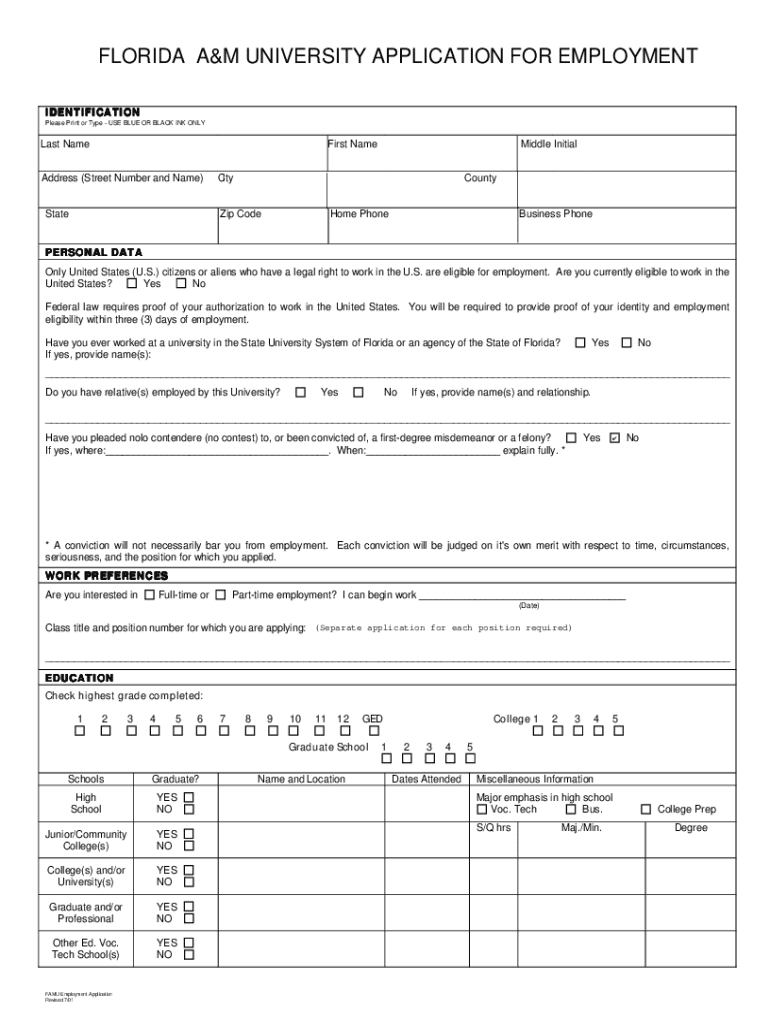
Famu Employment Application Form


What is the Famu Employment Application Form
The Famu Employment Application Form is a crucial document used by job seekers applying for positions at Florida A&M University (FAMU). This form collects essential information about the applicant, including personal details, educational background, work experience, and references. It serves as the initial step in the hiring process, allowing the university to assess candidates' qualifications and suitability for various roles.
How to use the Famu Employment Application Form
Using the Famu Employment Application Form involves several straightforward steps. First, applicants should download the form from the official FAMU website or access it through their human resources department. Once obtained, the applicant fills in the required fields, ensuring all information is accurate and complete. After completing the form, it can be submitted electronically or printed and mailed, depending on the submission guidelines provided by FAMU.
Steps to complete the Famu Employment Application Form
Completing the Famu Employment Application Form requires attention to detail. Here are the steps to follow:
- Download the form from the official FAMU website.
- Read the instructions carefully to understand the requirements.
- Fill in personal information, including your name, address, and contact details.
- Provide educational background, listing degrees earned and institutions attended.
- Detail your work experience, including job titles, responsibilities, and dates of employment.
- Include references who can speak to your qualifications and character.
- Review the completed form for accuracy and completeness.
- Submit the form as per FAMU's guidelines.
Legal use of the Famu Employment Application Form
The Famu Employment Application Form is legally binding once submitted. It is essential that all information provided is truthful and accurate, as any discrepancies may lead to disqualification from consideration or termination if discovered after hiring. The form complies with applicable employment laws and regulations, ensuring that the hiring process is fair and equitable.
Key elements of the Famu Employment Application Form
Several key elements are included in the Famu Employment Application Form that applicants must complete:
- Personal Information: Name, address, phone number, and email.
- Education: Details of degrees obtained and institutions attended.
- Work Experience: A comprehensive list of previous employment, including job titles and responsibilities.
- References: Contact information for individuals who can vouch for the applicant's qualifications.
- Signature: A declaration affirming the truthfulness of the information provided.
Form Submission Methods
The Famu Employment Application Form can be submitted through various methods, depending on the preferences of the applicant and the guidelines provided by FAMU. Common submission methods include:
- Online Submission: Many applicants choose to submit the form electronically through FAMU's online portal.
- Mail: Applicants may also print the completed form and send it via postal mail to the designated human resources address.
- In-Person: Some candidates prefer to deliver the form in person to the human resources office.
Quick guide on how to complete famu employment application form
Complete Famu Employment Application Form effortlessly on any device
Web-based document management has become increasingly popular among companies and individuals. It serves as an ideal eco-friendly alternative to traditional printed and signed papers, as you can locate the necessary form and securely store it online. airSlate SignNow provides you with all the tools required to create, modify, and eSign your documents quickly without delays. Handle Famu Employment Application Form on any platform using airSlate SignNow Android or iOS applications and enhance any document-focused operation today.
How to modify and eSign Famu Employment Application Form with ease
- Locate Famu Employment Application Form and then click Get Form to begin.
- Utilize the tools we provide to complete your form.
- Emphasize important sections of your documents or obscure sensitive information with tools that airSlate SignNow offers specifically for that purpose.
- Generate your eSignature with the Sign tool, which takes seconds and carries the same legal validity as a conventional wet ink signature.
- Review all the details and then click on the Done button to save your changes.
- Choose how you wish to send your form, whether by email, SMS, or invitation link, or download it to your computer.
Eliminate concerns about lost or misplaced documents, tedious form searching, or errors that necessitate printing new document copies. airSlate SignNow addresses your requirements in document management in just a few clicks from any device you prefer. Modify and eSign Famu Employment Application Form and ensure seamless communication at any stage of the form preparation process with airSlate SignNow.
Create this form in 5 minutes or less
Create this form in 5 minutes!
How to create an eSignature for the famu employment application form
How to create an electronic signature for a PDF online
How to create an electronic signature for a PDF in Google Chrome
How to create an e-signature for signing PDFs in Gmail
How to create an e-signature right from your smartphone
How to create an e-signature for a PDF on iOS
How to create an e-signature for a PDF on Android
People also ask
-
What is the Famu Employment Application Form?
The Famu Employment Application Form is a digital document designed to simplify the job application process for applicants at Florida A&M University. It allows candidates to provide their information electronically, ensuring a streamlined submission process. Using airSlate SignNow, you can efficiently manage and sign this form with ease.
-
How can I fill out the Famu Employment Application Form electronically?
To fill out the Famu Employment Application Form electronically, you can utilize airSlate SignNow's user-friendly interface. Simply upload the form, add your details, and eSign it within minutes. This process eliminates the need for physical paperwork, making it more convenient for both applicants and recruiters.
-
Are there any costs associated with using the Famu Employment Application Form on airSlate SignNow?
Yes, there are associated costs for utilizing airSlate SignNow for the Famu Employment Application Form, but they are designed to be cost-effective. Pricing plans vary based on features and the number of users. To find the best plan that suits your needs, visit our pricing page for detailed information.
-
What features does airSlate SignNow offer for managing the Famu Employment Application Form?
airSlate SignNow provides several features for managing the Famu Employment Application Form, including document editing, electronic signing, and real-time tracking. You can also customize templates and automate workflows to enhance efficiency. These features enable recruiters to manage applications seamlessly.
-
How does using the Famu Employment Application Form improve the hiring process?
Utilizing the Famu Employment Application Form via airSlate SignNow enhances the hiring process by speeding up the application submissions. It allows recruiters to receive applications faster while maintaining organization and accuracy. Additionally, eSigning ensures that all documents are legally binding and secure.
-
Can the Famu Employment Application Form be integrated with other software?
Yes, the Famu Employment Application Form on airSlate SignNow can be integrated with various software solutions such as CRM systems and HR management tools. These integrations facilitate a smoother data flow and enhance overall productivity. By utilizing integrations, businesses can manage applicants more effectively.
-
Is airSlate SignNow secure for managing the Famu Employment Application Form?
Absolutely, airSlate SignNow prioritizes security, ensuring that the Famu Employment Application Form is managed in a safe environment. The platform employs advanced encryption and compliance standards to protect sensitive information. Applicants can feel confident that their data is secure throughout the application process.
Get more for Famu Employment Application Form
Find out other Famu Employment Application Form
- Help Me With eSign Alabama Healthcare / Medical PDF
- How To eSign Hawaii Government Word
- Can I eSign Hawaii Government Word
- How To eSign Hawaii Government Document
- How To eSign Hawaii Government Document
- How Can I eSign Hawaii Government Document
- Can I eSign Hawaii Government Document
- How Can I eSign Hawaii Government Document
- How To eSign Hawaii Government Document
- How To eSign Hawaii Government Form
- How Can I eSign Hawaii Government Form
- Help Me With eSign Hawaii Healthcare / Medical PDF
- How To eSign Arizona High Tech Document
- How Can I eSign Illinois Healthcare / Medical Presentation
- Can I eSign Hawaii High Tech Document
- How Can I eSign Hawaii High Tech Document
- How Do I eSign Hawaii High Tech Document
- Can I eSign Hawaii High Tech Word
- How Can I eSign Hawaii High Tech Form
- How Do I eSign New Mexico Healthcare / Medical Word