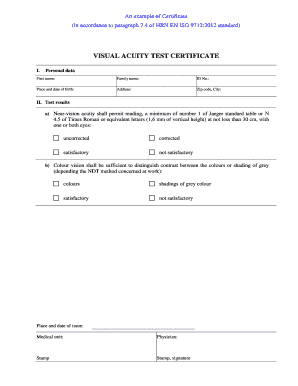
Visual Acuity Test Form


What is the Visual Acuity Test Form
The visual acuity test form is a document used to assess an individual's eyesight. It typically includes a series of letters or symbols that the individual must identify at various distances. This form is essential for eye care professionals to determine the clarity of vision and to diagnose potential vision issues. The results from this form can be used for various purposes, including obtaining a driver's license, applying for certain jobs, or monitoring eye health over time.
How to use the Visual Acuity Test Form
Using the visual acuity test form involves several steps. First, ensure that the testing environment is well-lit and free from distractions. The individual taking the test should stand or sit at the designated distance from the chart, usually twenty feet for standard tests. They will then cover one eye and read aloud the letters or symbols on the chart, starting from the top and moving downwards. After completing the test with one eye, the process is repeated for the other eye. The results are recorded on the form, indicating the smallest line of letters that the individual can read accurately.
Steps to complete the Visual Acuity Test Form
Completing the visual acuity test form requires careful attention to detail. Follow these steps:
- Prepare the testing area with appropriate lighting.
- Position the individual at the correct distance from the visual acuity chart.
- Instruct the individual to cover one eye and read the letters aloud.
- Record the smallest line read correctly on the form.
- Repeat the process for the other eye.
- Ensure all results are clearly documented on the form.
Legal use of the Visual Acuity Test Form
The visual acuity test form is legally recognized when it is filled out correctly and signed by a qualified professional, such as an optometrist or ophthalmologist. This form may be required for various legal purposes, including licensing and employment applications. Compliance with state regulations regarding eye exams is crucial to ensure that the form holds legal weight. It is important to keep the completed form in a secure location, as it may be needed for future reference or verification.
Key elements of the Visual Acuity Test Form
Several key elements should be included in a visual acuity test form to ensure its effectiveness and compliance. These elements typically include:
- Patient's name and date of birth.
- Date of the examination.
- Results of the visual acuity test for each eye.
- Signature of the eye care professional conducting the test.
- Any additional notes regarding the patient's eye health.
Examples of using the Visual Acuity Test Form
The visual acuity test form can be utilized in various scenarios. For instance, individuals may need to present this form when applying for a driver's license to demonstrate adequate vision. Employers in certain fields, such as aviation or transportation, may require the form to ensure that employees meet specific visual standards. Additionally, it is often used in schools to assess students' vision as part of routine health screenings.
Quick guide on how to complete visual acuity test form
Effortlessly Prepare Visual Acuity Test Form on Any Device
Managing documents online has gained popularity among professionals and private users. It serves as an ideal eco-friendly alternative to conventional printed and signed paperwork, allowing you to find the necessary form and securely store it online. airSlate SignNow provides you with all the tools required to create, modify, and electronically sign your documents quickly without delays. Manage Visual Acuity Test Form on any device with the airSlate SignNow Android or iOS applications and streamline any document-related processes today.
The Easiest Way to Modify and eSign Visual Acuity Test Form Without Stress
- Find Visual Acuity Test Form and click Get Form to begin.
- Use the tools we offer to complete your form.
- Highlight important sections of your documents or redact sensitive data with tools that airSlate SignNow specifically provides for that purpose.
- Create your signature using the Sign tool, which takes only seconds and has the same legal validity as a traditional handwritten signature.
- Review all the details and click the Done button to save your changes.
- Choose how you want to send your form, either via email, text message (SMS), invitation link, or download it to your computer.
Eliminate the hassle of lost or misplaced documents, tedious form searches, or errors that necessitate printing new copies. airSlate SignNow addresses all your document management needs in just a few clicks from any device you prefer. Modify and eSign Visual Acuity Test Form and ensure excellent communication at every stage of your form preparation process with airSlate SignNow.
Create this form in 5 minutes or less
Create this form in 5 minutes!
How to create an eSignature for the visual acuity test form
How to create an electronic signature for a PDF online
How to create an electronic signature for a PDF in Google Chrome
How to create an e-signature for signing PDFs in Gmail
How to create an e-signature right from your smartphone
How to create an e-signature for a PDF on iOS
How to create an e-signature for a PDF on Android
People also ask
-
What is a visual acuity form?
A visual acuity form is a document used to assess an individual's vision clarity and quality. It is commonly required in various medical assessments and is easily customizable within airSlate SignNow to fit your specific needs. Utilizing our platform allows for efficient data collection and management.
-
How does airSlate SignNow streamline the visual acuity form process?
airSlate SignNow streamlines the visual acuity form process by allowing you to create, send, and manage documents electronically. Our user-friendly interface simplifies the task of gathering and signing forms, reducing the hassle of paperwork. It ensures that all submissions are securely stored and easily accessible.
-
What are the pricing options for using airSlate SignNow for visual acuity forms?
Pricing for airSlate SignNow varies depending on the features and number of users needed. We offer flexible plans suitable for businesses of all sizes, ensuring affordability while maintaining the ability to create and manage visual acuity forms efficiently. Visit our pricing page for detailed information on available plans.
-
Can I integrate airSlate SignNow with other systems for visual acuity forms?
Yes, airSlate SignNow allows for seamless integration with various applications and systems. This means you can connect your visual acuity forms with CRM solutions, health management software, and more, enhancing overall workflow and data management. Check our integrations page for a complete list.
-
What are the benefits of using airSlate SignNow for visual acuity forms?
The benefits of using airSlate SignNow for visual acuity forms include improved efficiency, reduced turnaround time, and enhanced data security. With electronic signatures and cloud storage, you can manage your forms with ease and confidence. Additionally, our system improves compliance and reduces the risk of errors.
-
Are electronic visual acuity forms legally binding?
Absolutely! Electronic visual acuity forms created and signed through airSlate SignNow are legally binding in accordance with electronic signature laws. Our platform adheres to stringent security standards, ensuring that your forms are protected and recognized by legal entities. This provides peace of mind for your business and clients.
-
How do I create a visual acuity form within airSlate SignNow?
Creating a visual acuity form within airSlate SignNow is quick and straightforward. You can utilize our templates or customize your own form using our intuitive drag-and-drop editor. Once your form is ready, you can easily send it out for signatures and manage responses in real-time.
Get more for Visual Acuity Test Form
- Form w 8eci
- Cfe exam application form
- Au pair medical certificate form
- Library presentation for research methodology uakron form
- Property tax appeals when how ampamp why to submit plus a form
- Energy efficiency certificate city of monroe planning monroenc form
- Medical packag statement of work contract template form
- Medical receptionist contract template form
Find out other Visual Acuity Test Form
- Sign Montana Finance & Tax Accounting LLC Operating Agreement Computer
- How Can I Sign Montana Finance & Tax Accounting Residential Lease Agreement
- Sign Montana Finance & Tax Accounting Residential Lease Agreement Safe
- How To Sign Nebraska Finance & Tax Accounting Letter Of Intent
- Help Me With Sign Nebraska Finance & Tax Accounting Letter Of Intent
- Sign Nebraska Finance & Tax Accounting Business Letter Template Online
- Sign Rhode Island Finance & Tax Accounting Cease And Desist Letter Computer
- Sign Vermont Finance & Tax Accounting RFP Later
- Can I Sign Wyoming Finance & Tax Accounting Cease And Desist Letter
- Sign California Government Job Offer Now
- How Do I Sign Colorado Government Cease And Desist Letter
- How To Sign Connecticut Government LLC Operating Agreement
- How Can I Sign Delaware Government Residential Lease Agreement
- Sign Florida Government Cease And Desist Letter Online
- Sign Georgia Government Separation Agreement Simple
- Sign Kansas Government LLC Operating Agreement Secure
- How Can I Sign Indiana Government POA
- Sign Maryland Government Quitclaim Deed Safe
- Sign Louisiana Government Warranty Deed Easy
- Sign Government Presentation Massachusetts Secure