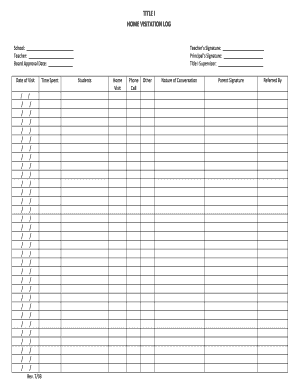
Child Visitation Log Template Form


What is the Child Visitation Log Template
The child visitation log template is a structured document designed to help parents track and document visitation schedules and activities involving their children. This template is particularly useful in situations where parents share custody and need a clear record of visitation times, locations, and any relevant notes regarding the child's well-being during visits. The template typically includes sections for dates, times, and details about each visitation, ensuring that both parents can stay informed and maintain open communication.
How to use the Child Visitation Log Template
Using the child visitation log template involves several straightforward steps. First, fill in the basic information, such as the names of the parents and the child. Next, enter the visitation dates and times, specifying whether the visit is with one parent or the other. Include additional notes about the visit, such as activities completed or any concerns raised during the time spent together. Regularly updating this log can help both parents stay aligned on the child's schedule and support effective co-parenting.
Key elements of the Child Visitation Log Template
A comprehensive child visitation log template should include several key elements to ensure clarity and effectiveness. These elements typically consist of:
- Date of visitation: The specific day the visitation occurs.
- Time of visitation: Start and end times for the visit.
- Location: Where the visitation takes place, whether at home, a park, or another venue.
- Activities: A brief description of what the child and parent did during the visit.
- Notes: Any observations or comments that may be relevant for future reference.
Steps to complete the Child Visitation Log Template
Completing the child visitation log template involves a few simple steps. Begin by downloading or accessing the template in a digital format. Next, enter the required information for each visitation, making sure to fill in all relevant fields. After completing the log for each visit, save the document securely. It is advisable to keep both digital and printed copies for easy access and reference. Regularly reviewing the log can help ensure that both parents are aware of the child's activities and any important notes related to their well-being.
Legal use of the Child Visitation Log Template
The child visitation log template can serve as a vital legal document in custody arrangements. Maintaining an accurate and detailed log can provide evidence in court if disputes arise regarding visitation rights or the child's welfare. Courts may consider the log as a reliable record of compliance with custody agreements, making it essential for parents to document each visitation accurately and consistently. It is advisable to consult with a legal professional to understand how this log can be used effectively in your specific situation.
Examples of using the Child Visitation Log Template
There are various scenarios where the child visitation log template can be beneficial. For instance, a parent may use the log to track regular weekend visitations, noting any changes in schedule due to holidays or special events. Another example is documenting instances of missed visitations, which can help identify patterns that may need to be addressed in co-parenting discussions. By maintaining a clear record, parents can foster better communication and resolve potential conflicts more effectively.
Quick guide on how to complete child visitation log template
Effortlessly create Child Visitation Log Template on any gadget
Digital document management has gained traction among businesses and individuals alike. It offers an ideal environmentally friendly substitute for traditional printed and signed documents, enabling you to access the correct form and securely store it online. airSlate SignNow equips you with all the tools necessary to create, modify, and electronically sign your documents quickly and without holdups. Manage Child Visitation Log Template on any gadget using the airSlate SignNow Android or iOS applications and enhance any document-related process today.
The simplest way to modify and electronically sign Child Visitation Log Template with ease
- Obtain Child Visitation Log Template and click Get Form to begin.
- Use the tools we provide to fill out your document.
- Emphasize important sections of your documents or obscure sensitive information with tools that airSlate SignNow supplies specifically for that purpose.
- Generate your signature using the Sign tool, which takes mere seconds and holds the same legal validity as a conventional wet ink signature.
- Review all the details and click the Done button to save your changes.
- Select your preferred method for sending your form, whether by email, SMS, invitation link, or download it to your computer.
Create this form in 5 minutes or less
Create this form in 5 minutes!
How to create an eSignature for the child visitation log template
How to create an electronic signature for a PDF online
How to create an electronic signature for a PDF in Google Chrome
How to create an e-signature for signing PDFs in Gmail
How to create an e-signature right from your smartphone
How to create an e-signature for a PDF on iOS
How to create an e-signature for a PDF on Android
People also ask
-
What is a 3 3 4 4 custody schedule template?
A 3 3 4 4 custody schedule template is a structured tool designed for co-parents to outline a child’s living arrangements. This schedule divides time between parents equally, allowing for three days with one parent and three days with another, followed by a four-day rotation. Utilizing this template can help reduce conflicts and ensure clarity in parenting responsibilities.
-
How can I create a 3 3 4 4 custody schedule template using airSlate SignNow?
You can easily create a 3 3 4 4 custody schedule template by using airSlate SignNow's intuitive document editor. Simply customize the pre-made template for your specific needs, adding relevant information, and signatures as required. This streamlines the process and helps ensure all details are accurately captured.
-
What are the benefits of using a 3 3 4 4 custody schedule template?
Using a 3 3 4 4 custody schedule template offers clarity and consistency in co-parenting arrangements. It minimizes misunderstandings and provides a clear outline that can be easily shared and adjusted as needed. This structure supports a stable environment for children, making it easier for parents to manage their time effectively.
-
Is there a cost associated with the 3 3 4 4 custody schedule template on airSlate SignNow?
While airSlate SignNow offers several templates, the cost may vary based on the subscription model you choose. Some features, like the 3 3 4 4 custody schedule template, may be included in specific plans, ensuring you get a cost-effective solution. It’s advisable to check our pricing page for detailed information.
-
Can the 3 3 4 4 custody schedule template be customized?
Yes, the 3 3 4 4 custody schedule template can be fully customized to address the unique needs of your family. airSlate SignNow allows you to modify each section, ensuring all necessary details align with your parenting arrangements. This flexibility makes it easy to create a schedule that works for everyone involved.
-
What features does airSlate SignNow offer for managing custody schedules?
airSlate SignNow provides various features to enhance the management of custody schedules, including document editing, electronic signatures, and cloud storage. The ability to collaborate in real-time allows both parents to access and update the 3 3 4 4 custody schedule template seamlessly. This keeps everyone informed and up to date.
-
How does airSlate SignNow ensure the security of my 3 3 4 4 custody schedule template?
With airSlate SignNow, your documents, including the 3 3 4 4 custody schedule template, are protected with top-notch security measures. These include data encryption, secure cloud storage, and access controls to ensure that only authorized users can view or edit the document. We prioritize your privacy and security at all times.
Get more for Child Visitation Log Template
- Chapter 11 evaluating design solutions form
- Nys chp renewal form
- Formulario de desempleo
- Welcome first graders and parents form
- Form it 1099 r summary of federal form 1099 r statements tax year
- Halifax valuation appeal form
- Michigan adventure flyer city of jackson michigan cityofjackson form
- Medieval contract template form
Find out other Child Visitation Log Template
- eSignature Nebraska Photo Licensing Agreement Online
- How To eSign Arizona Profit and Loss Statement
- How To eSign Hawaii Profit and Loss Statement
- How To eSign Illinois Profit and Loss Statement
- How To eSign New York Profit and Loss Statement
- How To eSign Ohio Profit and Loss Statement
- How Do I eSign Ohio Non-Compete Agreement
- eSign Utah Non-Compete Agreement Online
- eSign Tennessee General Partnership Agreement Mobile
- eSign Alaska LLC Operating Agreement Fast
- How Can I eSign Hawaii LLC Operating Agreement
- eSign Indiana LLC Operating Agreement Fast
- eSign Michigan LLC Operating Agreement Fast
- eSign North Dakota LLC Operating Agreement Computer
- How To eSignature Louisiana Quitclaim Deed
- eSignature Maine Quitclaim Deed Now
- eSignature Maine Quitclaim Deed Myself
- eSignature Maine Quitclaim Deed Free
- eSignature Maine Quitclaim Deed Easy
- How Do I eSign South Carolina LLC Operating Agreement