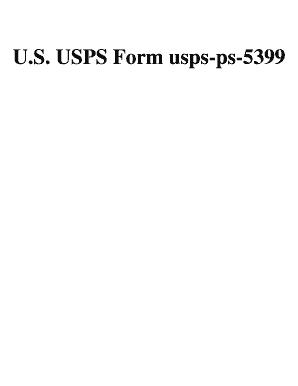
Ps Form 5399


What is the Ps Form 5399
The Ps Form 5399, also known as the postal performance form 5399, is a document utilized by the United States Postal Service (USPS) to assess and report on the performance metrics of postal operations. This form is essential for evaluating service quality, efficiency, and adherence to established postal standards. It is often used by postal employees and management to ensure compliance with performance benchmarks and to facilitate improvements in service delivery.
How to use the Ps Form 5399
Using the Ps Form 5399 involves several key steps to ensure accurate completion and submission. First, gather all necessary information related to the performance metrics being reported. This may include data on delivery times, customer satisfaction, and operational efficiency. Next, fill out the form carefully, ensuring that all sections are completed accurately. Once filled, the form can be submitted through the designated channels, which may include online submission or mailing it to the appropriate USPS department.
Steps to complete the Ps Form 5399
Completing the Ps Form 5399 requires careful attention to detail. Follow these steps:
- Gather relevant performance data and metrics.
- Access the form, which can be obtained from USPS resources.
- Fill in each section of the form, ensuring accuracy and completeness.
- Review the completed form for any errors or omissions.
- Submit the form via the specified method, either online or by mail.
Legal use of the Ps Form 5399
The Ps Form 5399 is legally recognized as a valid document within the USPS framework. It must be filled out in accordance with USPS guidelines to ensure compliance with federal regulations. Proper use of the form contributes to transparent reporting and accountability within postal operations. Additionally, adhering to legal requirements helps avoid potential penalties or issues related to performance reporting.
Key elements of the Ps Form 5399
Key elements of the Ps Form 5399 include specific sections that require detailed information about postal performance metrics. These elements typically cover:
- Delivery performance statistics
- Customer feedback and satisfaction ratings
- Operational efficiency measures
- Compliance with USPS standards and regulations
Each element is crucial for providing a comprehensive overview of postal performance and identifying areas for improvement.
Form Submission Methods
The Ps Form 5399 can be submitted through various methods, depending on the requirements set forth by the USPS. Common submission methods include:
- Online submission via the USPS performance management system
- Mailing the completed form to the designated USPS office
- In-person submission at local postal facilities
Choosing the appropriate submission method ensures that the form is processed efficiently and in a timely manner.
Quick guide on how to complete ps form 5399
Easily Prepare Ps Form 5399 on Any Device
Digital document management has gained increased traction among businesses and individuals. It offers an excellent eco-friendly alternative to traditional printed and signed documents, allowing you to access the right form and securely save it online. airSlate SignNow equips you with all the tools necessary to create, modify, and eSign your documents promptly without delays. Handle Ps Form 5399 on any device using the airSlate SignNow Android or iOS applications and simplify your document-centric tasks today.
Steps to Edit and eSign Ps Form 5399 with Ease
- Obtain Ps Form 5399 and select Get Form to begin.
- Employ the tools we offer to fill out your form.
- Highlight important sections of the documents or redact sensitive information using specialized tools provided by airSlate SignNow.
- Create your signature with the Sign tool, which only takes seconds and holds the same legal validity as a conventional wet ink signature.
- Review the details and click on the Done button to save your modifications.
- Select your preferred method to send your form—via email, text message (SMS), or invitation link, or download it to your computer.
Eliminate concerns about lost or mislaid files, tedious form searches, and mistakes that require reprinting new document copies. airSlate SignNow fulfills your document management needs with just a few clicks from any device you choose. Edit and eSign Ps Form 5399 to ensure excellent communication throughout the form preparation process with airSlate SignNow.
Create this form in 5 minutes or less
Create this form in 5 minutes!
How to create an eSignature for the ps form 5399
How to create an electronic signature for a PDF online
How to create an electronic signature for a PDF in Google Chrome
How to create an e-signature for signing PDFs in Gmail
How to create an e-signature right from your smartphone
How to create an e-signature for a PDF on iOS
How to create an e-signature for a PDF on Android
People also ask
-
What is the ps form 5399 and how can it be used?
The ps form 5399 is a document used for various postal service transactions. With airSlate SignNow, you can easily fill out, sign, and send the ps form 5399 electronically, streamlining your workflow and ensuring prompt processing.
-
Is there a cost associated with using airSlate SignNow for the ps form 5399?
Yes, airSlate SignNow offers several pricing plans, including affordable options tailored for businesses of all sizes. By using airSlate SignNow for the ps form 5399, businesses can save on paper and storage costs while enhancing their document signing efficiency.
-
What features does airSlate SignNow offer for managing the ps form 5399?
airSlate SignNow provides a user-friendly platform for editing, signing, and sharing documents like the ps form 5399. Key features include templates, real-time tracking, and secure storage to simplify your signing process and ensure compliance.
-
Can I integrate airSlate SignNow with other software while using the ps form 5399?
Absolutely! airSlate SignNow integrates seamlessly with numerous applications, such as Google Drive and Salesforce. This allows you to manage and send the ps form 5399 alongside other vital business documents without any hassle.
-
How does airSlate SignNow enhance the security of the ps form 5399?
Security is a top priority at airSlate SignNow. When handling the ps form 5399, we utilize end-to-end encryption, two-factor authentication, and secure data storage to ensure that your documents are protected against unauthorized access.
-
What benefits does airSlate SignNow provide when using the ps form 5399?
Using airSlate SignNow for the ps form 5399 offers numerous benefits including time savings, reduced paper usage, and increased accuracy. The platform simplifies the signing process, allowing you to get documents signed faster and improve overall productivity.
-
How can I get started with airSlate SignNow for the ps form 5399?
Getting started with airSlate SignNow for the ps form 5399 is simple. Just sign up for an account, choose the appropriate plan, and you can begin creating and managing your documents quickly and efficiently.
Get more for Ps Form 5399
- Mo crp missouri department of revenue dor mo form
- Transmittal for criminal background clearance california cdph ca form
- P601 form
- Hospital forms 334489177
- Mary kay weekly plan sheet 285451324 form
- Building a global partnership form
- And opposition form
- Syrian israeli peace a possible key to regional change syrian israeli peace carnegieendowment form
Find out other Ps Form 5399
- eSignature Mississippi Government Limited Power Of Attorney Myself
- Can I eSignature South Dakota Doctors Lease Agreement Form
- eSignature New Hampshire Government Bill Of Lading Fast
- eSignature Illinois Finance & Tax Accounting Purchase Order Template Myself
- eSignature North Dakota Government Quitclaim Deed Free
- eSignature Kansas Finance & Tax Accounting Business Letter Template Free
- eSignature Washington Government Arbitration Agreement Simple
- Can I eSignature Massachusetts Finance & Tax Accounting Business Plan Template
- Help Me With eSignature Massachusetts Finance & Tax Accounting Work Order
- eSignature Delaware Healthcare / Medical NDA Secure
- eSignature Florida Healthcare / Medical Rental Lease Agreement Safe
- eSignature Nebraska Finance & Tax Accounting Business Letter Template Online
- Help Me With eSignature Indiana Healthcare / Medical Notice To Quit
- eSignature New Jersey Healthcare / Medical Credit Memo Myself
- eSignature North Dakota Healthcare / Medical Medical History Simple
- Help Me With eSignature Arkansas High Tech Arbitration Agreement
- eSignature Ohio Healthcare / Medical Operating Agreement Simple
- eSignature Oregon Healthcare / Medical Limited Power Of Attorney Computer
- eSignature Pennsylvania Healthcare / Medical Warranty Deed Computer
- eSignature Texas Healthcare / Medical Bill Of Lading Simple