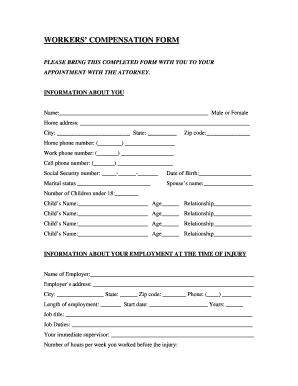
Workers Comp Form


What is the Workers Comp Form
The workers comp intake form is a crucial document used in the process of filing a workers' compensation claim. It serves to collect essential information about an employee's injury or illness that occurred in the workplace. This form typically includes details such as the employee's name, contact information, job title, the nature of the injury, and the circumstances surrounding the incident. Understanding the purpose of this form is vital for both employees and employers to ensure that claims are processed efficiently and accurately.
Steps to Complete the Workers Comp Form
Completing the workers compensation intake form involves several key steps to ensure all necessary information is accurately provided. Begin by gathering personal details, including the employee's full name, address, and social security number. Next, document the specifics of the incident, including the date, time, and location of the injury. It is also important to describe the injury in detail, including symptoms and any medical treatment received. Finally, review the form for completeness and accuracy before submission to avoid delays in processing.
Legal Use of the Workers Comp Form
The legal validity of the workers comp intake form is essential for ensuring that claims are recognized and processed according to state regulations. To be considered legally binding, the form must be completed accurately and submitted within the timeframes established by state law. Additionally, signatures from both the employee and employer may be required to verify the information provided. Compliance with relevant laws, such as the Employee Retirement Income Security Act (ERISA) and state-specific workers' compensation statutes, is crucial for the form's acceptance.
Key Elements of the Workers Comp Form
Several key elements must be included in the workers compensation intake form to ensure it meets legal and procedural requirements. These elements typically consist of:
- Employee Information: Full name, contact details, and job title.
- Incident Details: Date, time, location, and description of the injury.
- Witness Information: Names and contact details of any witnesses to the incident.
- Medical Treatment: Information about any medical attention received post-injury.
- Employer Information: Name and address of the employer, along with any relevant policy numbers.
How to Obtain the Workers Comp Form
Obtaining the workers comp intake form can be done through various channels. Most employers provide this form directly to employees as part of their onboarding process or when an injury occurs. Additionally, state workers' compensation boards or agencies often have downloadable versions available on their websites. It is advisable for employees to check with their human resources department or the appropriate state agency to ensure they are using the most current version of the form.
Form Submission Methods
The workers compensation intake form can typically be submitted through multiple methods to accommodate different preferences. Common submission options include:
- Online Submission: Many employers and state agencies allow for electronic submission through secure online portals.
- Mail: The completed form can be printed and mailed to the appropriate workers' compensation office or employer.
- In-Person Submission: Employees may also choose to deliver the form directly to their employer or the local workers' compensation office.
Quick guide on how to complete workers comp form 5589464
Effortlessly Prepare Workers Comp Form on Any Device
Digital document management has gained popularity among businesses and individuals. It serves as an ideal eco-friendly substitute for traditional printed and signed documents, enabling you to obtain the correct form and securely store it online. airSlate SignNow provides all the necessary tools to create, edit, and electronically sign your documents swiftly without any delays. Manage Workers Comp Form on any platform using airSlate SignNow's Android or iOS applications and simplify any document-related process today.
How to Edit and Electronically Sign Workers Comp Form with Ease
- Find Workers Comp Form and click on Get Form to begin.
- Utilize the tools we provide to complete your document.
- Emphasize important sections of the documents or redact sensitive information using tools that airSlate SignNow specifically offers for that purpose.
- Create your signature with the Sign feature, which takes just seconds and holds the same legal validity as a conventional wet ink signature.
- Review all the information and click on the Done button to save your modifications.
- Choose how you wish to send your form, whether by email, text message (SMS), or invite link, or download it to your computer.
Eliminate concerns about lost or misplaced documents, tedious form searches, or errors that necessitate printing new document copies. airSlate SignNow caters to your document management needs in just a few clicks from your preferred device. Edit and electronically sign Workers Comp Form to guarantee outstanding communication at every step of the form preparation process with airSlate SignNow.
Create this form in 5 minutes or less
Create this form in 5 minutes!
How to create an eSignature for the workers comp form 5589464
How to create an electronic signature for a PDF online
How to create an electronic signature for a PDF in Google Chrome
How to create an e-signature for signing PDFs in Gmail
How to create an e-signature right from your smartphone
How to create an e-signature for a PDF on iOS
How to create an e-signature for a PDF on Android
People also ask
-
What is a workers comp intake form?
A workers comp intake form is a document used to collect information about an employee's injury or illness for filing a workers' compensation claim. It helps streamline the claims process by gathering all necessary details from the onset and ensures that the claim is processed efficiently.
-
How can airSlate SignNow help with workers comp intake forms?
airSlate SignNow provides a user-friendly platform to create, distribute, and electronically sign workers comp intake forms. With its customizable templates and easy-to-navigate interface, you can streamline the submission process and ensure that important documents are completed accurately and promptly.
-
Is there a cost associated with using airSlate SignNow for workers comp intake forms?
Yes, there are subscription plans available for airSlate SignNow, which cater to different business needs regarding workers comp intake forms. These plans are designed to be cost-effective while providing robust features like secure document storage and electronic signatures.
-
What features does airSlate SignNow offer for managing workers comp intake forms?
airSlate SignNow includes features like real-time editing, template customization, automated reminders, and secure electronic signatures designed to simplify the handling of workers comp intake forms. These tools help businesses save time and reduce errors in the claims process.
-
Are there integrations available for workers comp intake forms?
Yes, airSlate SignNow supports various integrations with popular applications like CRM systems, project management tools, and cloud storage services. This allows you to seamlessly incorporate workers comp intake forms into your existing workflows and enhance productivity.
-
What benefits do businesses gain by using airSlate SignNow for workers comp intake forms?
Using airSlate SignNow for workers comp intake forms offers businesses the advantage of increased efficiency and accuracy. The platform reduces the likelihood of paperwork errors and expedites the process, ultimately leading to faster claim resolutions and improved employee satisfaction.
-
Can I track the status of my workers comp intake forms in airSlate SignNow?
Absolutely! airSlate SignNow provides tracking features that allow you to monitor the status of your workers comp intake forms in real-time. This visibility helps you follow up on submissions and ensure that no document is left unaddressed, enhancing the overall claims experience.
Get more for Workers Comp Form
- Claim form ofce stamp royal mail
- Affidavit of discrepancy in name pdf form
- Tows matrix template word download form
- Pushing the limits strength worksheet answers 519239404 form
- Laboratory personnel report clia colorado gov form
- 93 monday may 14 proposed rules appendix a insurers of motor vehicle insurance policies subject to the reporting requirements form
- Benicia finance department 250 east l street benicia form
- 6 month contract template form
Find out other Workers Comp Form
- Sign Colorado Notice of Intent to Vacate Online
- How Can I Sign Florida Notice of Intent to Vacate
- How Do I Sign Michigan Notice of Intent to Vacate
- Sign Arizona Pet Addendum to Lease Agreement Later
- How To Sign Pennsylvania Notice to Quit
- Sign Connecticut Pet Addendum to Lease Agreement Now
- Sign Florida Pet Addendum to Lease Agreement Simple
- Can I Sign Hawaii Pet Addendum to Lease Agreement
- Sign Louisiana Pet Addendum to Lease Agreement Free
- Sign Pennsylvania Pet Addendum to Lease Agreement Computer
- Sign Rhode Island Vacation Rental Short Term Lease Agreement Safe
- Sign South Carolina Vacation Rental Short Term Lease Agreement Now
- How Do I Sign Georgia Escrow Agreement
- Can I Sign Georgia Assignment of Mortgage
- Sign Kentucky Escrow Agreement Simple
- How To Sign New Jersey Non-Disturbance Agreement
- How To Sign Illinois Sales Invoice Template
- How Do I Sign Indiana Sales Invoice Template
- Sign North Carolina Equipment Sales Agreement Online
- Sign South Dakota Sales Invoice Template Free