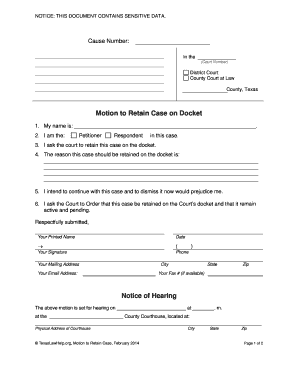
Motion to Retain Case on Docket Sample Form


What is the motion to retain case on docket sample?
The motion to retain case on docket sample is a legal document used in court proceedings to request that a case remains active on the court's docket. This document outlines the reasons for retaining the case and provides a formal request to the judge. It is essential for parties involved in a legal matter to understand this sample, as it serves as a guideline for drafting their own motion. The sample typically includes key elements such as case details, party information, and the specific grounds for retention.
Key elements of the motion to retain case on docket sample
When preparing a motion to retain case on docket, certain key elements must be included to ensure clarity and compliance with legal standards. These elements typically consist of:
- Case Title: The name of the case and the parties involved.
- Case Number: The unique identifier assigned by the court.
- Grounds for Retention: A detailed explanation of why the case should remain on the docket.
- Signature Line: Space for the attorney or party to sign and date the motion.
- Certificate of Service: A statement confirming that all relevant parties have been notified of the motion.
How to use the motion to retain case on docket sample
Using the motion to retain case on docket sample involves several steps to ensure proper application. First, review the sample thoroughly to understand its structure and content. Next, customize the sample to fit the specifics of your case, including inserting the relevant case details and grounds for retention. After completing the document, it is crucial to file it with the appropriate court, following any specific submission guidelines. Ensure that all parties involved in the case receive a copy of the motion, as required by law.
Steps to complete the motion to retain case on docket sample
Completing the motion to retain case on docket sample requires careful attention to detail. Here are the steps to follow:
- Obtain the sample document from a reliable source or legal advisor.
- Fill in the case title and number accurately.
- Clearly articulate the reasons for retaining the case on the docket.
- Include any necessary legal citations or references to support your motion.
- Sign and date the document, ensuring compliance with court requirements.
- File the completed motion with the court and serve copies to all relevant parties.
Legal use of the motion to retain case on docket sample
The legal use of the motion to retain case on docket sample is crucial in maintaining the momentum of a case. Courts require formal motions to ensure that cases are managed efficiently and that all parties are informed of ongoing proceedings. By utilizing this sample, parties can ensure that their requests are presented in a legally acceptable format, which is essential for the motion to be considered by the judge. Understanding the legal implications of the motion helps parties navigate the court system more effectively.
State-specific rules for the motion to retain case on docket sample
Each state may have specific rules and requirements regarding the motion to retain case on docket. It is important to consult local court rules to ensure compliance with any unique formatting, filing procedures, or deadlines that may apply. For instance, some jurisdictions may require additional documentation or specific language to be included in the motion. Familiarizing oneself with these state-specific rules can prevent delays and enhance the likelihood of a successful motion.
Quick guide on how to complete motion to retain case on docket sample
Effortlessly prepare Motion To Retain Case On Docket Sample on any device
Digital document management has gained traction among businesses and individuals alike. It offers a superb environmentally friendly substitute for conventional printed and signed documents, allowing you to effortlessly find the right form and securely store it online. airSlate SignNow provides all the tools necessary to create, modify, and eSign your documents swiftly and without issues. Manage Motion To Retain Case On Docket Sample on any device using the airSlate SignNow apps for Android or iOS, and enhance any document-related process today.
How to edit and eSign Motion To Retain Case On Docket Sample with ease
- Obtain Motion To Retain Case On Docket Sample and click Get Form to begin.
- Utilize the tools we provide to complete your form.
- Highlight pertinent sections of the documents or obscure sensitive information with tools specifically designed for that purpose by airSlate SignNow.
- Create your eSignature using the Sign tool, which only takes seconds and carries the same legal validity as a traditional ink-based signature.
- Review all the details and click on the Done button to save your modifications.
- Choose your preferred method to deliver your form, whether by email, SMS, invite link, or download it to your computer.
Wave goodbye to lost or misplaced documents, tedious form searching, or errors that necessitate printing additional document copies. airSlate SignNow caters to your document management needs in just a few clicks from any device you prefer. Edit and eSign Motion To Retain Case On Docket Sample and ensure seamless communication throughout your form preparation process with airSlate SignNow.
Create this form in 5 minutes or less
Create this form in 5 minutes!
How to create an eSignature for the motion to retain case on docket sample
How to create an electronic signature for a PDF online
How to create an electronic signature for a PDF in Google Chrome
How to create an e-signature for signing PDFs in Gmail
How to create an e-signature right from your smartphone
How to create an e-signature for a PDF on iOS
How to create an e-signature for a PDF on Android
People also ask
-
What are past tense worksheets?
Past tense worksheets are educational materials designed to help students understand and practice the use of past tense in English. These worksheets typically include exercises that focus on verb conjugation, sentence formation, and context usage. They're essential tools for both teachers and learners to reinforce language comprehension.
-
How can past tense worksheets benefit my students?
Using past tense worksheets enhances learning by providing structured practice in verb conjugation and sentence construction. They help students gain confidence in using past tense forms correctly, leading to improved writing and comprehension skills. Consistent practice with these worksheets can signNowly boost a student's language proficiency.
-
Are there different types of past tense worksheets available?
Yes, there are various types of past tense worksheets available, including fill-in-the-blank exercises, multiple-choice questions, and sentence rewriting tasks. Some worksheets focus on regular verbs, while others deal with irregular verbs. These diverse formats ensure that all facets of past tense use are covered comprehensively.
-
How much do past tense worksheets cost?
The pricing for past tense worksheets varies based on the source and the complexity of the materials. Many online platforms offer free printable worksheets, while specialized educational websites may charge a small fee for premium content. Investing in high-quality past tense worksheets can yield signNow returns in student learning outcomes.
-
Can past tense worksheets be integrated into my existing curriculum?
Absolutely! Past tense worksheets can easily be integrated into any language curriculum, supplementing lessons and providing additional practice. Teachers can assign these worksheets as homework or use them during classroom activities to reinforce key concepts, ensuring that they fit seamlessly into pre-existing lesson plans.
-
What age group can benefit from past tense worksheets?
Past tense worksheets are suitable for a wide range of age groups, from elementary school students learning basic grammar to older students refining their writing skills. They can be tailored to match the learning level of the students, making them versatile tools for educators at all stages of instruction.
-
Do past tense worksheets come with answer keys?
Many past tense worksheets include answer keys to facilitate quick grading and self-assessment. This feature allows teachers and students to easily verify answers after completing the exercises, which enhances the learning process by providing immediate feedback and correcting misunderstandings.
Get more for Motion To Retain Case On Docket Sample
- Stanlib online withdrawal form
- R7a connecticut form
- Hamblen county schools compensatory time log month year name form
- Antecedentenverklaring form
- Fha quality control checklist form
- Patient attestation form solutions physical therapy and
- Ngb form 105
- How opinions are received by online communities form
Find out other Motion To Retain Case On Docket Sample
- How To eSign Florida Doctors Form
- Help Me With eSign Hawaii Doctors Word
- How Can I eSign Hawaii Doctors Word
- Help Me With eSign New York Doctors PPT
- Can I eSign Hawaii Education PDF
- How To eSign Hawaii Education Document
- Can I eSign Hawaii Education Document
- How Can I eSign South Carolina Doctors PPT
- How Can I eSign Kansas Education Word
- How To eSign Kansas Education Document
- How Do I eSign Maine Education PPT
- Can I eSign Maine Education PPT
- How To eSign Massachusetts Education PDF
- How To eSign Minnesota Education PDF
- Can I eSign New Jersey Education Form
- How Can I eSign Oregon Construction Word
- How Do I eSign Rhode Island Construction PPT
- How Do I eSign Idaho Finance & Tax Accounting Form
- Can I eSign Illinois Finance & Tax Accounting Presentation
- How To eSign Wisconsin Education PDF