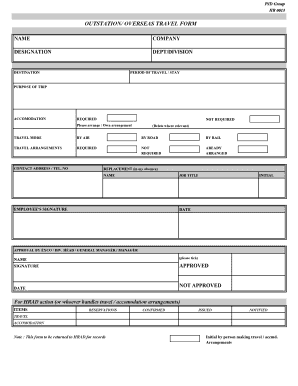
Out of Station Form


What is the out of station form?
The out of station form is a document typically used to notify relevant parties when an individual is temporarily away from their usual location. This form is essential for various purposes, such as managing responsibilities related to legal, financial, or personal matters while traveling or residing elsewhere. It ensures that necessary actions can be taken in the individual's absence, allowing for seamless communication and decision-making.
Steps to complete the out of station form
Completing the out of station form involves several key steps to ensure accuracy and compliance. First, gather all necessary personal information, including your full name, contact details, and the dates you will be away. Next, specify the purpose of your absence and any individuals or organizations that should be notified. After filling out the required fields, review the information for completeness and accuracy. Finally, sign the form electronically or physically, depending on the submission method you choose.
Legal use of the out of station form
The out of station form holds legal significance when it is properly executed and submitted. It serves as a formal notification to relevant parties, ensuring that they are aware of your absence and can make informed decisions in your stead. To be legally binding, the form must comply with applicable laws regarding electronic signatures and documentation, such as the ESIGN Act and UETA. Using a reliable platform like signNow can help ensure that your form meets these legal requirements.
How to obtain the out of station form
Obtaining the out of station form can be done through various means. Many organizations provide downloadable versions of the form on their websites, while others may require you to request it directly. If you are using a digital platform like signNow, you can easily access and fill out the form online. Ensure that you are using the most current version to avoid any issues related to outdated information.
Form submission methods
There are several methods for submitting the out of station form, depending on the requirements of the receiving party. Common submission methods include online submission through a secure platform, mailing a physical copy, or delivering it in person. When submitting electronically, ensure that you follow the platform's guidelines for secure submission and retain a copy for your records. If mailing, consider using a trackable service to confirm delivery.
Key elements of the out of station form
The out of station form typically includes several key elements to ensure its effectiveness. Essential components include the individual's name, contact information, dates of absence, purpose of the absence, and any necessary authorizations or signatures. Additionally, it may require details about individuals or organizations that should be notified during the absence. Providing complete and accurate information is crucial for the form's validity.
Quick guide on how to complete out of the station
Complete out of the station effortlessly on any device
Web-based document management has become increasingly favored by companies and individuals alike. It offers an excellent eco-friendly substitute for traditional printed and signed paperwork, as you can obtain the right template and securely archive it online. airSlate SignNow provides you with all the tools necessary to create, modify, and electronically sign your documents quickly without any holdups. Manage out of station form on any device using the airSlate SignNow applications for Android or iOS and enhance any document-oriented workflow today.
The easiest method to modify and electronically sign outstation form without hassle
- Obtain station form and then click Get Form to begin.
- Utilize the tools we provide to complete your document.
- Emphasize important sections of the documents or redact sensitive information with tools specifically provided by airSlate SignNow for that purpose.
- Create your signature using the Sign tool, which takes mere seconds and holds the same legal validity as a conventional wet ink signature.
- Review the details and then click on the Done button to save your changes.
- Select how you want to send your form, whether by email, SMS, or an invitation link, or download it to your computer.
Eliminate worries about missing or lost documents, tedious form searching, or errors that require printing new copies. airSlate SignNow addresses all your document management needs in just a few clicks from your preferred device. Alter and electronically sign outstation requisition form and ensure excellent communication at every phase of your form preparation process with airSlate SignNow.
Create this form in 5 minutes or less
Related searches to out station or outstation
Create this form in 5 minutes!
How to create an eSignature for the going outstation station leave application for government employees
How to create an electronic signature for a PDF online
How to create an electronic signature for a PDF in Google Chrome
How to create an e-signature for signing PDFs in Gmail
How to create an e-signature right from your smartphone
How to create an e-signature for a PDF on iOS
How to create an e-signature for a PDF on Android
People also ask out station
-
What is an out of station form?
An out of station form is a document used to authorize someone to act on your behalf while you are away. It enables the person you designate to manage tasks or make decisions during your absence, ensuring business continuity. With airSlate SignNow, you can easily create and eSign this form securely.
-
How does airSlate SignNow simplify the out of station form process?
airSlate SignNow streamlines the creation and signing of out of station forms by providing user-friendly templates and eSignature capabilities. You can quickly fill out the necessary details and send it for signatures, all in a few clicks. This efficiency saves time and enhances document management.
-
Is there a cost associated with using the out of station form feature?
Yes, airSlate SignNow offers various pricing plans that include access to the out of station form feature. Our plans are designed to be cost-effective, catering to businesses of all sizes. You can choose a plan that fits your needs and budget while benefiting from our comprehensive document management tools.
-
Can I customize my out of station form with airSlate SignNow?
Absolutely! With airSlate SignNow, you can customize your out of station form to include your company’s branding, specific instructions, and fields relevant to your requirements. This level of personalization ensures that the form meets your organizational needs while maintaining professionalism.
-
Are there integration options for the out of station form with other tools?
Yes, airSlate SignNow integrates seamlessly with various tools and platforms, enhancing your efficiency when using the out of station form. Whether you use CRM systems or project management software, our integrations allow for smooth data transfer and better workflow management.
-
What benefits does using an out of station form provide for businesses?
Utilizing an out of station form can signNowly benefit businesses by designating authority and ensuring clarity in decision-making during an employee's absence. This proactive approach minimizes disruptions and keeps operations running smoothly. With airSlate SignNow, the entire process is expedited with secure eSigning.
-
How secure is my out of station form when using airSlate SignNow?
Security is a top priority at airSlate SignNow. Our platform employs advanced encryption and authentication measures to protect your out of station forms and other sensitive documents. You can trust that your data is secure while you manage your agreements and signatures online.
Get more for at a station form
- Pierce v state findlaw cases and codes form
- Do jurors know about damage capsthe civil jury form
- The court instructs the jury that in an action concerning the sale and purchase of real form
- 1 had knowledge of the presence of quothidden defectsquot in the property form
- Property that if you find from a preponderance of the evidence in this case that the plaintiffs form
- Barricaded personhostage situation flashcardsquizlet form
- Unit 1 place value ampamp money flashcardsquizlet form
- State v moriarty 361 sw2d 133casetext form
Find out other outstation claim form
- How Do I eSign Alaska Car Dealer Form
- How To eSign California Car Dealer Form
- Can I eSign Colorado Car Dealer Document
- How Can I eSign Colorado Car Dealer Document
- Can I eSign Hawaii Car Dealer Word
- How To eSign Hawaii Car Dealer PPT
- How To eSign Hawaii Car Dealer PPT
- How Do I eSign Hawaii Car Dealer PPT
- Help Me With eSign Hawaii Car Dealer PPT
- How Can I eSign Hawaii Car Dealer Presentation
- How Do I eSign Hawaii Business Operations PDF
- How Can I eSign Hawaii Business Operations PDF
- How To eSign Hawaii Business Operations Form
- How Do I eSign Hawaii Business Operations Form
- Help Me With eSign Hawaii Business Operations Presentation
- How Do I eSign Idaho Car Dealer Document
- How Do I eSign Indiana Car Dealer Document
- How To eSign Michigan Car Dealer Document
- Can I eSign Michigan Car Dealer PPT
- How Can I eSign Michigan Car Dealer Form