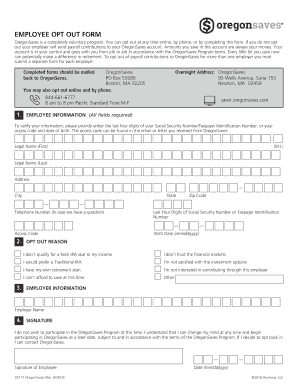
Oregonsaves Opt Out Form


What is the Oregonsaves Opt Out Form
The Oregonsaves opt out form is a document that allows eligible employees in Oregon to decline participation in the Oregonsaves retirement savings program. This program is designed to help workers save for retirement through automatic payroll deductions. By submitting the opt out form, employees can formally indicate their choice to not participate, ensuring they are not automatically enrolled in the program.
How to use the Oregonsaves Opt Out Form
Using the Oregonsaves opt out form involves several straightforward steps. First, employees must obtain the form, which can typically be found on the Oregonsaves website or through their employer. After filling out the necessary information, such as name, address, and the reason for opting out, the form should be signed and dated. Finally, the completed form must be submitted to the employer or the designated Oregonsaves administrator to ensure the request is processed.
Steps to complete the Oregonsaves Opt Out Form
Completing the Oregonsaves opt out form requires careful attention to detail. Follow these steps:
- Download or request the Oregonsaves opt out form from your employer or the official website.
- Fill in your personal information, including your full name, address, and employee identification number.
- Provide the reason for opting out, if required.
- Sign and date the form to validate your request.
- Submit the completed form to your employer or the Oregonsaves program administrator.
Legal use of the Oregonsaves Opt Out Form
The Oregonsaves opt out form is legally binding once it has been signed and submitted. It is important to ensure that all information provided is accurate and complete to avoid any issues with processing the opt out request. The form must be submitted within the specified timeframe to be effective, as late submissions may result in automatic enrollment in the program.
Eligibility Criteria
To be eligible to opt out of the Oregonsaves program, employees must meet certain criteria. Generally, this includes being an employee of a participating employer and being at least eighteen years old. Additionally, employees who already have a retirement savings plan that meets specific standards may also qualify for opting out. It is advisable to review the eligibility requirements thoroughly before submitting the opt out form.
Form Submission Methods
The Oregonsaves opt out form can typically be submitted through various methods to accommodate different preferences. Employees may choose to submit the form online via the Oregonsaves platform, send it by mail, or deliver it in person to their employer’s human resources department. Each submission method should be verified for compliance with deadlines to ensure the opt out request is processed appropriately.
Quick guide on how to complete oregonsaves opt out form
Effortlessly Prepare Oregonsaves Opt Out Form on Any Device
Digital document management has become increasingly popular among organizations and individuals. It serves as an ideal environmentally friendly alternative to traditional printed and signed documents, allowing you to locate the correct form and securely store it online. airSlate SignNow equips you with all the tools necessary to create, edit, and eSign your documents swiftly without any hold-ups. Handle Oregonsaves Opt Out Form on any platform with airSlate SignNow's Android or iOS applications and simplify any document-related tasks today.
How to Edit and eSign Oregonsaves Opt Out Form with Ease
- Find Oregonsaves Opt Out Form and click Get Form to commence.
- Utilize the tools we offer to fill out your document.
- Emphasize important sections of your documents or obscure sensitive details using the tools airSlate SignNow provides specifically for that purpose.
- Create your signature with the Sign tool, which only takes seconds and carries the same legal significance as a conventional wet ink signature.
- Review the details and click the Done button to save your modifications.
- Select how you wish to share your form, via email, text message (SMS), or an invitation link, or download it to your computer.
Eliminate worries about lost or misplaced documents, tedious form hunts, or mistakes that necessitate printing new document copies. airSlate SignNow caters to your document management needs in just a few clicks from your preferred device. Edit and eSign Oregonsaves Opt Out Form, ensuring excellent communication at every stage of your form preparation process with airSlate SignNow.
Create this form in 5 minutes or less
Create this form in 5 minutes!
How to create an eSignature for the oregonsaves opt out form
How to create an electronic signature for a PDF online
How to create an electronic signature for a PDF in Google Chrome
How to create an e-signature for signing PDFs in Gmail
How to create an e-signature right from your smartphone
How to create an e-signature for a PDF on iOS
How to create an e-signature for a PDF on Android
People also ask
-
What is the calsavers opt out form and why do I need it?
The calsavers opt out form is a document that allows California employees to decline participation in the CalSavers retirement program. Completing this form is essential for individuals who want to ensure their contributions are not automatically deducted from their paychecks. This form is pivotal for those seeking more control over their retirement savings.
-
How can airSlate SignNow help me with the calsavers opt out form?
AirSlate SignNow offers a seamless platform for businesses to send and eSign the calsavers opt out form. With our user-friendly interface, you can quickly prepare, send, and track the opt-out forms electronically, saving you time and ensuring compliance with the necessary regulations.
-
Is there a cost associated with using the calsavers opt out form on airSlate SignNow?
Using airSlate SignNow is cost-effective and designed to fit various business needs, whether small or large. While there may be subscription fees depending on the features you choose, sending and managing calsavers opt out forms is straightforward and can save your business money on paperwork processing.
-
Can I customize the calsavers opt out form in airSlate SignNow?
Yes, airSlate SignNow allows you to customize the calsavers opt out form to suit your specific business requirements. You can add your company logo, adjust fields, or include additional instructions, making it a personalized and professional document for your employees.
-
What security measures are in place for the calsavers opt out form?
AirSlate SignNow prioritizes your data security, ensuring that all documents, including the calsavers opt out form, are protected with encryption and secure access controls. You can trust that your employees' sensitive information will be safeguarded throughout the eSigning process.
-
How does airSlate SignNow ensure compliance with the calsavers opt out form?
AirSlate SignNow is designed to help you remain compliant with regulatory requirements regarding the calsavers opt out form. We provide templates that adhere to legal standards and offer audit trails for each document, ensuring that everything is documented and verifiable.
-
Can I integrate airSlate SignNow with other tools for managing the calsavers opt out form?
Absolutely! AirSlate SignNow integrates seamlessly with numerous business tools, allowing you to manage the calsavers opt out form alongside your existing workflows. This integration capability helps streamline your operations and improves overall efficiency in document management.
Get more for Oregonsaves Opt Out Form
- Warranty deed for separate or joint property to joint tenancy tennessee form
- Warranty deed for separate property of one spouse to both spouses as joint tenants tennessee form
- Fiduciary deed for use by executors trustees trustors administrators and other fiduciaries tennessee form
- Tennessee partnership llc form
- Warranty deed for individuals to individual with reserved life estates tennessee form
- Tennessee warranty deed form
- Tennessee general form
- Tn ucc1 form
Find out other Oregonsaves Opt Out Form
- How Do I eSign Montana Non-Profit POA
- eSign Legal Form New York Online
- Can I eSign Nevada Non-Profit LLC Operating Agreement
- eSign Legal Presentation New York Online
- eSign Ohio Legal Moving Checklist Simple
- How To eSign Ohio Non-Profit LLC Operating Agreement
- eSign Oklahoma Non-Profit Cease And Desist Letter Mobile
- eSign Arizona Orthodontists Business Plan Template Simple
- eSign Oklahoma Non-Profit Affidavit Of Heirship Computer
- How Do I eSign Pennsylvania Non-Profit Quitclaim Deed
- eSign Rhode Island Non-Profit Permission Slip Online
- eSign South Carolina Non-Profit Business Plan Template Simple
- How Can I eSign South Dakota Non-Profit LLC Operating Agreement
- eSign Oregon Legal Cease And Desist Letter Free
- eSign Oregon Legal Credit Memo Now
- eSign Oregon Legal Limited Power Of Attorney Now
- eSign Utah Non-Profit LLC Operating Agreement Safe
- eSign Utah Non-Profit Rental Lease Agreement Mobile
- How To eSign Rhode Island Legal Lease Agreement
- How Do I eSign Rhode Island Legal Residential Lease Agreement