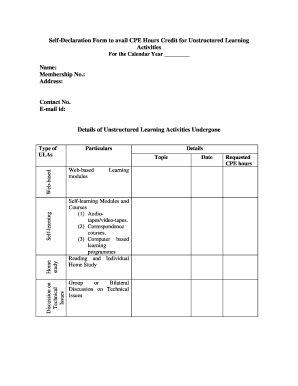
Declaration Certificate Format


What is the Declaration Certificate Format
The declaration certificate format is a structured document used to affirm specific information about an individual, often required for employment purposes. This format typically includes personal details such as name, address, date of birth, and the purpose of the declaration. It serves as a formal statement that the information provided is accurate and truthful, which can be crucial for background checks or compliance with company policies.
Key Elements of the Declaration Certificate Format
A well-structured declaration certificate format includes several essential components:
- Personal Information: Full name, address, and contact details.
- Statement of Declaration: A clear statement affirming the truthfulness of the information provided.
- Date of Birth: Required for identity verification.
- Signature: The individual’s signature, which may be required to validate the document.
- Date of Declaration: The date when the declaration is made.
Steps to Complete the Declaration Certificate Format
Filling out a self declaration form format for employment involves several straightforward steps:
- Gather Required Information: Collect all necessary personal details and documentation.
- Fill Out the Form: Enter your information accurately in the designated fields.
- Review the Information: Double-check for any errors or omissions to ensure accuracy.
- Sign the Document: Provide your signature to validate the declaration.
- Submit the Form: Follow the submission guidelines provided by your employer or the requesting organization.
Legal Use of the Declaration Certificate Format
The declaration certificate format is legally binding when completed correctly. It is crucial to comply with relevant laws and regulations, such as the ESIGN Act, which recognizes electronic signatures as valid. This means that when using a digital platform like signNow, the signed document can hold the same legal weight as a traditional paper document, provided it meets the necessary legal requirements.
Examples of Using the Declaration Certificate Format
Common scenarios where a self declaration form format for employment may be required include:
- Job Applications: Employers may request a declaration to verify the applicant's identity and qualifications.
- Background Checks: Organizations often require a declaration to confirm the accuracy of the information provided during the hiring process.
- Compliance with Company Policies: Employees may need to submit a declaration to adhere to specific company regulations or for internal audits.
Who Issues the Form
The self declaration form format for employment is typically issued by employers or human resources departments. In some cases, specific industries or regulatory bodies may provide a standard template that must be used. It is important to ensure that the correct version is utilized to meet the requirements set forth by the requesting organization.
Quick guide on how to complete declaration certificate format
Effortlessly prepare Declaration Certificate Format on any device
Electronic document management has become increasingly popular among businesses and individuals. It offers an ideal eco-friendly alternative to traditional printed and signed documents, allowing you to easily find the right form and securely store it online. airSlate SignNow equips you with all the tools necessary to create, edit, and electronically sign your documents quickly without delays. Manage Declaration Certificate Format on any device using airSlate SignNow's Android or iOS applications and streamline any document-related process today.
The easiest way to edit and eSign Declaration Certificate Format without any hassle
- Locate Declaration Certificate Format and click Get Form to begin.
- Utilize the tools we offer to complete your form.
- Highlight important sections of the documents or obscure sensitive information with tools specifically provided by airSlate SignNow for this purpose.
- Create your electronic signature with the Sign feature, which takes just seconds and carries the same legal validity as a traditional wet ink signature.
- Review the information and then click on the Done button to save your modifications.
- Choose how you wish to send your form: via email, SMS, or invite link, or download it to your computer.
Say goodbye to lost or misplaced files, tedious form searches, or errors that necessitate printing new document copies. airSlate SignNow meets your document management needs with just a few clicks from any device you prefer. Edit and eSign Declaration Certificate Format to ensure effective communication at every stage of your form preparation process with airSlate SignNow.
Create this form in 5 minutes or less
Create this form in 5 minutes!
How to create an eSignature for the declaration certificate format
How to create an electronic signature for a PDF online
How to create an electronic signature for a PDF in Google Chrome
How to create an e-signature for signing PDFs in Gmail
How to create an e-signature right from your smartphone
How to create an e-signature for a PDF on iOS
How to create an e-signature for a PDF on Android
People also ask
-
What is a self declaration form format for employment?
A self declaration form format for employment is a document that candidates fill out to confirm their eligibility and provide details about their background. It typically includes sections for personal information, work history, and references. This form is essential for employers to verify a candidate's qualifications and integrity.
-
How can airSlate SignNow help with the self declaration form format for employment?
airSlate SignNow facilitates the creation and eSigning of the self declaration form format for employment, streamlining the hiring process. With customizable templates, you can ensure the form meets your company's specific needs. Our platform guarantees secure handling of sensitive information, making it perfect for HR departments.
-
What features does airSlate SignNow offer for self declaration forms?
airSlate SignNow offers features like customizable templates, automated workflows, and a secure eSigning process for the self declaration form format for employment. Users can track document status, set reminders, and ensure compliance with legal standards. These features save time and reduce the risk of errors in the hiring process.
-
Is the self declaration form format for employment customizable?
Yes, the self declaration form format for employment in airSlate SignNow is fully customizable. You can add, remove, or modify fields to align with your hiring policies. This flexibility ensures that the form captures all necessary information specific to your organization.
-
What is the pricing for airSlate SignNow services?
airSlate SignNow offers various pricing plans to accommodate different business sizes and needs. Our plans are designed to provide cost-effective solutions for features including the self declaration form format for employment. For specific pricing information, you can visit our website or contact our sales team.
-
Are there integrations available with airSlate SignNow for HR software?
Yes, airSlate SignNow seamlessly integrates with various HR software solutions, making it easy to incorporate the self declaration form format for employment into your existing systems. This integration helps centralize your documents and streamline the hiring process. Popular integrations include platforms like ATS and CRM tools.
-
What are the benefits of using airSlate SignNow for employment forms?
Using airSlate SignNow for employment forms, including the self declaration form format for employment, offers numerous benefits such as reduced paperwork, faster processing times, and enhanced security. The electronic signature feature eliminates the need for physical documents, speeding up the onboarding process. Additionally, our platform ensures that all forms are legally compliant and securely stored.
Get more for Declaration Certificate Format
- Pg 400 order appointing full guardian with powers of form
- Dmna form 86 request for nyarng military funeral
- Visa creditdebit card dispute transaction form ing
- Authorization to release information 608990470
- Habitual traffic offender hearing request fill out ampamp sign online form
- Aswb registry form
- Log of weekly servicessupports and daily progress notes form
- Affidavit of landlord form
Find out other Declaration Certificate Format
- eSignature Michigan Escrow Agreement Simple
- How Do I Electronic signature Alabama Non-Compete Agreement
- How To eSignature North Carolina Sales Receipt Template
- Can I Electronic signature Arizona LLC Operating Agreement
- Electronic signature Louisiana LLC Operating Agreement Myself
- Can I Electronic signature Michigan LLC Operating Agreement
- How Can I Electronic signature Nevada LLC Operating Agreement
- Electronic signature Ohio LLC Operating Agreement Now
- Electronic signature Ohio LLC Operating Agreement Myself
- How Do I Electronic signature Tennessee LLC Operating Agreement
- Help Me With Electronic signature Utah LLC Operating Agreement
- Can I Electronic signature Virginia LLC Operating Agreement
- Electronic signature Wyoming LLC Operating Agreement Mobile
- Electronic signature New Jersey Rental Invoice Template Computer
- Electronic signature Utah Rental Invoice Template Online
- Electronic signature Louisiana Commercial Lease Agreement Template Free
- eSignature Delaware Sales Invoice Template Free
- Help Me With eSignature Oregon Sales Invoice Template
- How Can I eSignature Oregon Sales Invoice Template
- eSignature Pennsylvania Sales Invoice Template Online