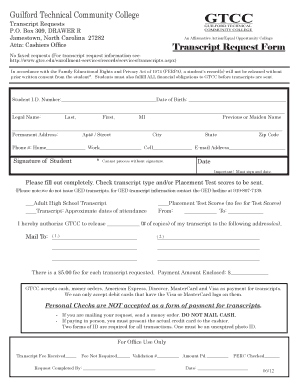
Gtcc Unofficial Transcript Form


Understanding the Gtcc Unofficial Transcript
The Gtcc unofficial transcript is a vital document that provides a detailed record of a student's academic performance at Guilford Technical Community College. This transcript includes information such as courses taken, grades received, and credits earned. While it is not an official document, it serves as a useful tool for students who need to review their academic history or provide proof of their education for various purposes, such as job applications or further studies.
How to Obtain the Gtcc Unofficial Transcript
Obtaining the Gtcc unofficial transcript is a straightforward process. Students can access their unofficial transcripts through the GTCC WebAdvisor portal. Here are the steps to follow:
- Log in to your GTCC WebAdvisor account using your credentials.
- Navigate to the 'Student' section.
- Select 'Transcripts' from the available options.
- Choose the option for the unofficial transcript and follow the prompts to view or print it.
Legal Use of the Gtcc Unofficial Transcript
While the Gtcc unofficial transcript is not considered an official document, it can still be used for various legal and academic purposes. It is essential to understand that some institutions or employers may require an official transcript for verification. However, the unofficial version can be beneficial for personal reference, scholarship applications, or when applying for jobs that do not mandate official documentation.
Key Elements of the Gtcc Unofficial Transcript
The Gtcc unofficial transcript typically includes several key elements that provide a comprehensive overview of a student's academic record. These elements include:
- Student's name and identification number
- Course titles and codes
- Grades received for each course
- Total credits earned
- Academic standing and honors, if applicable
Steps to Complete the Gtcc Unofficial Transcript
Completing the Gtcc unofficial transcript involves ensuring that all relevant academic information is accurately reflected. Here are the steps to ensure your unofficial transcript is complete:
- Review your course history for accuracy.
- Check that all grades are correctly recorded.
- Verify that your personal information is up to date.
- Save or print the transcript for your records or submission.
Examples of Using the Gtcc Unofficial Transcript
The Gtcc unofficial transcript can be utilized in various scenarios. Some common examples include:
- Applying for internships or job positions that require proof of education.
- Submitting applications for transfer to other colleges or universities.
- Providing documentation for scholarship applications.
- Reviewing academic progress when planning future courses.
Quick guide on how to complete gtcc unofficial transcript
Effortlessly complete Gtcc Unofficial Transcript on any device
Digital document management has become increasingly favored among businesses and individuals. It serves as an excellent eco-conscious alternative to traditional printed and signed forms, allowing you to locate the necessary template and securely keep it online. airSlate SignNow provides all the features you require to create, modify, and electronically sign your documents swiftly without delays. Manage Gtcc Unofficial Transcript on any device using airSlate SignNow’s Android or iOS applications and simplify any document-related task today.
How to modify and eSign Gtcc Unofficial Transcript with ease
- Locate Gtcc Unofficial Transcript and click on Get Form to begin.
- Utilize the tools we offer to complete your document.
- Emphasize pertinent sections of the documents or mask sensitive information with tools that airSlate SignNow offers specifically for that purpose.
- Create your signature using the Sign tool, which takes just seconds and carries the same legal authority as a conventional wet ink signature.
- Review the information and click on the Done button to save your modifications.
- Choose how you wish to send your form: via email, text message (SMS), invitation link, or download it to your computer.
Eliminate concerns over lost or misplaced documents, tedious form searching, or mistakes that necessitate printing new copies. airSlate SignNow addresses all your document management requirements in just a few clicks from your preferred device. Alter and eSign Gtcc Unofficial Transcript while ensuring effective communication at every stage of the form preparation process with airSlate SignNow.
Create this form in 5 minutes or less
Create this form in 5 minutes!
How to create an eSignature for the gtcc unofficial transcript
How to create an electronic signature for a PDF online
How to create an electronic signature for a PDF in Google Chrome
How to create an e-signature for signing PDFs in Gmail
How to create an e-signature right from your smartphone
How to create an e-signature for a PDF on iOS
How to create an e-signature for a PDF on Android
People also ask
-
What is a GTCC unofficial transcript?
A GTCC unofficial transcript is a document provided by Guilford Technical Community College that shows a student's academic achievements. It includes courses taken, grades earned, and can be used for personal reference or informal submissions. While it is not an official record, the GTCC unofficial transcript is often sufficient for various applications.
-
How can I obtain my GTCC unofficial transcript?
To obtain your GTCC unofficial transcript, you can log in to the GTCC student portal and access your academic records. Alternatively, you may request it through the registrar's office or via email. This convenient process allows you to quickly access your unofficial transcript whenever you need it.
-
Can airSlate SignNow help me eSign my GTCC unofficial transcript?
Yes, airSlate SignNow provides an easy-to-use platform to eSign your GTCC unofficial transcript and other documents. With user-friendly tools, you can quickly add your signature and send it securely to anyone you need. This streamlines the process and saves you time when handling important educational documents.
-
Is there a fee associated with obtaining a GTCC unofficial transcript through SignNow?
Obtaining your GTCC unofficial transcript is generally free through the college; however, using airSlate SignNow may have associated costs depending on your plan. With SignNow, you can access various features such as eSigning and document management, providing more value for your experience. Always check the current pricing on the SignNow website for details.
-
What features does airSlate SignNow offer for managing GTCC unofficial transcripts?
airSlate SignNow offers a variety of features for managing your GTCC unofficial transcripts, including eSigning, document templates, and cloud storage. You can easily send your transcripts for signatures and track their status in real time. This ensures that your academic records are efficiently handled and safely stored.
-
Can I integrate airSlate SignNow with other applications for handling GTCC unofficial transcripts?
Absolutely! airSlate SignNow offers integrations with various applications, enhancing how you manage your GTCC unofficial transcript. You can connect with platforms like Google Drive, Dropbox, and more, streamlining your workflow and ensuring all your documents are easily accessible in one place.
-
What are the benefits of using airSlate SignNow for my educational documents?
Using airSlate SignNow for your educational documents, including your GTCC unofficial transcript, offers several benefits. It provides a secure and efficient way to eSign and manage important records. Moreover, the platform saves time and reduces paper usage, which is beneficial for both you and the environment.
Get more for Gtcc Unofficial Transcript
Find out other Gtcc Unofficial Transcript
- Help Me With eSignature Tennessee Banking PDF
- How Can I eSignature Virginia Banking PPT
- How Can I eSignature Virginia Banking PPT
- Can I eSignature Washington Banking Word
- Can I eSignature Mississippi Business Operations Document
- How To eSignature Missouri Car Dealer Document
- How Can I eSignature Missouri Business Operations PPT
- How Can I eSignature Montana Car Dealer Document
- Help Me With eSignature Kentucky Charity Form
- How Do I eSignature Michigan Charity Presentation
- How Do I eSignature Pennsylvania Car Dealer Document
- How To eSignature Pennsylvania Charity Presentation
- Can I eSignature Utah Charity Document
- How Do I eSignature Utah Car Dealer Presentation
- Help Me With eSignature Wyoming Charity Presentation
- How To eSignature Wyoming Car Dealer PPT
- How To eSignature Colorado Construction PPT
- How To eSignature New Jersey Construction PDF
- How To eSignature New York Construction Presentation
- How To eSignature Wisconsin Construction Document