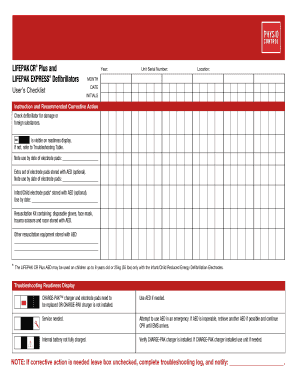
Defib Checklist Form


What is the Defib Checklist
The lifepak cr plus defibrillator user checklist is a vital tool designed to ensure that users are prepared to operate the defibrillator effectively in emergency situations. This checklist outlines essential steps and components that must be verified before using the device. It typically includes checks on battery status, electrode pads, and device readiness to deliver a shock if necessary. By following this checklist, users can enhance their confidence and readiness to respond in critical moments.
How to use the Defib Checklist
Using the lifepak cr plus checklist involves a systematic review of the defibrillator's components and functionality. Start by checking the device's power status and ensuring that the battery is fully charged. Next, inspect the electrode pads for expiration dates and proper placement. Familiarize yourself with the voice prompts and visual indicators that guide you through the operation. Regular practice with the checklist can help reinforce your skills and ensure that you are prepared to act swiftly in an emergency.
Steps to complete the Defib Checklist
Completing the lifepak cr plus defibrillator checklist involves several key steps:
- Verify that the defibrillator is accessible and in a designated location.
- Check the battery life and ensure it is fully charged.
- Inspect the electrode pads for any signs of damage or expiration.
- Confirm that all necessary accessories, such as scissors or gloves, are available.
- Review the user manual for any specific operational instructions.
- Conduct regular practice drills to maintain familiarity with the device.
Legal use of the Defib Checklist
The legal use of the lifepak cr plus defibrillator user checklist is crucial for ensuring compliance with local regulations and standards for emergency medical equipment. In the United States, it is essential to adhere to guidelines set forth by organizations such as the American Heart Association and local health authorities. Proper documentation of checklist completion can also serve as a legal safeguard, demonstrating that the device was maintained and ready for use in case of an emergency.
Key elements of the Defib Checklist
Key elements of the lifepak cr plus defibrillator checklist include:
- Device power status and battery life.
- Condition and expiration of electrode pads.
- Accessibility of the defibrillator in an emergency.
- Availability of necessary accessories.
- Documentation of regular maintenance and checks.
Examples of using the Defib Checklist
Examples of effectively using the lifepak cr plus defibrillator checklist can be found in various settings, including schools, workplaces, and public venues. For instance, a school may conduct monthly checks to ensure that the defibrillator is operational and ready for use during sports events. In a corporate environment, regular training sessions can incorporate the checklist to familiarize employees with the device and its operation. These proactive measures can significantly enhance safety and preparedness.
Quick guide on how to complete defib checklist
Effortlessly Complete Defib Checklist on Any Device
The management of online documents has gained signNow traction among businesses and individuals. It offers an excellent environmentally friendly alternative to traditional printed and signed paperwork, allowing you to locate the necessary form and securely maintain it online. airSlate SignNow equips you with all the resources required to create, modify, and electronically sign your documents swiftly without any delays. Handle Defib Checklist across any platform using airSlate SignNow's Android or iOS applications and enhance your document-related processes today.
The Easiest Way to Modify and Electronically Sign Defib Checklist Without Stress
- Find Defib Checklist and click on Get Form to initiate.
- Utilize the tools we offer to fill out your document.
- Emphasize important sections of the documents or obscure sensitive information using tools provided by airSlate SignNow specifically for that purpose.
- Create your signature with the Sign tool, which takes just seconds and holds the same legal validity as a conventional handwritten signature.
- Review the details and click on the Done button to save your modifications.
- Select your preferred method for sharing your form, via email, SMS, or invitation link, or download it to your computer.
Eliminate concerns about lost or mishandled documents, tedious form searches, or errors that necessitate printing new copies of documents. airSlate SignNow meets your document management needs in just a few clicks from any device of your choosing. Edit and electronically sign Defib Checklist to ensure effective communication at every stage of your form preparation process with airSlate SignNow.
Create this form in 5 minutes or less
Create this form in 5 minutes!
How to create an eSignature for the defib checklist
How to create an electronic signature for a PDF online
How to create an electronic signature for a PDF in Google Chrome
How to create an e-signature for signing PDFs in Gmail
How to create an e-signature right from your smartphone
How to create an e-signature for a PDF on iOS
How to create an e-signature for a PDF on Android
People also ask
-
What is the LifePak CR Plus defibrillator user checklist?
The LifePak CR Plus defibrillator user checklist is a comprehensive guide designed to ensure that users are familiar with the device's operation. It covers essential pre-use checks, maintenance tasks, and readiness assessments to ensure the defibrillator is operational at all times. Following this checklist increases the chances of successful defibrillation during emergencies.
-
How much does the LifePak CR Plus defibrillator cost?
The pricing for the LifePak CR Plus defibrillator can vary based on the supplier and any included accessories. Typically, you can expect to invest in the range of $1,200 to $1,500 for the unit. It is advisable to consult with authorized vendors for current pricing and potential discounts on bulk purchases.
-
What features does the LifePak CR Plus defibrillator offer?
The LifePak CR Plus defibrillator features a user-friendly interface, voice prompts, and visual indicators to assist users during emergencies. It includes a brief self-check that operates regularly, ensuring that the device is ready for use. Additionally, its compact design makes it portable and easy to store in various locations.
-
What benefits does using the LifePak CR Plus defibrillator provide?
Utilizing the LifePak CR Plus defibrillator can signNowly increase survival rates during sudden cardiac arrest events. Its ease of use allows individuals with little training to operate it effectively, while the automatic self-checks ensure reliable performance. Furthermore, having this device readily available enhances confidence in emergency readiness within your environment.
-
Can the LifePak CR Plus defibrillator be integrated with other medical equipment?
Yes, the LifePak CR Plus defibrillator can integrate with various medical equipment and emergency response systems. This allows for streamlined communication between responders and enhances the efficiency of emergency care. It's essential to consult product specifications for compatibility with specific devices.
-
How often should the LifePak CR Plus defibrillator user checklist be reviewed?
The LifePak CR Plus defibrillator user checklist should be reviewed regularly, at least once every month, or after any use of the device. Frequent review ensures that all components are functional and that all users remain familiar with the operation and maintenance of the defibrillator. Keeping this checklist up-to-date is crucial for optimal performance.
-
Are there training resources available for the LifePak CR Plus defibrillator?
Yes, there are various training resources available for the LifePak CR Plus defibrillator. Many organizations offer in-person and online training sessions that cover the user checklist, device operation, and emergency response scenarios. Engaging in these training sessions ensures that users are well-prepared to handle cardiac emergencies effectively.
Get more for Defib Checklist
- Rent agreement form
- Duplicate salon license request form nc cosmetic arts
- Application for minor subdivision plat city of morris form
- Mandannd govoffice com vertical sitescity of mandan development review application form
- Www glassdoor comreviewswaukesha countywaukesha county department of parks ampamp land use wi form
- Tennessee burn permit application form
- Child tennessee neglect form
- Bill lee state of tennessee penny schwinn governor tn form
Find out other Defib Checklist
- Can I Electronic signature Hawaii Insurance PDF
- Help Me With Electronic signature Colorado High Tech Form
- How To Electronic signature Indiana Insurance Document
- Can I Electronic signature Virginia Education Word
- How To Electronic signature Louisiana Insurance Document
- Can I Electronic signature Florida High Tech Document
- Can I Electronic signature Minnesota Insurance PDF
- How Do I Electronic signature Minnesota Insurance Document
- How To Electronic signature Missouri Insurance Form
- How Can I Electronic signature New Jersey Insurance Document
- How To Electronic signature Indiana High Tech Document
- How Do I Electronic signature Indiana High Tech Document
- How Can I Electronic signature Ohio Insurance Document
- Can I Electronic signature South Dakota Insurance PPT
- How Can I Electronic signature Maine Lawers PPT
- How To Electronic signature Maine Lawers PPT
- Help Me With Electronic signature Minnesota Lawers PDF
- How To Electronic signature Ohio High Tech Presentation
- How Can I Electronic signature Alabama Legal PDF
- How To Electronic signature Alaska Legal Document