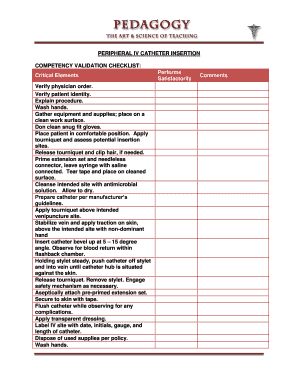
Iv Cannulation Checklist Form


What is the IV Cannulation Checklist
The IV insertion competency checklist is a structured document designed to ensure that healthcare professionals demonstrate the necessary skills and knowledge for safe and effective intravenous (IV) insertion. This checklist typically includes specific criteria that must be met, such as proper hand hygiene, site selection, equipment preparation, and patient communication. By following this checklist, practitioners can maintain high standards of care and minimize risks associated with IV procedures.
How to Use the IV Cannulation Checklist
To effectively use the IV cannulation checklist, healthcare providers should first familiarize themselves with each item on the list. It is recommended to go through the checklist step-by-step during the IV insertion process. Each step should be documented, indicating whether the criteria were met. This not only helps in ensuring compliance with best practices but also serves as a record of competency for future reference. Regular review of the checklist can enhance skills and promote continuous learning.
Key Elements of the IV Cannulation Checklist
The key elements of the IV cannulation checklist typically include:
- Preparation: Ensuring all necessary equipment is available and sterile.
- Site Assessment: Evaluating the patient's veins and selecting the appropriate site for insertion.
- Technique: Following the correct procedure for inserting the IV catheter.
- Patient Communication: Informing the patient about the procedure and obtaining consent.
- Post-Insertion Care: Monitoring the site for complications and providing aftercare instructions.
Steps to Complete the IV Cannulation Checklist
Completing the IV cannulation checklist involves several important steps:
- Review: Read through the checklist to understand all required competencies.
- Preparation: Gather all necessary supplies and ensure they are sterile.
- Perform the Procedure: Follow the checklist items as you perform the IV insertion.
- Document: Record each step, noting any deviations or complications encountered.
- Review and Reflect: After completion, review the checklist to identify areas for improvement.
Legal Use of the IV Cannulation Checklist
The legal use of the IV cannulation checklist is essential for maintaining compliance with healthcare regulations. When properly filled out, the checklist serves as a legal document that can demonstrate a practitioner’s competency and adherence to established protocols. It is important to ensure that the checklist is completed accurately and stored securely, as it may be required for audits or legal inquiries. Compliance with relevant laws and standards, such as those set by the Joint Commission, is crucial for protecting both patients and healthcare providers.
Digital vs. Paper Version
Both digital and paper versions of the IV cannulation checklist have their advantages. Digital versions allow for easy updates, secure storage, and quick access, making them ideal for busy healthcare environments. They can also facilitate real-time documentation and sharing among team members. On the other hand, paper versions may be preferred in settings where technology is limited or where staff are more comfortable with traditional methods. Regardless of the format, it is essential that the checklist is completed thoroughly and accurately.
Quick guide on how to complete iv cannulation checklist
Complete Iv Cannulation Checklist effortlessly on any device
Online document management has become increasingly popular among businesses and individuals. It offers an excellent eco-friendly substitute for traditional printed and signed documents, allowing you to find the right form and securely store it in the cloud. airSlate SignNow provides all the tools necessary to create, edit, and electronically sign your documents quickly and efficiently. Manage Iv Cannulation Checklist on any device with the airSlate SignNow Android or iOS applications and enhance any document-driven process today.
How to modify and electronically sign Iv Cannulation Checklist without hassle
- Locate Iv Cannulation Checklist and click Get Form to begin.
- Utilize the tools we provide to fill out your form.
- Emphasize important sections of the documents or redact sensitive content with tools specifically designed for that purpose by airSlate SignNow.
- Create your signature using the Sign tool, which only takes seconds and holds the same legal validity as a conventional wet ink signature.
- Review all the details and then click on the Done button to save your changes.
- Choose your preferred method to send your form: via email, text message (SMS), invitation link, or download it to your computer.
Forget about lost or misplaced documents, tedious searching for forms, or mistakes that necessitate printing new copies. airSlate SignNow meets your document management needs in just a few clicks from any device you prefer. Modify and electronically sign Iv Cannulation Checklist and ensure exceptional communication at every stage of your form preparation process with airSlate SignNow.
Create this form in 5 minutes or less
Create this form in 5 minutes!
How to create an eSignature for the iv cannulation checklist
How to create an electronic signature for a PDF online
How to create an electronic signature for a PDF in Google Chrome
How to create an e-signature for signing PDFs in Gmail
How to create an e-signature right from your smartphone
How to create an e-signature for a PDF on iOS
How to create an e-signature for a PDF on Android
People also ask
-
What is an IV insertion competency checklist?
An IV insertion competency checklist is a comprehensive tool that ensures healthcare professionals are properly trained and skilled in intravenous (IV) insertion techniques. This checklist can streamline the training process, enhance patient safety, and maintain compliance with medical standards.
-
How can I use airSlate SignNow for my IV insertion competency checklist?
With airSlate SignNow, you can easily create, send, and manage your IV insertion competency checklist digitally. The platform allows for secure electronic signatures, tracking progress, and archiving completed checklists, making it a convenient solution for healthcare organizations.
-
Is there a cost associated with using the IV insertion competency checklist feature?
airSlate SignNow offers affordable pricing plans that include features for managing the IV insertion competency checklist. You can choose a plan that best fits your organization's needs, ensuring you get the most value while optimizing your document workflows.
-
What benefits does the IV insertion competency checklist provide?
The IV insertion competency checklist enhances training and compliance within healthcare settings by ensuring staff are proficient before performing procedures. It minimizes errors, boosts confidence among practitioners, and enhances patient care and safety.
-
Can I integrate airSlate SignNow with other tools for my IV insertion competency checklist?
Yes, airSlate SignNow offers various integrations with popular healthcare management tools and platforms. This allows for seamless workflows when handling your IV insertion competency checklist across different systems, improving overall efficiency.
-
How secure is the IV insertion competency checklist documentation?
airSlate SignNow employs advanced security measures to protect your IV insertion competency checklist documentation. With features like data encryption, secure access, and audit trails, you can be assured that your sensitive information remains confidential and safe.
-
Who benefits from using an IV insertion competency checklist?
Healthcare institutions like hospitals, clinics, and training facilities benefit signNowly from using an IV insertion competency checklist. It helps in standardizing procedures across teams while ensuring the quality of care by confirming that all staff members meet competency requirements.
Get more for Iv Cannulation Checklist
- Forms librarydomestic relations court of clermont county
- Joint custody plan 446928201 form
- Special reinstatement questionnaire form db 36a
- How to find my email address associated with my microsoft account form
- Affidavit of receipt of direct payments affidavit of receipt of direct payments form
- Utah courts procedure for appointing a guardian for an adult form
- Challenge to garnishment form in california
- Can i mail certificate of mailing to court oregon form
Find out other Iv Cannulation Checklist
- eSign Utah Outsourcing Services Contract Computer
- How Do I eSign Maryland Interview Non-Disclosure (NDA)
- Help Me With eSign North Dakota Leave of Absence Agreement
- How To eSign Hawaii Acknowledgement of Resignation
- How Can I eSign New Jersey Resignation Letter
- How Do I eSign Ohio Resignation Letter
- eSign Arkansas Military Leave Policy Myself
- How To eSign Hawaii Time Off Policy
- How Do I eSign Hawaii Time Off Policy
- Help Me With eSign Hawaii Time Off Policy
- How To eSign Hawaii Addressing Harassement
- How To eSign Arkansas Company Bonus Letter
- eSign Hawaii Promotion Announcement Secure
- eSign Alaska Worksheet Strengths and Weaknesses Myself
- How To eSign Rhode Island Overtime Authorization Form
- eSign Florida Payroll Deduction Authorization Safe
- eSign Delaware Termination of Employment Worksheet Safe
- Can I eSign New Jersey Job Description Form
- Can I eSign Hawaii Reference Checking Form
- Help Me With eSign Hawaii Acknowledgement Letter