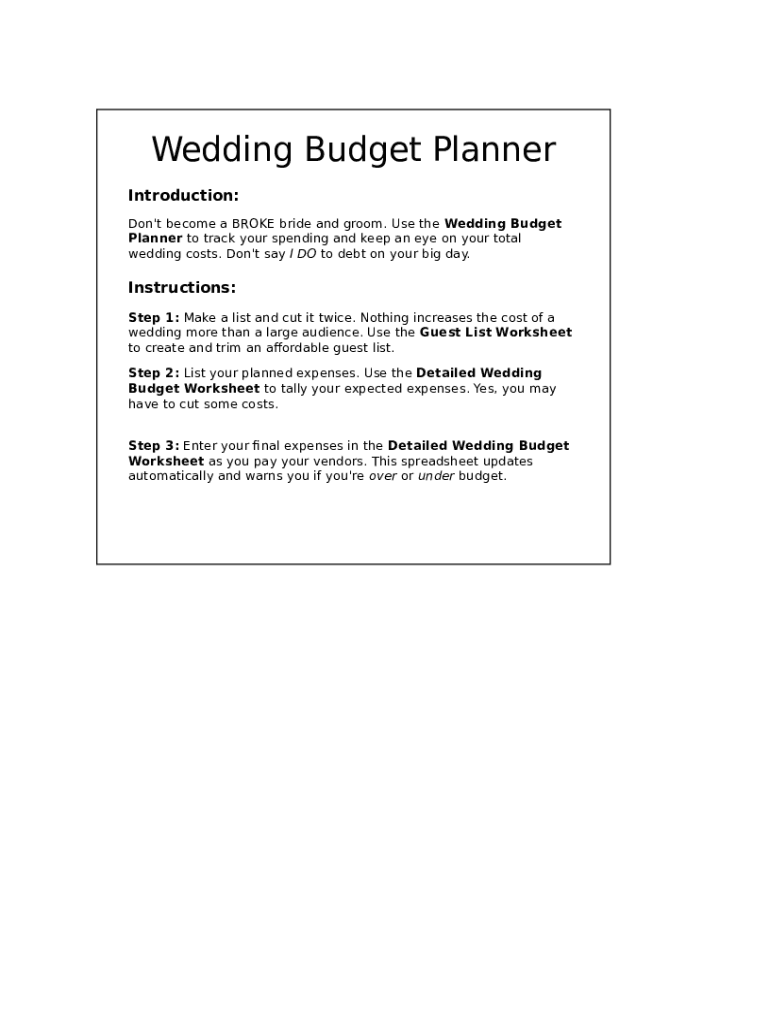
Wedding Budget Worksheet Form


What is the wedding budget worksheet
The wedding budget worksheet is a comprehensive tool designed to help couples plan and manage their wedding expenses effectively. It outlines all potential costs associated with a wedding, from venue rentals to catering, floral arrangements, and entertainment. By using this worksheet, couples can gain a clear view of their financial commitments and make informed decisions about their spending. This structured approach helps ensure that no detail is overlooked, allowing for a smoother planning process.
How to use the wedding budget worksheet
To effectively use the wedding budget worksheet, begin by listing all anticipated expenses in the designated categories. Common categories include venue, attire, photography, and catering. Next, assign estimated costs to each item based on research and quotes from vendors. As you receive actual invoices, update the worksheet to reflect real expenses. This ongoing tracking will provide a clear picture of your spending and help you stay within your budget. Regularly reviewing the worksheet will also allow you to make adjustments as needed throughout the planning process.
Steps to complete the wedding budget worksheet
Completing the wedding budget worksheet involves several key steps:
- Identify categories: Break down your wedding expenses into categories such as venue, catering, attire, and entertainment.
- Estimate costs: Research and input estimated costs for each category based on vendor quotes and average prices.
- Track actual expenses: As you book vendors and receive invoices, update the worksheet with actual costs to monitor your spending.
- Adjust as necessary: If you exceed budgeted amounts in certain areas, consider reallocating funds from other categories to stay on track.
Key elements of the wedding budget worksheet
The wedding budget worksheet typically includes several key elements to aid in financial planning:
- Category breakdown: Clear sections for different expense categories, making it easy to organize costs.
- Estimated vs. actual costs: Columns to compare estimated expenses against actual spending, facilitating better budget management.
- Notes section: A space for additional comments or reminders about specific vendors or payment deadlines.
- Total budget: A summary area that calculates total estimated costs and actual expenses, helping to visualize overall spending.
Legal use of the wedding budget worksheet
While the wedding budget worksheet serves primarily as a planning tool, it can also have legal implications. For instance, if you enter into contracts with vendors based on the budget outlined in the worksheet, those contracts may be legally binding. Ensuring that all agreements are documented and signed can protect both parties in case of disputes. Furthermore, using a reliable platform for managing and signing these documents can enhance their legal standing, ensuring compliance with relevant eSignature laws.
Examples of using the wedding budget worksheet
Using the wedding budget worksheet can take various forms, such as:
- Comparative analysis: Couples can compare estimated costs with actual expenses to identify overspending trends.
- Vendor negotiations: The worksheet can serve as a reference during discussions with vendors, helping couples negotiate better deals based on budget constraints.
- Financial discussions: The worksheet can facilitate conversations with family members or friends contributing to the wedding budget, ensuring everyone is on the same page regarding costs.
Quick guide on how to complete wedding budget worksheet
Complete Wedding Budget Worksheet effortlessly on any device
Digital document management has gained traction among businesses and individuals. It serves as a superb sustainable alternative to traditional printed and signed documents, allowing you to locate the necessary form and securely store it online. airSlate SignNow equips you with all the resources you require to create, alter, and eSign your documents swiftly and without delays. Handle Wedding Budget Worksheet on any device using airSlate SignNow's Android or iOS applications and streamline any document-related process today.
The easiest way to alter and eSign Wedding Budget Worksheet with minimal effort
- Locate Wedding Budget Worksheet and click Get Form to begin.
- Use the tools provided to complete your form.
- Emphasize pertinent sections of the documents or redact sensitive information with the features that airSlate SignNow offers specifically for that purpose.
- Generate your eSignature using the Sign tool, which takes mere seconds and holds the same legal validity as a conventional wet ink signature.
- Review all the details and click the Done button to save your modifications.
- Select your preferred method of submitting your form, whether by email, SMS, or invitation link, or download it to your computer.
Put an end to lost or misplaced files, frustrating form navigation, and mistakes that necessitate printing new document copies. airSlate SignNow addresses all your document management needs in just a few clicks from any device you choose. Alter and eSign Wedding Budget Worksheet to ensure smooth communication at every step of your form preparation process with airSlate SignNow.
Create this form in 5 minutes or less
Create this form in 5 minutes!
How to create an eSignature for the wedding budget worksheet
How to create an electronic signature for a PDF online
How to create an electronic signature for a PDF in Google Chrome
How to create an e-signature for signing PDFs in Gmail
How to create an e-signature right from your smartphone
How to create an e-signature for a PDF on iOS
How to create an e-signature for a PDF on Android
People also ask
-
What is a wedding budget create form?
A wedding budget create form is a customizable tool that helps couples plan and manage their wedding expenses effectively. With airSlate SignNow, you can streamline your budgeting process by organizing costs in one place, ensuring that you stay within your financial limits while enjoying your special day.
-
How can I create a wedding budget create form using airSlate SignNow?
Creating a wedding budget create form with airSlate SignNow is simple. You can start by selecting a template and customizing it to fit your needs, including categories for venue, catering, and décor. Once you’ve designed your form, you can easily share it with your partner and other stakeholders for collaboration.
-
Is there a cost associated with using the wedding budget create form?
airSlate SignNow offers competitive pricing plans to suit different needs, including your wedding budget create form. You'll find that it is a cost-effective solution, especially when compared to traditional budgeting methods. Check our pricing page for detailed information on the plans available.
-
What are the key features of the wedding budget create form?
The wedding budget create form includes features such as customizable templates, drag-and-drop editing, and real-time collaboration. You can also track expenses, set budget limits, and receive notifications for any overspending. These features ensure you stay organized and on track with your wedding planning.
-
Can I integrate the wedding budget create form with other tools?
Yes, airSlate SignNow allows seamless integrations with numerous tools and applications. You can connect your wedding budget create form with popular finance and planning software to enhance your management capabilities. This integration helps streamline your entire wedding planning process.
-
How does the wedding budget create form benefit wedding planners?
For wedding planners, the wedding budget create form is an invaluable tool that simplifies managing multiple clients' budgets. It allows for easy collaboration, expense tracking, and financial reporting. This efficiency leads to better client satisfaction and a smoother planning process.
-
Is it easy to share the wedding budget create form with family and friends?
Absolutely! Sharing your wedding budget create form with family and friends is straightforward using airSlate SignNow. You can send links via email or directly share access with those involved in the planning, allowing them to contribute and stay informed about the budget.
Get more for Wedding Budget Worksheet
- Senate district 3 old oksenate gov form
- Camp oasis emergency contact ampampamp health history form
- Firemarshal utah govstate boards councilsutahfire service certification councildps fire marshal form
- Smithville merit badge college fill online printable form
- Agreement telecommuting form
- Application for undergraduate admission university of maine system form
- Services office of libraries technology uofl libraries at form
- Employee bonusaward request form
Find out other Wedding Budget Worksheet
- eSign Hawaii Postnuptial Agreement Template Later
- eSign Kentucky Postnuptial Agreement Template Online
- eSign Maryland Postnuptial Agreement Template Mobile
- How Can I eSign Pennsylvania Postnuptial Agreement Template
- eSign Hawaii Prenuptial Agreement Template Secure
- eSign Michigan Prenuptial Agreement Template Simple
- eSign North Dakota Prenuptial Agreement Template Safe
- eSign Ohio Prenuptial Agreement Template Fast
- eSign Utah Prenuptial Agreement Template Easy
- eSign Utah Divorce Settlement Agreement Template Online
- eSign Vermont Child Custody Agreement Template Secure
- eSign North Dakota Affidavit of Heirship Free
- How Do I eSign Pennsylvania Affidavit of Heirship
- eSign New Jersey Affidavit of Residence Free
- eSign Hawaii Child Support Modification Fast
- Can I eSign Wisconsin Last Will and Testament
- eSign Wisconsin Cohabitation Agreement Free
- How To eSign Colorado Living Will
- eSign Maine Living Will Now
- eSign Utah Living Will Now