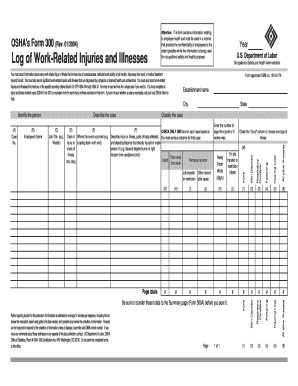
Osha Form 300 Printable Version


What is the OSHA Form 300 Printable Version
The OSHA Form 300 is a critical document used by employers in the United States to record workplace injuries and illnesses. This form is part of the Occupational Safety and Health Administration's (OSHA) recordkeeping requirements, which aim to promote workplace safety and health. The printable version of the OSHA Form 300 allows businesses to maintain a physical record of incidents that occur within their facilities. It includes essential information such as the date of the incident, the type of injury or illness, and details about the affected employee.
How to Use the OSHA Form 300 Printable Version
Using the OSHA Form 300 printable version involves several steps to ensure accurate recordkeeping. First, employers must familiarize themselves with the types of incidents that need to be recorded. Once an incident occurs, the employer should fill out the form promptly, providing all required details. It is important to maintain confidentiality and ensure that the information is only accessible to authorized personnel. After completing the form, it should be kept on file for at least five years, as mandated by OSHA regulations.
Steps to Complete the OSHA Form 300 Printable Version
Completing the OSHA Form 300 involves a systematic approach to ensure compliance with OSHA guidelines. Here are the key steps:
- Identify the incident: Determine whether the incident qualifies for recording based on OSHA criteria.
- Fill out the form: Enter the date of the incident, the employee's name, job title, and a description of the injury or illness.
- Classify the incident: Indicate the type of injury or illness and its severity.
- Review: Ensure all information is accurate and complete before finalizing the form.
- File the form: Store the completed form securely for the required retention period.
Legal Use of the OSHA Form 300 Printable Version
The legal use of the OSHA Form 300 printable version is crucial for compliance with federal regulations. Employers are required to complete this form accurately to avoid penalties and ensure that they are meeting their obligations under the Occupational Safety and Health Act. The form serves as an official record that can be reviewed by OSHA during inspections or audits. Therefore, maintaining accurate records is essential for legal protection and workplace safety management.
Key Elements of the OSHA Form 300 Printable Version
Understanding the key elements of the OSHA Form 300 is vital for effective recordkeeping. The form includes the following components:
- Date of the incident: When the injury or illness occurred.
- Employee information: Name, job title, and department of the affected employee.
- Description of the incident: A detailed account of what happened, including the nature of the injury or illness.
- Classification: Categorization of the incident based on its severity and type.
Examples of Using the OSHA Form 300 Printable Version
Employers can encounter various scenarios where the OSHA Form 300 printable version is applicable. For instance, if an employee slips and falls in the workplace, the employer must document the incident on the form, noting the specifics of the injury and the circumstances surrounding it. Another example includes recording instances of repetitive strain injuries, which may develop over time due to workplace conditions. Each of these examples highlights the importance of thorough documentation for compliance and safety improvement.
Quick guide on how to complete osha form 300 printable version
Complete Osha Form 300 Printable Version effortlessly on any device
Online document management has gained popularity among businesses and individuals. It serves as an excellent eco-friendly alternative to traditional printed and signed documents, as you can easily locate the appropriate form and securely store it online. airSlate SignNow provides you with all the necessary tools to create, edit, and eSign your documents quickly without delays. Manage Osha Form 300 Printable Version on any platform using the airSlate SignNow Android or iOS applications and enhance any document-driven process today.
The easiest way to edit and eSign Osha Form 300 Printable Version with ease
- Find Osha Form 300 Printable Version and click Get Form to begin.
- Use the tools we provide to complete your form.
- Emphasize relevant parts of the documents or conceal sensitive information with tools that airSlate SignNow offers specifically for this purpose.
- Create your signature using the Sign feature, which takes seconds and holds the same legal validity as a conventional wet ink signature.
- Review the information and click the Done button to save your modifications.
- Select your preferred delivery method for your form, whether by email, SMS, invite link, or download it to your PC.
Eliminate concerns about lost or misplaced documents, tedious form searches, or errors that necessitate printing new document copies. airSlate SignNow meets all your document management needs in just a few clicks from any device. Edit and eSign Osha Form 300 Printable Version and ensure outstanding communication at every stage of the form preparation process with airSlate SignNow.
Create this form in 5 minutes or less
Create this form in 5 minutes!
How to create an eSignature for the osha form 300 printable version
How to create an electronic signature for a PDF online
How to create an electronic signature for a PDF in Google Chrome
How to create an e-signature for signing PDFs in Gmail
How to create an e-signature right from your smartphone
How to create an e-signature for a PDF on iOS
How to create an e-signature for a PDF on Android
People also ask
-
What is an OSHA Form 300 fillable?
An OSHA Form 300 fillable is an electronic version of the Occupational Safety and Health Administration's Recordkeeping Form 300. This form is essential for employers to log work-related injuries and illnesses efficiently. The fillable format ensures that all data can be entered directly into the document, making it easier to manage and submit.
-
How can I access the OSHA Form 300 fillable using airSlate SignNow?
airSlate SignNow allows you to access a fillable OSHA Form 300 directly within its user-friendly interface. You can easily upload, edit, and customize the form to meet your business's needs. Once completed, you can quickly eSign and store the document securely.
-
Is there a cost associated with using the OSHA Form 300 fillable on airSlate SignNow?
airSlate SignNow offers competitive pricing plans that include access to the OSHA Form 300 fillable. Depending on your organization's needs, you can select a plan that fits your budget. There are also free trials available to test out the features before committing.
-
What are the benefits of using the OSHA Form 300 fillable with airSlate SignNow?
Using the OSHA Form 300 fillable with airSlate SignNow streamlines your recordkeeping process. It simplifies the documentation of workplace injuries and illnesses while ensuring compliance with OSHA regulations. Additionally, the platform enhances collaboration by allowing multiple users to access and eSign documents seamlessly.
-
Can the OSHA Form 300 fillable be integrated with other software?
Yes, the OSHA Form 300 fillable can be integrated with various software solutions to enhance functionality. airSlate SignNow supports integrations with popular applications like Google Drive, Dropbox, and many more. This allows for effortless data sharing and improved workflow management.
-
Is the OSHA Form 300 fillable secure on airSlate SignNow?
Absolutely! The OSHA Form 300 fillable on airSlate SignNow is protected by high-level security measures. The platform utilizes encryption and secure access protocols to safeguard sensitive information, ensuring that your workplace records are kept confidential and compliant with OSHA standards.
-
How user-friendly is the OSHA Form 300 fillable on airSlate SignNow?
The OSHA Form 300 fillable on airSlate SignNow is designed to be highly user-friendly. The intuitive interface makes it easy to navigate, even for those who may not be tech-savvy. You can fill out the form quickly and efficiently, saving you time and effort in the documentation process.
Get more for Osha Form 300 Printable Version
- Dealer manual chapter 5 august 2003doc michigans dealer manual chapter 5 revised august michigan form
- Annual tier ii facility filing fee worksheet dhsem wv form
- The vaughn miller dance scholarship application form
- Tx zoning verification letter form
- Alarm application docx form
- Www cityofdwg netpermits inspections and zoningpermits inspections and zoningcity of dalworthington gardens form
- Www puc texas govwatersearchutilitywater utility detail public utility commission of texas form
- Dwg engraved paver order form
Find out other Osha Form 300 Printable Version
- How Can I eSignature Vermont Police Presentation
- How Do I eSignature Pennsylvania Real Estate Document
- How Do I eSignature Texas Real Estate Document
- How Can I eSignature Colorado Courts PDF
- Can I eSignature Louisiana Courts Document
- How To Electronic signature Arkansas Banking Document
- How Do I Electronic signature California Banking Form
- How Do I eSignature Michigan Courts Document
- Can I eSignature Missouri Courts Document
- How Can I Electronic signature Delaware Banking PDF
- Can I Electronic signature Hawaii Banking Document
- Can I eSignature North Carolina Courts Presentation
- Can I eSignature Oklahoma Courts Word
- How To Electronic signature Alabama Business Operations Form
- Help Me With Electronic signature Alabama Car Dealer Presentation
- How Can I Electronic signature California Car Dealer PDF
- How Can I Electronic signature California Car Dealer Document
- How Can I Electronic signature Colorado Car Dealer Form
- How To Electronic signature Florida Car Dealer Word
- How Do I Electronic signature Florida Car Dealer Document