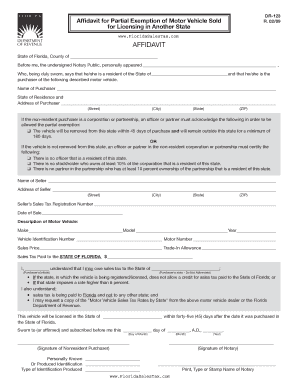
Dr 123 Form


What is the DR 123?
The DR 123 is a form used in Florida for tax purposes, specifically related to the assessment of property. This document serves as a declaration of the value of property for tax assessment and is essential for ensuring accurate property tax calculations. Understanding the purpose of the DR 123 is crucial for property owners and assessors alike, as it helps maintain transparency and fairness in property taxation.
How to Obtain the DR 123
To obtain the DR 123 form, property owners can visit the Florida Department of Revenue's website or contact their local property appraiser's office. The form is typically available for download in a PDF format, making it easy to access and complete. It is important to ensure that you have the most current version of the form to avoid any issues during submission.
Steps to Complete the DR 123
Completing the DR 123 involves several key steps:
- Gather necessary information about the property, including its location, type, and assessed value.
- Fill out the form accurately, ensuring all required fields are completed.
- Review the form for any errors or omissions before submission.
- Submit the completed form to the appropriate local property appraiser's office by the specified deadline.
Legal Use of the DR 123
The DR 123 form is legally binding when completed and submitted in accordance with Florida law. It must be filed by property owners to ensure their property is assessed correctly for tax purposes. Failure to submit the form or inaccuracies in the information provided can lead to penalties or incorrect tax assessments.
Key Elements of the DR 123
Several key elements must be included in the DR 123 to ensure its validity:
- Property identification details, such as the parcel number and property address.
- The owner's name and contact information.
- A detailed description of the property, including its use and any improvements made.
- Accurate valuation of the property, supported by relevant documentation, if necessary.
Form Submission Methods
The DR 123 can be submitted in various ways, depending on the local property appraiser's office requirements. Common submission methods include:
- Online submission through the local property appraiser's website.
- Mailing the completed form to the designated office address.
- In-person submission at the local property appraiser's office.
Quick guide on how to complete dr 123
Prepare Dr 123 effortlessly on any device
Online document management has gained traction among enterprises and individuals. It serves as an ideal eco-friendly alternative to conventional printed and signed documents, allowing you to obtain the necessary form and securely store it online. airSlate SignNow equips you with all the functionalities required to create, alter, and eSign your documents swiftly without any delays. Manage Dr 123 on any device using airSlate SignNow's Android or iOS applications and streamline any document-related process today.
The easiest method to edit and eSign Dr 123 without hassle
- Obtain Dr 123 and then click Get Form to begin.
- Utilize the tools we offer to complete your document.
- Emphasize important sections of the documents or redact sensitive data with features that airSlate SignNow offers specifically for that purpose.
- Generate your signature using the Sign tool, which takes moments and holds the same legal validity as a conventional wet ink signature.
- Review the information and then click the Done button to save your changes.
- Choose how you want to send your form, via email, text message (SMS), invitation link, or download it to your computer.
Say goodbye to lost or misplaced documents, tedious form navigation, or mistakes that necessitate printing new document copies. airSlate SignNow fulfills all your document management needs in a few clicks from any device you prefer. Edit and eSign Dr 123 and guarantee exceptional communication at any stage of the form preparation process with airSlate SignNow.
Create this form in 5 minutes or less
Create this form in 5 minutes!
How to create an eSignature for the dr 123
How to create an electronic signature for a PDF online
How to create an electronic signature for a PDF in Google Chrome
How to create an e-signature for signing PDFs in Gmail
How to create an e-signature right from your smartphone
How to create an e-signature for a PDF on iOS
How to create an e-signature for a PDF on Android
People also ask
-
What is form dr 123?
Form dr 123 is a specific document format that allows businesses to fill out and manage essential information efficiently. Utilizing airSlate SignNow, users can easily create, edit, and eSign form dr 123 without any hassle. This streamlines the document management process, ensuring that you save time and improve productivity.
-
How can I integrate form dr 123 with other applications?
airSlate SignNow offers seamless integrations with various applications, making it easier to utilize form dr 123 alongside your favorite tools. You can connect it with platforms like Google Workspace, Salesforce, and many others. This enhances your workflow and ensures that all your documents are in sync across systems.
-
What are the pricing options for using form dr 123 with airSlate SignNow?
AirSlate SignNow offers competitive pricing plans tailored to fit the needs of businesses of all sizes. You can choose a monthly or annual subscription based on your usage of features like form dr 123 eSigning and document management. Each plan provides robust functionalities aimed at maximizing efficiency without breaking the bank.
-
Can I customize form dr 123 when using airSlate SignNow?
Yes, airSlate SignNow allows you to customize form dr 123 to meet your specific requirements. You can modify the fields, add branding elements, and ensure that the document reflects your company’s identity. Customization enhances user experience and provides a professional touch to your documents.
-
What are the key benefits of using form dr 123 with airSlate SignNow?
Using form dr 123 with airSlate SignNow offers numerous benefits, including enhanced efficiency, improved accuracy, and reduced turnaround times for document processing. The platform's user-friendly interface allows users to navigate and manage forms easily, making it an ideal choice for businesses looking to streamline their operations.
-
Is there customer support available for form dr 123 users?
Absolutely! When you use form dr 123 with airSlate SignNow, you gain access to dedicated customer support. Our support team is ready to assist you with any questions or issues you might encounter, ensuring that your experience remains smooth and productive while using our platform.
-
Can I track changes made to form dr 123 in airSlate SignNow?
Yes, airSlate SignNow provides robust tracking features for documents including form dr 123. You can easily monitor who accessed the document and what changes were made, enhancing accountability and transparency throughout your document management process. This feature is especially beneficial for businesses that require detailed audit trails.
Get more for Dr 123
- Queensland garaging address statement queensland garaging address statement form
- Instructions for preparation of financial statements for bank form
- Stronglink warranty application form stronglink warranty application form
- How to fill in a form f50 discontinuance mjt law youtube
- Hpcsa form 27
- Sweepstakes donor club application form
- Canada form t2151 fill and sign printable template
- Sgpi licensingdepartment of public safety form
Find out other Dr 123
- How To Integrate Sign in Banking
- How To Use Sign in Banking
- Help Me With Use Sign in Banking
- Can I Use Sign in Banking
- How Do I Install Sign in Banking
- How To Add Sign in Banking
- How Do I Add Sign in Banking
- How Can I Add Sign in Banking
- Can I Add Sign in Banking
- Help Me With Set Up Sign in Government
- How To Integrate eSign in Banking
- How To Use eSign in Banking
- How To Install eSign in Banking
- How To Add eSign in Banking
- How To Set Up eSign in Banking
- How To Save eSign in Banking
- How To Implement eSign in Banking
- How To Set Up eSign in Construction
- How To Integrate eSign in Doctors
- How To Use eSign in Doctors