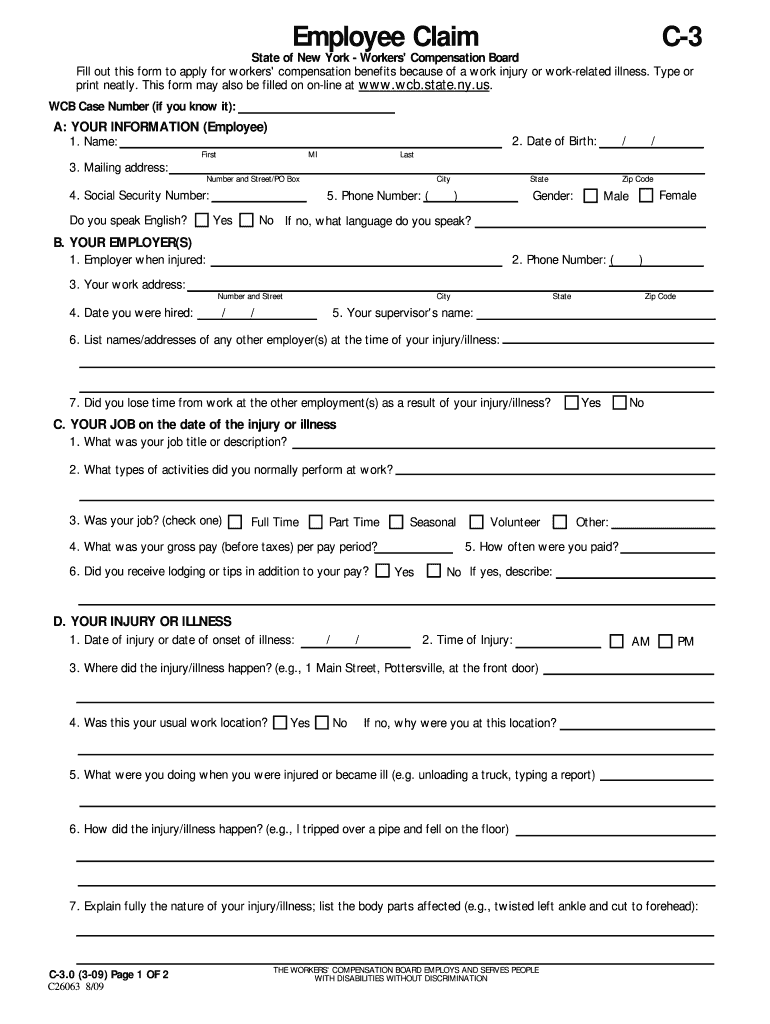
C3 Form


What is the C3 Form?
The C3 form, also known as the Workers' Compensation Claim Form, is a crucial document used in the United States for reporting workplace injuries or illnesses. It serves as an official record for employees to initiate a claim for workers' compensation benefits. The form captures essential details about the incident, including the date, time, and nature of the injury, as well as information about the employee and employer involved. Understanding the purpose and requirements of the C3 form is vital for both employees and employers to ensure compliance with workers' compensation laws.
How to Use the C3 Form
Using the C3 form involves several steps to ensure that all necessary information is accurately provided. First, employees must fill out their personal details, including name, address, and Social Security number. Next, they should describe the incident, detailing how and when the injury occurred. It is important to include any witnesses and their contact information. After completing the form, employees should submit it to their employer, who will then forward it to the appropriate workers' compensation insurance carrier. This process helps initiate the claims process and ensures that the employee receives the benefits they are entitled to.
Steps to Complete the C3 Form
Completing the C3 form requires careful attention to detail. Follow these steps for accurate submission:
- Gather information: Collect all relevant details about the injury, including medical reports and witness statements.
- Fill out personal information: Enter your name, address, and Social Security number at the top of the form.
- Describe the injury: Provide a clear and concise description of how the injury occurred, including the date and time.
- Include employer details: Fill in your employer's name, address, and contact information.
- Signature: Sign and date the form to certify that the information provided is accurate.
Legal Use of the C3 Form
The C3 form is legally binding when filled out correctly and submitted in accordance with state laws. It establishes the employee's claim for benefits under workers' compensation statutes. To ensure its legal standing, the form must be completed with accurate information and submitted within the required time frame. Each state may have specific regulations regarding the use of the C3 form, so it is essential to be aware of local laws to avoid potential issues with claims processing.
State-Specific Rules for the C3 Form
Each state in the U.S. has its own regulations regarding the C3 form and the workers' compensation process. These rules may dictate specific deadlines for filing claims, required documentation, and the process for appealing denied claims. For example, some states may require additional forms or information to be submitted along with the C3 form. It is important for employees to familiarize themselves with their state's requirements to ensure compliance and protect their rights to benefits.
Examples of Using the C3 Form
There are various scenarios in which the C3 form may be utilized. For instance, if an employee slips and falls while performing job duties, they would complete the C3 form to report the incident and seek compensation for medical expenses and lost wages. Another example is when an employee develops a repetitive strain injury due to prolonged computer use. In this case, the C3 form would be used to document the injury and initiate a claim for benefits. Understanding these examples can help employees recognize when to use the C3 form effectively.
Quick guide on how to complete c3 form
Complete C3 Form effortlessly on any device
Digital document management has gained traction with companies and individuals alike. It serves as an excellent environmentally-friendly alternative to traditional printed and signed documents, allowing users to locate the appropriate form and securely store it online. airSlate SignNow equips you with all the tools necessary to create, adjust, and electronically sign your documents rapidly without delays. Manage C3 Form on any device using airSlate SignNow's Android or iOS applications and streamline any document-related process today.
How to adjust and electronically sign C3 Form with ease
- Obtain C3 Form and click Get Form to begin.
- Utilize the tools we offer to fill out your form.
- Highlight pertinent sections of the documents or obscure sensitive information with tools that airSlate SignNow offers specifically for that purpose.
- Create your electronic signature using the Sign tool, which takes moments and has the same legal validity as a conventional wet ink signature.
- Verify all details and click on the Done button to save your modifications.
- Select your preferred method to send your form, whether by email, SMS, invitation link, or download it to your computer.
Say goodbye to lost or misfiled documents, tedious form searches, or errors that require printing new copies. airSlate SignNow meets your document management needs with just a few clicks from any device you prefer. Adjust and electronically sign C3 Form and ensure excellent communication at any stage of your form preparation process with airSlate SignNow.
Create this form in 5 minutes or less
Create this form in 5 minutes!
How to create an eSignature for the c3 form
How to create an electronic signature for a PDF online
How to create an electronic signature for a PDF in Google Chrome
How to create an e-signature for signing PDFs in Gmail
How to create an e-signature right from your smartphone
How to create an e-signature for a PDF on iOS
How to create an e-signature for a PDF on Android
People also ask
-
What is the C3 form for workers comp?
The C3 form is a critical document used in the workers' compensation process. It serves to notify your employer about a work-related injury or illness. Completing the C3 form accurately ensures you follow the required protocols for filing a workers' comp claim.
-
How can airSlate SignNow help with the C3 form for workers comp?
airSlate SignNow simplifies the process of completing and signing the C3 form for workers comp. With our eSignature solution, you can easily fill out the form, obtain necessary signatures, and securely send it to the relevant parties, streamlining the claims process.
-
Is airSlate SignNow affordable for small businesses dealing with workers comp?
Yes, airSlate SignNow offers competitive pricing plans that are suitable for small businesses handling workers comp processes. By using our platform for the C3 form, businesses can save on administrative costs while benefiting from an efficient solution.
-
What features does airSlate SignNow provide for managing C3 forms?
Our platform includes features such as customizable templates, secure storage, and audit trails for the C3 form for workers comp. Users can track document statuses and ensure compliance while also enhancing the overall efficiency of their workflows.
-
Can I integrate airSlate SignNow with other applications for managing workers comp documentation?
Absolutely! airSlate SignNow offers integrations with a variety of applications to enhance your document management processes. This makes it easier to include the C3 form for workers comp within your existing systems, ensuring a seamless workflow.
-
How secure is the data I upload when using the C3 form for workers comp?
Data security is a top priority for airSlate SignNow. When you upload the C3 form for workers comp, your information is protected using industry-leading encryption methods, ensuring that sensitive data is safe and secure throughout the process.
-
What are the benefits of using airSlate SignNow for the C3 form process?
Using airSlate SignNow for the C3 form process signNowly reduces paperwork and speeds up the claims handling time. This easy-to-use platform enables efficient tracking, electronic signatures, and document management, ultimately improving the overall experience for both employees and employers.
Get more for C3 Form
- F204power of attorney sample onlydo not submit uft form
- Developmental disabilities profile form
- Patient registration form new york doctors urgent care
- 71 prospect ave form
- Medicare open enrollment pharmacy benefit plans express scripts form
- Lincoln diagnostics llc form
- Demo form
- Authorization for release of health information montefiore nyack
Find out other C3 Form
- How To eSign Hawaii Unlimited Power of Attorney
- How To eSign Louisiana Unlimited Power of Attorney
- eSign Oklahoma Unlimited Power of Attorney Now
- How To eSign Oregon Unlimited Power of Attorney
- eSign Hawaii Retainer for Attorney Easy
- How To eSign Texas Retainer for Attorney
- eSign Hawaii Standstill Agreement Computer
- How Can I eSign Texas Standstill Agreement
- How To eSign Hawaii Lease Renewal
- How Can I eSign Florida Lease Amendment
- eSign Georgia Lease Amendment Free
- eSign Arizona Notice of Intent to Vacate Easy
- eSign Louisiana Notice of Rent Increase Mobile
- eSign Washington Notice of Rent Increase Computer
- How To eSign Florida Notice to Quit
- How To eSign Hawaii Notice to Quit
- eSign Montana Pet Addendum to Lease Agreement Online
- How To eSign Florida Tenant Removal
- How To eSign Hawaii Tenant Removal
- eSign Hawaii Tenant Removal Simple