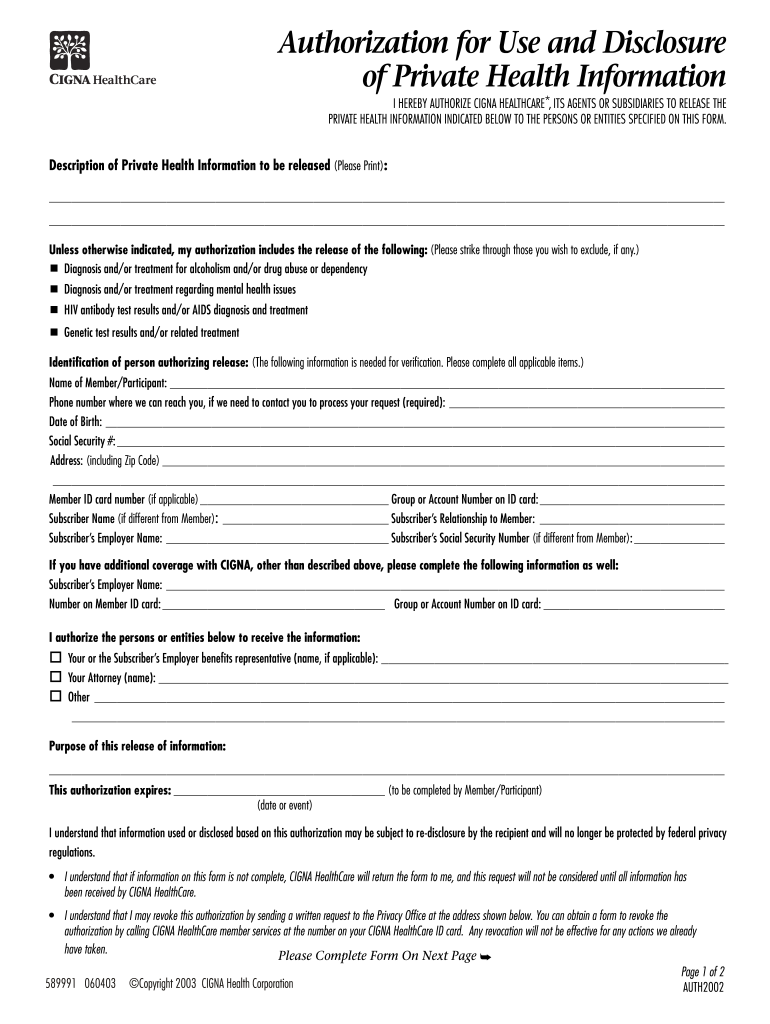
Cigna HIPAA Release Form


What is the Cigna Hipaa Release Form
The Cigna HIPAA Release Form is a legal document that allows individuals to authorize the disclosure of their protected health information (PHI) to specific parties. This form is essential for ensuring compliance with the Health Insurance Portability and Accountability Act (HIPAA), which safeguards patient privacy. By completing this form, individuals can grant permission for healthcare providers, insurers, or other entities to share their medical records and information as specified. This release is particularly important for patients who wish to involve family members or other caregivers in their healthcare decisions.
How to use the Cigna Hipaa Release Form
Using the Cigna HIPAA Release Form involves several straightforward steps. First, individuals need to obtain the form, which can typically be found on Cigna's official website or through healthcare providers. After acquiring the form, the next step is to fill it out accurately, providing necessary details such as the patient's name, date of birth, and the specific information to be disclosed. Once completed, the form should be signed and dated by the patient or their legal representative. It is important to ensure that the form is submitted to the correct entity, whether that be a healthcare provider, insurance company, or another designated party.
Steps to complete the Cigna Hipaa Release Form
Completing the Cigna HIPAA Release Form requires careful attention to detail. Follow these steps to ensure the form is filled out correctly:
- Obtain the Cigna HIPAA Release Form from a reliable source.
- Fill in the patient’s full name and date of birth accurately.
- Specify the information that can be disclosed, such as medical records or billing information.
- Indicate the parties authorized to receive the information.
- Provide the date range for which the authorization is valid, if applicable.
- Sign and date the form, ensuring that the signature matches the name provided.
Legal use of the Cigna Hipaa Release Form
The Cigna HIPAA Release Form is legally binding when properly completed and signed. It must adhere to HIPAA regulations, which require that the patient’s consent be informed and voluntary. This means that patients should fully understand what information they are authorizing for release and to whom it will be disclosed. The form should also include an expiration date or a specific event that terminates the authorization, ensuring compliance with legal standards. Failure to meet these requirements may render the form invalid, limiting the ability of the authorized parties to access the patient's information.
Key elements of the Cigna Hipaa Release Form
Several key elements must be included in the Cigna HIPAA Release Form to ensure its validity:
- Patient Information: Full name, date of birth, and contact information.
- Disclosure Details: A clear description of the information being released.
- Authorized Parties: Names and contact information of individuals or organizations permitted to receive the information.
- Expiration Date: A specified date or event that indicates when the authorization will no longer be valid.
- Signature: The patient’s signature or that of their legal representative, along with the date of signing.
Examples of using the Cigna Hipaa Release Form
The Cigna HIPAA Release Form can be utilized in various scenarios, such as:
- Allowing a family member to access a patient's medical records for care coordination.
- Enabling a healthcare provider to share information with a specialist for treatment purposes.
- Permitting an insurance company to obtain necessary medical records for claims processing.
These examples illustrate the form's importance in facilitating communication and ensuring that individuals receive appropriate care while maintaining their privacy rights.
Quick guide on how to complete cigna hipaa release form
Complete Cigna Hipaa Release Form with ease on any device
Online document management has become popular among companies and individuals. It offers an ideal eco-friendly substitute for traditional printed and signed paperwork, as you can obtain the necessary form and securely store it online. airSlate SignNow provides you with all the tools required to create, modify, and electronically sign your documents quickly without delays. Manage Cigna Hipaa Release Form on any device using airSlate SignNow Android or iOS applications and enhance any document-centric process today.
The simplest method to modify and electronically sign Cigna Hipaa Release Form effortlessly
- Find Cigna Hipaa Release Form and click Get Form to begin.
- Use the tools we offer to complete your form.
- Emphasize relevant sections of the documents or redact sensitive information with tools specifically designed by airSlate SignNow for that purpose.
- Create your electronic signature using the Sign feature, which takes mere seconds and carries the same legal significance as a conventional handwritten signature.
- Review the information and then click on the Done button to save your changes.
- Choose how you want to send your form: via email, SMS, or invitation link, or download it to your computer.
Eliminate worries about lost or misplaced documents, tedious form searches, or errors requiring the printing of new document copies. airSlate SignNow meets all your document management needs in just a few clicks from any device you prefer. Modify and electronically sign Cigna Hipaa Release Form and ensure outstanding communication at every stage of your form preparation process with airSlate SignNow.
Create this form in 5 minutes or less
Create this form in 5 minutes!
How to create an eSignature for the cigna hipaa release form
How to create an electronic signature for a PDF online
How to create an electronic signature for a PDF in Google Chrome
How to create an e-signature for signing PDFs in Gmail
How to create an e-signature right from your smartphone
How to create an e-signature for a PDF on iOS
How to create an e-signature for a PDF on Android
People also ask
-
What is the Cigna Hipaa Release Form?
The Cigna Hipaa Release Form is a document that allows patients to authorize the sharing of their medical records and health information with designated individuals or entities. Using airSlate SignNow, you can easily create and eSign this form, ensuring compliance with HIPAA regulations. This ensures that your sensitive information is shared securely and with the appropriate parties.
-
How can airSlate SignNow help me with the Cigna Hipaa Release Form?
airSlate SignNow simplifies the process of completing the Cigna Hipaa Release Form by providing an intuitive interface for creating, editing, and signing documents. You can securely collect signatures and manage your forms all in one place. This streamlines the workflow and ensures that the document is compliant and properly executed.
-
Is there a cost associated with using airSlate SignNow for the Cigna Hipaa Release Form?
airSlate SignNow offers various pricing plans that can accommodate different needs and budgets. You can choose a plan that best suits your requirements for managing the Cigna Hipaa Release Form and other legal documents. Pricing details can be obtained from the airSlate website, where you can also find discounts for annual subscriptions.
-
What features does airSlate SignNow offer for the Cigna Hipaa Release Form?
Key features of airSlate SignNow include customizable templates, secure eSigning, collaboration tools, and automated reminders. These features make it easier to manage the Cigna Hipaa Release Form efficiently. By using these tools, businesses can ensure timely completion and compliance with regulatory standards.
-
Can I integrate airSlate SignNow with other applications for managing the Cigna Hipaa Release Form?
Yes, airSlate SignNow offers integrations with various applications, enhancing its functionality for managing the Cigna Hipaa Release Form. You can connect it with platforms like Google Drive, Salesforce, and others to streamline document management processes. This makes it easier to access and share your forms seamlessly.
-
Are my documents secure when using airSlate SignNow for the Cigna Hipaa Release Form?
Absolutely, airSlate SignNow prioritizes the security of your documents, including the Cigna Hipaa Release Form. The platform complies with encryption standards and is HIPAA compliant, ensuring that your sensitive health information is protected. Document storage and sharing are handled with the utmost security measures.
-
How long does it take to complete the Cigna Hipaa Release Form using airSlate SignNow?
Completing the Cigna Hipaa Release Form using airSlate SignNow is a quick and efficient process. Depending on the number of signers and the complexity of the form, it typically takes only a few minutes to create, send, and eSign. This speed helps in facilitating timely access to necessary medical information.
Get more for Cigna Hipaa Release Form
- Discovery center formsidexx bioanalytics
- Medication administration record for school year form
- Acsdbb board form
- Pediatricchild intake form mercy autism clinic
- Subcontractor daily work record hoffman construction company form
- 1692 chatham parkway form
- 650 spirit falls way alpharetta ga 30022mls 7038291 form
- Child intake form daycare
Find out other Cigna Hipaa Release Form
- Electronic signature Illinois Real Estate Affidavit Of Heirship Easy
- How To Electronic signature Indiana Real Estate Quitclaim Deed
- Electronic signature North Carolina Plumbing Business Letter Template Easy
- Electronic signature Kansas Real Estate Residential Lease Agreement Simple
- How Can I Electronic signature North Carolina Plumbing Promissory Note Template
- Electronic signature North Dakota Plumbing Emergency Contact Form Mobile
- Electronic signature North Dakota Plumbing Emergency Contact Form Easy
- Electronic signature Rhode Island Plumbing Business Plan Template Later
- Electronic signature Louisiana Real Estate Quitclaim Deed Now
- Electronic signature Louisiana Real Estate Quitclaim Deed Secure
- How Can I Electronic signature South Dakota Plumbing Emergency Contact Form
- Electronic signature South Dakota Plumbing Emergency Contact Form Myself
- Electronic signature Maryland Real Estate LLC Operating Agreement Free
- Electronic signature Texas Plumbing Quitclaim Deed Secure
- Electronic signature Utah Plumbing Last Will And Testament Free
- Electronic signature Washington Plumbing Business Plan Template Safe
- Can I Electronic signature Vermont Plumbing Affidavit Of Heirship
- Electronic signature Michigan Real Estate LLC Operating Agreement Easy
- Electronic signature West Virginia Plumbing Memorandum Of Understanding Simple
- Electronic signature Sports PDF Alaska Fast