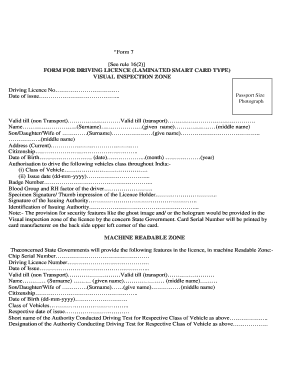
Printing of Dl in Form 7


What is the printing of DL in Form 7?
The printing of DL in Form 7 refers to the process of generating a driving license document using Form 7, which is a specific application form utilized in various states for obtaining or renewing a driver's license. This form includes essential personal information, such as name, address, and identification details, which are required for the issuance of a driving license. Understanding the significance of this form is crucial, as it serves as a legal document that verifies an individual's ability to operate a motor vehicle.
How to use the printing of DL in Form 7
Using the printing of DL in Form 7 involves several steps that ensure the proper completion and submission of the form. Begin by accurately filling out all required fields on the form, ensuring that your information is correct and up to date. After completing the form, you can print it for submission. Depending on your state, this may involve visiting a local Department of Motor Vehicles (DMV) office or submitting the form online. It is important to follow your state's guidelines to ensure your application is processed efficiently.
Steps to complete the printing of DL in Form 7
To successfully complete the printing of DL in Form 7, follow these steps:
- Gather necessary documents, such as proof of identity and residency.
- Access Form 7 through your state’s DMV website or office.
- Fill out the form with accurate information, double-checking for errors.
- Print the completed form using a reliable printer.
- Submit the printed form as per your state’s submission guidelines, either online or in person.
Legal use of the printing of DL in Form 7
The legal use of the printing of DL in Form 7 is governed by state regulations that dictate how driving licenses are issued and renewed. This form must be completed accurately to ensure that the driving license is valid and legally recognized. Additionally, electronic submissions of this form must comply with eSignature laws, ensuring that digital signatures are legally binding and secure. Understanding these legal requirements is essential for anyone involved in the application process.
Key elements of the printing of DL in Form 7
Key elements of the printing of DL in Form 7 include:
- Personal Information: Full name, address, and date of birth.
- Identification Details: Social Security number or other identifying numbers.
- Signature: Required for both paper and electronic submissions to validate the application.
- Photograph: Some states may require a recent photo to be included with the form.
State-specific rules for the printing of DL in Form 7
Each state has specific rules regarding the printing of DL in Form 7. These rules may include variations in the required documents, submission methods, and processing times. It is important to consult your state’s DMV website for the most accurate and up-to-date information. Familiarizing yourself with these state-specific regulations can significantly streamline the application process and help avoid delays.
Quick guide on how to complete printing of dl in form 7
Complete Printing Of Dl In Form 7 effortlessly on any device
Digital document management has become increasingly popular among companies and individuals. It offers a perfect eco-friendly substitute for conventional printed and signed papers, as you can access the necessary form and securely archive it online. airSlate SignNow equips you with all the tools you require to create, modify, and electronically sign your documents quickly without delays. Manage Printing Of Dl In Form 7 on any platform with airSlate SignNow Android or iOS applications and enhance any document-related process today.
The easiest way to modify and eSign Printing Of Dl In Form 7 without hassle
- Obtain Printing Of Dl In Form 7 and click on Get Form to begin.
- Use the tools we offer to complete your document.
- Highlight pertinent sections of the documents or obscure sensitive information with tools that airSlate SignNow provides specifically for that purpose.
- Create your eSignature with the Sign tool, which takes moments and has the same legal validity as a standard handwritten signature.
- Review all the information and click on the Done button to store your changes.
- Choose how you wish to send your form, via email, text message (SMS), or invite link, or download it to your computer.
Eliminate concerns about lost or misfiled documents, tedious form searching, or mistakes that necessitate printing new document copies. airSlate SignNow addresses your requirements in document management in just a few clicks from any device you choose. Modify and eSign Printing Of Dl In Form 7 and ensure effective communication at every stage of the form preparation process with airSlate SignNow.
Create this form in 5 minutes or less
Create this form in 5 minutes!
How to create an eSignature for the printing of dl in form 7
How to create an electronic signature for a PDF online
How to create an electronic signature for a PDF in Google Chrome
How to create an e-signature for signing PDFs in Gmail
How to create an e-signature right from your smartphone
How to create an e-signature for a PDF on iOS
How to create an e-signature for a PDF on Android
People also ask
-
What is the printing of dl in form 7?
The printing of dl in form 7 refers to the process of preparing and printing documents in accordance with specific legal requirements. This ensures that the documents meet compliance standards while being organized and formatted correctly for further use. Using tools like airSlate SignNow can streamline the printing of dl in form 7 for businesses.
-
How can airSlate SignNow assist with the printing of dl in form 7?
airSlate SignNow offers comprehensive document management solutions that simplify the printing of dl in form 7 process. With its user-friendly interface, you can efficiently prepare and send documents for eSignature or print them directly. This reduces time and increases accuracy.
-
What pricing options are available for the printing of dl in form 7 with airSlate SignNow?
airSlate SignNow provides flexible pricing plans designed to accommodate diverse business needs. The pricing for features supporting the printing of dl in form 7 is competitive and offers a variety of tiers depending on usage and required functionalities. It's best to visit their pricing page for detailed information.
-
Are there any integrations available to facilitate the printing of dl in form 7?
Yes, airSlate SignNow integrates seamlessly with various third-party applications to enhance the printing of dl in form 7. These integrations allow you to connect with CRM systems, cloud storage services, and more. This makes it easier to access documents directly for printing.
-
What are the benefits of using airSlate SignNow for the printing of dl in form 7?
Using airSlate SignNow for the printing of dl in form 7 ensures higher efficiency, reduced errors, and compliance with legal standards. You can quickly create, edit, and print documents while benefiting from eSigning capabilities, ultimately saving time and resources for your business.
-
Is the printing of dl in form 7 secure with airSlate SignNow?
Absolutely! airSlate SignNow prioritizes security and ensures that the printing of dl in form 7 is conducted in a secure environment. Your documents are protected with advanced encryption, and user permissions can be established to maintain confidentiality.
-
Can I customize my documents for the printing of dl in form 7?
Yes! airSlate SignNow allows you to fully customize your documents before the printing of dl in form 7. You can modify templates, insert brand logos, and adjust layout settings, ensuring that your printed documents align with your brand identity.
Get more for Printing Of Dl In Form 7
Find out other Printing Of Dl In Form 7
- How Can I Electronic signature Louisiana Courts LLC Operating Agreement
- How To Electronic signature Massachusetts Courts Stock Certificate
- Electronic signature Mississippi Courts Promissory Note Template Online
- Electronic signature Montana Courts Promissory Note Template Now
- Electronic signature Montana Courts Limited Power Of Attorney Safe
- Electronic signature Oklahoma Sports Contract Safe
- Electronic signature Oklahoma Sports RFP Fast
- How To Electronic signature New York Courts Stock Certificate
- Electronic signature South Carolina Sports Separation Agreement Easy
- Electronic signature Virginia Courts Business Plan Template Fast
- How To Electronic signature Utah Courts Operating Agreement
- Electronic signature West Virginia Courts Quitclaim Deed Computer
- Electronic signature West Virginia Courts Quitclaim Deed Free
- Electronic signature Virginia Courts Limited Power Of Attorney Computer
- Can I Sign Alabama Banking PPT
- Electronic signature Washington Sports POA Simple
- How To Electronic signature West Virginia Sports Arbitration Agreement
- Electronic signature Wisconsin Sports Residential Lease Agreement Myself
- Help Me With Sign Arizona Banking Document
- How Do I Sign Arizona Banking Form