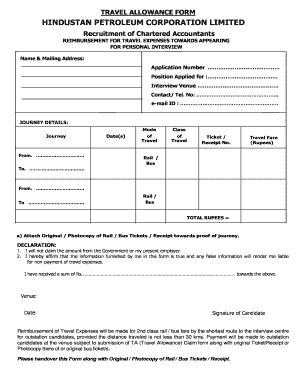
Hpcl Travel Allowance Apply Online Form


What is the fuel allowance application form?
The fuel allowance application form is a document used by individuals or employees to request financial assistance for fuel expenses incurred during work-related travel. This form is essential for organizations that provide fuel allowances as part of their employee benefits. It typically includes personal information, details about the travel, and an estimation of fuel costs. By submitting this form, applicants can receive reimbursement or direct payment for fuel expenses, ensuring they are compensated for the costs associated with their travel duties.
Steps to complete the fuel allowance application form
Completing the fuel allowance application form involves several straightforward steps. Begin by gathering necessary personal information, including your name, contact details, and employee identification number. Next, provide details about the travel, such as the purpose of the trip, dates of travel, and locations visited. Accurately estimate the fuel costs based on the distance traveled and the vehicle's fuel efficiency. After filling out all required sections, review the form for accuracy and completeness. Finally, submit the form according to your organization's specified submission methods, which may include online submission or mailing a hard copy.
Eligibility criteria for the fuel allowance application form
Eligibility for the fuel allowance application form typically depends on the policies set by the employer or organization. Generally, employees must be in active employment status and engaged in work-related travel to qualify for fuel allowances. Some organizations may require employees to meet specific criteria, such as a minimum distance traveled or a certain frequency of travel. It is important for applicants to review their organization's guidelines to ensure they meet all eligibility requirements before submitting the form.
Required documents for the fuel allowance application form
When applying for a fuel allowance, applicants may need to provide supporting documents along with the fuel allowance application form. Commonly required documents include receipts for fuel purchases, a travel itinerary detailing the trip, and any relevant documentation that supports the travel purpose, such as meeting agendas or client confirmations. Having these documents ready can help streamline the approval process and ensure that all claims are valid and substantiated.
Legal use of the fuel allowance application form
The legal use of the fuel allowance application form is governed by both organizational policies and applicable laws. To be considered legally binding, the form must be completed accurately and submitted according to the established guidelines. It is essential for organizations to maintain compliance with relevant regulations regarding reimbursements and allowances, including tax implications. By using a reliable platform for electronic signatures, such as signNow, both parties can ensure the form is securely signed and stored, meeting legal requirements for documentation.
Form submission methods for the fuel allowance application form
Submitting the fuel allowance application form can typically be done through various methods, depending on the organization's policies. Common submission methods include online submission via a designated portal, mailing a printed version of the form, or delivering it in person to the relevant department. Online submission is often preferred for its efficiency and tracking capabilities, while physical submissions may be necessary in certain situations. Applicants should confirm the preferred method with their employer to ensure timely processing of their request.
Quick guide on how to complete hpcl travel allowance apply online
Accomplish Hpcl Travel Allowance Apply Online seamlessly on any device
Digital document management has gained traction with businesses and individuals alike. It offers an ideal environmentally-friendly substitute to conventional printed and signed documents, as you can easily locate the necessary form and securely save it online. airSlate SignNow equips you with all the resources required to create, amend, and eSign your documents swiftly without delays. Manage Hpcl Travel Allowance Apply Online on any device with airSlate SignNow's Android or iOS applications and enhance any document-centric process today.
The most efficient way to amend and eSign Hpcl Travel Allowance Apply Online with ease
- Find Hpcl Travel Allowance Apply Online and then click Get Form to begin.
- Utilize the tools we provide to finalize your document.
- Emphasize pertinent parts of the documents or obscure sensitive information with tools specifically provided by airSlate SignNow for that purpose.
- Create your signature with the Sign tool, which takes seconds and carries the same legal validity as a conventional wet ink signature.
- Review all the details and then click on the Done button to save your changes.
- Select your preferred method for submitting your form, whether by email, text message (SMS), or invite link, or download it to your computer.
Put aside concerns about lost or misplaced files, tedious form searches, or mistakes that necessitate printing new document copies. airSlate SignNow addresses all your document management requirements in just a few clicks from any device you choose. Alter and eSign Hpcl Travel Allowance Apply Online and guarantee outstanding communication at every stage of your form preparation process with airSlate SignNow.
Create this form in 5 minutes or less
Create this form in 5 minutes!
How to create an eSignature for the hpcl travel allowance apply online
How to create an electronic signature for a PDF online
How to create an electronic signature for a PDF in Google Chrome
How to create an e-signature for signing PDFs in Gmail
How to create an e-signature right from your smartphone
How to create an e-signature for a PDF on iOS
How to create an e-signature for a PDF on Android
People also ask
-
What is a fuel allowance application form?
A fuel allowance application form is a document used by employees to request reimbursement for fuel expenses incurred during business travel. It helps businesses keep track of fuel costs and ensures that employees are compensated fairly. With airSlate SignNow, you can easily manage and eSign your fuel allowance application form for a streamlined process.
-
How can airSlate SignNow help with fuel allowance application forms?
airSlate SignNow simplifies the process of handling fuel allowance application forms by enabling electronic signatures and document tracking. This allows for faster approvals and reduces the paperwork burden on both employees and managers. By using our platform, you can ensure that your fuel allowance application forms are managed efficiently.
-
Is there a cost associated with using airSlate SignNow for fuel allowance application forms?
Yes, airSlate SignNow offers various pricing plans tailored to different business needs. Our plans are designed to be cost-effective, especially for businesses that frequently utilize fuel allowance application forms. Visit our pricing page to find an option that best suits your organization's requirements.
-
What features does airSlate SignNow provide for managing fuel allowance application forms?
airSlate SignNow offers an array of features for fuel allowance application forms, including customizable templates, bulk sending, and automated reminders. Our advanced document management tools allow for easy collaboration and approval workflows. This results in a more organized and efficient process for handling applications.
-
Can airSlate SignNow integrate with other software for fuel allowance application forms?
Yes, airSlate SignNow integrates seamlessly with various business applications, allowing for a smoother workflow when managing fuel allowance application forms. Whether you're using CRM systems, accounting software, or project management tools, our integrations enhance your document processes. This connectivity ensures all your data remains centralized and accessible.
-
What are the benefits of using airSlate SignNow for fuel allowance application forms?
Using airSlate SignNow for fuel allowance application forms offers numerous benefits, including increased efficiency, reduced paper usage, and faster turnaround times for approvals. Additionally, eSigning enhances security and compliance, ensuring that your documents are legally binding. This streamlined process enhances overall productivity for your team.
-
Is it easy to create a fuel allowance application form with airSlate SignNow?
Absolutely! Creating a fuel allowance application form using airSlate SignNow is straightforward with our easy-to-use drag-and-drop editor. You can customize your forms to collect necessary information and include payment details. Our user-friendly interface ensures that even those with minimal technical skills can create effective application forms quickly.
Get more for Hpcl Travel Allowance Apply Online
Find out other Hpcl Travel Allowance Apply Online
- How To eSignature West Virginia Legal Quitclaim Deed
- eSignature West Virginia Legal Lease Agreement Template Online
- eSignature West Virginia Legal Medical History Online
- eSignature Maine Lawers Last Will And Testament Free
- eSignature Alabama Non-Profit Living Will Free
- eSignature Wyoming Legal Executive Summary Template Myself
- eSignature Alabama Non-Profit Lease Agreement Template Computer
- eSignature Arkansas Life Sciences LLC Operating Agreement Mobile
- eSignature California Life Sciences Contract Safe
- eSignature California Non-Profit LLC Operating Agreement Fast
- eSignature Delaware Life Sciences Quitclaim Deed Online
- eSignature Non-Profit Form Colorado Free
- eSignature Mississippi Lawers Residential Lease Agreement Later
- How To eSignature Mississippi Lawers Residential Lease Agreement
- Can I eSignature Indiana Life Sciences Rental Application
- eSignature Indiana Life Sciences LLC Operating Agreement Fast
- eSignature Kentucky Life Sciences Quitclaim Deed Fast
- Help Me With eSignature Georgia Non-Profit NDA
- How Can I eSignature Idaho Non-Profit Business Plan Template
- eSignature Mississippi Life Sciences Lease Agreement Myself