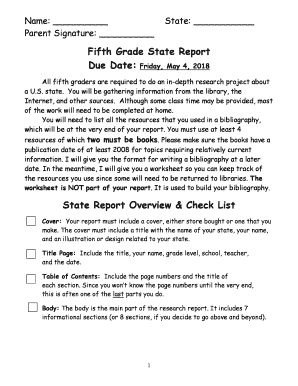
5th Grade State Report PDF Form


What is the 5th Grade State Report Pdf
The 5th grade state report pdf is a structured document designed for students to research and present information about a specific state in the United States. This report typically includes key facts such as the state's history, geography, economy, culture, and notable landmarks. It serves as an educational tool, helping students develop research and writing skills while learning about the diversity of the United States. The format allows for easy printing and sharing, making it accessible for both students and educators.
How to use the 5th Grade State Report Pdf
Using the 5th grade state report pdf involves several steps to ensure a comprehensive and informative presentation. First, students should select a state to research. Next, they can gather information from reliable sources, including books, websites, and educational databases. Once the research is complete, students should fill out the pdf template, organizing their findings into sections that cover various aspects of the state. Finally, the completed report can be printed or submitted electronically, depending on the teacher's requirements.
Steps to complete the 5th Grade State Report Pdf
Completing the 5th grade state report pdf involves a series of organized steps:
- Choose a state: Select a state that interests you.
- Research: Gather information from books, websites, and other educational resources.
- Outline: Create an outline to organize your findings into categories such as geography, history, and culture.
- Fill out the template: Use the pdf to input your information, ensuring clarity and coherence.
- Review: Check for accuracy and completeness, making any necessary revisions.
- Submit: Print or send the completed report as required by your teacher.
Key elements of the 5th Grade State Report Pdf
The key elements of the 5th grade state report pdf include:
- State Overview: Basic information such as the state's capital, population, and geographical features.
- History: Significant historical events and milestones in the state's development.
- Economy: Overview of the state's economic activities, including major industries and employment statistics.
- Culture: Insights into the state's cultural heritage, including traditions, festivals, and notable figures.
- Landmarks: Description of important sites and attractions within the state.
Legal use of the 5th Grade State Report Pdf
The legal use of the 5th grade state report pdf pertains to its role as an educational document. While the report itself does not require legal compliance, it is essential for students to ensure that the information they present is accurate and properly cited. This practice fosters academic integrity and respects the intellectual property of original sources. Using reliable references and adhering to guidelines set by educators helps maintain the report's credibility.
Examples of using the 5th Grade State Report Pdf
Examples of using the 5th grade state report pdf include:
- Classroom Assignments: Teachers may assign the report as part of a social studies curriculum to enhance students' understanding of U.S. geography.
- Presentations: Students can use the completed report as a basis for oral presentations, sharing their findings with classmates.
- Group Projects: The report can be adapted for group work, allowing students to collaborate on research and presentation.
Quick guide on how to complete 5th grade state report pdf
Prepare 5th Grade State Report Pdf seamlessly on any gadget
Digital document management has become increasingly favored by businesses and individuals. It offers an ideal environmentally friendly substitute for traditional printed and signed documents, as you can obtain the necessary form and securely store it online. airSlate SignNow equips you with all the tools required to create, modify, and eSign your documents swiftly without any delays. Manage 5th Grade State Report Pdf on any platform using the airSlate SignNow Android or iOS applications and simplify any document-based process today.
How to adjust and eSign 5th Grade State Report Pdf effortlessly
- Locate 5th Grade State Report Pdf and then click Get Form to begin.
- Utilize the tools we offer to fill out your document.
- Emphasize important sections of your documents or obscure sensitive details with tools that airSlate SignNow provides specifically for that purpose.
- Create your signature with the Sign feature, which takes mere seconds and holds the same legal validity as a traditional handwritten signature.
- Review all the information and then click on the Done button to save your modifications.
- Choose how you want to send your form, via email, text message (SMS), or invitation link, or download it to your computer.
Eliminate concerns about lost or misplaced documents, frustrating form searches, or mistakes that require printing new copies. airSlate SignNow meets all your document management needs with just a few clicks from any device you prefer. Edit and eSign 5th Grade State Report Pdf and ensure outstanding communication at every stage of your form preparation process with airSlate SignNow.
Create this form in 5 minutes or less
Create this form in 5 minutes!
How to create an eSignature for the 5th grade state report pdf
How to create an electronic signature for a PDF online
How to create an electronic signature for a PDF in Google Chrome
How to create an e-signature for signing PDFs in Gmail
How to create an e-signature right from your smartphone
How to create an e-signature for a PDF on iOS
How to create an e-signature for a PDF on Android
People also ask
-
What is a 5th grade state report pdf?
A 5th grade state report pdf is a structured document that helps students compile information about a specific U.S. state. It typically includes key facts such as the state’s history, geography, and notable features. Using a 5th grade state report pdf template can make it easier for students to format their reports and present their findings clearly.
-
How can airSlate SignNow help with creating a 5th grade state report pdf?
airSlate SignNow offers tools to create and edit documents seamlessly, which is helpful for students drafting a 5th grade state report pdf. The platform allows users to easily collaborate and make edits to the report, ensuring that the final version looks professional and meets educational standards. Additionally, users can quickly convert their documents to PDF format for easy printing or sharing.
-
Is there a cost associated with accessing a 5th grade state report pdf template on airSlate SignNow?
airSlate SignNow provides a range of pricing plans to suit different needs, including access to customizable templates like the 5th grade state report pdf. While there may be free trials available, paid subscriptions unlock additional features and support for users looking to streamline their document creation process. Always check the latest pricing on the airSlate SignNow website.
-
What features does airSlate SignNow offer for editing a 5th grade state report pdf?
With airSlate SignNow, users can easily edit, sign, and share their 5th grade state report pdf. The platform includes user-friendly editing tools that allow for text modifications, image additions, and annotations. Furthermore, its eSignature feature helps in obtaining necessary approvals and adds a professional touch to the student’s report.
-
Can I integrate airSlate SignNow with other apps to enhance creating a 5th grade state report pdf?
Yes, airSlate SignNow integrates with various popular applications, enhancing your workflow when creating a 5th grade state report pdf. For instance, you can connect it with cloud storage services to easily access and save your documents. Integration with collaboration tools allows for real-time updates and feedback from peers or educators, further streamlining the report process.
-
What are the benefits of using airSlate SignNow for educational purposes, like a 5th grade state report pdf?
Using airSlate SignNow for educational purposes, including crafting a 5th grade state report pdf, provides students with an efficient way to manage their documents. The platform promotes collaboration, ensuring that feedback and revisions are incorporated quickly. It also fosters digital literacy as students learn to navigate and utilize modern technology effectively.
-
How secure is airSlate SignNow when sharing a 5th grade state report pdf?
AirSlate SignNow prioritizes security and employs advanced encryption methods to protect your documents, including any 5th grade state report pdf you create. Users can control access and ensure their work is shared only with authorized individuals. This security feature is vital for maintaining privacy and integrity when sharing academic work.
Get more for 5th Grade State Report Pdf
- Sale partnership 497330583 form
- Agreement by attendee of halloween party not to drink and drive or have a designated driver form
- Consulting agreement information technology detailed
- Split fee recruiting sites form
- General form application
- Assignment rights form
- Amended operating agreement form
- Assignment interest patent form
Find out other 5th Grade State Report Pdf
- Electronic signature North Carolina Day Care Contract Later
- Electronic signature Tennessee Medical Power of Attorney Template Simple
- Electronic signature California Medical Services Proposal Mobile
- How To Electronic signature West Virginia Pharmacy Services Agreement
- How Can I eSignature Kentucky Co-Branding Agreement
- How Can I Electronic signature Alabama Declaration of Trust Template
- How Do I Electronic signature Illinois Declaration of Trust Template
- Electronic signature Maryland Declaration of Trust Template Later
- How Can I Electronic signature Oklahoma Declaration of Trust Template
- Electronic signature Nevada Shareholder Agreement Template Easy
- Electronic signature Texas Shareholder Agreement Template Free
- Electronic signature Mississippi Redemption Agreement Online
- eSignature West Virginia Distribution Agreement Safe
- Electronic signature Nevada Equipment Rental Agreement Template Myself
- Can I Electronic signature Louisiana Construction Contract Template
- Can I eSignature Washington Engineering Proposal Template
- eSignature California Proforma Invoice Template Simple
- eSignature Georgia Proforma Invoice Template Myself
- eSignature Mississippi Proforma Invoice Template Safe
- eSignature Missouri Proforma Invoice Template Free