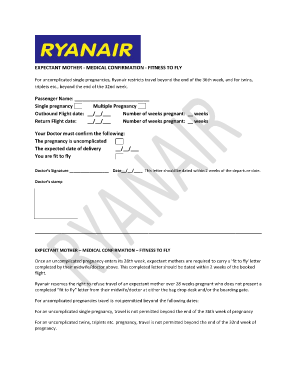
Medical Confirmation Letter Form


What is the medical confirmation letter?
A medical confirmation letter is a document that verifies an individual's medical condition, treatment, or fitness for specific activities. This letter is often required by employers, schools, or travel companies to ensure that the individual meets necessary health standards or requirements. It typically includes details such as the patient's name, the medical provider's information, the diagnosis, and any recommendations for care or activity restrictions.
How to obtain the medical confirmation letter
To obtain a medical confirmation letter, individuals should follow these steps:
- Schedule an appointment with a qualified healthcare provider.
- Discuss the need for the letter and provide relevant medical history.
- Undergo any necessary examinations or tests as requested by the provider.
- Request the letter during or after the appointment, ensuring that all required information is included.
Steps to complete the medical confirmation letter
Completing a medical confirmation letter involves several key steps:
- Gather necessary patient information, including full name, date of birth, and contact details.
- Include the medical provider's information, such as name, title, and contact information.
- Clearly state the purpose of the letter and the specific medical condition being confirmed.
- Provide any recommendations or restrictions related to the patient's condition.
- Sign and date the letter to validate it.
Legal use of the medical confirmation letter
The medical confirmation letter must comply with relevant laws and regulations to be considered legally binding. This includes adherence to privacy laws such as HIPAA, which protects patient information. Additionally, the letter should be signed by a licensed healthcare provider to ensure its authenticity and credibility. Proper documentation is essential, as it may be required for employment, travel, or educational purposes.
Key elements of the medical confirmation letter
A well-structured medical confirmation letter should include the following key elements:
- Patient's full name and contact information.
- Medical provider's name, title, and contact information.
- Date of the letter.
- Description of the medical condition or treatment.
- Any recommended restrictions or accommodations.
- Provider's signature and credentials.
Examples of using the medical confirmation letter
Medical confirmation letters can be used in various situations, including:
- Employers requiring proof of a medical condition for leave or accommodations.
- Schools needing confirmation of a student's health status for participation in sports or activities.
- Airlines requesting medical documentation for travel with specific health considerations.
Quick guide on how to complete medical confirmation letter
Complete Medical Confirmation Letter effortlessly on any device
Managing documents online has become increasingly popular among businesses and individuals. It serves as an ideal environmentally friendly alternative to traditional printed and signed documents, allowing you to find the appropriate form and securely store it online. airSlate SignNow equips you with all the resources necessary to create, modify, and electronically sign your documents swiftly without delays. Handle Medical Confirmation Letter on any device through airSlate SignNow's Android or iOS applications and simplify any document-related process today.
The easiest way to modify and electronically sign Medical Confirmation Letter without any hassle
- Find Medical Confirmation Letter and click on Get Form to begin.
- Utilize the tools we offer to fill out your form.
- Highlight essential parts of your documents or obscure confidential information with tools specifically designed for that purpose by airSlate SignNow.
- Create your electronic signature using the Sign feature, which takes mere seconds and carries the same legal validity as a traditional ink signature.
- Review the information and then click the Done button to save your modifications.
- Choose how you want to send your form, whether by email, SMS, or invite link, or download it to your computer.
Say goodbye to lost or misplaced documents, tedious form searching, or mistakes that necessitate printing new copies. airSlate SignNow meets your document management needs in just a few clicks from any device you prefer. Modify and electronically sign Medical Confirmation Letter and ensure excellent communication at every step of your form preparation process with airSlate SignNow.
Create this form in 5 minutes or less
Create this form in 5 minutes!
How to create an eSignature for the medical confirmation letter
How to create an electronic signature for a PDF online
How to create an electronic signature for a PDF in Google Chrome
How to create an e-signature for signing PDFs in Gmail
How to create an e-signature right from your smartphone
How to create an e-signature for a PDF on iOS
How to create an e-signature for a PDF on Android
People also ask
-
What is medical confirmation and how does airSlate SignNow facilitate it?
Medical confirmation refers to the process of verifying information related to patient treatments or medical records. airSlate SignNow streamlines this by allowing healthcare professionals to send and eSign necessary documents securely, ensuring that medical confirmations are handled efficiently and correctly.
-
How does airSlate SignNow ensure the security of medical confirmation documents?
airSlate SignNow prioritizes security by implementing advanced encryption protocols and compliant practices for handling medical confirmation documents. This ensures that sensitive patient information remains confidential and secure throughout the eSigning process.
-
Can I integrate airSlate SignNow with other healthcare software for medical confirmation?
Yes, airSlate SignNow offers seamless integrations with various healthcare software solutions. This allows for a more streamlined workflow, making it easier to manage medical confirmations alongside your existing systems.
-
What features does airSlate SignNow offer for enhancing medical confirmation processes?
airSlate SignNow includes features such as customizable templates, automated reminders, and real-time tracking for medical confirmation documents. These functionalities help healthcare professionals maintain an organized and efficient workflow.
-
Is airSlate SignNow cost-effective for managing medical confirmations?
Absolutely! airSlate SignNow provides a cost-effective solution for businesses looking to optimize their medical confirmation processes. With flexible pricing plans tailored to different needs, you can choose the one that fits your budget while enjoying comprehensive features.
-
How does airSlate SignNow improve the speed of obtaining medical confirmations?
Using airSlate SignNow signNowly accelerates the process of obtaining medical confirmations by eliminating paper-based workflows. With eSigning capabilities, medical confirmations can be sent, signed, and returned quickly, reducing waiting times and improving overall efficiency.
-
Can I customize documents for medical confirmation in airSlate SignNow?
Yes, airSlate SignNow allows users to customize documents for medical confirmation to meet specific needs. You can create templates that include relevant fields, ensuring that all required information is captured accurately.
Get more for Medical Confirmation Letter
- Sprayer calibration worksheet 482141748 form
- Student evaluation form andrews university andrews
- Application for readmission to be considered for r form
- Remote worku s department of the interior form
- University of namibia mature age entry form
- All steps outlined on this form to appeal your financial aid ineligibility
- Official transcript request chemeketa community college form
- Registration adddrop form complete and submit to
Find out other Medical Confirmation Letter
- eSign Kansas Insurance Moving Checklist Free
- eSign Louisiana Insurance Promissory Note Template Simple
- eSign Texas Lawers Contract Fast
- eSign Texas Lawers Lease Agreement Free
- eSign Maine Insurance Rental Application Free
- How Can I eSign Maryland Insurance IOU
- eSign Washington Lawers Limited Power Of Attorney Computer
- eSign Wisconsin Lawers LLC Operating Agreement Free
- eSign Alabama Legal Quitclaim Deed Online
- eSign Alaska Legal Contract Safe
- How To eSign Alaska Legal Warranty Deed
- eSign Alaska Legal Cease And Desist Letter Simple
- eSign Arkansas Legal LLC Operating Agreement Simple
- eSign Alabama Life Sciences Residential Lease Agreement Fast
- How To eSign Arkansas Legal Residential Lease Agreement
- Help Me With eSign California Legal Promissory Note Template
- eSign Colorado Legal Operating Agreement Safe
- How To eSign Colorado Legal POA
- eSign Insurance Document New Jersey Online
- eSign Insurance Form New Jersey Online