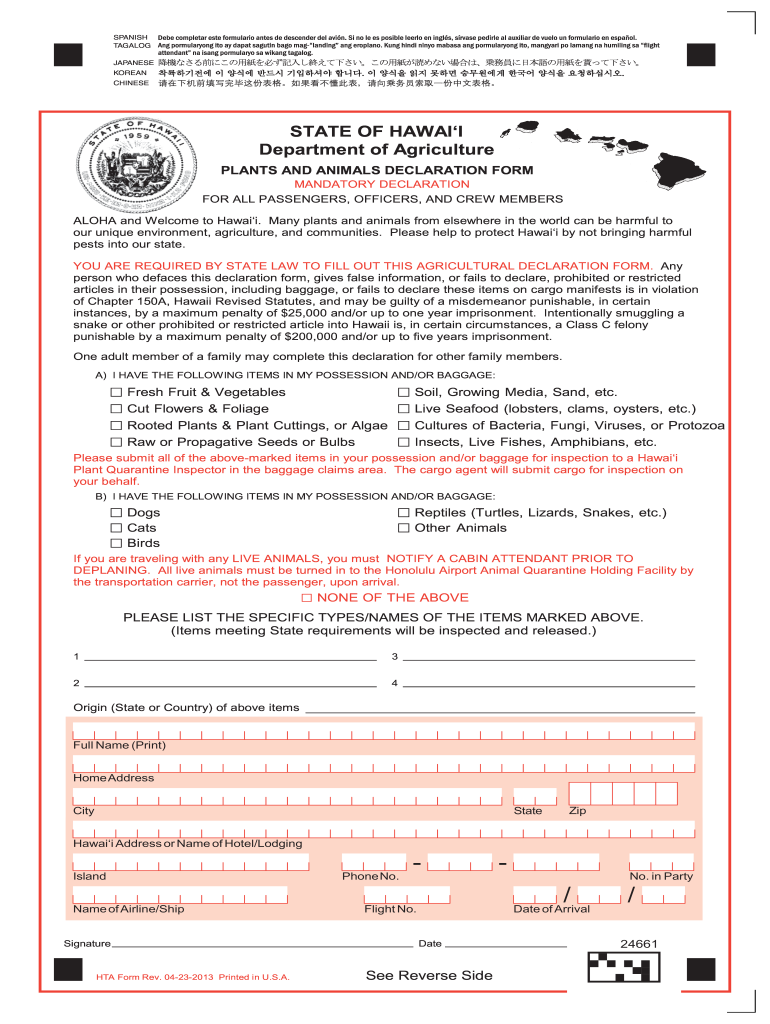
Hawaii Agriculture Form


What is the Hawaii Agriculture Form
The Hawaii Agriculture Form is a document required for individuals or businesses engaged in agricultural activities within the state of Hawaii. This form serves to declare agricultural products and ensure compliance with state regulations aimed at protecting local agriculture and the environment. It is essential for those transporting agricultural goods, whether for personal use or commercial purposes, to accurately complete this form to avoid potential penalties.
How to use the Hawaii Agriculture Form
Using the Hawaii Agriculture Form involves several steps to ensure proper completion and submission. First, gather all necessary information regarding the agricultural products you intend to declare. This includes details such as the type of product, quantity, and origin. Next, fill out the form accurately, ensuring that all sections are completed. Once the form is filled out, it can be submitted online or through traditional mail, depending on the requirements specified by the state. It is advisable to keep a copy of the completed form for your records.
Steps to complete the Hawaii Agriculture Form
Completing the Hawaii Agriculture Form requires careful attention to detail. Here are the steps to follow:
- Download the form from the official state website or access it through a digital platform.
- Provide your personal information, including name, address, and contact details.
- List the agricultural products you are declaring, including their quantities and any relevant details.
- Review the completed form for accuracy and completeness.
- Submit the form online or mail it to the designated state department.
Legal use of the Hawaii Agriculture Form
The Hawaii Agriculture Form is legally binding when completed and submitted according to state regulations. To ensure its legal standing, it must be filled out truthfully and submitted in a timely manner. Failure to comply with the requirements can result in penalties, including fines or restrictions on agricultural activities. It is important to understand the legal implications of the information provided on the form, as it may be subject to verification by state authorities.
Key elements of the Hawaii Agriculture Form
Several key elements are crucial for the Hawaii Agriculture Form to be valid. These include:
- Personal Information: Accurate identification of the individual or business submitting the form.
- Product Details: Clear description of the agricultural products being declared.
- Signatures: Required signatures from the individual or authorized representative to affirm the accuracy of the information.
- Date of Submission: The date on which the form is submitted, which may affect compliance timelines.
Form Submission Methods
The Hawaii Agriculture Form can be submitted through various methods to accommodate different preferences. These methods include:
- Online Submission: Many users prefer to complete and submit the form digitally through the state’s official portal.
- Mail: The form can be printed and mailed to the appropriate state department.
- In-Person Submission: Individuals may also choose to deliver the form in person at designated state offices.
Quick guide on how to complete english in flight form two sided pdf format hawaii tourism hawaiitourismauthority
Prepare Hawaii Agriculture Form effortlessly on any device
The management of online documents has become widely embraced by organizations and individuals alike. It serves as a perfect eco-friendly alternative to traditional printed and signed documents, allowing you to easily access the right template and securely store it online. airSlate SignNow provides all the necessary tools to create, modify, and eSign your documents quickly without holdups. Handle Hawaii Agriculture Form on any device utilizing airSlate SignNow's Android or iOS applications and streamline any document-related process today.
The easiest way to modify and eSign Hawaii Agriculture Form with ease
- Obtain Hawaii Agriculture Form and select Get Form to begin.
- Utilize the features we provide to fill out your document.
- Emphasize key areas of your documents or obscure sensitive details using tools that airSlate SignNow specially provides for this purpose.
- Create your eSignature with the Sign tool, which takes mere seconds and holds the same legal validity as a conventional ink signature.
- Verify the details and click on the Done button to preserve your modifications.
- Select your preferred method for sharing your form, via email, SMS, or invite link, or download it to your computer.
Eliminate concerns over lost or misplaced files, tedious form searches, or mistakes that necessitate printing new document copies. airSlate SignNow fulfills your document management needs in just a few clicks from your device of choice. Edit and eSign Hawaii Agriculture Form to ensure excellent communication at every stage of your form preparation journey with airSlate SignNow.
Create this form in 5 minutes or less
Create this form in 5 minutes!
How to create an eSignature for the english in flight form two sided pdf format hawaii tourism hawaiitourismauthority
How to create an electronic signature for your English In Flight Form Two Sided Pdf Format Hawaii Tourism Hawaiitourismauthority online
How to generate an eSignature for the English In Flight Form Two Sided Pdf Format Hawaii Tourism Hawaiitourismauthority in Chrome
How to make an electronic signature for putting it on the English In Flight Form Two Sided Pdf Format Hawaii Tourism Hawaiitourismauthority in Gmail
How to generate an electronic signature for the English In Flight Form Two Sided Pdf Format Hawaii Tourism Hawaiitourismauthority from your mobile device
How to generate an eSignature for the English In Flight Form Two Sided Pdf Format Hawaii Tourism Hawaiitourismauthority on iOS
How to create an electronic signature for the English In Flight Form Two Sided Pdf Format Hawaii Tourism Hawaiitourismauthority on Android OS
People also ask
-
What is the Hawaii customs form online used for?
The Hawaii customs form online is utilized by travelers to declare items or goods they are bringing into Hawaii. It helps customs officials assess any duties or taxes that may be applicable. By completing the form online, travelers can expedite the customs process upon arrival.
-
How can I fill out the Hawaii customs form online?
You can fill out the Hawaii customs form online by visiting the airSlate SignNow platform. Our user-friendly interface guides you through each step, making it easy to complete the necessary information. Once filled out, you can digitally sign and submit the form, streamlining your travel process.
-
Is there a cost associated with the Hawaii customs form online?
Filling out the Hawaii customs form online through airSlate SignNow is cost-effective. There may be fees associated with specific services, but using our platform usually incurs minimal charges. We strive to provide a budget-friendly solution for travelers needing to complete customs forms.
-
What are the benefits of using airSlate SignNow for the Hawaii customs form online?
Using airSlate SignNow for the Hawaii customs form online offers several benefits, including ease of use, speed, and security. Our platform ensures your data is protected and complies with regulations. Additionally, you can access the form from any device, simplifying the process for travelers.
-
Can I save my progress on the Hawaii customs form online?
Yes, you can save your progress while filling out the Hawaii customs form online with airSlate SignNow. This allows you to complete the form at your own pace without losing any information. Simply log back into your account to continue where you left off.
-
What integrations does airSlate SignNow offer for the Hawaii customs form online?
airSlate SignNow integrates seamlessly with various applications to enhance your experience with the Hawaii customs form online. You can connect it with cloud storage services, CRMs, and other tools, providing a cohesive document management solution. This integration streamlines your workflow and saves you time.
-
How quickly can I receive confirmation after submitting the Hawaii customs form online?
Once you submit the Hawaii customs form online through airSlate SignNow, you typically receive confirmation shortly after. Our efficient system ensures that your form is processed quickly, allowing you to view your submission status in real time. This helps alleviate any travel-related stress.
Get more for Hawaii Agriculture Form
- Agreement for payment of unpaid rent wyoming form
- Commercial lease assignment from tenant to new tenant wyoming form
- Tenant consent to background and reference check wyoming form
- Residential lease or rental agreement for month to month wyoming form
- Residential rental lease agreement wyoming form
- Tenant welcome letter wyoming form
- Warning of default on commercial lease wyoming form
- Warning of default on residential lease wyoming form
Find out other Hawaii Agriculture Form
- eSignature Oklahoma Insurance Warranty Deed Safe
- eSignature Pennsylvania High Tech Bill Of Lading Safe
- eSignature Washington Insurance Work Order Fast
- eSignature Utah High Tech Warranty Deed Free
- How Do I eSignature Utah High Tech Warranty Deed
- eSignature Arkansas Legal Affidavit Of Heirship Fast
- Help Me With eSignature Colorado Legal Cease And Desist Letter
- How To eSignature Connecticut Legal LLC Operating Agreement
- eSignature Connecticut Legal Residential Lease Agreement Mobile
- eSignature West Virginia High Tech Lease Agreement Template Myself
- How To eSignature Delaware Legal Residential Lease Agreement
- eSignature Florida Legal Letter Of Intent Easy
- Can I eSignature Wyoming High Tech Residential Lease Agreement
- eSignature Connecticut Lawers Promissory Note Template Safe
- eSignature Hawaii Legal Separation Agreement Now
- How To eSignature Indiana Legal Lease Agreement
- eSignature Kansas Legal Separation Agreement Online
- eSignature Georgia Lawers Cease And Desist Letter Now
- eSignature Maryland Legal Quitclaim Deed Free
- eSignature Maryland Legal Lease Agreement Template Simple