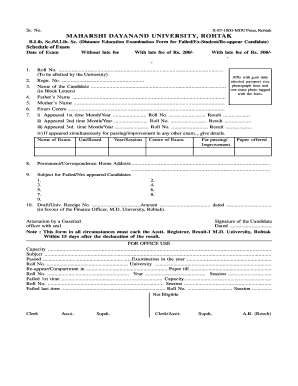
Mdu Reappear Form


What is the Mdu Reappear Form
The Mdu Reappear Form is a crucial document used by students who wish to reappear for examinations after failing to clear them in their initial attempts. This form is typically required by educational institutions to formally request permission to retake specific courses or exams. By submitting this form, students can demonstrate their intent to continue their education and improve their academic standing.
How to use the Mdu Reappear Form
Using the Mdu Reappear Form involves several steps that ensure proper completion and submission. First, students should obtain the form from their institution's official website or administrative office. Next, they must fill out the required fields, including personal details, course information, and reasons for reappearing. After completing the form, students should review it for accuracy before submitting it according to their institution's guidelines, which may include online submission or mailing a physical copy.
Steps to complete the Mdu Reappear Form
Completing the Mdu Reappear Form requires careful attention to detail. Here are the steps to follow:
- Download or request the Mdu Reappear Form from your institution.
- Fill in your personal information, including full name, student ID, and contact details.
- Specify the courses or subjects for which you are reappearing.
- Provide a brief explanation of why you are reappearing for these exams.
- Review the form for any errors or missing information.
- Submit the completed form as per your institution's submission guidelines.
Legal use of the Mdu Reappear Form
The Mdu Reappear Form serves a legal purpose in the academic context. By submitting this form, students are formally requesting permission to retake exams, which can have implications for their academic record. It is essential that the information provided is accurate and truthful, as any discrepancies could lead to disciplinary actions by the institution. The form must be submitted within the deadlines set by the educational institution to ensure compliance with academic policies.
Required Documents
Along with the Mdu Reappear Form, students may need to provide additional documents to support their request. Commonly required documents include:
- A copy of the previous examination results.
- Identification proof, such as a student ID or government-issued ID.
- Any relevant medical or personal documentation that explains the need to reappear.
Form Submission Methods (Online / Mail / In-Person)
The Mdu Reappear Form can typically be submitted through various methods, depending on the institution's policies. Common submission methods include:
- Online: Many institutions offer an online portal for form submission, allowing students to upload their completed forms directly.
- Mail: Students may choose to print the form and send it via postal service to the designated office.
- In-Person: Submitting the form in person at the administrative office can provide immediate confirmation of receipt.
Quick guide on how to complete mdu reappear form
Prepare Mdu Reappear Form effortlessly on any gadget
Web-based document management has surged in popularity among organizations and individuals. It offers an ideal eco-friendly substitute for conventional printed and signed documents, as you can easily find the right form and securely store it online. airSlate SignNow equips you with all the tools necessary to create, modify, and eSign your documents quickly without hassles. Manage Mdu Reappear Form on any gadget with airSlate SignNow Android or iOS applications and enhance any document-centric operation today.
The simplest way to alter and eSign Mdu Reappear Form with ease
- Find Mdu Reappear Form and then click Get Form to commence.
- Utilize the tools we provide to complete your form.
- Select pertinent sections of the documents or obscure sensitive details with tools that airSlate SignNow offers specifically for that purpose.
- Create your signature using the Sign feature, which takes mere moments and carries the same legal validity as a traditional handwritten signature.
- Verify all the information and then click on the Done button to save your changes.
- Choose how you wish to deliver your form, via email, text message (SMS), or invite link, or download it to your computer.
Say goodbye to lost or misplaced files, tedious form searching, or errors that require printing new document versions. airSlate SignNow addresses all your document management needs with just a few clicks from any device of your preference. Edit and eSign Mdu Reappear Form and ensure excellent communication at any point of the form preparation process with airSlate SignNow.
Create this form in 5 minutes or less
Create this form in 5 minutes!
How to create an eSignature for the mdu reappear form
How to create an electronic signature for a PDF online
How to create an electronic signature for a PDF in Google Chrome
How to create an e-signature for signing PDFs in Gmail
How to create an e-signature right from your smartphone
How to create an e-signature for a PDF on iOS
How to create an e-signature for a PDF on Android
People also ask
-
What is the mdu ree form and how is it used in airSlate SignNow?
The mdu ree form is a specific document used in property management and leasing processes. In airSlate SignNow, it allows users to easily create, send, and eSign leases and agreements, ensuring a smooth transaction process.
-
How can the mdu ree form benefit my business?
Using the mdu ree form in airSlate SignNow enhances efficiency by streamlining document management. It reduces the time spent on manual processes, expedites transactions, and improves accuracy, ultimately benefiting your business operations.
-
What features are included with the mdu ree form in airSlate SignNow?
The mdu ree form comes with features like customizable templates, real-time tracking, and automated notifications. These functionalities ensure that you can manage your documents effectively while keeping all stakeholders informed.
-
Is there a cost associated with using the mdu ree form in airSlate SignNow?
Yes, airSlate SignNow offers a variety of pricing plans that accommodate different business needs. The cost of using the mdu ree form will depend on the plan you choose, but it is designed to be cost-effective for businesses of all sizes.
-
Can I integrate the mdu ree form with other software?
Absolutely! airSlate SignNow supports multiple integrations with popular software solutions such as Google Drive, Salesforce, and more. This allows you to seamlessly incorporate the mdu ree form into your existing workflows.
-
How secure is the mdu ree form when using airSlate SignNow?
The mdu ree form is protected by industry-standard security protocols including encryption and secure data storage. airSlate SignNow prioritizes the safety of your documents, ensuring that sensitive information remains confidential.
-
Can I track the status of my mdu ree form within airSlate SignNow?
Yes, airSlate SignNow provides real-time tracking for the mdu ree form, allowing you to see when it has been sent, viewed, and signed. This feature enhances transparency and helps you stay organized throughout the signing process.
Get more for Mdu Reappear Form
- Fca2 211291226 form
- Fill fillable 113ci hr113 critical illness form pdf
- Crown land tenure application authorization guidance form
- Support tipperary county council form
- Referral form for a psychological assessment
- Century 21 on main pakenham 123 main street pakenham vic form
- Torrens transfer form stamp duty revenue nsw use
- Iht406 350004270 form
Find out other Mdu Reappear Form
- How Can I Electronic signature Texas Electronic Contract
- How Do I Electronic signature Michigan General contract template
- Electronic signature Maine Email Contracts Later
- Electronic signature New Mexico General contract template Free
- Can I Electronic signature Rhode Island Email Contracts
- How Do I Electronic signature California Personal loan contract template
- Electronic signature Hawaii Personal loan contract template Free
- How To Electronic signature Hawaii Personal loan contract template
- Electronic signature New Hampshire Managed services contract template Computer
- Electronic signature Alabama Real estate sales contract template Easy
- Electronic signature Georgia Real estate purchase contract template Secure
- Electronic signature South Carolina Real estate sales contract template Mobile
- Can I Electronic signature Kentucky Residential lease contract
- Can I Electronic signature Nebraska Residential lease contract
- Electronic signature Utah New hire forms Now
- Electronic signature Texas Tenant contract Now
- How Do I Electronic signature Florida Home rental application
- Electronic signature Illinois Rental application Myself
- How Can I Electronic signature Georgia Rental lease form
- Electronic signature New York Rental lease form Safe