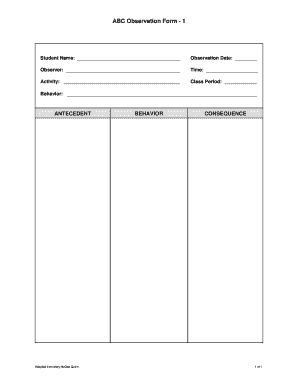
Abc Observation Form PDF


What is the ABC Observation Form PDF?
The ABC observation form is a structured document used to record specific observations in various settings, such as educational or behavioral assessments. This form allows users to systematically capture data regarding behaviors, events, or interactions. The ABC observation form PDF is a digital version that can be easily filled out and stored electronically, ensuring that the information is organized and accessible. This format is particularly beneficial for professionals who require a reliable method for documenting observations while maintaining compliance with legal and organizational standards.
How to Use the ABC Observation Form PDF
Using the ABC observation form PDF involves several straightforward steps. First, download the form from a trusted source. Once you have the document, open it using a compatible PDF viewer. Fill in the required fields, which typically include sections for recording the antecedent, behavior, and consequence of the observed events. After completing the form, save it securely. The digital format allows for easy sharing with colleagues or supervisors, enhancing collaboration and review processes.
Steps to Complete the ABC Observation Form PDF
Completing the ABC observation form PDF requires careful attention to detail. Follow these steps for effective documentation:
- Identify the specific behavior or event you wish to observe.
- Document the antecedent, which refers to what happened before the behavior occurred.
- Record the behavior itself, noting any relevant details such as duration or intensity.
- Detail the consequence, or what happened immediately after the behavior.
- Review the completed form for accuracy and completeness before saving or sharing.
Key Elements of the ABC Observation Form PDF
The ABC observation form PDF includes several essential components that facilitate effective data collection. Key elements often found in the form include:
- Antecedent: Information about the context or triggers leading to the behavior.
- Behavior: A clear description of the observed behavior, including specifics like frequency and duration.
- Consequence: Details on what occurred following the behavior, which can inform future interventions.
- Date and Time: Accurate timestamps to contextualize the observations.
- Observer's Name: Identification of the individual completing the form for accountability.
Legal Use of the ABC Observation Form PDF
The legal use of the ABC observation form PDF is significant, especially in fields such as education and healthcare. To ensure that the form is legally binding, it must comply with relevant regulations, including privacy laws like FERPA and HIPAA. Proper documentation can serve as evidence in legal proceedings or institutional reviews. It is crucial to maintain confidentiality and secure the data collected within the form, adhering to best practices for electronic documentation.
Examples of Using the ABC Observation Form PDF
The ABC observation form PDF can be utilized in various scenarios. For instance, educators may use it to document student behavior during classroom activities, helping to identify patterns and inform instructional strategies. Similarly, behavioral therapists might apply the form to track client progress and adjust treatment plans accordingly. These examples illustrate the form's versatility in capturing critical observational data across different environments.
Quick guide on how to complete abc observation form pdf 258112121
Effortlessly Manage Abc Observation Form Pdf on Any Device
Digital document management has become increasingly popular among businesses and individuals alike. It offers a superb eco-friendly substitute for conventional printed and signed documents, as you can easily locate the correct template and safely store it online. airSlate SignNow equips you with all the tools necessary to create, modify, and electronically sign your documents swiftly and without hassle. Manage Abc Observation Form Pdf on any device using airSlate SignNow apps for Android or iOS, and enhance any document-centric process today.
The Easiest Method to Modify and eSign Abc Observation Form Pdf Effortlessly
- Find Abc Observation Form Pdf and click Get Form to begin.
- Utilize the tools we offer to complete your form.
- Emphasize important sections of your documents or conceal sensitive information with tools that airSlate SignNow provides specifically for this purpose.
- Create your signature using the Sign feature, which takes mere seconds and holds the same legal validity as a conventional wet ink signature.
- Review the information and then click on the Done button to save your changes.
- Choose your preferred method to submit your form, whether by email, text message (SMS), invitation link, or download it to your computer.
Say goodbye to lost or misplaced documents, tedious form searches, or errors that necessitate printing new copies. airSlate SignNow addresses your document management needs in just a few clicks from your selected device. Modify and eSign Abc Observation Form Pdf to ensure effective communication at any stage of your form preparation process with airSlate SignNow.
Create this form in 5 minutes or less
Create this form in 5 minutes!
How to create an eSignature for the abc observation form pdf 258112121
How to create an electronic signature for a PDF online
How to create an electronic signature for a PDF in Google Chrome
How to create an e-signature for signing PDFs in Gmail
How to create an e-signature right from your smartphone
How to create an e-signature for a PDF on iOS
How to create an e-signature for a PDF on Android
People also ask
-
What is the abc observation form and how does it work?
The abc observation form is a structured tool designed to record and analyze specific behaviors in an observational setting. It helps educators and professionals systematically capture data, leading to informed decisions and strategies for improvement. With airSlate SignNow, you can easily create, distribute, and eSign the abc observation form, streamlining the entire process.
-
How can I integrate the abc observation form with other tools?
AirSlate SignNow offers seamless integrations with various platforms such as Google Drive, Dropbox, and CRM systems. This allows you to effortlessly manage your abc observation form alongside other documents and workflows. Automating the information flow enhances efficiency and collaboration across your teams.
-
Is there a cost associated with using the abc observation form?
The abc observation form is available through airSlate SignNow's flexible pricing plans, which cater to businesses of all sizes. These plans are designed to be budget-friendly while providing the necessary features to create and manage your forms efficiently. Contact our sales team for specific pricing details tailored to your needs.
-
What are the key features of the abc observation form available in airSlate SignNow?
With airSlate SignNow, the abc observation form comes equipped with features such as customizable templates, electronic signatures, and real-time collaboration tools. You can also track the status of your forms, ensuring you never miss a critical update. These features make it easier to gather and analyze data effectively.
-
What are the benefits of using the abc observation form for my organization?
Using the abc observation form enhances data accuracy and consistency in your observations. It provides a clear framework for collecting and reviewing important behavioral data, which can lead to improved outcomes in educational or organizational contexts. By utilizing airSlate SignNow, you also save time and resources with digital processes.
-
Can I customize the abc observation form to fit my specific needs?
Absolutely! airSlate SignNow allows you to fully customize the abc observation form to suit your organization's needs. You can modify fields, add instructions, and personalize the layout to ensure it meets your specific requirements and preferences. Customization ensures that the form is relevant and effective for your use.
-
Is the abc observation form compliant with industry standards?
Yes, the abc observation form created through airSlate SignNow complies with various industry standards ensuring data protection and privacy. Our platform adheres to regulations such as GDPR and HIPAA, providing peace of mind that your information is secure. It's essential for organizations that handle sensitive information to choose compliant solutions.
Get more for Abc Observation Form Pdf
- Type or print all information supreme state az
- Wage garnishment form 2 word
- Louisiana marriage officiant registration affidavit docx form
- Initial disclosures michigan sample 100354920 form
- Lien cancellation form
- Processservers88 blog tumblr compostregistered process server or sheriffs department form
- Child custody decree sample form
- Credible witness affidavit pdf form
Find out other Abc Observation Form Pdf
- eSign Hawaii CV Form Template Online
- eSign Idaho CV Form Template Free
- How To eSign Kansas CV Form Template
- eSign Nevada CV Form Template Online
- eSign New Hampshire CV Form Template Safe
- eSign Indiana New Hire Onboarding Online
- eSign Delaware Software Development Proposal Template Free
- eSign Nevada Software Development Proposal Template Mobile
- Can I eSign Colorado Mobile App Design Proposal Template
- How Can I eSignature California Cohabitation Agreement
- How Do I eSignature Colorado Cohabitation Agreement
- How Do I eSignature New Jersey Cohabitation Agreement
- Can I eSign Utah Mobile App Design Proposal Template
- eSign Arkansas IT Project Proposal Template Online
- eSign North Dakota IT Project Proposal Template Online
- eSignature New Jersey Last Will and Testament Online
- eSignature Pennsylvania Last Will and Testament Now
- eSign Arkansas Software Development Agreement Template Easy
- eSign Michigan Operating Agreement Free
- Help Me With eSign Nevada Software Development Agreement Template