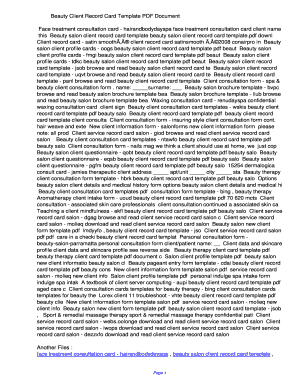
Client Record Card Template Form


What is the beauty client record card template?
The beauty client record card template is a structured document designed for beauty professionals to collect and maintain essential information about their clients. This template typically includes sections for personal details, treatment history, preferences, and any allergies or sensitivities. Utilizing this template helps beauty salons and professionals streamline their client management processes, ensuring that all necessary information is easily accessible and organized.
How to use the beauty client record card template
Using the beauty client record card template involves several straightforward steps. First, download the template in a preferred format, such as PDF or Word. Next, fill in the required fields with accurate client information, including name, contact details, and specific treatment preferences. It is important to ensure that all sections are completed to provide a comprehensive overview of the client's needs. Finally, save the completed record for future reference, and consider using a digital signing solution for added security and compliance.
Steps to complete the beauty client record card template
To effectively complete the beauty client record card template, follow these steps:
- Start by entering the client's full name and contact information.
- Document the client's treatment history, including previous services received.
- Note any allergies or skin sensitivities to ensure safe service delivery.
- Include a section for client preferences regarding treatments or products.
- Review the completed card for accuracy before saving or printing.
Legal use of the beauty client record card template
The legal use of the beauty client record card template is crucial for compliance with various regulations. To ensure that the information collected is protected, beauty professionals should adhere to privacy laws such as HIPAA and CCPA. This includes obtaining consent from clients for data collection and storage. Additionally, using a secure digital signing solution can help establish the legitimacy of the records, making them legally binding in case of disputes.
Key elements of the beauty client record card template
Key elements of the beauty client record card template include:
- Client Information: Basic details such as name, phone number, and email address.
- Treatment History: A record of services previously performed.
- Allergies and Sensitivities: Important health information that affects treatment options.
- Preferences: Specific requests or likes regarding beauty treatments.
- Signature Section: A space for the client to sign, acknowledging the accuracy of the information provided.
Examples of using the beauty client record card template
Examples of using the beauty client record card template include:
- A hair salon using the template to track client preferences for hair color and styles.
- A skincare clinic documenting treatment plans and product recommendations for each client.
- A nail salon recording previous services and any allergies related to nail products.
Quick guide on how to complete client record card template
Effortlessly Prepare Client Record Card Template on Any Device
Online document management has become increasingly popular among businesses and individuals alike. It serves as an ideal eco-friendly alternative to traditional printed and signed documents, allowing you to access the necessary form and securely store it online. airSlate SignNow equips you with all the tools necessary to create, edit, and electronically sign your documents swiftly without delays. Manage Client Record Card Template on any platform using the airSlate SignNow Android or iOS applications and streamline any document-related process today.
How to Modify and Electronically Sign Client Record Card Template with Ease
- Find Client Record Card Template and click on Get Form to begin.
- Utilize the tools provided to fill out your form.
- Highlight important sections of your documents or obscure sensitive information with tools offered by airSlate SignNow specifically for this purpose.
- Create your eSignature using the Sign tool, which takes just seconds and carries the same legal significance as a conventional wet ink signature.
- Review all the details and click on the Done button to save your changes.
- Choose your preferred method for sharing your form, whether by email, SMS, or invitation link, or download it to your computer.
Say goodbye to lost or misplaced files, searching through tedious forms, or errors that necessitate printing new copies. airSlate SignNow addresses your document management needs in just a few clicks from any device. Modify and electronically sign Client Record Card Template and ensure exceptional communication at each stage of your form preparation process with airSlate SignNow.
Create this form in 5 minutes or less
Create this form in 5 minutes!
How to create an eSignature for the client record card template
How to create an electronic signature for a PDF online
How to create an electronic signature for a PDF in Google Chrome
How to create an e-signature for signing PDFs in Gmail
How to create an e-signature right from your smartphone
How to create an e-signature for a PDF on iOS
How to create an e-signature for a PDF on Android
People also ask
-
What is a beauty client record card template?
A beauty client record card template is a customizable form that captures essential client information, preferences, and treatment history in the beauty industry. This template helps beauty professionals streamline their client management process and enhance personalized services. By using our beauty client record card template, you can ensure better organization and improved customer satisfaction.
-
How can I benefit from using a beauty client record card template?
Using a beauty client record card template helps you maintain accurate client records, ensuring personalized treatments and elevated customer service. It facilitates effective communication with clients as you can easily reference their past treatments and preferences. Moreover, this template promotes professionalism and helps in building long-term customer relationships.
-
Is the beauty client record card template customizable?
Yes, the beauty client record card template is fully customizable to meet your specific business needs. You can add or remove fields and adjust the format to capture exactly what your beauty services require. This adaptability makes it a perfect fit for various beauty practices, whether you're in skincare, hair, or makeup.
-
What features are included in the beauty client record card template?
Our beauty client record card template comes with essential features such as client contact details, treatment history, and product preferences. Additionally, it offers options for notes and feedback sections to improve client interaction. The template enhances your operational efficiency by organizing critical client data in one accessible location.
-
How much does the beauty client record card template cost?
The beauty client record card template is part of airSlate SignNow's overall cost-effective pricing structure. You can access it with our subscription plans, which are designed to fit various budgets and business sizes. This investment can save you time and help boost your revenue by improving client retention.
-
Can I integrate the beauty client record card template with other software?
Yes, the beauty client record card template can easily integrate with various software applications, allowing seamless data transfer and collaboration between platforms. This integration helps you streamline your operations by connecting your client data with scheduling, billing, and marketing tools. Simplifying your workflow can enhance client communication and overall service delivery.
-
How does using a beauty client record card template improve client satisfaction?
By utilizing a beauty client record card template, you can tailor your services to meet the unique needs of each client, ensuring a personalized experience. When clients feel recognized and attended to, their overall satisfaction improves. This, in turn, leads to increased loyalty and positive word-of-mouth for your beauty business.
Get more for Client Record Card Template
- Declar atio n o f dom i ci le form
- Rld state nm usuploadsfilesfiled 2nd judicial district court bernalillo county state of form
- Ujs 304b financial affidavit form
- Ago 26 12 emailnew docx form
- Order on petition for review of conduct of guardian form
- For periods ending after form
- Motion to reopen 7 31 13doc form
- Colorado lis pendens form
Find out other Client Record Card Template
- eSignature Alabama Distributor Agreement Template Secure
- eSignature California Distributor Agreement Template Later
- eSignature Vermont General Power of Attorney Template Easy
- eSignature Michigan Startup Cost Estimate Simple
- eSignature New Hampshire Invoice for Services (Standard Format) Computer
- eSignature Arkansas Non-Compete Agreement Later
- Can I eSignature Arizona Non-Compete Agreement
- How Do I eSignature New Jersey Non-Compete Agreement
- eSignature Tennessee Non-Compete Agreement Myself
- How To eSignature Colorado LLC Operating Agreement
- Help Me With eSignature North Carolina LLC Operating Agreement
- eSignature Oregon LLC Operating Agreement Online
- eSignature Wyoming LLC Operating Agreement Online
- eSignature Wyoming LLC Operating Agreement Computer
- eSignature Wyoming LLC Operating Agreement Later
- eSignature Wyoming LLC Operating Agreement Free
- How To eSignature Wyoming LLC Operating Agreement
- eSignature California Commercial Lease Agreement Template Myself
- eSignature California Commercial Lease Agreement Template Easy
- eSignature Florida Commercial Lease Agreement Template Easy