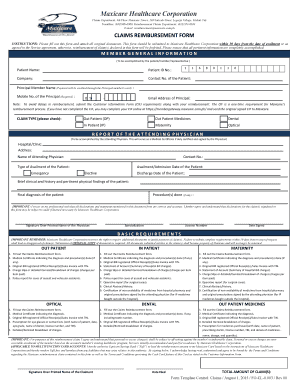
Maxicare Reimbursement Form


What is the Maxicare Reimbursement Form
The Maxicare reimbursement form, often referred to as the CIR form, is a crucial document used by policyholders to request reimbursement for medical expenses covered under their Maxicare health insurance plan. This form allows individuals to submit claims for various medical services, treatments, and medications that they have paid for out-of-pocket. Understanding the purpose and importance of this form is essential for ensuring that you receive the financial support you are entitled to under your health plan.
How to Obtain the Maxicare Reimbursement Form
To obtain the Maxicare reimbursement form, you can visit the official Maxicare website or contact their customer service for assistance. The form is typically available for download in a PDF format, allowing you to print it out for completion. Additionally, some healthcare providers may have the form available in their offices, making it convenient to access when needed. Ensuring that you have the correct version of the form is important to avoid delays in processing your reimbursement request.
Steps to Complete the Maxicare Reimbursement Form
Completing the Maxicare reimbursement form involves several key steps to ensure accuracy and compliance. Start by filling in your personal information, including your policy number and contact details. Next, provide a detailed account of the medical services received, including dates, types of services, and the total amount paid. Attach all necessary supporting documents, such as receipts and medical records, to substantiate your claim. Finally, review the completed form for any errors before submitting it to ensure a smooth processing experience.
Legal Use of the Maxicare Reimbursement Form
The Maxicare reimbursement form is legally binding when filled out correctly and submitted in accordance with the guidelines set by Maxicare. It is essential to provide truthful information and accurate documentation to avoid potential legal issues or claims of fraud. The form must comply with relevant regulations, including those governing health insurance claims in the United States, to be considered valid. Understanding the legal implications of the form can help you navigate the reimbursement process more effectively.
Key Elements of the Maxicare Reimbursement Form
Several key elements are essential for the Maxicare reimbursement form to be processed successfully. These include the policyholder's personal information, a detailed description of the medical services received, and the total amount being claimed. Additionally, it is crucial to include supporting documentation, such as original receipts and any relevant medical records. Each of these elements plays a vital role in substantiating your claim and ensuring that you receive the reimbursement in a timely manner.
Form Submission Methods
The Maxicare reimbursement form can typically be submitted through various methods, including online, by mail, or in person. Submitting the form online may offer the quickest processing time, as it allows for immediate receipt by the Maxicare office. If you choose to submit by mail, ensure that you send it to the correct address and consider using a trackable mailing option. In-person submissions may also be available at designated Maxicare offices, providing an opportunity to ask questions or clarify any uncertainties regarding the form.
Required Documents
When submitting the Maxicare reimbursement form, certain documents are required to support your claim. These typically include original receipts for medical services, a copy of the provider's invoice, and any relevant medical records that detail the treatment received. Depending on the nature of the claim, additional documentation may also be necessary. Ensuring that all required documents are included with your submission is crucial for avoiding delays in the reimbursement process.
Quick guide on how to complete maxicare reimbursement form
Complete Maxicare Reimbursement Form seamlessly on any device
Digital document management has become increasingly popular among businesses and individuals. It offers an ideal eco-friendly substitute for traditional printed and signed papers, enabling you to locate the correct form and securely store it online. airSlate SignNow provides you with all the tools necessary to create, edit, and eSign your documents quickly without delays. Manage Maxicare Reimbursement Form on any platform with airSlate SignNow Android or iOS applications and enhance any document-based workflow today.
How to edit and eSign Maxicare Reimbursement Form effortlessly
- Locate Maxicare Reimbursement Form and then click Get Form to begin.
- Utilize the tools we provide to complete your document.
- Emphasize pertinent sections of your documents or redact sensitive details with tools that airSlate SignNow provides specifically for that purpose.
- Create your signature using the Sign feature, which takes just seconds and holds the same legal validity as a conventional wet ink signature.
- Review the information and then click the Done button to save your changes.
- Choose how you want to send your form, via email, text message (SMS), or invitation link, or download it to your computer.
Eliminate issues with missing or lost documents, tedious form searches, or errors that necessitate printing new document copies. airSlate SignNow fulfills all your document management requirements in just a few clicks from a device of your choice. Edit and eSign Maxicare Reimbursement Form and ensure excellent communication at every stage of the form preparation process with airSlate SignNow.
Create this form in 5 minutes or less
Create this form in 5 minutes!
How to create an eSignature for the maxicare reimbursement form
How to create an electronic signature for a PDF online
How to create an electronic signature for a PDF in Google Chrome
How to create an e-signature for signing PDFs in Gmail
How to create an e-signature right from your smartphone
How to create an e-signature for a PDF on iOS
How to create an e-signature for a PDF on Android
People also ask
-
What is the cir form maxicare?
The cir form maxicare is a standardized document used for medical claims processing within the Maxicare health insurance network. It facilitates the efficient submission of claims and ensures that members receive their entitled benefits promptly. Understanding how to properly fill out the cir form maxicare is crucial for swift reimbursement.
-
How can airSlate SignNow help with the cir form maxicare?
airSlate SignNow makes it easy to complete and eSign the cir form maxicare online. Its user-friendly interface allows you to upload, edit, and sign documents seamlessly, ensuring that your claims are submitted accurately and quickly. This reduces delays and enhances your experience as a Maxicare member.
-
Is there a cost associated with using airSlate SignNow for the cir form maxicare?
Yes, airSlate SignNow offers various pricing plans that cater to different business needs, providing an economical solution for handling the cir form maxicare. You can choose a plan that fits your budget, ensuring that you have access to essential eSigning features without overspending. This approach makes managing your healthcare documents more accessible.
-
What features does airSlate SignNow provide for the cir form maxicare?
airSlate SignNow offers a suite of powerful features for managing the cir form maxicare, including document templates, cloud storage, and real-time collaboration. These features allow users to organize, sign, and send documents in a streamlined workflow, making the claims process more efficient. Your team will appreciate the time saved on paperwork.
-
Can I integrate airSlate SignNow with other tools for the cir form maxicare?
Absolutely! airSlate SignNow integrates with various productivity and healthcare management tools to enhance your experience while working with the cir form maxicare. This integration allows for smooth data transfers and efficient document handling across different platforms. You can connect tools like Google Drive, Dropbox, and more to optimize your workflow.
-
What are the benefits of using eSignatures for the cir form maxicare?
Using eSignatures for the cir form maxicare eliminates the hassle of printing and scanning documents, speeding up the claims process signNowly. AirSlate SignNow provides legally binding eSignatures that are secure and compliant with regulations. This ensures that your submissions are valid and recognized for processing by Maxicare.
-
How secure is airSlate SignNow for the cir form maxicare?
Security is a top priority for airSlate SignNow when handling sensitive documents like the cir form maxicare. The platform uses advanced encryption and compliance protocols to protect your information. You can be assured that your documents remain confidential and secure throughout the signing process.
Get more for Maxicare Reimbursement Form
- 8 sickle cell waiver cal state stanislaus warriors form
- Sq4r template form
- Law student cpt packet barry university barry form
- Fort valley immunization form
- Disability services intake assessment form
- Special education computer update peims form
- Ppd tb test form required for entry to colorado college coloradocollege
- Initial declaration and certification of finances dcf form
Find out other Maxicare Reimbursement Form
- eSign Massachusetts Education Rental Lease Agreement Easy
- eSign New York Construction Lease Agreement Online
- Help Me With eSign North Carolina Construction LLC Operating Agreement
- eSign Education Presentation Montana Easy
- How To eSign Missouri Education Permission Slip
- How To eSign New Mexico Education Promissory Note Template
- eSign New Mexico Education Affidavit Of Heirship Online
- eSign California Finance & Tax Accounting IOU Free
- How To eSign North Dakota Education Rental Application
- How To eSign South Dakota Construction Promissory Note Template
- eSign Education Word Oregon Secure
- How Do I eSign Hawaii Finance & Tax Accounting NDA
- eSign Georgia Finance & Tax Accounting POA Fast
- eSign Georgia Finance & Tax Accounting POA Simple
- How To eSign Oregon Education LLC Operating Agreement
- eSign Illinois Finance & Tax Accounting Resignation Letter Now
- eSign Texas Construction POA Mobile
- eSign Kansas Finance & Tax Accounting Stock Certificate Now
- eSign Tennessee Education Warranty Deed Online
- eSign Tennessee Education Warranty Deed Now