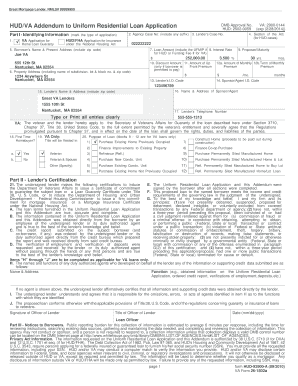
Va 26 1802a Form


What is the VA 26 1802a?
The VA 26 1802a form, also known as the "Certificate of Eligibility," is a crucial document used by veterans and active-duty service members to apply for a VA home loan. This form verifies the applicant's eligibility for benefits under the VA loan program, which offers favorable loan terms and conditions. The VA 26 1802a is essential for individuals looking to secure a mortgage that is backed by the Department of Veterans Affairs, enabling them to purchase homes with little or no down payment.
How to use the VA 26 1802a
Using the VA 26 1802a form involves a straightforward process. First, applicants need to gather relevant personal information, such as service records and financial details. Once the form is completed, it should be submitted to the appropriate VA regional loan center. The form can be filled out online or printed for manual submission. After submission, the VA will review the application and issue a Certificate of Eligibility if the applicant meets the necessary criteria.
Steps to complete the VA 26 1802a
Completing the VA 26 1802a form requires careful attention to detail. Here are the steps to follow:
- Gather necessary documents, including your DD Form 214 or Statement of Service.
- Access the VA 26 1802a form online or obtain a physical copy.
- Fill out the form with accurate personal and service information.
- Review the completed form for any errors or omissions.
- Submit the form electronically or via mail to the designated VA office.
Legal use of the VA 26 1802a
The VA 26 1802a form is legally binding and must be completed accurately to ensure compliance with VA regulations. It serves as proof of eligibility for VA loan benefits, which can significantly impact a veteran's ability to secure financing for a home. Misrepresentation or errors on this form can lead to delays or denials of loan applications, making it essential to provide truthful and precise information.
Eligibility Criteria
To qualify for the VA 26 1802a, applicants must meet specific eligibility criteria set by the Department of Veterans Affairs. Generally, these criteria include:
- Service in the active military, naval, or air service.
- A minimum period of service, typically 90 days of active duty during wartime or 181 days during peacetime.
- Honorable discharge status or a qualifying discharge type.
Additional requirements may apply based on the applicant's service record and the type of loan being sought.
Form Submission Methods
The VA 26 1802a can be submitted through various methods to accommodate different preferences. Applicants can:
- Submit the form online through the VA's eBenefits portal.
- Mail the completed form to the appropriate VA regional loan center.
- Visit a local VA office for in-person assistance with the submission process.
Each method has its own processing times, so applicants should choose the option that best suits their needs.
Quick guide on how to complete va 26 1802a
Complete Va 26 1802a smoothly on any device
Digital document management has gained traction among businesses and individuals. It serves as an ideal eco-friendly alternative to traditional printed and signed papers, allowing you to locate the right form and securely store it online. airSlate SignNow equips you with all the tools necessary to create, modify, and electronically sign your documents quickly without interruptions. Manage Va 26 1802a on any platform with airSlate SignNow Android or iOS applications and enhance any document-related task today.
How to modify and eSign Va 26 1802a effortlessly
- Obtain Va 26 1802a and click Get Form to begin.
- Utilize the tools we provide to complete your document.
- Emphasize pertinent sections of the documents or obscure sensitive information with tools that airSlate SignNow specifically offers for that purpose.
- Create your signature using the Sign tool, which takes mere seconds and holds the same legal validity as a conventional wet ink signature.
- Verify the details and click the Done button to store your changes.
- Choose how you wish to send your form, via email, SMS, or invite link, or download it to your computer.
Eliminate concerns about lost or misplaced documents, cumbersome form searching, or mistakes that necessitate printing new copies. airSlate SignNow meets all your document management needs in just a few clicks from any device you prefer. Edit and eSign Va 26 1802a and ensure effective communication at every stage of your form preparation process with airSlate SignNow.
Create this form in 5 minutes or less
Create this form in 5 minutes!
How to create an eSignature for the va 26 1802a
How to create an electronic signature for a PDF online
How to create an electronic signature for a PDF in Google Chrome
How to create an e-signature for signing PDFs in Gmail
How to create an e-signature right from your smartphone
How to create an e-signature for a PDF on iOS
How to create an e-signature for a PDF on Android
People also ask
-
What is Va 26 1802a and how can it benefit my business?
Va 26 1802a is a specific form used within various processes, and using airSlate SignNow, you can conveniently eSign and send it to streamline document workflows. This form is essential for compliance and facilitates quicker processing, improving overall efficiency.
-
How much does using Va 26 1802a on airSlate SignNow cost?
The pricing for using airSlate SignNow varies based on the plan selected. However, all our plans provide great value for features such as eSigning Va 26 1802a and other documents, ensuring that you get an affordable solution for your business needs.
-
What features does airSlate SignNow offer for Va 26 1802a?
airSlate SignNow offers a range of features for managing Va 26 1802a, including easy eSigning, document templates, and secure storage. Our user-friendly interface makes it easy to fill out and send this form efficiently.
-
Can I integrate airSlate SignNow with other tools for managing Va 26 1802a?
Yes, airSlate SignNow can be seamlessly integrated with a variety of tools such as CRM systems and cloud storage services. This ensures you can manage your Va 26 1802a efficiently alongside other applications your business relies on.
-
What are the benefits of using airSlate SignNow for Va 26 1802a over traditional methods?
Using airSlate SignNow to handle Va 26 1802a is much faster than traditional methods, as it eliminates the need for printing, signing, and scanning. You'll save time and reduce errors, enhancing your workflow signNowly.
-
Is it secure to eSign Va 26 1802a documents with airSlate SignNow?
Absolutely, airSlate SignNow takes security seriously. We use advanced encryption and secure authentication to ensure that your eSigned Va 26 1802a documents are safe and protected from unauthorized access.
-
How can I get started with airSlate SignNow for my Va 26 1802a needs?
Getting started with airSlate SignNow is easy! Simply sign up for an account, and you can start managing your Va 26 1802a documents right away with our intuitive platform.
Get more for Va 26 1802a
- Syllabus for cjle 1333 europe ctcd form
- Individual approval admission form
- First year class profile undergraduate admissions form
- Disability awareness merit badge worksheet answers form
- Transcript request forms pdf tennessee college of applied tcatwhiteville
- 21 22admissionapplicationnocrops form
- Employee warning record jsu form
- Local usa 829about our unionhow to join form
Find out other Va 26 1802a
- How Do I eSignature North Carolina Construction LLC Operating Agreement
- eSignature Arkansas Doctors LLC Operating Agreement Later
- eSignature Tennessee Construction Contract Safe
- eSignature West Virginia Construction Lease Agreement Myself
- How To eSignature Alabama Education POA
- How To eSignature California Education Separation Agreement
- eSignature Arizona Education POA Simple
- eSignature Idaho Education Lease Termination Letter Secure
- eSignature Colorado Doctors Business Letter Template Now
- eSignature Iowa Education Last Will And Testament Computer
- How To eSignature Iowa Doctors Business Letter Template
- Help Me With eSignature Indiana Doctors Notice To Quit
- eSignature Ohio Education Purchase Order Template Easy
- eSignature South Dakota Education Confidentiality Agreement Later
- eSignature South Carolina Education Executive Summary Template Easy
- eSignature Michigan Doctors Living Will Simple
- How Do I eSignature Michigan Doctors LLC Operating Agreement
- How To eSignature Vermont Education Residential Lease Agreement
- eSignature Alabama Finance & Tax Accounting Quitclaim Deed Easy
- eSignature West Virginia Education Quitclaim Deed Fast