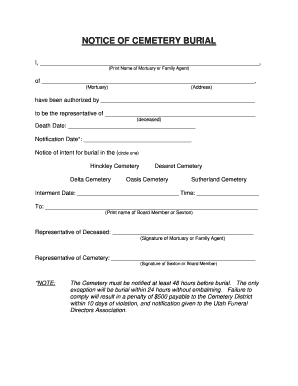
Cemetery Plot Template Form


What is the cemetery plot template?
The cemetery plot template is a structured document designed to assist individuals or organizations in managing and documenting cemetery plots. This template typically includes fields for essential information such as the plot number, location, owner details, and any specific burial instructions. By using a standardized format, the cemetery plot template simplifies record-keeping and ensures that all necessary details are captured accurately.
How to use the cemetery plot template
To effectively use the cemetery plot template, start by downloading the appropriate version, such as the cemetery plot template in Excel format. Open the template and fill in the required fields with accurate information. This may include the name of the deceased, date of birth, date of death, and any other relevant details. Once completed, save the document securely for future reference and ensure that it is easily accessible for cemetery staff or family members.
Steps to complete the cemetery plot template
Completing the cemetery plot template involves several key steps:
- Download the cemetery plot template in your preferred format, such as Excel.
- Open the template and review the fields provided.
- Enter the necessary information, including plot details and owner information.
- Double-check for accuracy and completeness.
- Save the document to your device and consider printing a copy for physical records.
Key elements of the cemetery plot template
Essential elements of the cemetery plot template include:
- Plot Number: A unique identifier for each burial site.
- Location: The specific area within the cemetery where the plot is situated.
- Owner Information: Details about the individual or family who owns the plot.
- Burial Instructions: Any specific requests regarding the burial process.
- Date of Purchase: The date when the plot was acquired.
Legal use of the cemetery plot template
The cemetery plot template can serve legal purposes, as it provides a formal record of ownership and burial arrangements. To ensure its legal validity, it is important to comply with local laws and regulations regarding cemetery plots. This may include obtaining necessary signatures and ensuring that the document is stored securely. Utilizing a reliable electronic signature solution can further enhance the legitimacy of the document.
Examples of using the cemetery plot template
Examples of using the cemetery plot template include:
- Documenting a new burial site for a recently deceased family member.
- Updating records when a plot is sold or transferred to another party.
- Planning for future burials by reserving plots in advance.
Quick guide on how to complete cemetery plot deed template
Prepare cemetery plot deed template seamlessly on any device
Digital document management has become increasingly favored by businesses and individuals alike. It serves as an ideal environmentally friendly substitute for conventional printed and signed documents, allowing you to locate the correct form and securely store it online. airSlate SignNow offers you all the resources necessary to create, modify, and electronically sign your documents swiftly, without any delays. Handle cemetery plot template on any device with airSlate SignNow's Android or iOS applications and enhance any document-related process today.
The simplest way to alter and electronically sign cemetery plot template excel with ease
- Find downloadable cemetery plot template and click on Get Form to begin.
- Utilize the tools we offer to complete your document.
- Emphasize important sections of your documents or redact sensitive information with tools that airSlate SignNow provides specifically for that purpose.
- Generate your electronic signature using the Sign tool, which takes seconds and has the same legal validity as a traditional wet ink signature.
- Review the information and then click on the Done button to save your changes.
- Choose how you wish to share your form, via email, text message (SMS), invitation link, or download it to your computer.
Eliminate concerns about lost or misplaced files, tedious form searches, or mistakes that require printing new document copies. airSlate SignNow fulfills all your document management needs in just a few clicks from the device of your choice. Modify and electronically sign cemetery plot map template and ensure excellent communication at any stage of your form preparation process with airSlate SignNow.
Create this form in 5 minutes or less
Related searches to printable cemetery records template
Create this form in 5 minutes!
How to create an eSignature for the sample cemetery plot map
How to create an electronic signature for a PDF online
How to create an electronic signature for a PDF in Google Chrome
How to create an e-signature for signing PDFs in Gmail
How to create an e-signature right from your smartphone
How to create an e-signature for a PDF on iOS
How to create an e-signature for a PDF on Android
People also ask cemetery template
-
What is a cemetery plot template Excel, and how can it be used?
A cemetery plot template Excel is a digital spreadsheet designed to help manage and organize information related to burial plots. It allows users to create a comprehensive inventory of cemetery plots, including details like location, owner information, and other relevant details, making it easier to track and manage such data.
-
How do I obtain a cemetery plot template Excel from airSlate SignNow?
To obtain a cemetery plot template Excel, simply visit the airSlate SignNow website and explore the templates section. You can instantly download or customize a cemetery plot template Excel that meets your needs, ensuring you have a reliable resource for managing burial plots efficiently.
-
Is the cemetery plot template Excel customizable?
Yes, the cemetery plot template Excel is highly customizable to fit your specific requirements. Users can modify fields, add new categories, or adjust the layout to streamline the management of cemetery plots according to their unique needs.
-
What features are included in the cemetery plot template Excel?
The cemetery plot template Excel includes features such as fields for plot number, owner details, date of purchase, and maintenance records. This comprehensive feature set allows users to organize important information effectively and maintain an accurate inventory of cemetery plots.
-
What are the benefits of using a cemetery plot template Excel?
Using a cemetery plot template Excel offers several benefits, including improved organization, time savings, and enhanced accuracy. With a structured format, it simplifies the process of tracking burial plots, helping cemeteries manage their inventory more efficiently.
-
Can the cemetery plot template Excel integrate with other software?
Yes, the cemetery plot template Excel can easily integrate with various software solutions, allowing for seamless data transfer. This means you can enhance your cemetery management process by connecting it with other systems used for bookkeeping or customer management.
-
Is the cemetery plot template Excel suitable for both large and small cemeteries?
Absolutely! The cemetery plot template Excel is designed to be flexible, making it suitable for both large and small cemeteries. Regardless of the size of your cemetery, it can help you maintain organized records and improve overall efficiency.
Get more for map cemetery plot template
- Identity theftpa office of attorney general form
- Revocation of health care durable power of attorneyget form
- Control number pa p019 pkg form
- Control number pa p020 pkg form
- Control number pa p021 pkg form
- Control number pa p022 pkg form
- Pennsylvania living wills laws findlaw form
- Chapter 86 pa general assembly form
Find out other cemetery plot purchase form
- How Can I Electronic signature Alabama Declaration of Trust Template
- How Do I Electronic signature Illinois Declaration of Trust Template
- Electronic signature Maryland Declaration of Trust Template Later
- How Can I Electronic signature Oklahoma Declaration of Trust Template
- Electronic signature Nevada Shareholder Agreement Template Easy
- Electronic signature Texas Shareholder Agreement Template Free
- Electronic signature Mississippi Redemption Agreement Online
- eSignature West Virginia Distribution Agreement Safe
- Electronic signature Nevada Equipment Rental Agreement Template Myself
- Can I Electronic signature Louisiana Construction Contract Template
- Can I eSignature Washington Engineering Proposal Template
- eSignature California Proforma Invoice Template Simple
- eSignature Georgia Proforma Invoice Template Myself
- eSignature Mississippi Proforma Invoice Template Safe
- eSignature Missouri Proforma Invoice Template Free
- Can I eSignature Mississippi Proforma Invoice Template
- eSignature Missouri Proforma Invoice Template Simple
- eSignature Missouri Proforma Invoice Template Safe
- eSignature New Hampshire Proforma Invoice Template Mobile
- eSignature North Carolina Proforma Invoice Template Easy