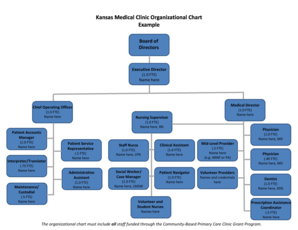
Clinic Organizational Chart Template Form


What is the Clinic Organizational Chart Template
The clinic organizational chart template is a visual representation of the hierarchy and structure within a small medical clinic. It outlines the roles, responsibilities, and relationships between different positions, such as physicians, nurses, administrative staff, and support personnel. This template serves as a crucial tool for understanding the workflow and communication channels within the clinic, ensuring that all team members are aware of their duties and how they fit into the overall operation of the practice.
How to use the Clinic Organizational Chart Template
To effectively use the clinic organizational chart template, start by identifying the key roles within your medical practice. Populate the chart with relevant positions, ensuring that each role is clearly defined. Include details such as job titles and reporting relationships. This visual aid can then be utilized for onboarding new employees, training staff, and enhancing communication among team members. Regular updates to the chart are essential to reflect any changes in personnel or structure, maintaining its relevance and utility.
Steps to complete the Clinic Organizational Chart Template
Completing the clinic organizational chart template involves several key steps:
- Identify all positions within the clinic, including administrative, clinical, and support roles.
- Define the reporting structure, indicating who reports to whom.
- Use a clear layout to represent the hierarchy visually, ensuring that it is easy to understand.
- Incorporate any specific roles unique to your clinic, such as specialists or support staff.
- Review the completed chart with team members for accuracy and clarity.
Key elements of the Clinic Organizational Chart Template
Several key elements should be included in the clinic organizational chart template to enhance its effectiveness:
- Job Titles: Clearly label each position within the clinic.
- Reporting Lines: Use lines or arrows to indicate the reporting relationships between roles.
- Departmental Divisions: If applicable, group roles by department, such as administration, nursing, and medical staff.
- Contact Information: Consider including contact details for key personnel to facilitate communication.
Legal use of the Clinic Organizational Chart Template
The legal use of the clinic organizational chart template involves ensuring compliance with employment laws and regulations. It is important that the chart accurately reflects the roles and responsibilities as defined in job descriptions and employment contracts. Additionally, the chart can serve as a reference during audits or legal reviews, demonstrating the organizational structure and reporting relationships within the clinic. Maintaining an up-to-date chart can help protect the clinic from potential disputes regarding job roles and responsibilities.
Examples of using the Clinic Organizational Chart Template
Examples of using the clinic organizational chart template include:
- Onboarding new employees by providing them with a clear overview of the clinic's structure.
- Facilitating team meetings to clarify roles and responsibilities during project discussions.
- Supporting performance evaluations by aligning individual roles with organizational goals.
- Enhancing communication by visually representing the hierarchy and departmental divisions.
Quick guide on how to complete medical clinic organizational
Complete medical clinic organizational effortlessly on any device
Digital document management has become increasingly popular among businesses and individuals. It offers an ideal eco-friendly alternative to traditional printed and signed documents, allowing you to access the correct form and securely store it online. airSlate SignNow equips you with all the tools necessary to create, modify, and electronically sign your documents quickly and efficiently. Manage small medical clinic organizational chart on any device using airSlate SignNow's Android or iOS applications and enhance any document-centric process today.
How to modify and electronically sign medical office organizational structure with ease
- Find medical office organizational chart and click Get Form to begin.
- Utilize the tools we provide to fill out your form.
- Emphasize relevant sections of your documents or redact sensitive information using tools that airSlate SignNow specifically offers for this purpose.
- Create your electronic signature with the Sign tool, which takes mere seconds and carries the same legal validity as a traditional handwritten signature.
- Review all the details and click the Done button to save your changes.
- Select your preferred method of delivering your form, via email, text message (SMS), or invitation link, or download it to your computer.
Eliminate worries about lost or misfiled documents, tedious form searches, or mistakes that necessitate reprinting. airSlate SignNow meets all your document management requirements in just a few clicks from any chosen device. Edit and electronically sign clinic organizational chart to ensure exceptional communication at every step of your form preparation process with airSlate SignNow.
Create this form in 5 minutes or less
Related searches to clinic organizational structure
Create this form in 5 minutes!
How to create an eSignature for the clinic organogram
How to create an electronic signature for a PDF online
How to create an electronic signature for a PDF in Google Chrome
How to create an e-signature for signing PDFs in Gmail
How to create an e-signature right from your smartphone
How to create an e-signature for a PDF on iOS
How to create an e-signature for a PDF on Android
People also ask organisational chart of a clinic
-
What is a small medical clinic organizational chart?
A small medical clinic organizational chart visually represents the hierarchy and roles within your clinic. It helps in defining the relationships between staff members, making it easier to understand workflows and responsibilities. Implementing a clear organizational chart can improve communication and efficiency in your small medical clinic.
-
How can airSlate SignNow help in creating a small medical clinic organizational chart?
airSlate SignNow offers tools that facilitate the creation of a small medical clinic organizational chart. With its easy-to-use features, you can design and share charts that outline the roles within your clinic. This digital solution streamlines your documentation process and ensures everyone has access to the latest organizational structure.
-
What are the benefits of using a small medical clinic organizational chart?
Using a small medical clinic organizational chart enhances clarity and accountability among staff. It helps identify key roles and can streamline processes, resulting in improved patient care and staff satisfaction. Overall, it fosters a positive work environment by defining expectations and facilitating better communication.
-
Is airSlate SignNow affordable for small medical clinics?
Yes, airSlate SignNow is a cost-effective solution designed with small medical clinics in mind. The pricing is structured to accommodate various budgets, making it accessible for clinics of different sizes. You can effectively manage your organizational chart and document signing without incurring high costs.
-
What features does airSlate SignNow offer for managing a small medical clinic organizational chart?
airSlate SignNow provides features that simplify the management of your small medical clinic organizational chart, including customizable templates and collaboration tools. You can easily update and share your organizational chart with staff, ensuring everyone is on the same page regarding roles and responsibilities. These features enhance efficiency and transparency in your clinic.
-
Can I integrate airSlate SignNow with other tools used in my small medical clinic?
Absolutely! airSlate SignNow supports various integrations with other tools commonly used in small medical clinics. This allows you to seamlessly incorporate your small medical clinic organizational chart into your existing workflows, enhancing productivity and helping you manage documents more effectively.
-
How does airSlate SignNow ensure the security of my small medical clinic organizational chart?
airSlate SignNow prioritizes security with advanced features that protect your small medical clinic organizational chart and other sensitive documents. They use encryption and secure access protocols to ensure that only authorized personnel can view or modify your organizational chart. Your data's safety is a top concern, allowing you to focus on providing quality care.
Get more for clinics organizational chat and functions
Find out other example of diagonstic center orgnogram chart
- Electronic signature Texas Car Dealer Purchase Order Template Online
- Electronic signature Texas Car Dealer Purchase Order Template Fast
- Electronic signature Maryland Business Operations NDA Myself
- Electronic signature Washington Car Dealer Letter Of Intent Computer
- Electronic signature Virginia Car Dealer IOU Fast
- How To Electronic signature Virginia Car Dealer Medical History
- Electronic signature Virginia Car Dealer Separation Agreement Simple
- Electronic signature Wisconsin Car Dealer Contract Simple
- Electronic signature Wyoming Car Dealer Lease Agreement Template Computer
- How Do I Electronic signature Mississippi Business Operations Rental Application
- Electronic signature Missouri Business Operations Business Plan Template Easy
- Electronic signature Missouri Business Operations Stock Certificate Now
- Electronic signature Alabama Charity Promissory Note Template Computer
- Electronic signature Colorado Charity Promissory Note Template Simple
- Electronic signature Alabama Construction Quitclaim Deed Free
- Electronic signature Alaska Construction Lease Agreement Template Simple
- Electronic signature Construction Form Arizona Safe
- Electronic signature Kentucky Charity Living Will Safe
- Electronic signature Construction Form California Fast
- Help Me With Electronic signature Colorado Construction Rental Application